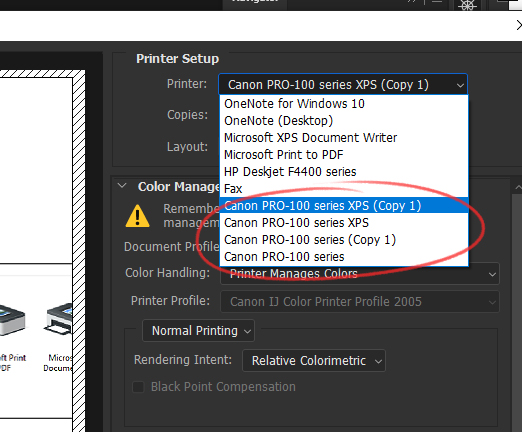- Canon Community
- Discussions & Help
- Printer
- Professional Photo Printers
- Re: Printer has "copies" of itself when selecting ...
- Subscribe to RSS Feed
- Mark Topic as New
- Mark Topic as Read
- Float this Topic for Current User
- Bookmark
- Subscribe
- Mute
- Printer Friendly Page
- Mark as New
- Bookmark
- Subscribe
- Mute
- Subscribe to RSS Feed
- Permalink
- Report Inappropriate Content
12-15-2020 07:38 PM
I have two questions:
1) What is the difference between the regular printer and the printer with XPS? WHich one should I be printing from?
2) Why does it show two versions of each printer? Sometimes it says I can't even print from the regular one but have to use the one with (copy) in its name, why is that?
Also I don't know why I have so many printers on here...I only had three seperate printers I tired hooking up but it says I have 10?
Solved! Go to Solution.
- Mark as New
- Bookmark
- Subscribe
- Mute
- Subscribe to RSS Feed
- Permalink
- Report Inappropriate Content
12-15-2020 08:08 PM
Sometimes if you reinstall the driver the system creates a second version of the device.
If you go into Device Manager you can see if the driver versions are different for the two printer instances.
You can ignore or delete the extra copy. It only comes into play if you select it when you go to print.
The XPS version is supposedly a 16-bit printing pipeline. There seem to be an unlimited number of discussions on line about 16-bit printing in Windows.
If you use Canon Print Studio Pro it will use the XPS driver. I have compared both the standard and XPS driver and haven't seen a difference, but I also haven't seen any problems, so I use the XPS version when printing from Lightroom. I don't use PSP.
Conway, NH
1D X Mark III, M200, Many lenses, Pixma PRO-100, Pixma TR8620a, Lr Classic
- Mark as New
- Bookmark
- Subscribe
- Mute
- Subscribe to RSS Feed
- Permalink
- Report Inappropriate Content
12-15-2020 08:08 PM
Sometimes if you reinstall the driver the system creates a second version of the device.
If you go into Device Manager you can see if the driver versions are different for the two printer instances.
You can ignore or delete the extra copy. It only comes into play if you select it when you go to print.
The XPS version is supposedly a 16-bit printing pipeline. There seem to be an unlimited number of discussions on line about 16-bit printing in Windows.
If you use Canon Print Studio Pro it will use the XPS driver. I have compared both the standard and XPS driver and haven't seen a difference, but I also haven't seen any problems, so I use the XPS version when printing from Lightroom. I don't use PSP.
Conway, NH
1D X Mark III, M200, Many lenses, Pixma PRO-100, Pixma TR8620a, Lr Classic
- Mark as New
- Bookmark
- Subscribe
- Mute
- Subscribe to RSS Feed
- Permalink
- Report Inappropriate Content
12-15-2020 08:45 PM
Oh thats odd because I don't think I tried installing it twice. And it seems I can only print from the ones labeld (copy 1) so maybe I'll remove the first ones. If I have issues with it I can always try to reinstall the whole thing. The drivers say they are the same so not sure why there is 2 of each.
Also when I go under "device manager" I don't see an option for "printers," just "printer queue" but I guess I can still access the same info you were trying to show me.
- Mark as New
- Bookmark
- Subscribe
- Mute
- Subscribe to RSS Feed
- Permalink
- Report Inappropriate Content
12-16-2020 08:55 AM
That's strange. I guess if its working I wouldn't worry.
The other option would be to uninstall both copies and do a clean install.
Do you see a driver listed in Programs & Features?
First the regular driver and then the XPS driver.
Conway, NH
1D X Mark III, M200, Many lenses, Pixma PRO-100, Pixma TR8620a, Lr Classic
12/18/2024: New firmware updates are available.
EOS C300 Mark III - Version 1..0.9.1
EOS C500 Mark II - Version 1.1.3.1
12/13/2024: EOS Webcam Utility Pro V2.3b is now available to support Windows on ARM PC users.
12/05/2024: New firmware updates are available.
EOS R5 Mark II - Version 1.0.2
11/14/2024: Windows V 2.3a installer for EOS Webcam Utility Pro is available for download
11/12/2024: EOS Webcam Utility Pro - Version 2.3 is available
09/26/2024: New firmware updates are available.
EOS R6 Mark II - Version 1.5.0
08/09/2024: Firmware update available for RC-IP1000 - Version 1.1.1
08/08/2024: Firmware update available for MS-500 - Version 2.0.0
- PIXMA MG3600 Error in Desktop Inkjet Printers
- PIXMA TR8660a - Prints all but one page, BK ink full, PGBK empty in Desktop Inkjet Printers
- Error 520E PIXMA TR8520 in Office Printers
- Connecting Canon MG7120 to MacBook Pro in Printer Software & Networking
- Pixma G3270 - spontaneous nozzle wiping? in Desktop Inkjet Printers
Canon U.S.A Inc. All Rights Reserved. Reproduction in whole or part without permission is prohibited.