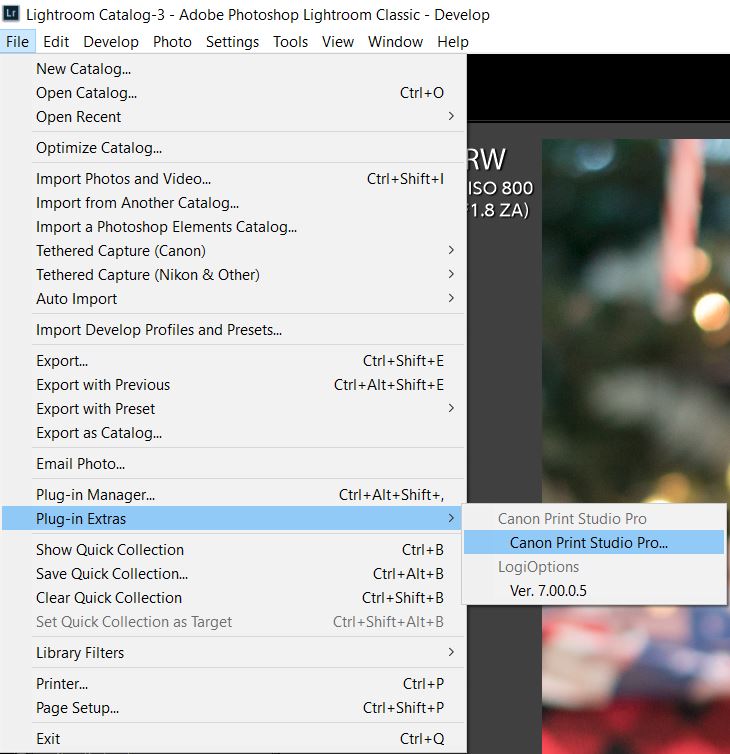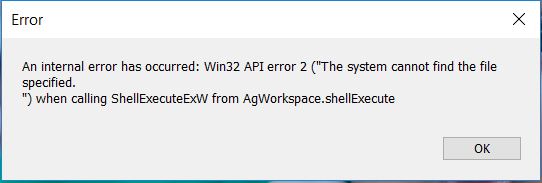- Canon Community
- Discussions & Help
- Printer
- Professional Photo Printers
- Print Studio Pro - Lightroom Classic CC - Win10
- Subscribe to RSS Feed
- Mark Topic as New
- Mark Topic as Read
- Float this Topic for Current User
- Bookmark
- Subscribe
- Mute
- Printer Friendly Page
Print Studio Pro - Lightroom Classic CC - Win10
- Mark as New
- Bookmark
- Subscribe
- Mute
- Subscribe to RSS Feed
- Permalink
- Report Inappropriate Content
01-17-2019 12:47 PM
Hi,
I am unable to get PrintStudio Pro to launch in Lightroom CC.
I have uninstalleld Lightroom/Printer Drivers and removed the plugin from the Lightoom CC folder multiple times to no avaial.
1. Launch Print Studio Pro - get a message that I don't hvae supported version of Adobe installed
2. Manually specify the patch to C:\Program Files\Adobe\Adobe Lightroom Classic CC
3. Select Adobe Photoshop Lightroom and click Next
4. Installation Completed Successful
5. Launch Lightroom
6. Run the Canon Print Studio Plugin
7. Error Message
Looks like it is lookign for a file name and can't find it. Do I need to rename any of the files?
Any help is appreciated. Thanks.
- Mark as New
- Bookmark
- Subscribe
- Mute
- Subscribe to RSS Feed
- Permalink
- Report Inappropriate Content
01-17-2019 07:31 PM
Did you download the latest version of PSP from the Canon support site? V 2.2.3?
I have LRCC (latest) W10x64, and the insatller doesn't ask me anything - it just installs.
Verify that the plugin folder was installed here:
Conway, NH
R6 Mark III, M200, Many lenses, Pixma PRO-100, Pixma TR8620a, Lr Classic
- Mark as New
- Bookmark
- Subscribe
- Mute
- Subscribe to RSS Feed
- Permalink
- Report Inappropriate Content
01-18-2019 05:19 PM
The Plugin is in the right place. And yes, it is the v2.2.3. Still No luck. Looks like Lightroom is trying to export the photo to Canon Pro Studio and fails
- Mark as New
- Bookmark
- Subscribe
- Mute
- Subscribe to RSS Feed
- Permalink
- Report Inappropriate Content
01-18-2019 05:25 PM
Give Canon a call at 1-800-OK-CANON.
Conway, NH
R6 Mark III, M200, Many lenses, Pixma PRO-100, Pixma TR8620a, Lr Classic
12/18/2025: New firmware updates are available.
12/15/2025: New firmware update available for EOS C50 - Version 1.0.1.1
11/20/2025: New firmware updates are available.
EOS R5 Mark II - Version 1.2.0
PowerShot G7 X Mark III - Version 1.4.0
PowerShot SX740 HS - Version 1.0.2
10/21/2025: Service Notice: To Users of the Compact Digital Camera PowerShot V1
10/15/2025: New firmware updates are available.
Speedlite EL-5 - Version 1.2.0
Speedlite EL-1 - Version 1.1.0
Speedlite Transmitter ST-E10 - Version 1.2.0
07/28/2025: Notice of Free Repair Service for the Mirrorless Camera EOS R50 (Black)
7/17/2025: New firmware updates are available.
05/21/2025: New firmware update available for EOS C500 Mark II - Version 1.1.5.1
02/20/2025: New firmware updates are available.
RF70-200mm F2.8 L IS USM Z - Version 1.0.6
RF24-105mm F2.8 L IS USM Z - Version 1.0.9
RF100-300mm F2.8 L IS USM - Version 1.0.8
- PIXMA PRO-100 Reds and oranges are off, prints are a bit muddy in Professional Photo Printers
- PIXMA PRO-200 lines across image, colors don't match profile in Professional Photo Printers
- PIXMA PRO-100 Printed colors don't match what's on monitor in Professional Photo Printers
- imagePROGRAF PRO-310 Error code 1006 in Professional Photo Printers
- PIXMA PRO-100 Color management issues after upgrading to macOS Tahoe in Professional Photo Printers
Canon U.S.A Inc. All Rights Reserved. Reproduction in whole or part without permission is prohibited.