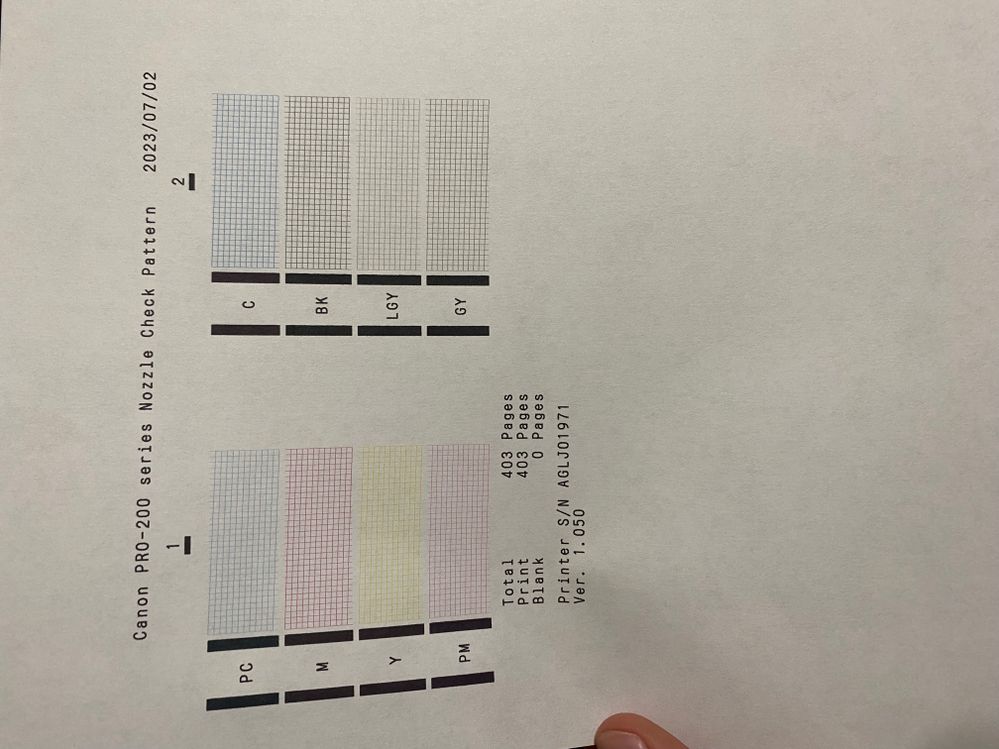- Canon Community
- Discussions & Help
- Printer
- Professional Photo Printers
- PIXMA PRO 200 printing art prints with blue/purple...
- Subscribe to RSS Feed
- Mark Topic as New
- Mark Topic as Read
- Float this Topic for Current User
- Bookmark
- Subscribe
- Mute
- Printer Friendly Page
PIXMA PRO 200 printing art prints with blue/purple hue
- Mark as New
- Bookmark
- Subscribe
- Mute
- Subscribe to RSS Feed
- Permalink
- Report Inappropriate Content
07-02-2023
01:45 PM
- last edited on
12-23-2024
09:06 AM
by
James_C
Hello! I have a market in < 2 days and I am just now trying to restock art prints from my last market yesterday. My printer is printing with this terrible blue/purple hue. See the images attached. The art prints on the right are the correct colors. I have been replacing the ink the past couple weeks as each cartridge was running out, and I replaced PC this morning. I haven't made prints in about 2 months, so I'm not sure if the issue just started with the new PC tank in or not.
I have updated all my software and drivers, gone through all the maintenance settings on my printer, and have not changed any other settings that I normally use to print my artwork. I have wasted a lot of expensive ink, fine art paper, and precious time running tests and I am at my wits' end. This has happened to me 2 or 3 times before, but usually re-installing the software and drivers fixes whatever issue it is.
Would Canon send me a new PC cartridge to see if that was the issue? Or should I just order another one. Looking like I won't be able to re-stock my prints in time for my next market.
Also, any ideas on what to do with all of my misprints?! 🤣

- Mark as New
- Bookmark
- Subscribe
- Mute
- Subscribe to RSS Feed
- Permalink
- Report Inappropriate Content
07-02-2023 01:50 PM
I said "I have been replacing the ink the past couple weeks" but I meant the past couple of times I have printed. I started running out of ink 2 months ago. But I just remembered that I printed something un related to my business a month ago and it printed with perfect colors. Also, I bought this printer new last... October? I think? Or November.
- Mark as New
- Bookmark
- Subscribe
- Mute
- Subscribe to RSS Feed
- Permalink
- Report Inappropriate Content
07-02-2023 02:39 PM
Rather than wait for responses here I suggest to register your printer (if you haven't already) on the Canon support site and request support directly from Canon.
Conway, NH
1D X Mark III, M200, Many lenses, Pixma PRO-100, Pixma TR8620a, Lr Classic
- Mark as New
- Bookmark
- Subscribe
- Mute
- Subscribe to RSS Feed
- Permalink
- Report Inappropriate Content
07-02-2023 02:43 PM
Thanks for the suggestion! I registered the printer as soon as I got it. I tried calling today, but it says to call within business hours. Someone from Canon did respond to me on social media, but they just told me to check out the FAQs and to post in the community here.
I am going to call tomorrow, but I just wanted to go ahead and post as well in case anyone can help me out before then since I want to get my prints ready sooner rather than later.
- Mark as New
- Bookmark
- Subscribe
- Mute
- Subscribe to RSS Feed
- Permalink
- Report Inappropriate Content
09-02-2023 10:14 AM - edited 09-05-2023 03:13 PM
Printing troubles can be super frustrating, especially right before a market. It's a bummer that the prints are coming out with a blue/purple hue – not the vibe you're going for. It's smart that you've been updating software and checking maintenance settings. As for Canon, reaching out to them might be a solid move. They could give you some insights or maybe even a new PC cartridge to try. While you're dealing with the printer puzzle, maybe take a break and check out some chill abstract works I stumbled upon online. They're like a visual breath of fresh air. Check 'em out at https://www.artworks.ae/Abstract-Wall-Art.
- Mark as New
- Bookmark
- Subscribe
- Mute
- Subscribe to RSS Feed
- Permalink
- Report Inappropriate Content
12-23-2024 07:35 AM
Canon combines innovation with precision engineering to meet modern printing needs. Its eco-friendly technologies, such as energy-saving modes and recyclable cartridges, further highlight the brand’s commitment to sustainability. Whether you’re printing family photos or large-scale business documents, Canon printers ensure quality, efficiency, and satisfaction. check out at
- Mark as New
- Bookmark
- Subscribe
- Mute
- Subscribe to RSS Feed
- Permalink
- Report Inappropriate Content
12-23-2024 10:06 AM - edited 12-23-2024 10:10 AM
The recent replies on this thread are starting to look like spam. Both have been reported
~Rick
Bay Area - CA
~R5 C (1.0.9.1) ~RF Trinity, ~RF 100 Macro, ~RF 100~400, ~RF 100~500, ~RF 200-800 +RF 1.4x TC, BG-R10, 430EX III-RT ~DxO PhotoLab Elite ~DaVinci Resolve Studio ~ImageClass MF644Cdw/MF656Cdw ~Pixel 8 ~CarePaks Are Worth It
01/27/2025: New firmware updates are available.
01/22/2024: Canon Supports Disaster Relief Efforts in California
01/14/2025: Steps to resolve still image problem when using certain SanDisk SD cards with the Canon EOS R5 Mark II
12/18/2024: New firmware updates are available.
EOS C300 Mark III - Version 1..0.9.1
EOS C500 Mark II - Version 1.1.3.1
12/13/2024: EOS Webcam Utility Pro V2.3b is now available to support Windows on ARM PC users.
12/05/2024: New firmware updates are available.
EOS R5 Mark II - Version 1.0.2
11/14/2024: Windows V 2.3a installer for EOS Webcam Utility Pro is available for download
11/12/2024: EOS Webcam Utility Pro - Version 2.3 is available
09/26/2024: New firmware updates are available.
EOS R6 Mark II - Version 1.5.0
08/09/2024: Firmware update available for RC-IP1000 - Version 1.1.1
08/08/2024: Firmware update available for MS-500 - Version 2.0.0
- MF424DW 2-sided Printing causes paper Jam in Office Printers
- Canon Pixma MX920 Scanner Driver in Desktop Inkjet Printers
- PIXMA G7020 - does not delete documents after printing and continues to print the documents again. in Desktop Inkjet Printers
- After scanning via e-mail, Canon MF463dw printer won't print from MacOS in Office Printers
- How do I clean the printer head on a G7000 printer in Desktop Inkjet Printers
Canon U.S.A Inc. All Rights Reserved. Reproduction in whole or part without permission is prohibited.