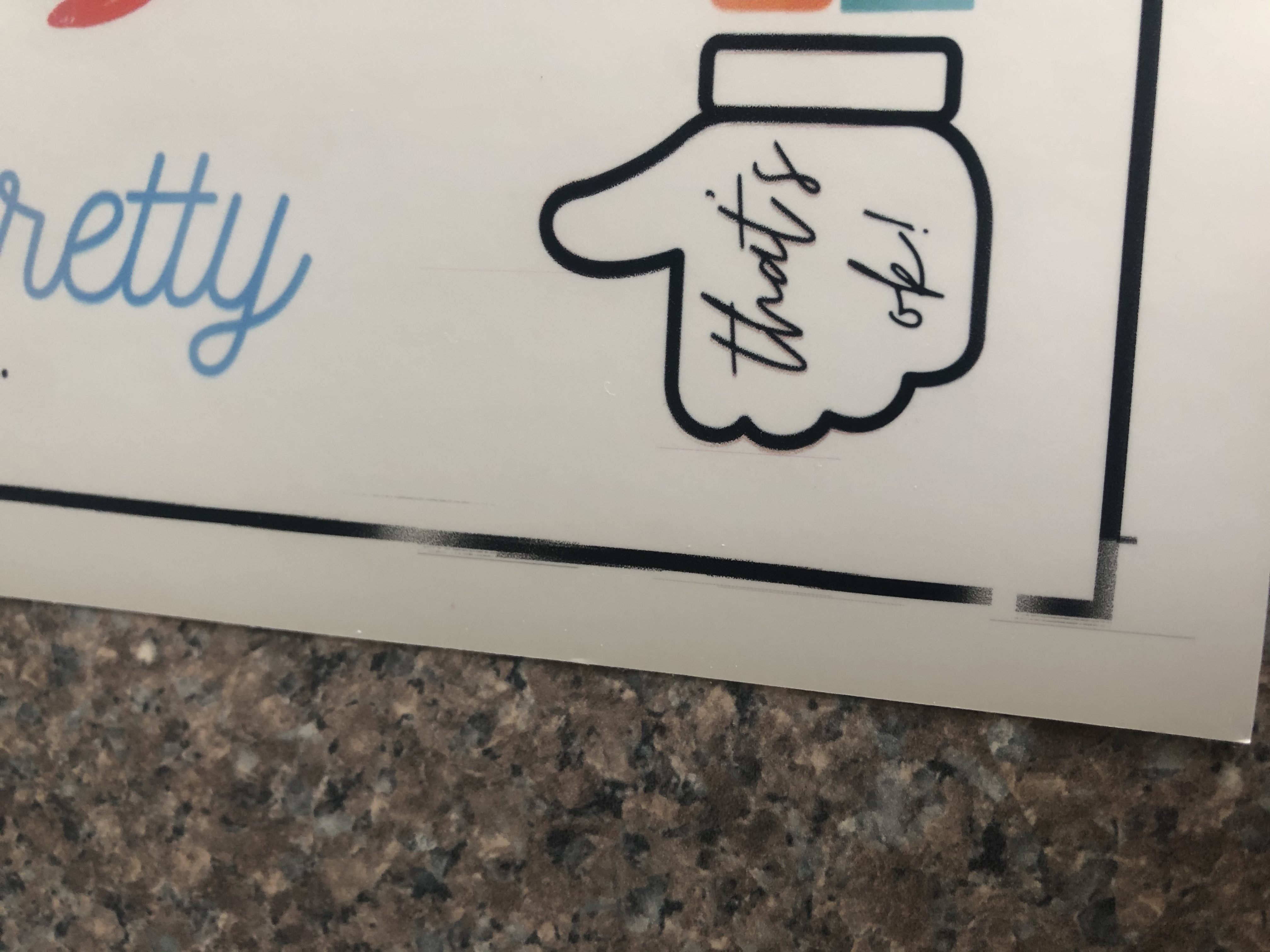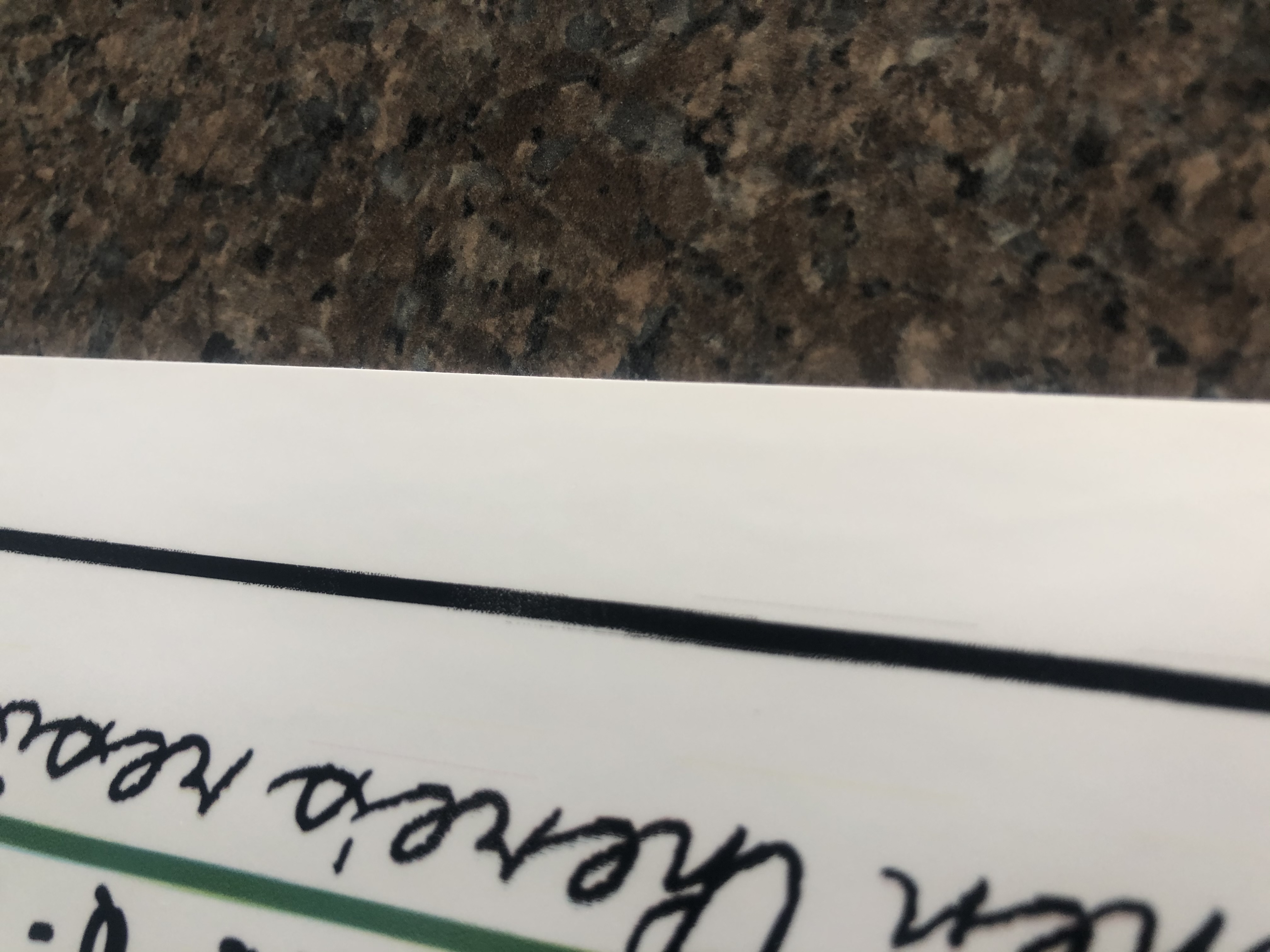- Canon Community
- Discussions & Help
- Printer
- Professional Photo Printers
- Pixma Pro 200 Cut Off, Fading, Smearing
- Subscribe to RSS Feed
- Mark Topic as New
- Mark Topic as Read
- Float this Topic for Current User
- Bookmark
- Subscribe
- Mute
- Printer Friendly Page
Pixma Pro 200 Cut Off, Fading, Smearing
- Mark as New
- Bookmark
- Subscribe
- Mute
- Subscribe to RSS Feed
- Permalink
- Report Inappropriate Content
05-03-2021 02:06 PM
I just bought my Canon Pixma Pro 200 two months ago. It has been working absolutely amazing for high quality glossy stickers. However, the past few times I have tried to print something very strange is happening. It cuts off in places, smears in places, and the images are so faded. I haven't changed my paper or any of my settings at all from when it worked well. I deep cleaned. I cleaned the roller. The ink is still half or a little over half full. I am frustrated and wasting my resources. Anyone have suggestions on what might be causing this? Attached a couple of images for reference. Thank you in advance!!!
- Mark as New
- Bookmark
- Subscribe
- Mute
- Subscribe to RSS Feed
- Permalink
- Report Inappropriate Content
05-03-2021 02:34 PM
Hi,
Sort of hard to say with certainty what this is.
I'd have a look at the abrasion setting which might help.
https://ij.manual.canon/ij/webmanual/Manual/All/PRO-200%20series/EN/NTR/ntr_t_03_06_04.html
~Rick
Bay Area - CA
~R5 C (1.1.2.1), ~R50v (1.1.1) ~RF Trinity, ~RF 100 Macro, ~RF 100~400, ~RF 100~500, ~RF 200-800 +RF 1.4x TC, BG-R10, 430EX III-RT ~DxO PhotoLab Elite ~DaVinci Resolve Studio ~ImageClass MF644Cdw/MF656Cdw ~Pixel 8 ~CarePaks Are Worth It
01/20/2026: New firmware updates are available.
12/22/2025: New firmware update is available for EOS R6 Mark III- Version 1.0.2
11/20/2025: New firmware updates are available.
EOS R5 Mark II - Version 1.2.0
PowerShot G7 X Mark III - Version 1.4.0
PowerShot SX740 HS - Version 1.0.2
10/21/2025: Service Notice: To Users of the Compact Digital Camera PowerShot V1
10/15/2025: New firmware updates are available.
Speedlite EL-5 - Version 1.2.0
Speedlite EL-1 - Version 1.1.0
Speedlite Transmitter ST-E10 - Version 1.2.0
07/28/2025: Notice of Free Repair Service for the Mirrorless Camera EOS R50 (Black)
7/17/2025: New firmware updates are available.
05/21/2025: New firmware update available for EOS C500 Mark II - Version 1.1.5.1
02/20/2025: New firmware updates are available.
RF70-200mm F2.8 L IS USM Z - Version 1.0.6
RF24-105mm F2.8 L IS USM Z - Version 1.0.9
RF100-300mm F2.8 L IS USM - Version 1.0.8
- PIXMA TS9520 won't print correctly on Windows 11, text--faded, blocked out printing in Desktop Inkjet Printers
- PIXMA G620, faded print quality at the bottom of page in Desktop Inkjet Printers
- PIXMA TR4720 photos printing overall faded and gray instead of black in Desktop Inkjet Printers
- Black Ink spraying / smearing with Canon Pixma Pro 100s in Professional Photo Printers
- PIXMA G3270 Faded Color in Desktop Inkjet Printers
Canon U.S.A Inc. All Rights Reserved. Reproduction in whole or part without permission is prohibited.