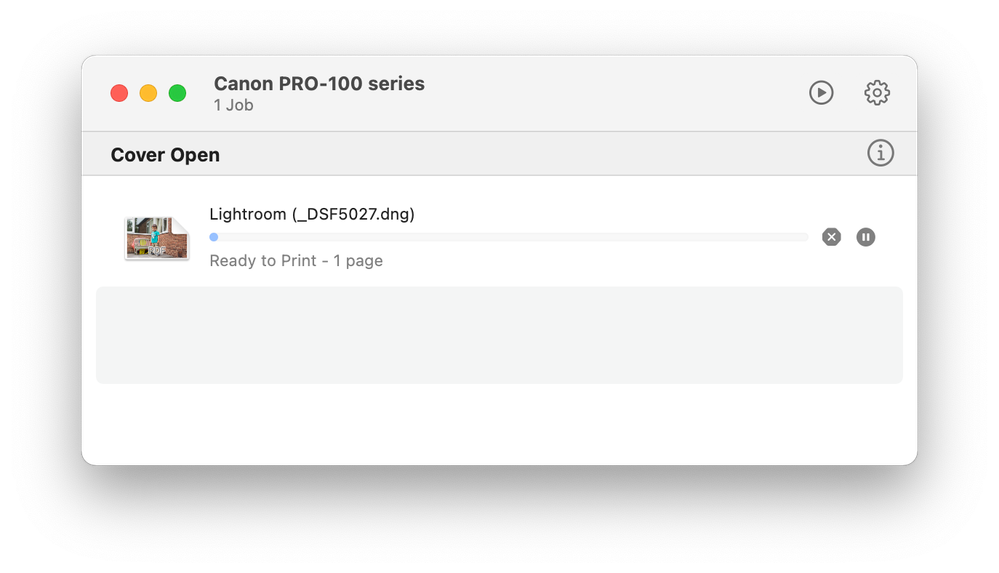- Canon Community
- Discussions & Help
- Printer
- Professional Photo Printers
- Re: Pixma Pro-100s Cover Closed by Computer Says C...
- Subscribe to RSS Feed
- Mark Topic as New
- Mark Topic as Read
- Float this Topic for Current User
- Bookmark
- Subscribe
- Mute
- Printer Friendly Page
Pixma Pro-100s Cover Closed by Computer Says Cover Open
- Mark as New
- Bookmark
- Subscribe
- Mute
- Subscribe to RSS Feed
- Permalink
- Report Inappropriate Content
07-28-2022 09:11 AM
My print queue shows my printer Pixma Pro-100s connected and ready to print, but gives the error that the cover is open. There is no error given on my printer and the cover is closed. Is the problem with a sensor? Is there anything I can try to do to fix it? Thanks in advance for any help.
- Mark as New
- Bookmark
- Subscribe
- Mute
- Subscribe to RSS Feed
- Permalink
- Report Inappropriate Content
07-28-2022 11:23 AM
Which cover is it saying is open?
Conway, NH
1D X Mark III, M200, Many lenses, Pixma PRO-100, Pixma TR8620a, Lr Classic
- Mark as New
- Bookmark
- Subscribe
- Mute
- Subscribe to RSS Feed
- Permalink
- Report Inappropriate Content
07-28-2022 12:22 PM
It just says 'Cover Open' (see photo). I think it's referring to the Feed Slot Cover rather than the Top Cover (as when I open that the ink tanks come out as normal etc), but I'm not sure.
Thanks for getting back to me!
- Mark as New
- Bookmark
- Subscribe
- Mute
- Subscribe to RSS Feed
- Permalink
- Report Inappropriate Content
07-28-2022 06:22 PM
Yes, if you are printing from the rear feed (which is top rear) the little flap in front of the paper opening needs to be closed. If it is closed check for a piece of debris that could be blocking full close.
Also check that the flap on the front of the printer is also fully closed.
If those items aren’t the cause sometimes powering off and back on clears a random error.
Conway, NH
1D X Mark III, M200, Many lenses, Pixma PRO-100, Pixma TR8620a, Lr Classic
11/12/2024: EOS Webcam Utility Pro - Version 2.3 is available
10/01/2024: Firmware update available for EOS C400 - Version 1.0.1.1
09/26/2024: New firmware updates are available.
EOS R5 Mark II - Version 1.0.1
EOS R6 Mark II - Version 1.5.0
08/09/2024: Firmware update available for RC-IP1000 - Version 1.1.1
08/08/2024: Firmware update available for MS-500 - Version 2.0.0
07/01/2024: New firmware updates are available.
05/15/2024: COMING SOON!
The EOS R1
04/16/2024: New firmware updates are available.
RF100-300mm F2.8 L IS USM - Version 1.0.6
RF400mm F2.8 L IS USM - Version 1.0.6
RF600mm F4 L IS USM - Version 1.0.6
RF800mm F5.6 L IS USM - Version 1.0.4
RF1200mm F8 L IS USM - Version 1.0.4
03/27/2024: RF LENS WORLD Launched!
- Scanning from Image Capture application on MAC running IOS 15 Seqouia not working on Pixma MX922 in Printer Software & Networking
- Trouble connecting MAXIFY GX1020 to a MacBook Pro M3 Pro via a VPN in Printer Software & Networking
- Can I Return Pro-200 in Exchange for/Upgrade to ImagePROGRAF Pro-300 (Given Circumstances)? in Professional Photo Printers
- Scanner on PIXMA TR8520 not consistently working in Desktop Inkjet Printers
- Connecting Canon PIXMA G3270 to an air gapped computer in Desktop Inkjet Printers
Canon U.S.A Inc. All Rights Reserved. Reproduction in whole or part without permission is prohibited.