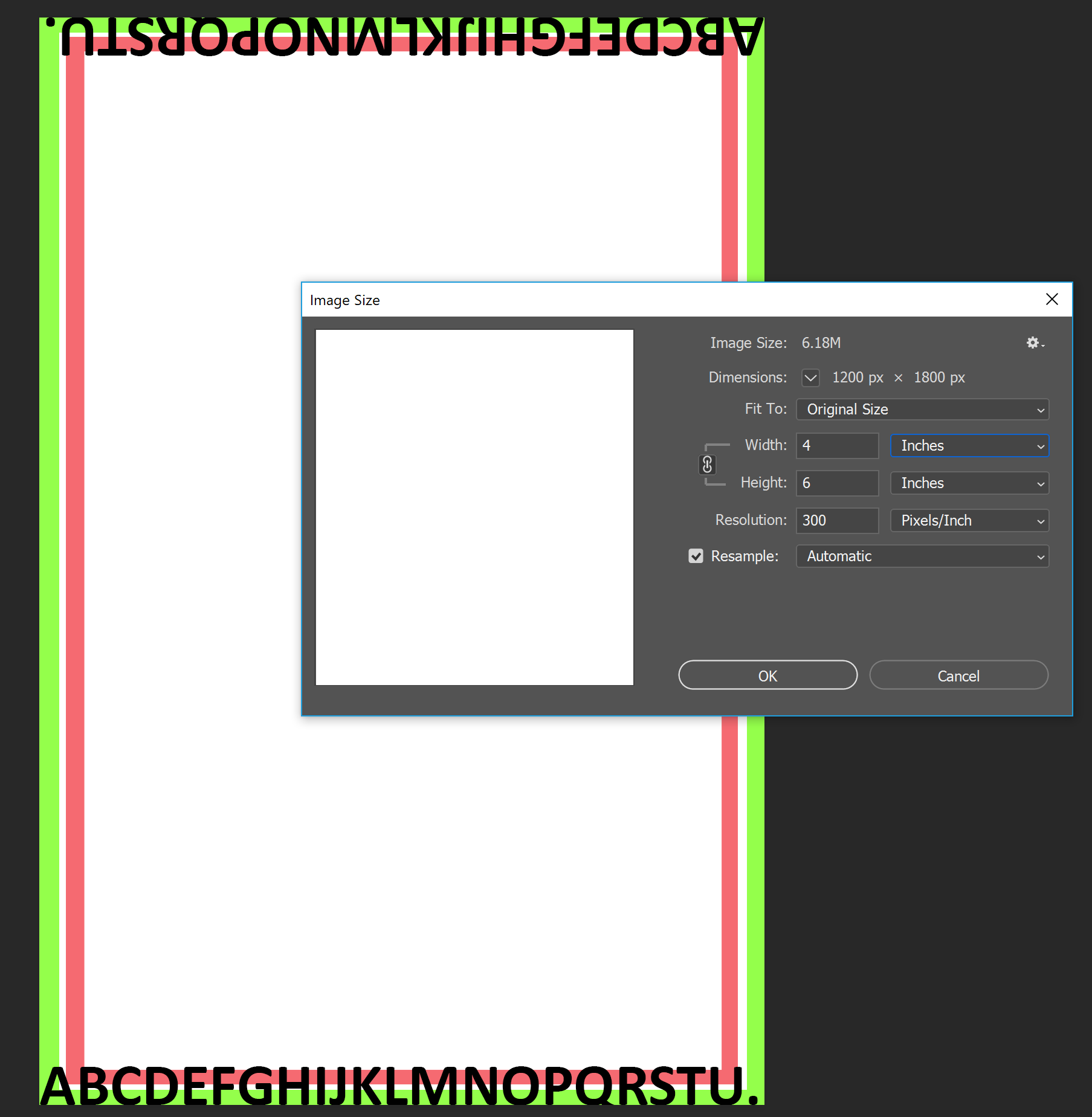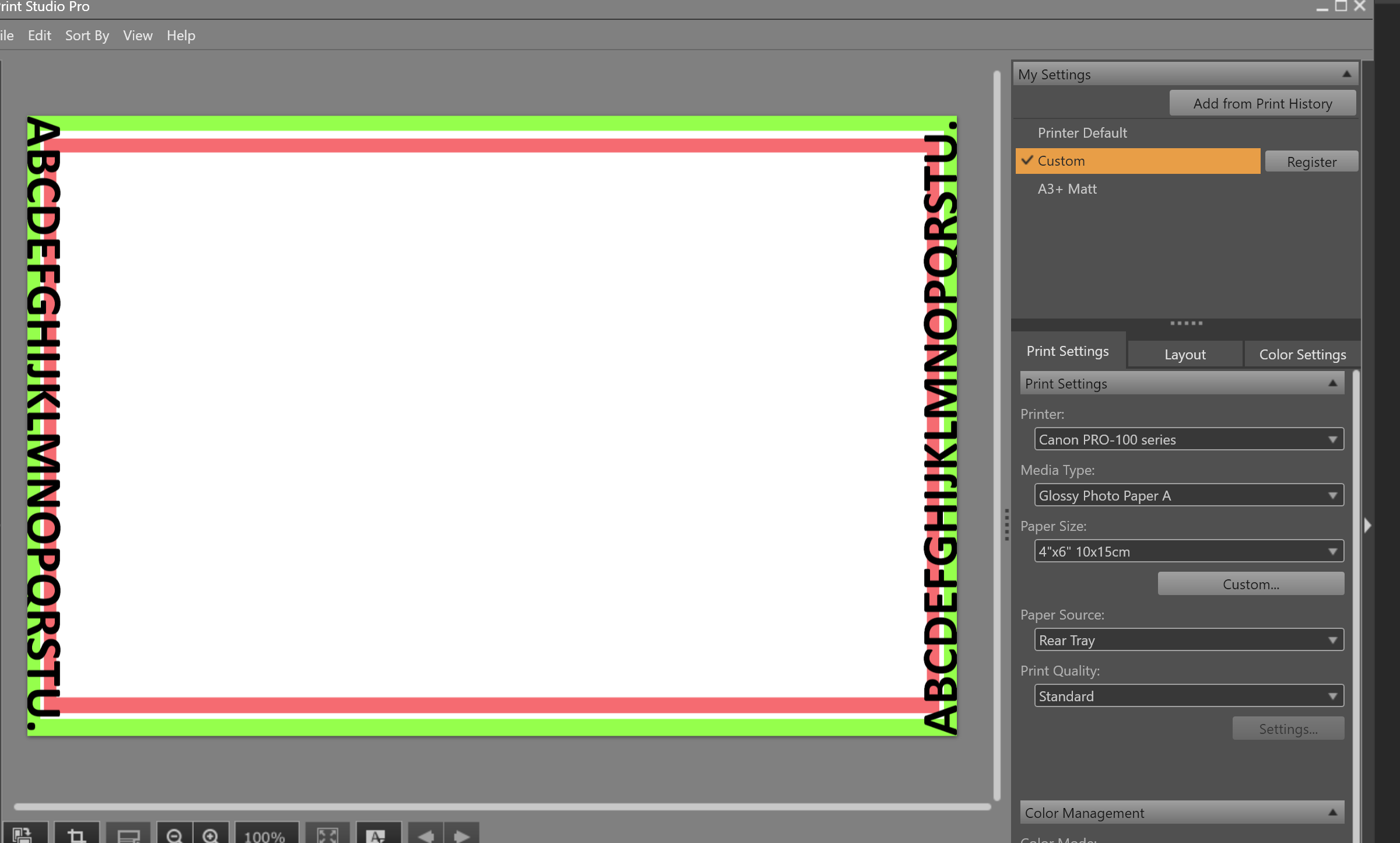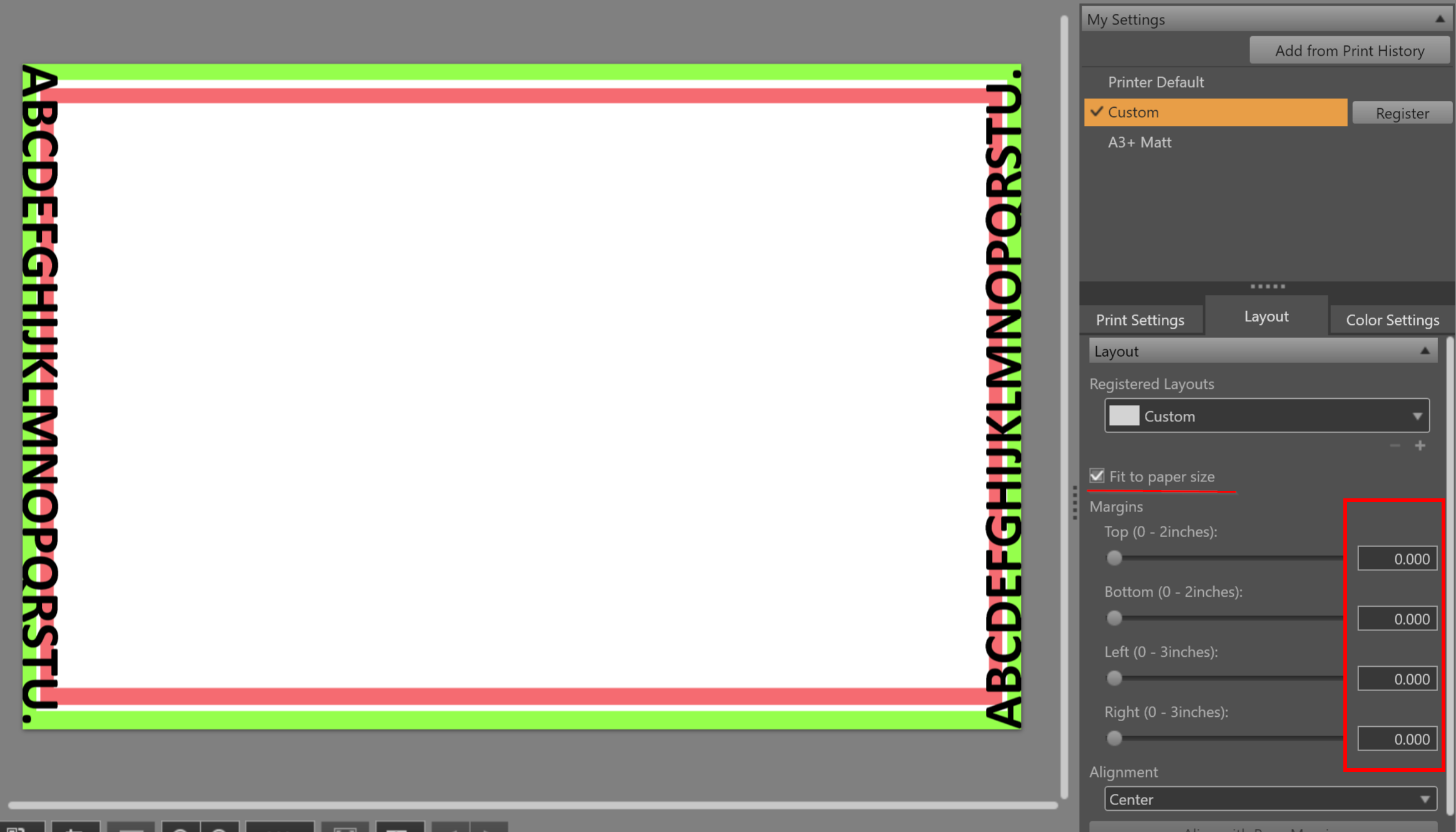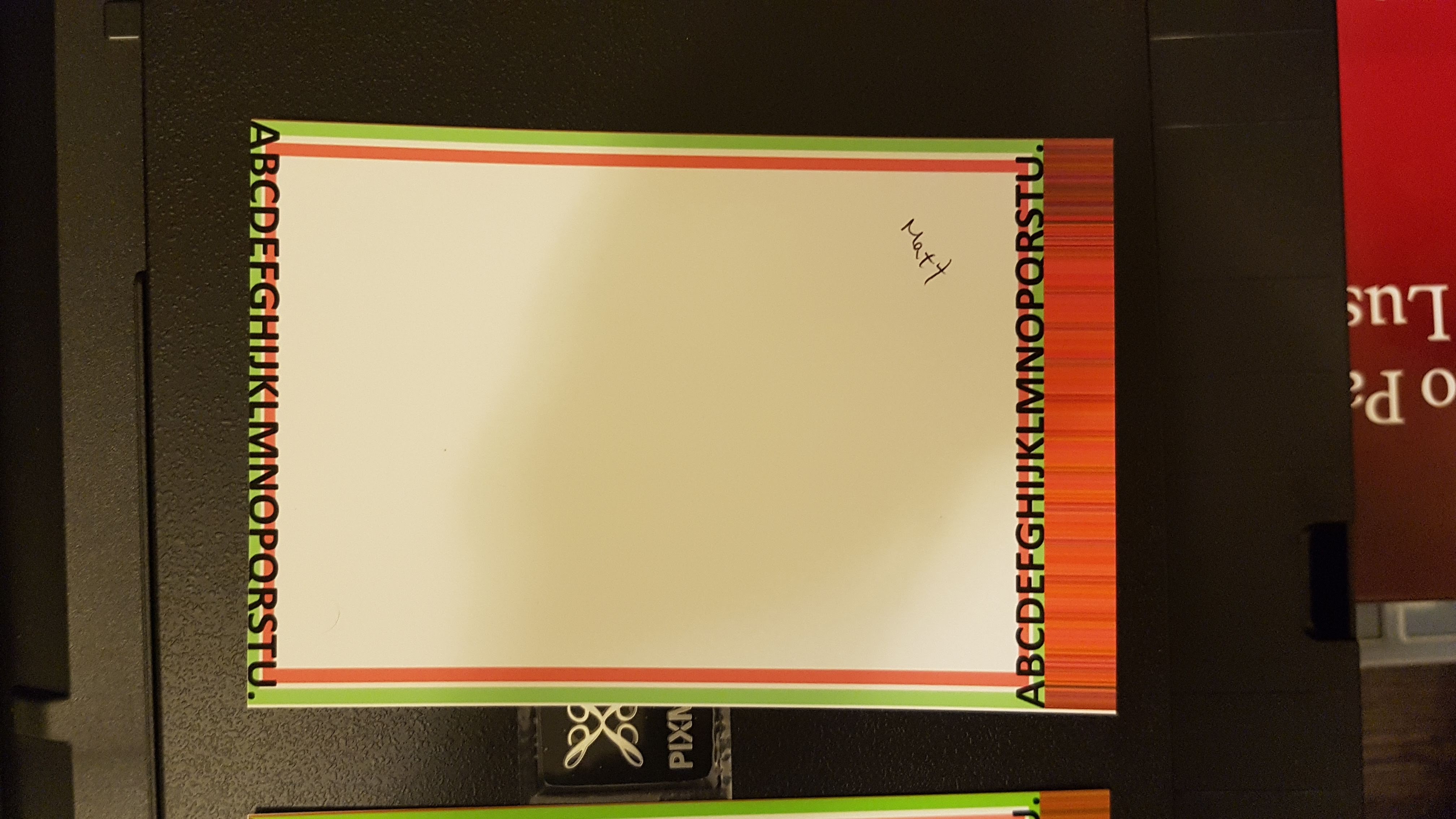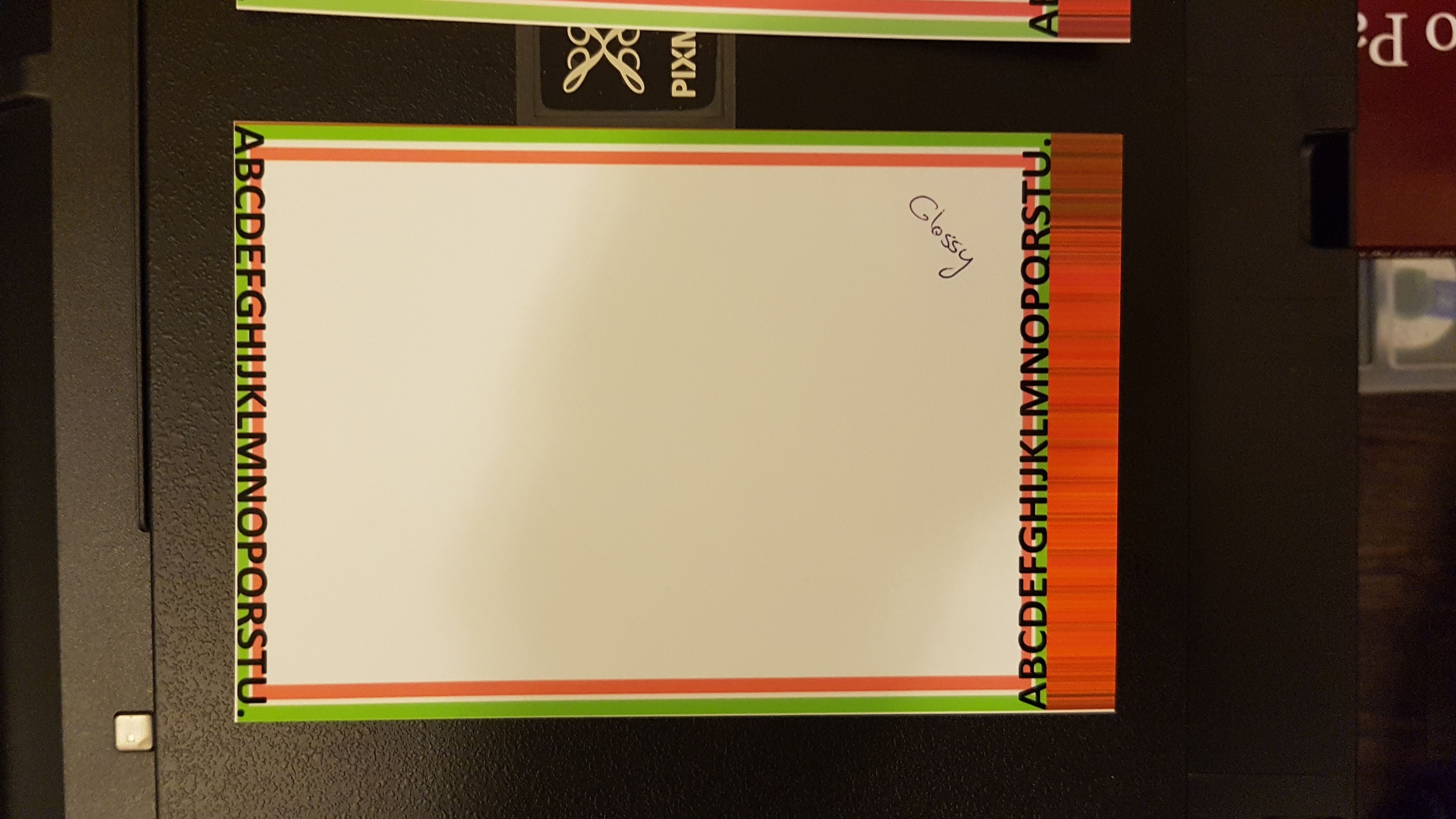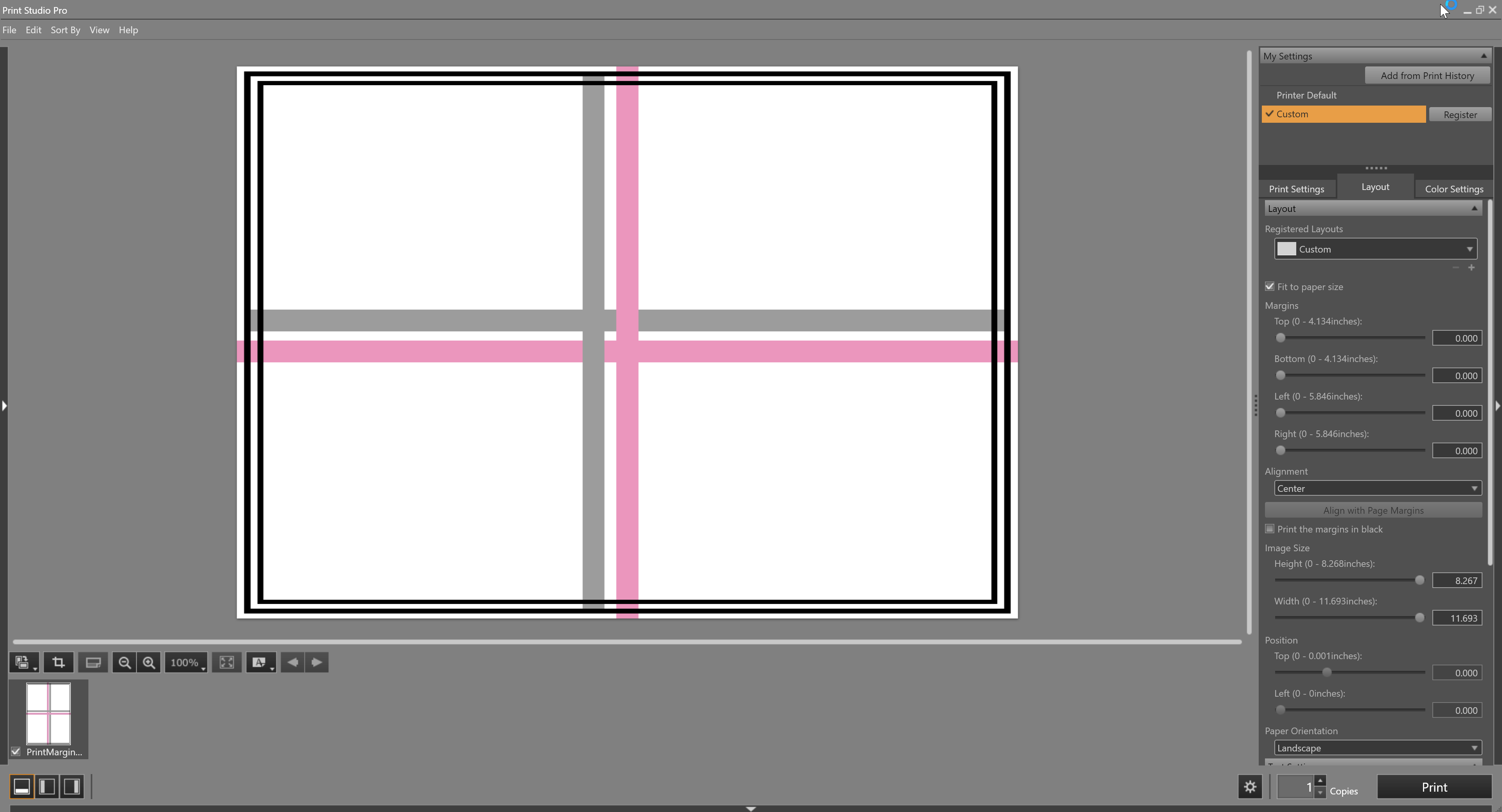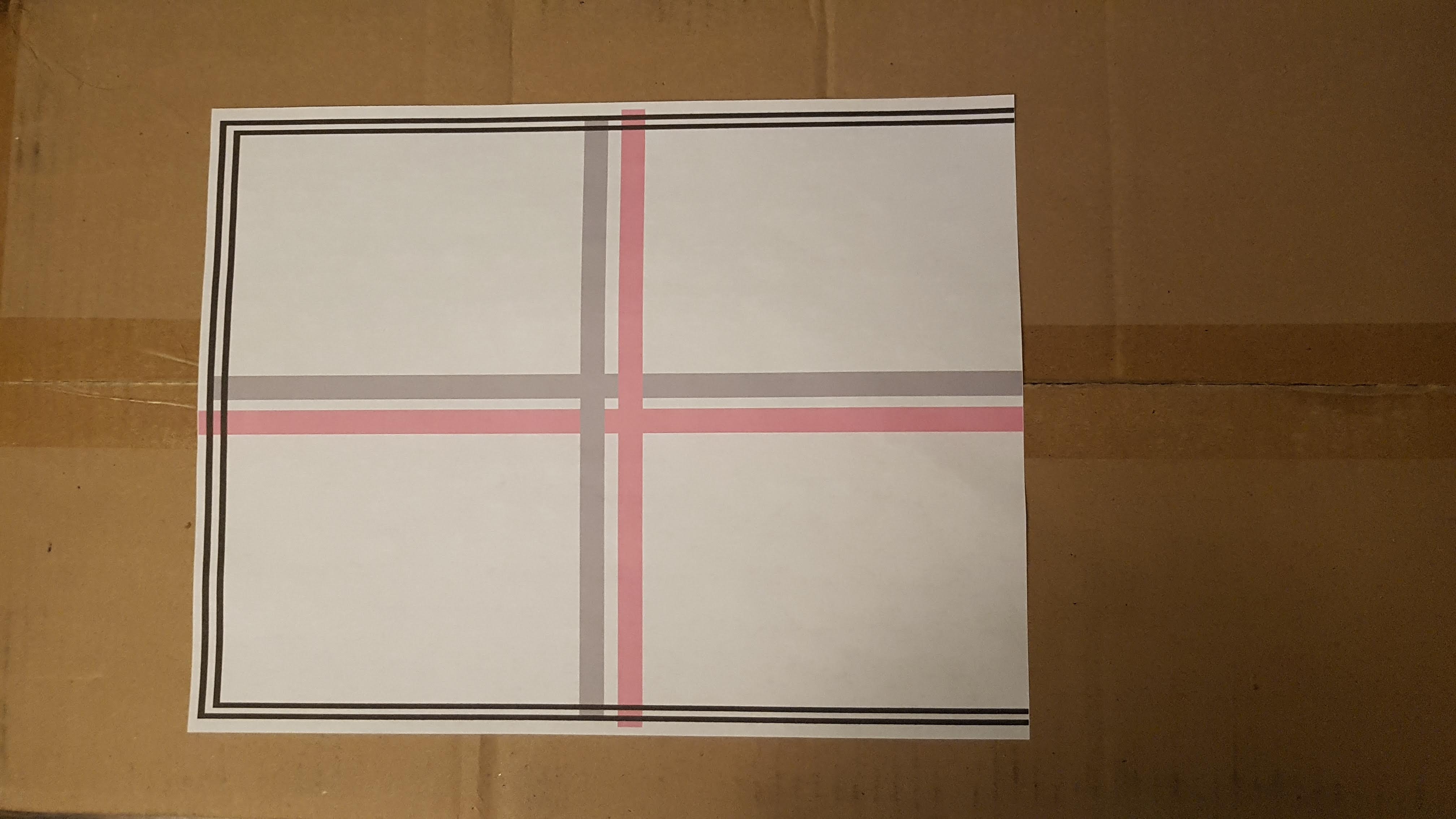- Canon Community
- Discussions & Help
- Printer
- Professional Photo Printers
- Pixma Pro-100 cuts off the end of the paper
- Subscribe to RSS Feed
- Mark Topic as New
- Mark Topic as Read
- Float this Topic for Current User
- Bookmark
- Subscribe
- Mute
- Printer Friendly Page
Pixma Pro-100 cuts off the end of the paper
- Mark as New
- Bookmark
- Subscribe
- Mute
- Subscribe to RSS Feed
- Permalink
- Report Inappropriate Content
11-30-2018 09:38 PM - edited 12-01-2018 08:25 AM
Hello,
I have this trouble with pro-100 where the end of any photo and any photo size is cut off. I had to return it and get another one and that one had no problem. For some other reasons I had to return that too and switched stores and the third Pro-100 I got has the same problem as the first pro-100: It doesn't print the end of the images.
UPDATE: It's worse with 4 by 6 Matte and Glossy papers!
Print Studio Pro:
This is what comes out!!!!!
Matte
Glossy
Here's what I see in Print Studio Pro:
Here's what comes out:
Notice how the end is not printed. I tried this with letter size, A4 size, A3+ size etc. What I see in Print studio pro is not what I get on the printer.
I checked the printer firmware and it says it's 2.001 which indicates it's the newer models of pro-100.
Also note that there are no margins set in anything, not in print dialog, not in print studio pro.
I even tried printing different images with my phone instead of my PC (in case I have something on the PC messing around) and the results are still the same.
Another note, the image I'm printing is the exact same image that I tried on the second printer which had no problem.
How can I solve this?
Also, I have noticed the Canon support isn't very active in these forums.
Is there no way to know what's wrong with this printer?
01/27/2025: New firmware updates are available.
01/22/2024: Canon Supports Disaster Relief Efforts in California
01/14/2025: Steps to resolve still image problem when using certain SanDisk SD cards with the Canon EOS R5 Mark II
12/18/2024: New firmware updates are available.
EOS C300 Mark III - Version 1..0.9.1
EOS C500 Mark II - Version 1.1.3.1
12/13/2024: EOS Webcam Utility Pro V2.3b is now available to support Windows on ARM PC users.
12/05/2024: New firmware updates are available.
EOS R5 Mark II - Version 1.0.2
11/14/2024: Windows V 2.3a installer for EOS Webcam Utility Pro is available for download
11/12/2024: EOS Webcam Utility Pro - Version 2.3 is available
09/26/2024: New firmware updates are available.
EOS R6 Mark II - Version 1.5.0
08/09/2024: Firmware update available for RC-IP1000 - Version 1.1.1
08/08/2024: Firmware update available for MS-500 - Version 2.0.0
- PIXMA G7020 smearing black ink on glossy photo paper in Desktop Inkjet Printers
- PIXMA TR7020a - 7700 error in Desktop Inkjet Printers
- PIXMA MX320-printer say paper jam where there is no paper seen. in Desktop Inkjet Printers
- PIXMA MX472 Documents not printing properly, photos are OK in Desktop Inkjet Printers
- PIXMA G6010 - Error 5100 in Desktop Inkjet Printers
Canon U.S.A Inc. All Rights Reserved. Reproduction in whole or part without permission is prohibited.