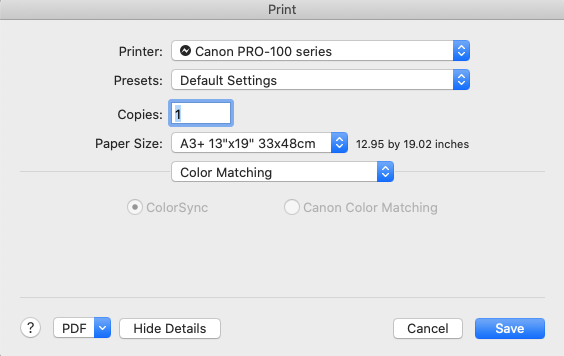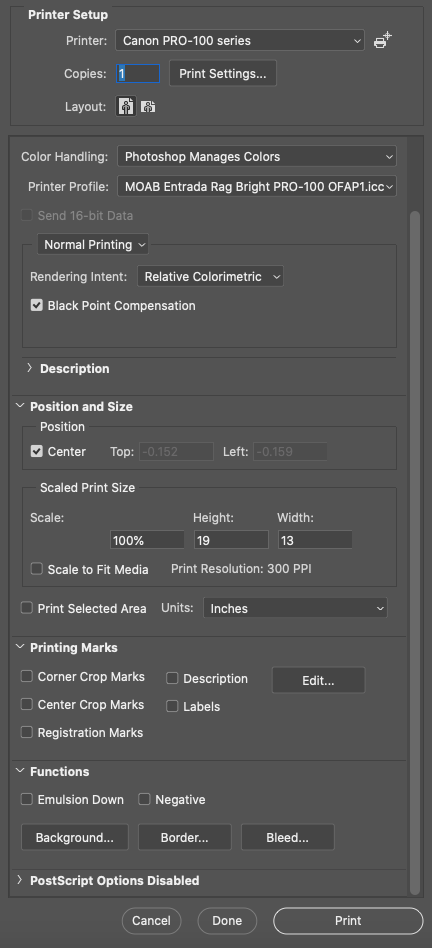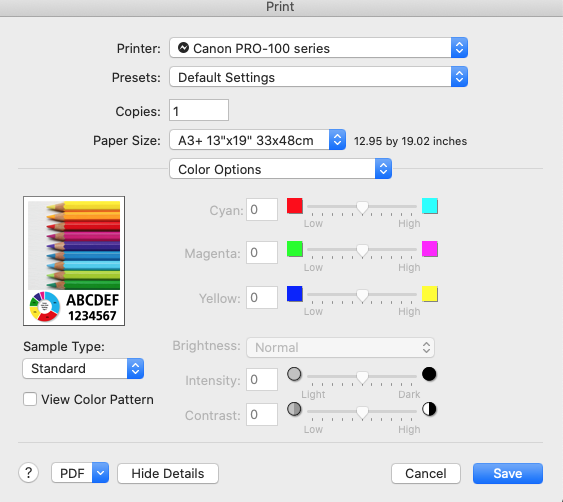- Canon Community
- Discussions & Help
- Printer
- Professional Photo Printers
- Re: Pixma Pro 100 Magenta Cast on Mac Catalina
- Subscribe to RSS Feed
- Mark Topic as New
- Mark Topic as Read
- Float this Topic for Current User
- Bookmark
- Subscribe
- Mute
- Printer Friendly Page
Pixma Pro 100 Magenta Cast on Mac Catalina
- Mark as New
- Bookmark
- Subscribe
- Mute
- Subscribe to RSS Feed
- Permalink
- Report Inappropriate Content
02-25-2020 07:43 AM
Hello I have a Pixma Pro 100. I have been printing art reproductions for almost two years with this printer with no problem. I recenty updated my Mac to Catalina, and my printer has been printing with a Pink/Magenta Cast ever since. I print on MOAB Entrada Bright Rag Paper and have downloaded the ICC profile. Can someone please explain why I cannot edit the color settings as they are "grayed out". PLEASE VIEW SCREENSHOTS.
If anyone could help guide me in the right direction to get my prints looking good again, that would be very much appreciated.
- Mark as New
- Bookmark
- Subscribe
- Mute
- Subscribe to RSS Feed
- Permalink
- Report Inappropriate Content
02-25-2020 09:40 AM
Have you downloaded and installed the latest driver from the Canon support site?
Those settings are grayed out because you want to have printer color management disabled when you are having Ps manage color.
Conway, NH
1D X Mark III, M200, Many lenses, Pixma PRO-100, Pixma TR8620a, Lr Classic
- Mark as New
- Bookmark
- Subscribe
- Mute
- Subscribe to RSS Feed
- Permalink
- Report Inappropriate Content
02-25-2020 09:55 AM
Greetings,
I see you are allowing Photoshop to manage color in your workflow. However, the printer driver is also managing color which is why you are getting pinks and magentas in your output.
I don't have a MAC, John does and can reply. I'll send him a PM.
~Rick
Bay Area - CA
~R5 C (1.0.9.1) ~RF Trinity, ~RF 100 Macro, ~RF 100~400, ~RF 100~500, ~RF 200-800 +RF 1.4x TC, BG-R10, 430EX III-RT ~DxO PhotoLab Elite ~DaVinci Resolve Studio ~ImageClass MF644Cdw/MF656Cdw ~Pixel 8 ~CarePaks Are Worth It
- Mark as New
- Bookmark
- Subscribe
- Mute
- Subscribe to RSS Feed
- Permalink
- Report Inappropriate Content
02-25-2020 09:56 AM
Ha Ha, he's already here.
~Rick
Bay Area - CA
~R5 C (1.0.9.1) ~RF Trinity, ~RF 100 Macro, ~RF 100~400, ~RF 100~500, ~RF 200-800 +RF 1.4x TC, BG-R10, 430EX III-RT ~DxO PhotoLab Elite ~DaVinci Resolve Studio ~ImageClass MF644Cdw/MF656Cdw ~Pixel 8 ~CarePaks Are Worth It
- Mark as New
- Bookmark
- Subscribe
- Mute
- Subscribe to RSS Feed
- Permalink
- Report Inappropriate Content
02-25-2020 11:35 AM
- Mark as New
- Bookmark
- Subscribe
- Mute
- Subscribe to RSS Feed
- Permalink
- Report Inappropriate Content
02-25-2020 11:32 AM
Hello John,
Yes I have the "PRO-100 series CUPS Printer Driver Ver.16.40.1.0 (Mac)" driver installed. Print Studio Pro is not currently supported for my operating system.
I am also using the exact ICC profile for the printer and authentic Canon Ink. I am really at a loss as to why the prints are looking off. Any help woud be greatly appreciated. If you need me to pull any other screenshots, please let me know.
Thanks!
- Mark as New
- Bookmark
- Subscribe
- Mute
- Subscribe to RSS Feed
- Permalink
- Report Inappropriate Content
02-25-2020 11:50 AM - edited 02-25-2020 03:10 PM
If I am understanding your original post corrrectly everything worked fine until you udated to Catalina - correct?
Yes, PSP is not supported by Catalina. I am guessing you used that for printing before?
I am a Lightroom user, so I will need to do some checking on my computer.
What happens if you delete the printer from Printers & Scanners and add it back in, being sure you have the Canon driver and not the AirPrint driver. Sometimes that straightens out printer problems.
I just printed an image via Ps. Came out OK.
Your's and my Ps dialogue look the same (except for paper profile)
Your Driver dialogue screenshot is correct.
In the Quality & Media setion of the driver did you select the Canon media type recommended by the paper vendor? Looks like you should be selecting Other Fine Art Paper 1, Quality High.
Conway, NH
1D X Mark III, M200, Many lenses, Pixma PRO-100, Pixma TR8620a, Lr Classic
- Mark as New
- Bookmark
- Subscribe
- Mute
- Subscribe to RSS Feed
- Permalink
- Report Inappropriate Content
02-26-2020 11:35 AM
Before Catalina, my prints were coming out great without using the Canon Studio Pro. I will look into my driver settings this evening to see if I selected AirPrint. Thanks again for your help!
- Mark as New
- Bookmark
- Subscribe
- Mute
- Subscribe to RSS Feed
- Permalink
- Report Inappropriate Content
02-03-2022 01:08 AM
were you able to fix this problem? im having it too 😞
- Mark as New
- Bookmark
- Subscribe
- Mute
- Subscribe to RSS Feed
- Permalink
- Report Inappropriate Content
02-03-2022 08:35 AM
Please provide your operating system, software being used and confirm that you have installed the latest driver.
Did this just start happening? If so, what recent changes were made to the computer?
Conway, NH
1D X Mark III, M200, Many lenses, Pixma PRO-100, Pixma TR8620a, Lr Classic
01/14/2025: Steps to resolve still image problem when using certain SanDisk SD cards with the Canon EOS R5 Mark II
12/18/2024: New firmware updates are available.
EOS C300 Mark III - Version 1..0.9.1
EOS C500 Mark II - Version 1.1.3.1
12/13/2024: EOS Webcam Utility Pro V2.3b is now available to support Windows on ARM PC users.
12/05/2024: New firmware updates are available.
EOS R5 Mark II - Version 1.0.2
11/14/2024: Windows V 2.3a installer for EOS Webcam Utility Pro is available for download
11/12/2024: EOS Webcam Utility Pro - Version 2.3 is available
09/26/2024: New firmware updates are available.
EOS R6 Mark II - Version 1.5.0
08/09/2024: Firmware update available for RC-IP1000 - Version 1.1.1
08/08/2024: Firmware update available for MS-500 - Version 2.0.0
- PIXMA G2010 Print comes out green if I don't do a deep cleaning first in Desktop Inkjet Printers
- Canon ink cartridge 241XL fine color - Defective new out of the box. in Desktop Inkjet Printers
- My PIXMA G7020 does not print Magenta in Desktop Inkjet Printers
- PIXMA MX527 - Only printing in magenta in Desktop Inkjet Printers
- PIXMA TS3440 ink low message after refill in Desktop Inkjet Printers
Canon U.S.A Inc. All Rights Reserved. Reproduction in whole or part without permission is prohibited.