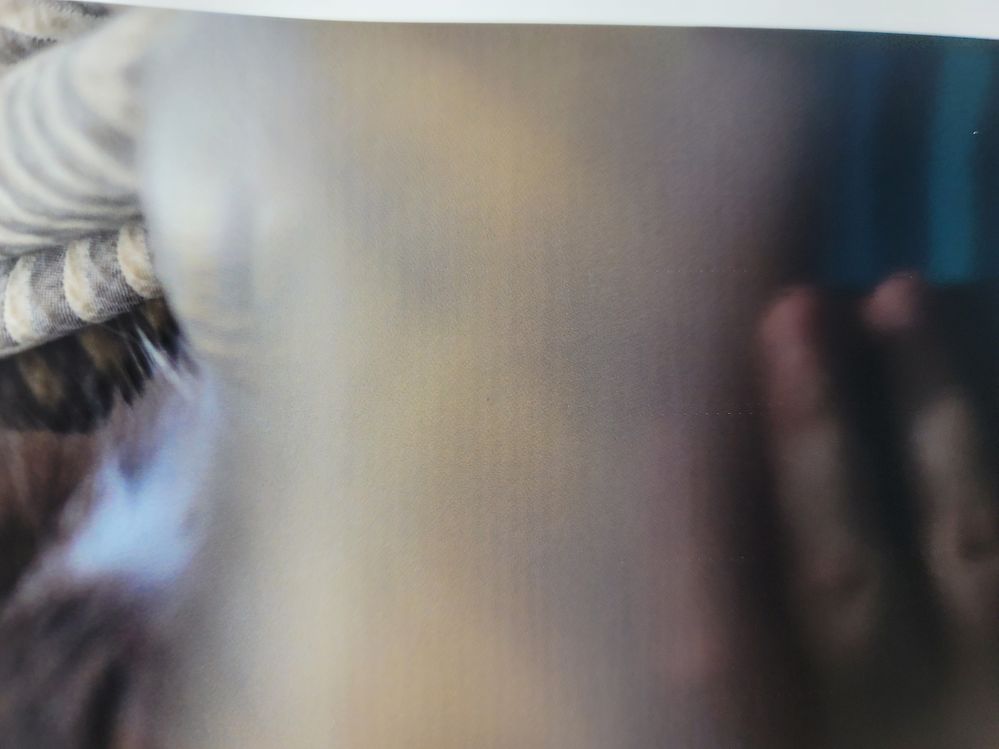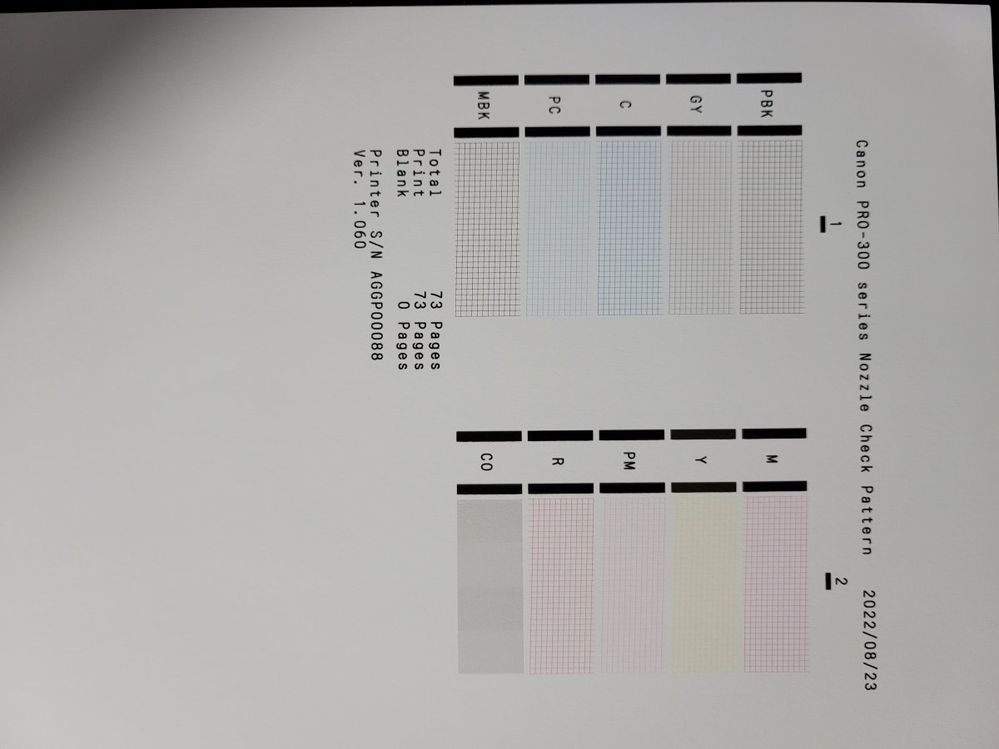- Canon Community
- Discussions & Help
- Printer
- Professional Photo Printers
- Re: PRO-300 has slight banding, only on glossy/lus...
- Subscribe to RSS Feed
- Mark Topic as New
- Mark Topic as Read
- Float this Topic for Current User
- Bookmark
- Subscribe
- Mute
- Printer Friendly Page
- Mark as New
- Bookmark
- Subscribe
- Mute
- Subscribe to RSS Feed
- Permalink
- Report Inappropriate Content
08-25-2022 02:29 PM
Hi,
I received a brand new Canon PRO-300 a few weeks ago. I did the initial setup following the manual very carefully and everything was fine.
I printed a number of photos and everything seemed great. Until I tried this one picture of my cat with a dark gradient area and noticed some banding.
I tried doing a nozzle check, everything seems perfect. Doing a head alignement, succeeded perfectly. I even did a head cleaning in the maintenance options, and redid a nozzle check and it was identical to the first.
The only curious thing about this is the banding is only present on glossy or luster papers. (Canon's Pro Luster and Pro Platinum) It is absent on matte papers. (Canon's Pro Matte).
What are my next steps? What should I be doing? I'm completely lost and have been searching the web for days.
Solved! Go to Solution.
Accepted Solutions
- Mark as New
- Bookmark
- Subscribe
- Mute
- Subscribe to RSS Feed
- Permalink
- Report Inappropriate Content
09-05-2022 10:28 PM
Update - changed connection from WiFi to USB and this solved the banding issue.
- Mark as New
- Bookmark
- Subscribe
- Mute
- Subscribe to RSS Feed
- Permalink
- Report Inappropriate Content
09-04-2022 09:57 PM
I'm having the exact same issues. Just received my pro-300 two weeks ago. Initial prints seemed great. Printed an image with a darker background and could easily see the banding. Upon closer review of 20 other images printed on Platinum Pro, I can now see the banding in the other prints,, it's easier to see in darker areas of the prints.
- Mark as New
- Bookmark
- Subscribe
- Mute
- Subscribe to RSS Feed
- Permalink
- Report Inappropriate Content
09-05-2022 08:41 AM
Hi! I have actually fixed the issue and forgot to update this post.
My problem was the paper abrasion setting on the printer, I suggest turning it off and doing a test print. Or you can reset all the settings to their defaults and see if that solves it.
- Mark as New
- Bookmark
- Subscribe
- Mute
- Subscribe to RSS Feed
- Permalink
- Report Inappropriate Content
09-05-2022 12:28 PM
I'm still using the default settings but double checked the abrasion setting. It was turned off... still no luck. Someone mentioned trying USB connection instead of WiFi. Ordered the cable last night. I also did a nozzle check and everything is good there as well.
- Mark as New
- Bookmark
- Subscribe
- Mute
- Subscribe to RSS Feed
- Permalink
- Report Inappropriate Content
09-05-2022 12:29 PM
Thanks for the update btw.
- Mark as New
- Bookmark
- Subscribe
- Mute
- Subscribe to RSS Feed
- Permalink
- Report Inappropriate Content
09-05-2022 10:28 PM
Update - changed connection from WiFi to USB and this solved the banding issue.
02/20/2025: New firmware updates are available.
RF70-200mm F2.8 L IS USM Z - Version 1.0.6
RF24-105mm F2.8 L IS USM Z - Version 1.0.9
RF100-300mm F2.8 L IS USM - Version 1.0.8
RF50mm F1.4 L VCM - Version 1.0.2
RF24mm F1.4 L VCM - Version 1.0.3
01/27/2025: New firmware updates are available.
01/22/2024: Canon Supports Disaster Relief Efforts in California
01/14/2025: Steps to resolve still image problem when using certain SanDisk SD cards with the Canon EOS R5 Mark II
12/18/2024: New firmware updates are available.
EOS C300 Mark III - Version 1..0.9.1
EOS C500 Mark II - Version 1.1.3.1
12/13/2024: EOS Webcam Utility Pro V2.3b is now available to support Windows on ARM PC users.
12/05/2024: New firmware updates are available.
EOS R5 Mark II - Version 1.0.2
11/14/2024: Windows V 2.3a installer for EOS Webcam Utility Pro is available for download
11/12/2024: EOS Webcam Utility Pro - Version 2.3 is available
09/26/2024: New firmware updates are available.
- ImageCLASS D1550 prints black bands on entire page in Office Printers
- Canon Pixma Pro 200 Images DARK AND GREEN in Professional Photo Printers
- Vertical Banding on D530 in Office Printers
- ImagePrograf Pro-4000 putting a cyan band on first few inches of prints in Production Printing
- Pro 10 Minor Cyan Banding in Professional Photo Printers
Canon U.S.A Inc. All Rights Reserved. Reproduction in whole or part without permission is prohibited.