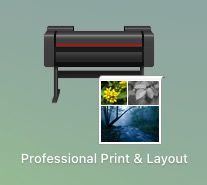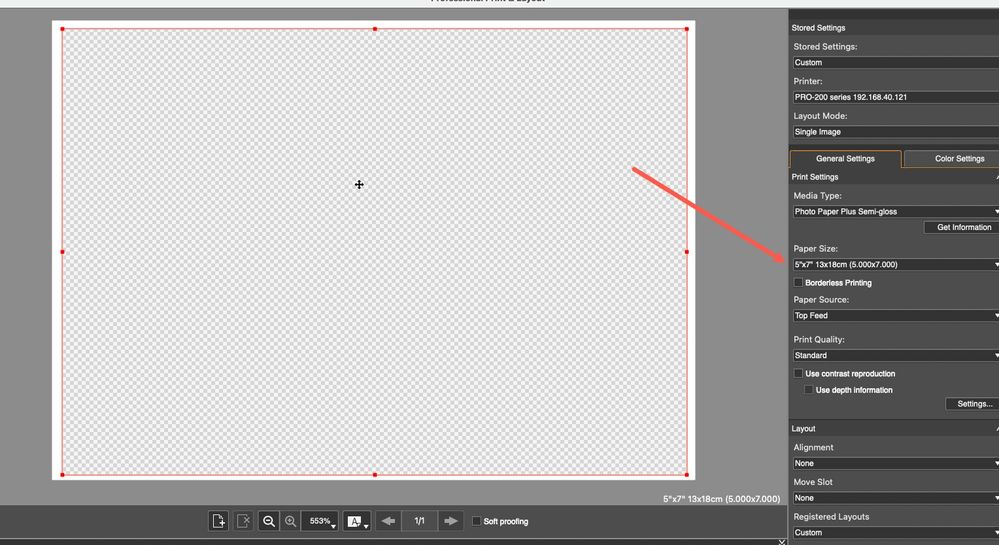- Meet Our Illuminaries
- Discussions & Help
- Printer
- Desktop Inkjet Printers
- Desktop Inkjet Printers
- Desktop Inkjet Printers
- Printer Software & Networking
- Printer Software & Networking
- Printer Software & Networking
- Office Printers
- Office Printers
- Professional Photo Printers
- Mobile & Compact Printers
- Mobile & Compact Printers
- Scanners
- Scanners
- Production Printing
- Production Printing
- Printer
- Desktop Inkjet Printers
- Desktop Inkjet Printers
- Desktop Inkjet Printers
- Printer Software & Networking
- Printer Software & Networking
- Printer Software & Networking
- Office Printers
- Office Printers
- Professional Photo Printers
- Mobile & Compact Printers
- Mobile & Compact Printers
- Scanners
- Scanners
- Production Printing
- Production Printing
- Printer
- Desktop Inkjet Printers
- Desktop Inkjet Printers
- Desktop Inkjet Printers
- Printer Software & Networking
- Printer Software & Networking
- Printer Software & Networking
- Office Printers
- Office Printers
- Professional Photo Printers
- Mobile & Compact Printers
- Mobile & Compact Printers
- Scanners
- Scanners
- Production Printing
- Production Printing
- Camera
- EOS DSLR & Mirrorless Cameras
- EOS DSLR & Mirrorless Cameras
- EOS DSLR & Mirrorless Cameras
- Point & Shoot Digital Cameras
- Point & Shoot Digital Cameras
- Point & Shoot Digital Cameras
- EF & RF Lenses
- EF & RF Lenses
- EF & RF Lenses
- Camera Software
- Camera Software
- Speedlite Flashes
- Speedlite Flashes
- Camera Accessories
- Camera Accessories
- Camera
- EOS DSLR & Mirrorless Cameras
- EOS DSLR & Mirrorless Cameras
- EOS DSLR & Mirrorless Cameras
- Point & Shoot Digital Cameras
- Point & Shoot Digital Cameras
- Point & Shoot Digital Cameras
- EF & RF Lenses
- EF & RF Lenses
- EF & RF Lenses
- Camera Software
- Camera Software
- Speedlite Flashes
- Speedlite Flashes
- Camera Accessories
- Camera Accessories
- Camera
- EOS DSLR & Mirrorless Cameras
- EOS DSLR & Mirrorless Cameras
- EOS DSLR & Mirrorless Cameras
- Point & Shoot Digital Cameras
- Point & Shoot Digital Cameras
- Point & Shoot Digital Cameras
- EF & RF Lenses
- EF & RF Lenses
- EF & RF Lenses
- Camera Software
- Camera Software
- Speedlite Flashes
- Speedlite Flashes
- Camera Accessories
- Camera Accessories
- EOS Webcam Utility Pro
- EOS Webcam Utility Pro
- EOS Webcam Utility Pro
- Video
- Video
- Video
- General Discussion
- General Discussion
- Gear Guide
- Gear Guide
- Printer
- Gallery
- Learn With Canon
- About Our Community
- Canon Community
- Discussions & Help
- Printer
- Professional Photo Printers
- Re: PIXMA PRO-200 Trouble Printing on 5x7 Cards
- Subscribe to RSS Feed
- Mark Topic as New
- Mark Topic as Read
- Float this Topic for Current User
- Bookmark
- Subscribe
- Mute
- Printer Friendly Page
PIXMA PRO-200 Trouble Printing on 5x7 Cards
- Mark as New
- Bookmark
- Subscribe
- Mute
- Subscribe to RSS Feed
- Permalink
- Report Inappropriate Content
05-08-2021
12:10 AM
- last edited on
11-03-2023
09:36 AM
by
Danny
I have a brand new PIXMA Pro 200. I'm trying to print on a 5x7 card and it worked the first time I did it. Now I'm trying to do it again and I'm getting an error message that says "the size or type of paper loaded into the top tray is different from the print settings". There is no 5x7 size option in print settings though. Can anyone advise on (1) how to add this size to the print settings or (2) get it to bypass this error message and print like it did the first time around? The instruction manual is not very helpful with this issue.
- Mark as New
- Bookmark
- Subscribe
- Mute
- Subscribe to RSS Feed
- Permalink
- Report Inappropriate Content
05-08-2021 04:21 PM
Hi, haydenedinger!
So that the Community can help you better, we need to know exactly which operating system is running on your computer (i.e. Windows or Mac OS, and which version thereof) and which applications you're trying to print from. That, and any other details you'd like to give will help the Community better understand your issue!
If this is a time-sensitive matter, click HERE search our knowledge base or find additional support options HERE.
Thanks and have a great day!
- Mark as New
- Bookmark
- Subscribe
- Mute
- Subscribe to RSS Feed
- Permalink
- Report Inappropriate Content
11-02-2023 09:36 PM
I have the same issue. I’m on a Mac and am running Canon Professional Print and Layout
- Mark as New
- Bookmark
- Subscribe
- Mute
- Subscribe to RSS Feed
- Permalink
- Report Inappropriate Content
12-04-2023 05:55 PM
Hi. The answer is very simple.
Please install the Canon Professional Print & Layout software, and you can print 5x7 from there. Very straight forward
see captures below:
- Mark as New
- Bookmark
- Subscribe
- Mute
- Subscribe to RSS Feed
- Permalink
- Report Inappropriate Content
01-03-2026 09:37 PM
Do as shown above, in PPL app. Then, you must select the size, and register it, on the Pro200 screen, on the printer. If the paper size selected on the printer and the size selected in PPL app are not the same, you will get the "size of paper…is different…" error message.
HOWEVER, there is an easy solution if you don’t want to change paper settings on the printer every time you change paper sizes. Simply click the "ignore paper mismatch" option on the printer screen (same screen as where paper size is selected). It will remain the default until changed.
01/20/2026: New firmware updates are available.
12/22/2025: New firmware update is available for EOS R6 Mark III- Version 1.0.2
11/20/2025: New firmware updates are available.
EOS R5 Mark II - Version 1.2.0
PowerShot G7 X Mark III - Version 1.4.0
PowerShot SX740 HS - Version 1.0.2
10/21/2025: Service Notice: To Users of the Compact Digital Camera PowerShot V1
10/15/2025: New firmware updates are available.
Speedlite EL-5 - Version 1.2.0
Speedlite EL-1 - Version 1.1.0
Speedlite Transmitter ST-E10 - Version 1.2.0
07/28/2025: Notice of Free Repair Service for the Mirrorless Camera EOS R50 (Black)
7/17/2025: New firmware updates are available.
05/21/2025: New firmware update available for EOS C500 Mark II - Version 1.1.5.1
02/20/2025: New firmware updates are available.
RF70-200mm F2.8 L IS USM Z - Version 1.0.6
RF24-105mm F2.8 L IS USM Z - Version 1.0.9
RF100-300mm F2.8 L IS USM - Version 1.0.8
- Canon Pixma G620 – Cannot install Canon driver and defaulting to Airprint in Printer Software & Networking
- IVY 2 Continuously printing blue sheet everytime I put the lid on in Mobile & Compact Printers
- SELPHY CP1500 Trouble choosing paper size, unable to print in color in Mobile & Compact Printers
- Trouble Printing 16x20 Borderless on Pro Luster Paper (ImagePROGRAF PRO-1100) in Professional Photo Printers
- PIXMA iX6820 incomplete prints in Desktop Inkjet Printers
Canon U.S.A Inc. All Rights Reserved. Reproduction in whole or part without permission is prohibited.