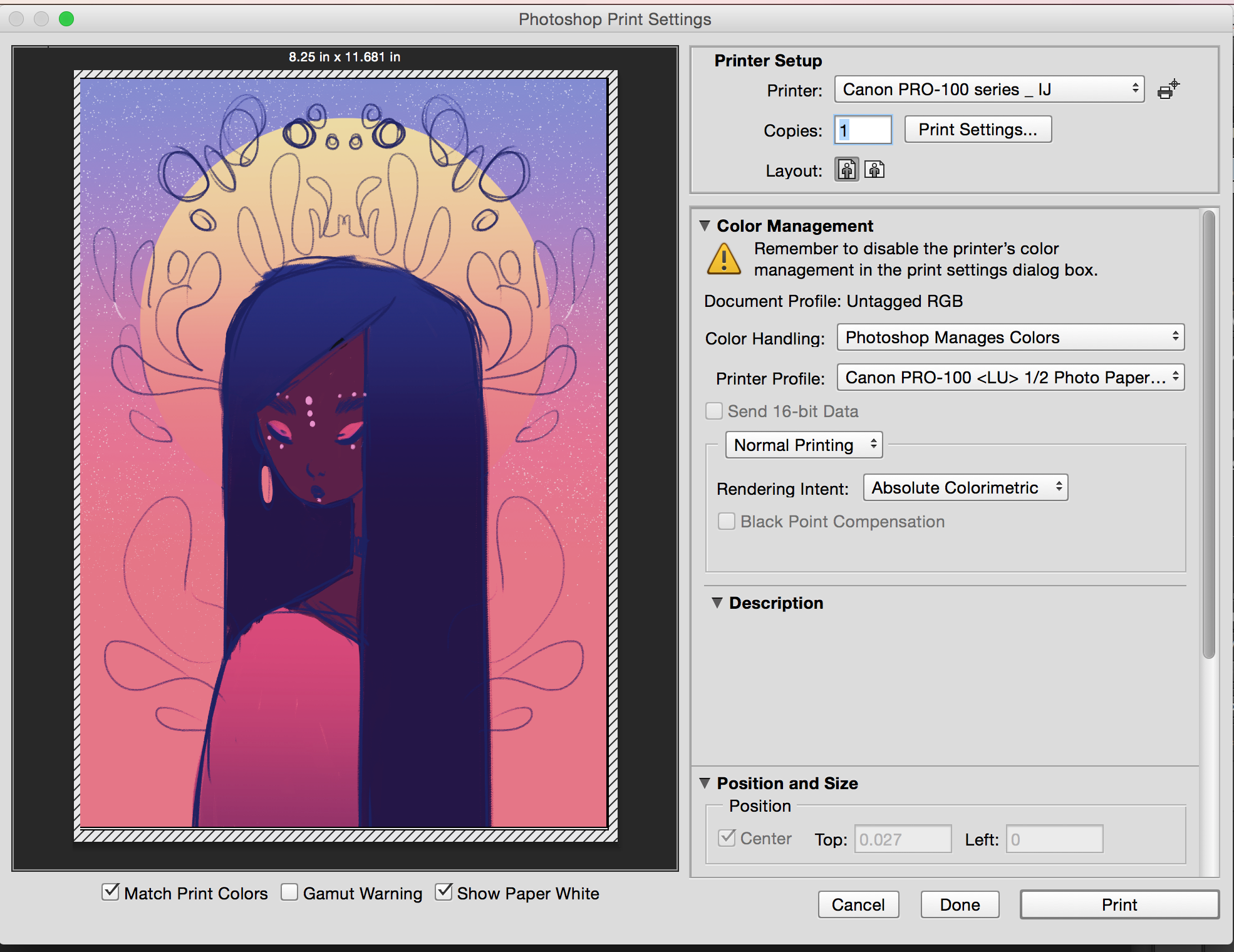- Canon Community
- Discussions & Help
- Printer
- Professional Photo Printers
- Re: PIXMA PRO 100 - TOO DARK??!?!
- Subscribe to RSS Feed
- Mark Topic as New
- Mark Topic as Read
- Float this Topic for Current User
- Bookmark
- Subscribe
- Mute
- Printer Friendly Page
PIXMA PRO 100 - TOO DARK??!?!
- Mark as New
- Bookmark
- Subscribe
- Mute
- Subscribe to RSS Feed
- Permalink
- Report Inappropriate Content
01-05-2017 09:52 AM - edited 01-05-2017 09:55 AM
OKAY, so nothing has been working for me but hopefully someone can help me directly with this issue.
Here is an example of a sketch I am trying to print (this is my artwork, and it's not done so don't worry about that).
and HERE'S how it's coming out
You can see how dark it is right??
I've literally tried brightening the picture, fixing the contrast, but it stays the same!!
Can someone help me because it's such a minor issue but it won't fix !!
I'm starting to think maybe it's the color of the paper that's making it darker? Since no paper is pure white.... (When I put it on a light behind it, I can actually see it's true colors...)
I am using Red River Paper but this also happens on Canon Pro Papers as well!!
- Mark as New
- Bookmark
- Subscribe
- Mute
- Subscribe to RSS Feed
- Permalink
- Report Inappropriate Content
01-05-2017 11:32 AM
Hello.
Troubleshooting with our support group will be needed to narrow down the cause of your issue. Please contact our support group using the "Contact Us" link below for additional assistance.
This didn't answer your question or issue? Find more help at Contact Us.
- Mark as New
- Bookmark
- Subscribe
- Mute
- Subscribe to RSS Feed
- Permalink
- Report Inappropriate Content
01-05-2017 11:34 AM
Take a look at this article and print the test image using your photo software. This will check out the printer setup.
http://www.outbackphoto.com/printinginsights/pi049/essay.html
What is your art workflow process? Do you scan the work or develop it in a software?
What computer operating system are you working from?
What is your printer setup in the software?
Conway, NH
R6 Mark III, M200, Many lenses, Pixma PRO-100, Pixma TR8620a, Lr Classic
- Mark as New
- Bookmark
- Subscribe
- Mute
- Subscribe to RSS Feed
- Permalink
- Report Inappropriate Content
01-05-2017 11:36 AM
Hello!!!!
I'm using an art program on the comptuer - I draw straight onto it.
I am using a Mac (Yosemite) and I don't now what my printer setup is? I just installed it and then uploaded the ICC profile and then I just used it!!
- Mark as New
- Bookmark
- Subscribe
- Mute
- Subscribe to RSS Feed
- Permalink
- Report Inappropriate Content
01-05-2017 11:55 AM
Conway, NH
R6 Mark III, M200, Many lenses, Pixma PRO-100, Pixma TR8620a, Lr Classic
- Mark as New
- Bookmark
- Subscribe
- Mute
- Subscribe to RSS Feed
- Permalink
- Report Inappropriate Content
01-05-2017 12:24 PM
OK. When you click on Apple icon in top left corner and select System Preferences and the Printers & Scanners you should get something like ths:
You do not want the Bonjour printer. If you see Bonjour printer click the "+" sign again to add a printer and wait for the IJ printer to appear or Canon PRO-100 series to appear.
When you get to that point post back and we'll go on.
Conway, NH
R6 Mark III, M200, Many lenses, Pixma PRO-100, Pixma TR8620a, Lr Classic
- Mark as New
- Bookmark
- Subscribe
- Mute
- Subscribe to RSS Feed
- Permalink
- Report Inappropriate Content
01-05-2017 12:28 PM
I am using the IJ.
Thanks, I am ready to move on!
- Mark as New
- Bookmark
- Subscribe
- Mute
- Subscribe to RSS Feed
- Permalink
- Report Inappropriate Content
01-05-2017 12:36 PM
Can you take a screen shot of the print dialogue window of your art software? Should be something like this:
Conway, NH
R6 Mark III, M200, Many lenses, Pixma PRO-100, Pixma TR8620a, Lr Classic
- Mark as New
- Bookmark
- Subscribe
- Mute
- Subscribe to RSS Feed
- Permalink
- Report Inappropriate Content
01-05-2017 12:37 PM
Also, do you have photo software? can you open the test image in the link I sent you and print that?
Conway, NH
R6 Mark III, M200, Many lenses, Pixma PRO-100, Pixma TR8620a, Lr Classic
- Mark as New
- Bookmark
- Subscribe
- Mute
- Subscribe to RSS Feed
- Permalink
- Report Inappropriate Content
01-05-2017 12:42 PM
Here's the screenshot
Also, sure, I'll do that. Give me a few.
12/18/2025: New firmware updates are available.
12/15/2025: New firmware update available for EOS C50 - Version 1.0.1.1
11/20/2025: New firmware updates are available.
EOS R5 Mark II - Version 1.2.0
PowerShot G7 X Mark III - Version 1.4.0
PowerShot SX740 HS - Version 1.0.2
10/21/2025: Service Notice: To Users of the Compact Digital Camera PowerShot V1
10/15/2025: New firmware updates are available.
Speedlite EL-5 - Version 1.2.0
Speedlite EL-1 - Version 1.1.0
Speedlite Transmitter ST-E10 - Version 1.2.0
07/28/2025: Notice of Free Repair Service for the Mirrorless Camera EOS R50 (Black)
7/17/2025: New firmware updates are available.
05/21/2025: New firmware update available for EOS C500 Mark II - Version 1.1.5.1
02/20/2025: New firmware updates are available.
RF70-200mm F2.8 L IS USM Z - Version 1.0.6
RF24-105mm F2.8 L IS USM Z - Version 1.0.9
RF100-300mm F2.8 L IS USM - Version 1.0.8
- PIXMA TS3722, printer not found, wireless symbol but no bars for connectivity in Printer Software & Networking
- PIXMA TR4720 Scanning from USB in Desktop Inkjet Printers
- PIXMA TR7500series - driver or connection problem in Printer Software & Networking
- PIXMA G3260 Computer can't find printer in Desktop Inkjet Printers
- Pixma TS 3200 I cannot clear P02 error even tho I installed 2 new print cartridges. in Desktop Inkjet Printers
Canon U.S.A Inc. All Rights Reserved. Reproduction in whole or part without permission is prohibited.