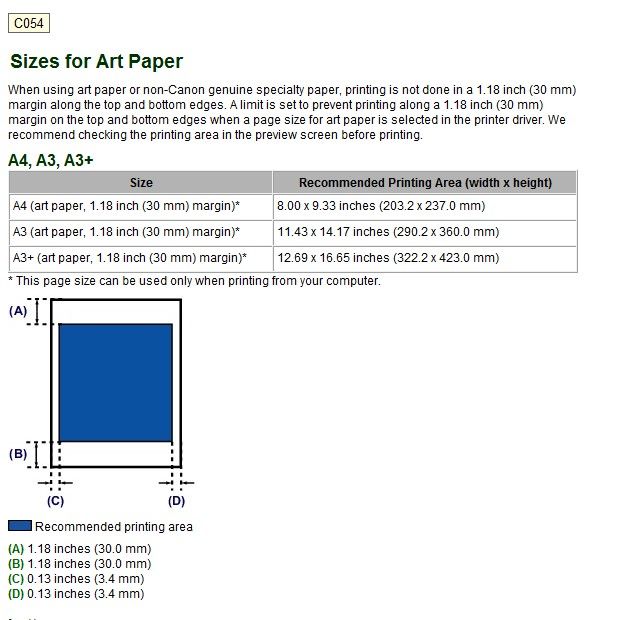- Canon Community
- Discussions & Help
- Printer
- Professional Photo Printers
- Re: Pixma Pro-100 print set-up
- Subscribe to RSS Feed
- Mark Topic as New
- Mark Topic as Read
- Float this Topic for Current User
- Bookmark
- Subscribe
- Mute
- Printer Friendly Page
- Mark as New
- Bookmark
- Subscribe
- Mute
- Subscribe to RSS Feed
- Permalink
- Report Inappropriate Content
04-13-2023
10:17 PM
- last edited on
04-19-2023
09:57 AM
by
Danny
This is my first time trying to make 13x19 prints. It looks as though all of my settings are correct but the top of the print image is cropped into the chimney pipes. Can you help?
Solved! Go to Solution.
- Mark as New
- Bookmark
- Subscribe
- Mute
- Subscribe to RSS Feed
- Permalink
- Report Inappropriate Content
04-14-2023 09:01 AM - edited 04-14-2023 09:08 AM
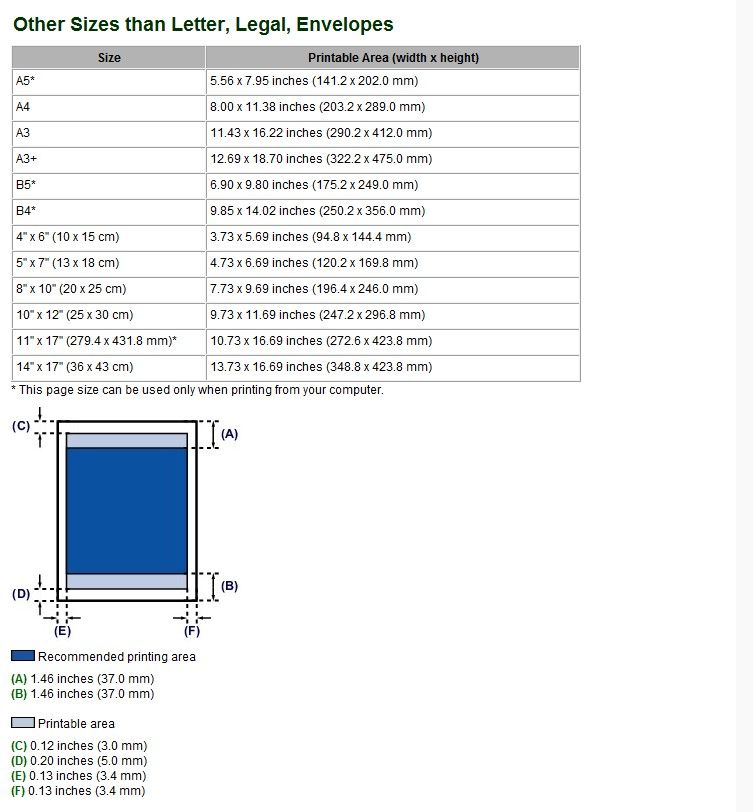
If your paper isn't a heavy fine art paper select A3+ media type and set the margin 0.5 inches all around. That will give you a 12x18 inch print area and let you print a full size digital image without cropping.
Conway, NH
1D X Mark III, M200, Many lenses, Pixma PRO-100, Pixma TR8620a, Lr Classic
- Mark as New
- Bookmark
- Subscribe
- Mute
- Subscribe to RSS Feed
- Permalink
- Report Inappropriate Content
04-14-2023 09:14 AM
The aspect ratio is "unconstrained" when cropped (using C1 terminology). The image appears to mostly fill the 13x19 format and is not cropped in the print window prior to depressing the print button but then conforms to the gray area in the screen grab I posted and is cropped and printed according to that proportion leaving the wide border top and bottom. What is it that determines the gray window?
- Mark as New
- Bookmark
- Subscribe
- Mute
- Subscribe to RSS Feed
- Permalink
- Report Inappropriate Content
04-14-2023 09:26 AM
If C1 is like Lightroom the light gray area depicts the margin (unprinted area).
If you are cropping "Unconstrained" it means that your cropped image is most likely not a standard aspect ratio. Setting the printer to fill the cell is going to result in additional cropping when printing. Is there setting that doesn't do anything to the image in the cell?
Another thing to try for demonstration purposes is crop the image to a 2x3 aspect ratio and print as set up below:
1. set the cell size to 12x18 (not 12.65); 2. set all your margins to 0.5 inches (they are actually interrelated).
Conway, NH
1D X Mark III, M200, Many lenses, Pixma PRO-100, Pixma TR8620a, Lr Classic
- Mark as New
- Bookmark
- Subscribe
- Mute
- Subscribe to RSS Feed
- Permalink
- Report Inappropriate Content
04-14-2023 09:27 AM
BTW, in the settings I now have, I can't control the margins using sliders at the top and bottom of the print. Do I have the paper size selected properly? What does Margin 30 mean? In the template window, why can I not select 13x19 even when the pull-down lists US Super A3 (13x19) but 13x19 is not a choice that can be selected.
Again, thanks for any help you can offer.
- Mark as New
- Bookmark
- Subscribe
- Mute
- Subscribe to RSS Feed
- Permalink
- Report Inappropriate Content
04-14-2023 09:33 AM
@boxerRT wrote:BTW, in the settings I now have, I can't control the margins using sliders at the top and bottom of the print. Do I have the paper size selected properly? What does Margin 30 mean? In the template window, why can I not select 13x19 even when the pull-down lists US Super A3 (13x19) but 13x19 is not a choice that can be selected.
Again, thanks for any help you can offer.
What media type do you have selected? Sounds like you have a Fine Art paper selected.
Red River recommends Plus Sem-Gloss:
Conway, NH
1D X Mark III, M200, Many lenses, Pixma PRO-100, Pixma TR8620a, Lr Classic
- « Previous
-
- 1
- 2
- Next »
11/12/2024: EOS Webcam Utility Pro - Version 2.3 is available
10/01/2024: Firmware update available for EOS C400 - Version 1.0.1.1
09/26/2024: New firmware updates are available.
EOS R5 Mark II - Version 1.0.1
EOS R6 Mark II - Version 1.5.0
08/09/2024: Firmware update available for RC-IP1000 - Version 1.1.1
08/08/2024: Firmware update available for MS-500 - Version 2.0.0
07/01/2024: New firmware updates are available.
05/15/2024: COMING SOON!
The EOS R1
04/16/2024: New firmware updates are available.
RF100-300mm F2.8 L IS USM - Version 1.0.6
RF400mm F2.8 L IS USM - Version 1.0.6
RF600mm F4 L IS USM - Version 1.0.6
RF800mm F5.6 L IS USM - Version 1.0.4
RF1200mm F8 L IS USM - Version 1.0.4
03/27/2024: RF LENS WORLD Launched!
- imagePROGRAF PRO-2100 Single line misprint in Production Printing
- MF810cdn will not print in Office Printers
- Canon Print app freezes & Canon internet fax service info in Printer Software & Networking
- PIXMA MG3620 won't connect to WiFi, nor will it print via USB cord in Printer Software & Networking
- imageRUNNER ADVANCE C3930 Text on a big PDF is printing very faintly. in Production Printing
Canon U.S.A Inc. All Rights Reserved. Reproduction in whole or part without permission is prohibited.