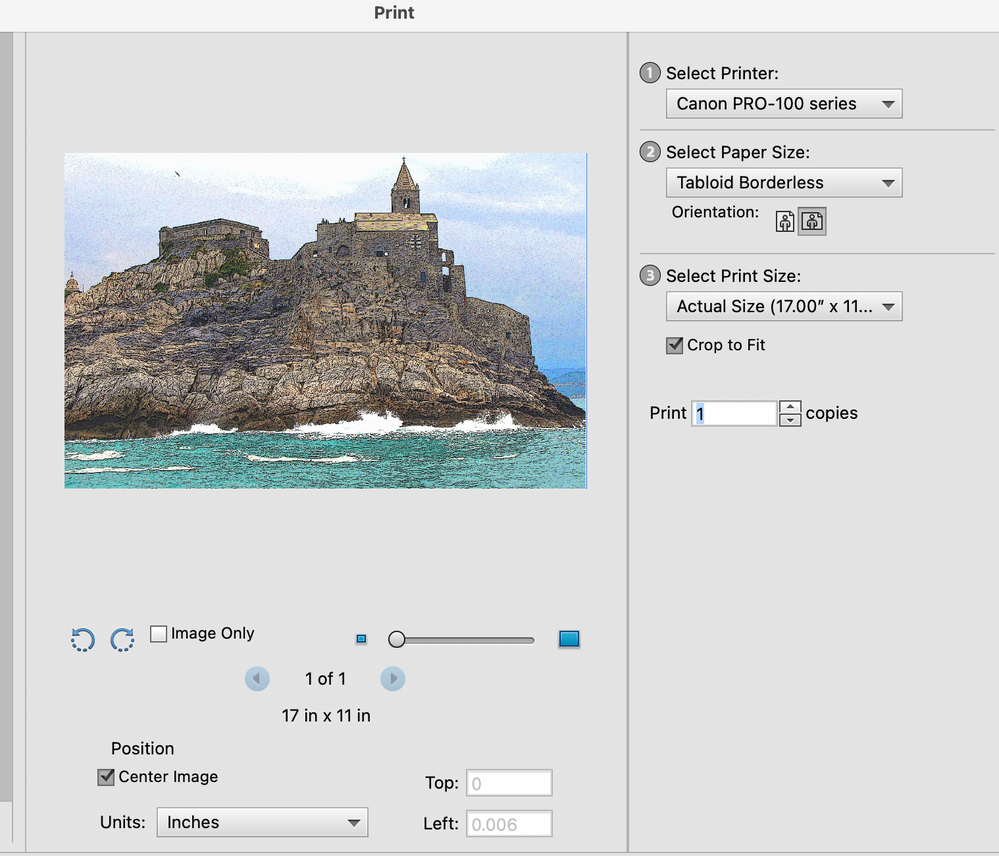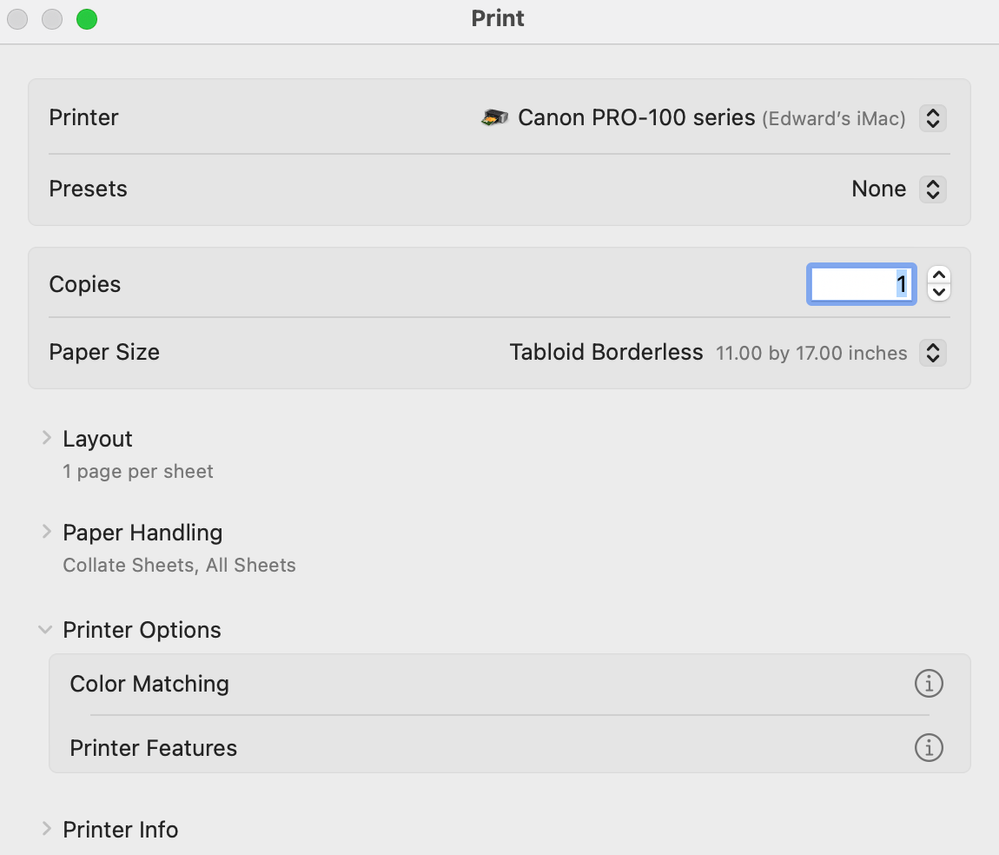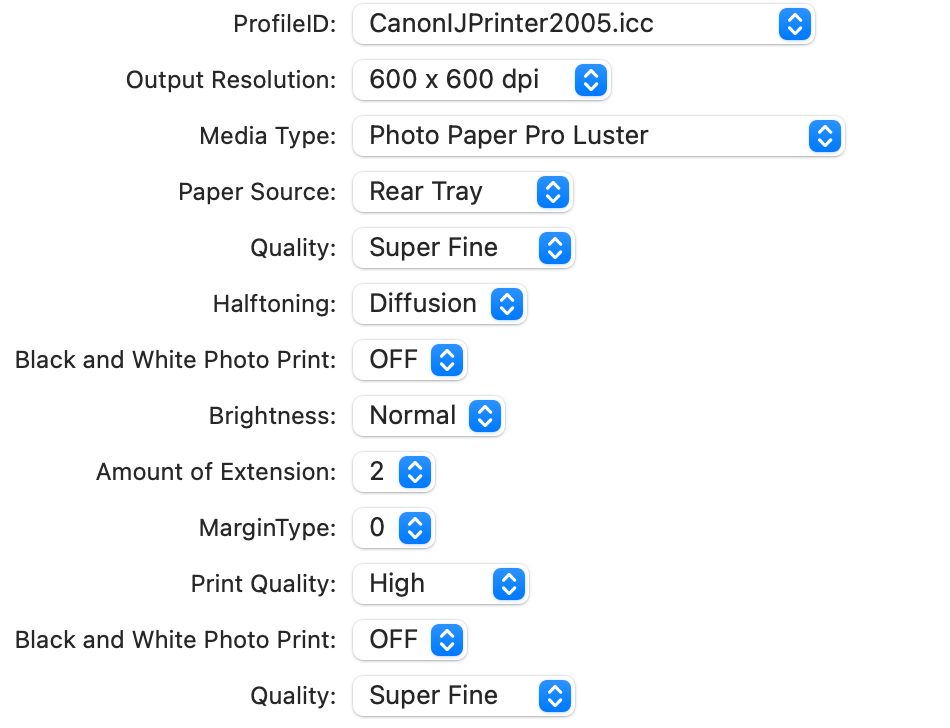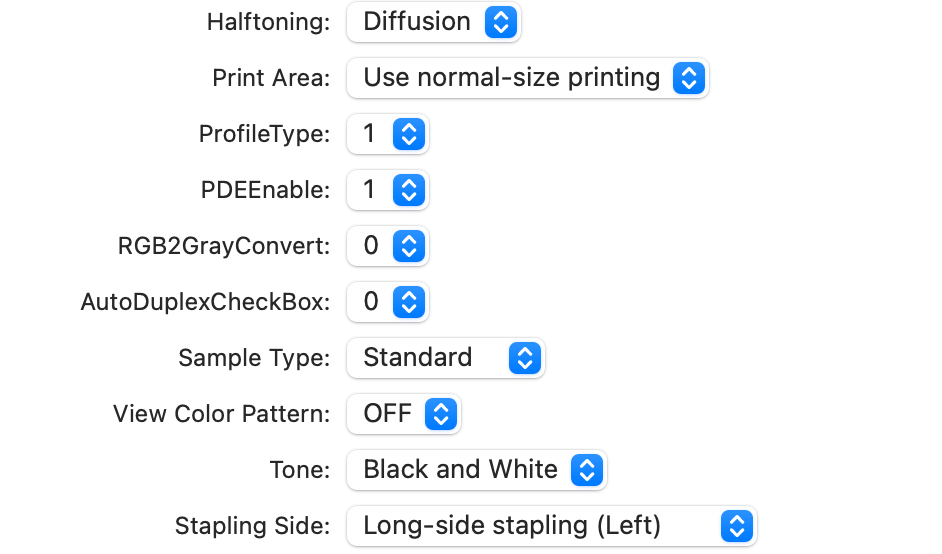PIXMA PRO-100 11" x 17" Photo Doesn't Fill 11" x 17" Paper
- Mark as New
- Bookmark
- Subscribe
- Mute
- Subscribe to RSS Feed
- Permalink
- Report Inappropriate Content
06-27-2023
04:10 PM
- last edited on
06-28-2023
09:12 AM
by
Danny
I am trying to print a 17" x 11" photo using Photoshop Elements but no matter how I setup the print parameters in Photoshop Elements the Canon Pixma Pro-100 prints a reduced image on the 11" x 17" photo paper. What am I doing wrong?
- Mark as New
- Bookmark
- Subscribe
- Mute
- Subscribe to RSS Feed
- Permalink
- Report Inappropriate Content
06-27-2023 07:25 PM
Can you post a screenshot of the print dialogue settings you are using? I'm not a user of PSE but I might be able to figure it out if I see the print dialogue.
Conway, NH
1D X Mark III, M200, Many lenses, Pixma PRO-100, Pixma TR8620a, Lr Classic
- Mark as New
- Bookmark
- Subscribe
- Mute
- Subscribe to RSS Feed
- Permalink
- Report Inappropriate Content
06-27-2023 07:57 PM
- Mark as New
- Bookmark
- Subscribe
- Mute
- Subscribe to RSS Feed
- Permalink
- Report Inappropriate Content
06-27-2023 08:39 PM
Since you are on a Mac go to the Printers & Scanners page and be sure you see a Canon driver ID. Should be 16.70.0.0. If you see Version 3 that is the Apple AirPrint driver.
Conway, NH
1D X Mark III, M200, Many lenses, Pixma PRO-100, Pixma TR8620a, Lr Classic