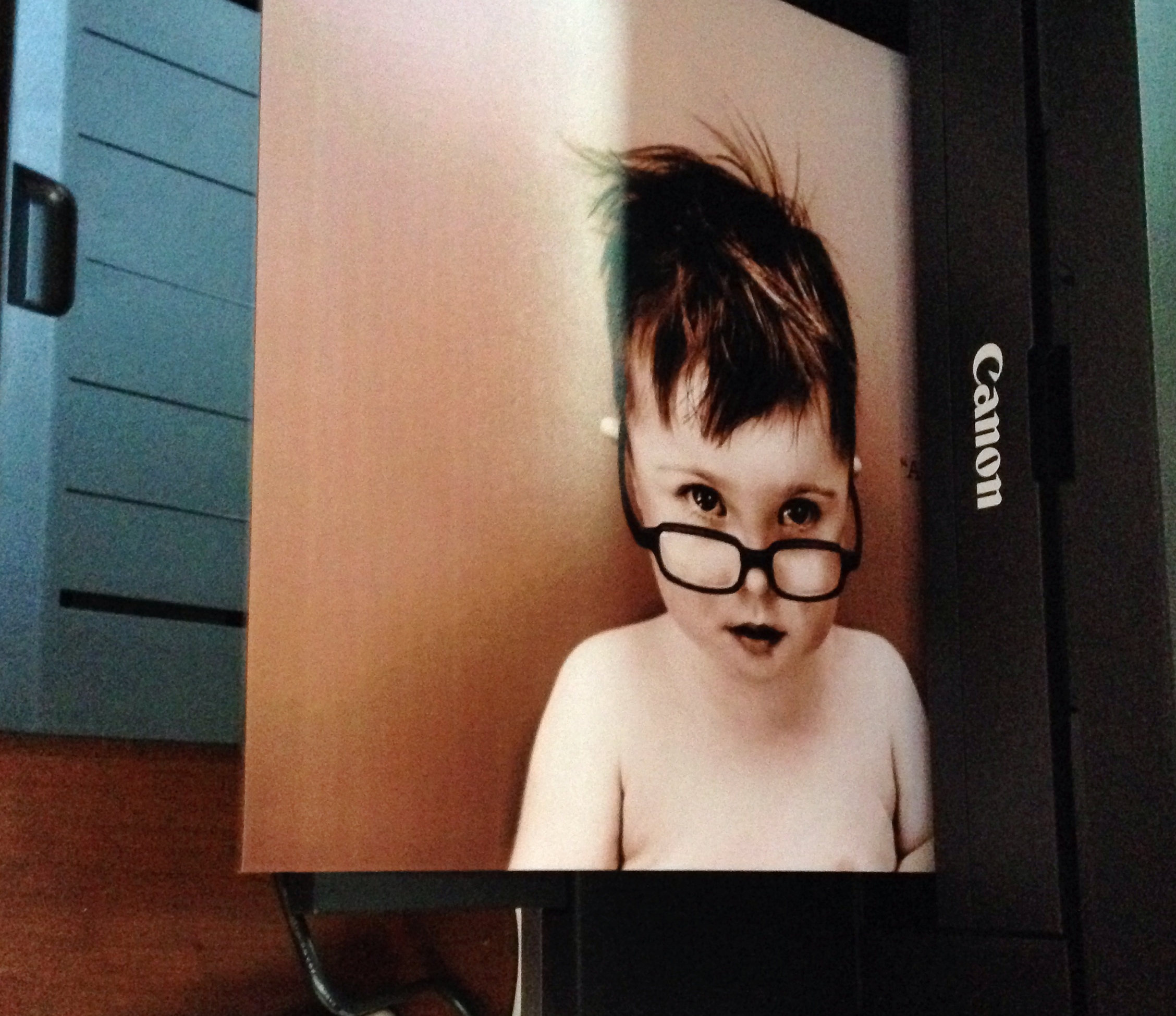- Canon Community
- Discussions & Help
- Printer
- Professional Photo Printers
- New Canon Pixma Pro-100 printing with streaks on b...
- Subscribe to RSS Feed
- Mark Topic as New
- Mark Topic as Read
- Float this Topic for Current User
- Bookmark
- Subscribe
- Mute
- Printer Friendly Page
- Mark as New
- Bookmark
- Subscribe
- Mute
- Subscribe to RSS Feed
- Permalink
- Report Inappropriate Content
09-08-2014 02:39 PM
Hello. I just purchased the printer last week. I'm operating on a MacBook Air. I typically use LightRoom and Photoshop.
I'm a professional photographer and recently look a class at ICP and learned how to print there. I was shocked at how beautiful the prints were. This was using an Epson in a classroom.
I did my research and talked to other photographers and decided the Pro-100 would be perfect for me, and so far, it is.
I've had trouble with magenta casts when using LightRoom. Switched to PhotoShop and got better results. But some prints, especially those with a simple, plain background, faint lines appear across the page.
Here's an example. The lines appear top to bottom every 1/4 inch or so:
Solved! Go to Solution.
- Mark as New
- Bookmark
- Subscribe
- Mute
- Subscribe to RSS Feed
- Permalink
- Report Inappropriate Content
09-10-2014 03:48 PM
Call Canon at 1-866-261-9362, Monday - Friday 10:00 a.m. - 10:00 p.m. ET (excluding holidays).
Conway, NH
1D X Mark III, M200, Many lenses, Pixma PRO-100, Pixma TR8620a, Lr Classic
- Mark as New
- Bookmark
- Subscribe
- Mute
- Subscribe to RSS Feed
- Permalink
- Report Inappropriate Content
08-30-2017 10:37 PM
Print this test image and report back whether you get lines or not.
http://www.outbackphoto.com/printinginsights/pi049/essay.html
Can you post a screen shot of your printer settings in your printing software?
Conway, NH
1D X Mark III, M200, Many lenses, Pixma PRO-100, Pixma TR8620a, Lr Classic
- « Previous
-
- 1
- 2
- Next »
01/27/2025: New firmware updates are available.
01/22/2024: Canon Supports Disaster Relief Efforts in California
01/14/2025: Steps to resolve still image problem when using certain SanDisk SD cards with the Canon EOS R5 Mark II
12/18/2024: New firmware updates are available.
EOS C300 Mark III - Version 1..0.9.1
EOS C500 Mark II - Version 1.1.3.1
12/13/2024: EOS Webcam Utility Pro V2.3b is now available to support Windows on ARM PC users.
12/05/2024: New firmware updates are available.
EOS R5 Mark II - Version 1.0.2
11/14/2024: Windows V 2.3a installer for EOS Webcam Utility Pro is available for download
11/12/2024: EOS Webcam Utility Pro - Version 2.3 is available
09/26/2024: New firmware updates are available.
EOS R6 Mark II - Version 1.5.0
08/09/2024: Firmware update available for RC-IP1000 - Version 1.1.1
08/08/2024: Firmware update available for MS-500 - Version 2.0.0
- PIXMA TS6320 White streaks across printing in Desktop Inkjet Printers
- imagePROGRAF PRO-4000S Ink Streaks when Printing in Production Printing
- PIXMA G3400 White streaks in print in Desktop Inkjet Printers
- PIXMA TS8220 Error code 140B, After running automatic print head alignment in Desktop Inkjet Printers
- Canon TM-200: Smudges and Dark Streaks on Matte Paper Despite Clean Nozzle Check in Production Printing
Canon U.S.A Inc. All Rights Reserved. Reproduction in whole or part without permission is prohibited.