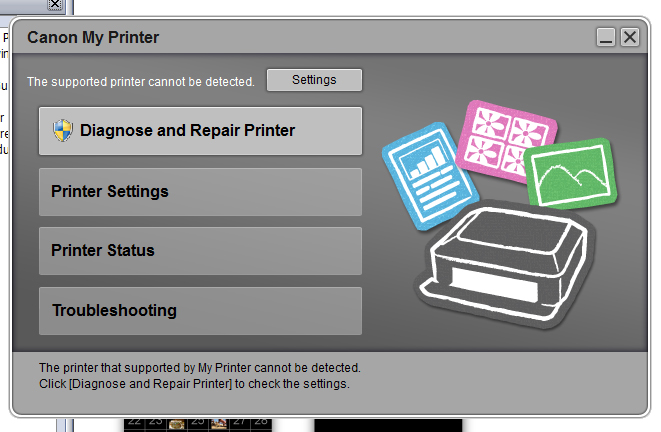- Canon Community
- Discussions & Help
- Printer
- Professional Photo Printers
- Re: My computer can't detect my pro-100 printer.
- Subscribe to RSS Feed
- Mark Topic as New
- Mark Topic as Read
- Float this Topic for Current User
- Bookmark
- Subscribe
- Mute
- Printer Friendly Page
My computer can't detect my pro-100 printer.
- Mark as New
- Bookmark
- Subscribe
- Mute
- Subscribe to RSS Feed
- Permalink
- Report Inappropriate Content
09-14-2013 04:10 PM
Hi. I am trying to install my pixma pro-100 for the first time today. I am installing using the USB cord.
I went trough all the setup, and when it got to the part to align the printhead, it didn't do it, I had to do it by pressing the cancel button on the printer. Even though that happened, the setup was completed.
When I click on the "start my printer" menu, it says that the supported printer cannot be detected. I tried to print a page using PDF, but it made my PDF reader freeze and shut down.
I use Windows 7 Home Basic.
What can I do?
- Mark as New
- Bookmark
- Subscribe
- Mute
- Subscribe to RSS Feed
- Permalink
- Report Inappropriate Content
09-14-2013 08:36 PM
An update, my computer is telling me the driver is not installed, but I already installed it a bunch of times. It shows the printer is there, but it doesn't work.
- Mark as New
- Bookmark
- Subscribe
- Mute
- Subscribe to RSS Feed
- Permalink
- Report Inappropriate Content
09-16-2013 03:20 PM
Hi gmartins27,
When you attempted the installation, did you receive any error messages? If so, what was the exact message that appeared? Also, did you install the drivers from the CD-ROM or from our website?
- Mark as New
- Bookmark
- Subscribe
- Mute
- Subscribe to RSS Feed
- Permalink
- Report Inappropriate Content
09-16-2013 05:15 PM
The only error that appears is when I try to do the print head alignment through the installation CD. I press to execute and this is the error that shows: The title of the window says "ExecuteMntDDI" and inside the window it says "hBJMaintenance error".
I press OK and it takes me to the setup window again, where I can press NEXT. After I do that it says the setup is complete and the product is ready to use.
When I go to "Canon my printer", I get this message:
I click on the Diagnose and Repair and it says everything is fine and working, but it's not.
- Mark as New
- Bookmark
- Subscribe
- Mute
- Subscribe to RSS Feed
- Permalink
- Report Inappropriate Content
09-18-2013 10:23 AM
Thank gmartins27,
The screenshot is very helpful. Since this error could be caused by several different things, at this point, I recommend contacting us for additional support and step-by-step troubleshooting. We look forward to hearing from you and helping to resolve this issue.
- Mark as New
- Bookmark
- Subscribe
- Mute
- Subscribe to RSS Feed
- Permalink
- Report Inappropriate Content
09-18-2013 01:59 PM
Hi, thanks for your help!
I called Canon and we tried to do everything we could, the problem is with my windows.
12/18/2025: New firmware updates are available.
12/15/2025: New firmware update available for EOS C50 - Version 1.0.1.1
11/20/2025: New firmware updates are available.
EOS R5 Mark II - Version 1.2.0
PowerShot G7 X Mark III - Version 1.4.0
PowerShot SX740 HS - Version 1.0.2
10/21/2025: Service Notice: To Users of the Compact Digital Camera PowerShot V1
10/15/2025: New firmware updates are available.
Speedlite EL-5 - Version 1.2.0
Speedlite EL-1 - Version 1.1.0
Speedlite Transmitter ST-E10 - Version 1.2.0
07/28/2025: Notice of Free Repair Service for the Mirrorless Camera EOS R50 (Black)
7/17/2025: New firmware updates are available.
05/21/2025: New firmware update available for EOS C500 Mark II - Version 1.1.5.1
02/20/2025: New firmware updates are available.
RF70-200mm F2.8 L IS USM Z - Version 1.0.6
RF24-105mm F2.8 L IS USM Z - Version 1.0.9
RF100-300mm F2.8 L IS USM - Version 1.0.8
- PIXMA TR4720 Scanning from USB in Desktop Inkjet Printers
- PIXMA G3260 Computer can't find printer in Desktop Inkjet Printers
- PIXMA TS9520 won't print correctly on Windows 11, text--faded, blocked out printing in Desktop Inkjet Printers
- imageCLASS MF663Cdw Driver is "not supported by the computer" in Printer Software & Networking
- PIXMA TS6420 can no longer scan using Image Capture on Mac in Printer Software & Networking
Canon U.S.A Inc. All Rights Reserved. Reproduction in whole or part without permission is prohibited.