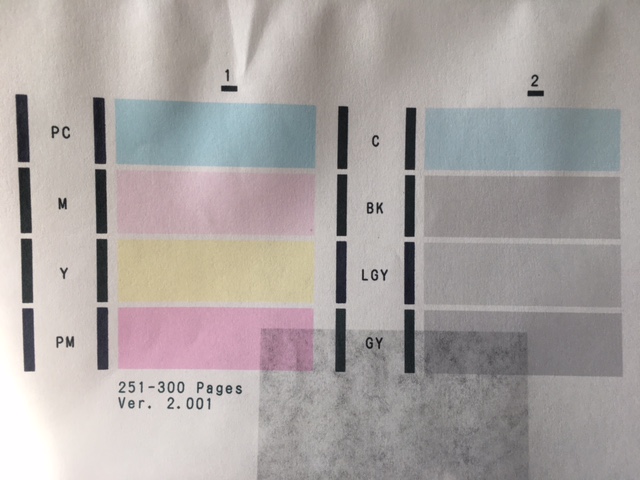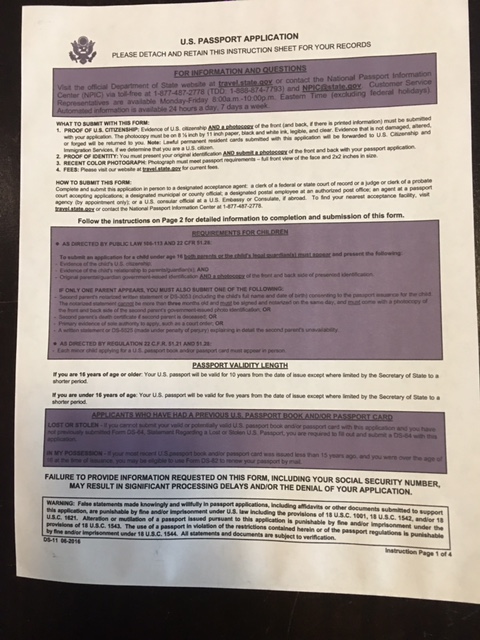- Canon Community
- Discussions & Help
- Printer
- Professional Photo Printers
- Re: Help re: Diagnosis Pixma pro-100 colors
- Subscribe to RSS Feed
- Mark Topic as New
- Mark Topic as Read
- Float this Topic for Current User
- Bookmark
- Subscribe
- Mute
- Printer Friendly Page
Help re: Diagnosis Pixma pro-100 colors
- Mark as New
- Bookmark
- Subscribe
- Mute
- Subscribe to RSS Feed
- Permalink
- Report Inappropriate Content
05-23-2019 04:22 PM - edited 05-23-2019 04:38 PM
Hi,
I have a Pixma pro 100 that I hadnt used in a year and I tried printing an image but all the skin colors and clothes look magenta.
- I printed on a different color ink printer at work, and it was perfect.
- I replaced all the ink cartridges and it didnt help.
- I flushed the printerhead with water following instructions online and it didnt help.
- I ran the nozzle check and it looked normal to me (excuse the black box on the bottom, I printed something on the back). What should I do now?
- Mark as New
- Bookmark
- Subscribe
- Mute
- Subscribe to RSS Feed
- Permalink
- Report Inappropriate Content
05-23-2019 06:05 PM
Update: I printed out a form in grayscale and the gray comes out PURPLE. But the black text is still black. I printed out the previous photo in black and white and it looked like a purple hue as well (not pictured). Any clue?
- Mark as New
- Bookmark
- Subscribe
- Mute
- Subscribe to RSS Feed
- Permalink
- Report Inappropriate Content
05-24-2019 02:38 PM
Try one or two deep cleanings and see what happens.
Conway, NH
R6 Mark III, M200, Many lenses, Pixma PRO-100, Pixma TR8620a, Lr Classic
- Mark as New
- Bookmark
- Subscribe
- Mute
- Subscribe to RSS Feed
- Permalink
- Report Inappropriate Content
05-25-2019 12:10 PM
2 deep cleanings didnt help.
Anyone know if this could be a 'fried print head'? I'm not sure what that would look like.
Also I did a printer head alignment and all the colors were represented except for yellow. Is that normal?
Would anyone recommend buying a new printhead as the next course of action?
- Mark as New
- Bookmark
- Subscribe
- Mute
- Subscribe to RSS Feed
- Permalink
- Report Inappropriate Content
05-25-2019 12:17 PM
I would not buy a new print head. I would look/wait for one of the rebate deals. You get a new head, full set of ink, some paper and a new printer for less than the cost of a set of ink.
Conway, NH
R6 Mark III, M200, Many lenses, Pixma PRO-100, Pixma TR8620a, Lr Classic
- Mark as New
- Bookmark
- Subscribe
- Mute
- Subscribe to RSS Feed
- Permalink
- Report Inappropriate Content
05-27-2019 03:46 AM
Hi JimmyD2,
With the information provided, I would recommend troubleshooting with our support group to narrow down the cause of your issues. Please contact our support group at 1-800-OK-CANON (1-800-652-2666), Monday – Friday, 8:00 AM – 8:00 PM EST(excluding holidays).
12/18/2025: New firmware updates are available.
12/15/2025: New firmware update available for EOS C50 - Version 1.0.1.1
11/20/2025: New firmware updates are available.
EOS R5 Mark II - Version 1.2.0
PowerShot G7 X Mark III - Version 1.4.0
PowerShot SX740 HS - Version 1.0.2
10/21/2025: Service Notice: To Users of the Compact Digital Camera PowerShot V1
10/15/2025: New firmware updates are available.
Speedlite EL-5 - Version 1.2.0
Speedlite EL-1 - Version 1.1.0
Speedlite Transmitter ST-E10 - Version 1.2.0
07/28/2025: Notice of Free Repair Service for the Mirrorless Camera EOS R50 (Black)
7/17/2025: New firmware updates are available.
05/21/2025: New firmware update available for EOS C500 Mark II - Version 1.1.5.1
02/20/2025: New firmware updates are available.
RF70-200mm F2.8 L IS USM Z - Version 1.0.6
RF24-105mm F2.8 L IS USM Z - Version 1.0.9
RF100-300mm F2.8 L IS USM - Version 1.0.8
- Pixma Pro100 Group 1 ink colors not working in Professional Photo Printers
- Pixma Pro 100 not printing the correct colors from Mac in Professional Photo Printers
- Help re: Diagnosis Pixma pro-100 colors in Professional Photo Printers
- Canon Pro 100 Printer Stopped Printing Correctly in Professional Photo Printers
- Pixma Pro100 Printer test paper feed & color issues in Professional Photo Printers
Canon U.S.A Inc. All Rights Reserved. Reproduction in whole or part without permission is prohibited.