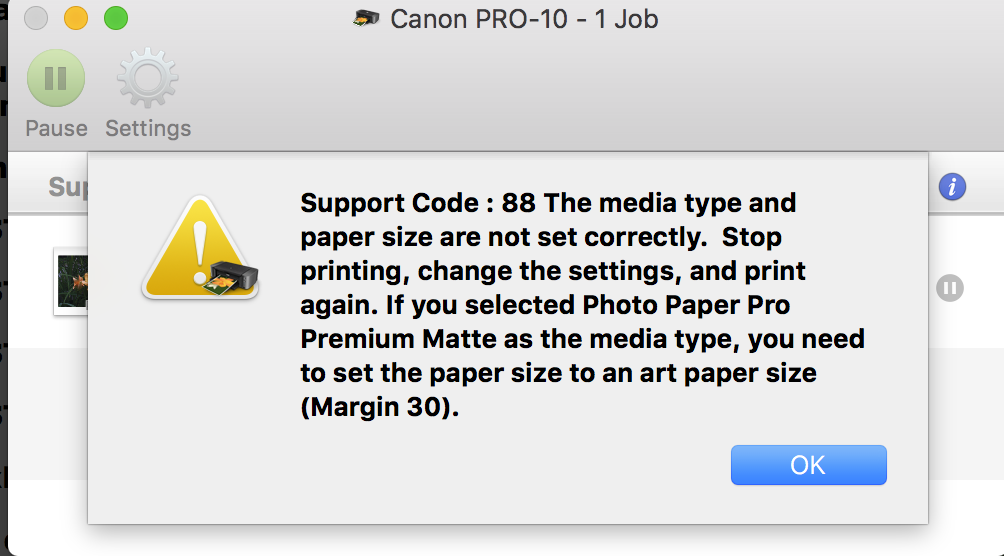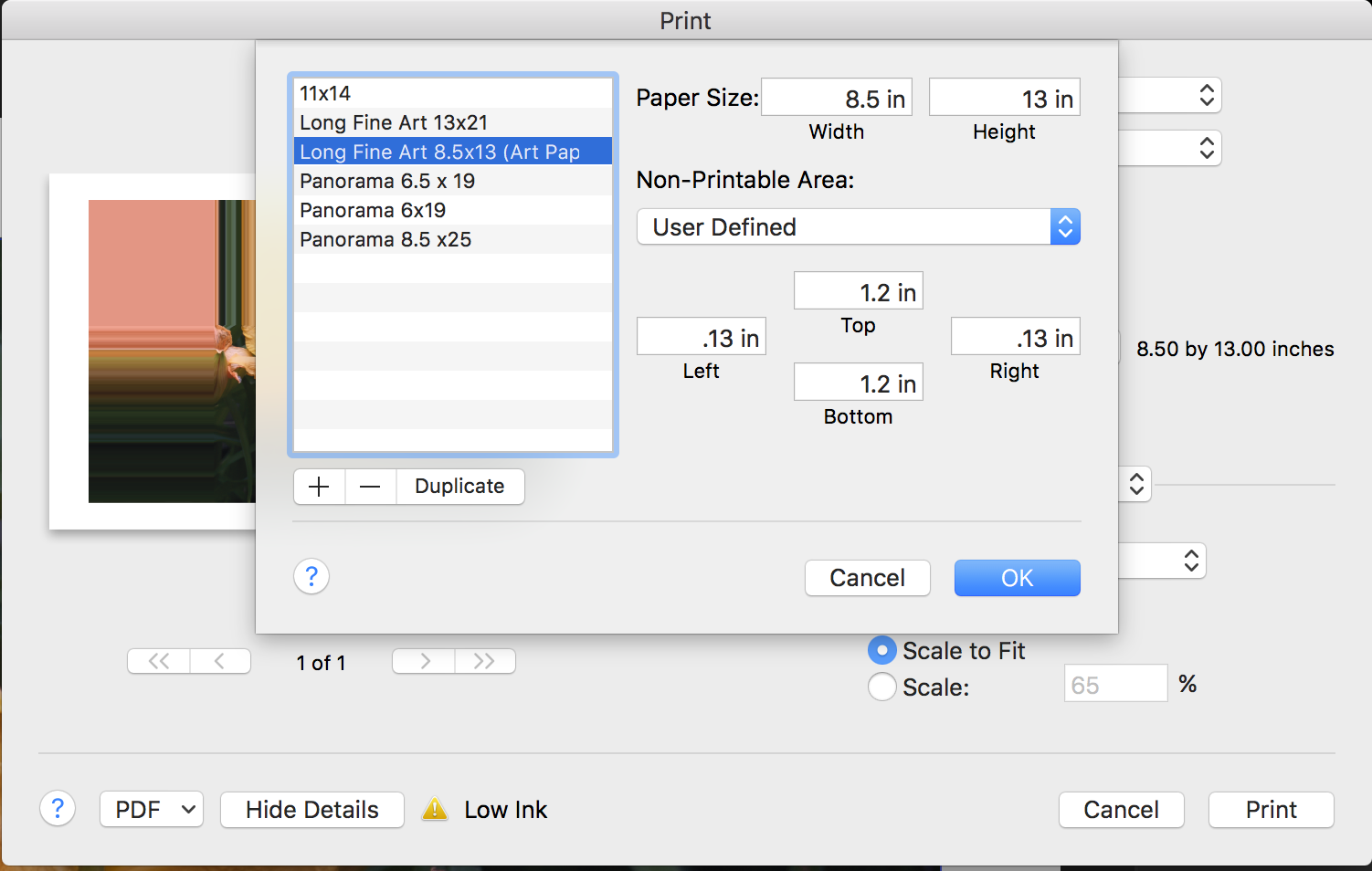- Canon Community
- Discussions & Help
- Printer
- Professional Photo Printers
- Re: Custom Sizes for Fine Art Media
- Subscribe to RSS Feed
- Mark Topic as New
- Mark Topic as Read
- Float this Topic for Current User
- Bookmark
- Subscribe
- Mute
- Printer Friendly Page
Custom Sizes for Fine Art Media
- Mark as New
- Bookmark
- Subscribe
- Mute
- Subscribe to RSS Feed
- Permalink
- Report Inappropriate Content
07-02-2016 02:05 PM
I"m exploring using matte media, including Fine Art paper. I understand the issues with the 30mm margins, that's not the issue.
There appear to be two things which in combination are causing my problem. I'm using a Pro-10, but this would be common to all the pigment printers (Pro-1/10/1000 and previous generations)
1) Matte blank ink is only used in Fine Art media settings. Others have reported this in various places and is consistent with my experience. Matte paper settings produce washed out blacks on Canon's own Premium Matte, particularly when comparted to the Fine Art Premium Matte media setting.
2) There does not appear to be a way to make custom sizes for Fine Art media. Canon hard codes the sizes available, and new custom sizes can's use Fine Art media settings.
This means it is not possible to use matte black ink on custom sizes. One of my reasons for wanting to do this is so I can print a 12x18 image on oversize 13x21 paper and then trim the ends before mounting. And other custom sizes may also be useful, such as a 8.5x25 panoramo.
Are there any workarounds for either of the two points above? Are they both correct?
I understood the 30mm Fine Art margin issue before i bought the printer, and I've come to terms with that. These additional points, though, I only turned up later, and limit the utility of the printer even if I am willing to trim my own paper and create custom ICC profiles.
Thanks!
- Mark as New
- Bookmark
- Subscribe
- Mute
- Subscribe to RSS Feed
- Permalink
- Report Inappropriate Content
07-02-2016 06:34 PM
It looks like the printer driver will allow you to set a custom size with Premium Matte.
Conway, NH
R6 Mark III, M200, Many lenses, Pixma PRO-100, Pixma TR8620a, Lr Classic
- Mark as New
- Bookmark
- Subscribe
- Mute
- Subscribe to RSS Feed
- Permalink
- Report Inappropriate Content
07-03-2016 12:07 PM
Unfortunately, when you attempt to print with any paper size setting other than an explicity Fine Art size you get this:
This only occurs after the print starts in the print queue, so its in the drivers rather than the appliations software. I'm using Affinity Photo in this example, but I get the same behavior with Apple Photo as well. This is consistent with the behavior described elsewhere.
Creating a custom size with margins greater than 30mm doesn't seem to work, here's an example of one that doesn't work:
So one of my original points remains, is there a way to create a custom size that will convince the printer driver that it is an 'art paper size (Margin 30)'? Making it have a large margin doesn't seem to do it; following their naming convention of art paper sizes doesn't either.
Thanks for taking a look. I could be doing something dumb here, or just not found the right path through the right software.
Anybody know where the custom size files are stored? Has anyone tried to look at their contents?
Guy
- Mark as New
- Bookmark
- Subscribe
- Mute
- Subscribe to RSS Feed
- Permalink
- Report Inappropriate Content
07-03-2016 01:40 PM
Conway, NH
R6 Mark III, M200, Many lenses, Pixma PRO-100, Pixma TR8620a, Lr Classic
01/20/2026: New firmware updates are available.
12/22/2025: New firmware update is available for EOS R6 Mark III- Version 1.0.2
11/20/2025: New firmware updates are available.
EOS R5 Mark II - Version 1.2.0
PowerShot G7 X Mark III - Version 1.4.0
PowerShot SX740 HS - Version 1.0.2
10/21/2025: Service Notice: To Users of the Compact Digital Camera PowerShot V1
10/15/2025: New firmware updates are available.
Speedlite EL-5 - Version 1.2.0
Speedlite EL-1 - Version 1.1.0
Speedlite Transmitter ST-E10 - Version 1.2.0
07/28/2025: Notice of Free Repair Service for the Mirrorless Camera EOS R50 (Black)
7/17/2025: New firmware updates are available.
05/21/2025: New firmware update available for EOS C500 Mark II - Version 1.1.5.1
02/20/2025: New firmware updates are available.
RF70-200mm F2.8 L IS USM Z - Version 1.0.6
RF24-105mm F2.8 L IS USM Z - Version 1.0.9
RF100-300mm F2.8 L IS USM - Version 1.0.8
- PIXMA iX6820 A5 and custom paper sizes unavailable in Desktop Inkjet Printers
- Hello I have a Canon G3270 how do i do custom paper sizes? I'm trying to print on 4x6 paper. in Desktop Inkjet Printers
- Hello I have a Canon G3270 how do i do custom paper sizes? I'm trying to print on 4x6 paper in Desktop Inkjet Printers
- Free Layout classic feature missing from newer TM-350 and TX4200 line of printers in Production Printing
- Why won't my Canon Pro 1000 print custom paper sizes on matte photo paper? in Professional Photo Printers
Canon U.S.A Inc. All Rights Reserved. Reproduction in whole or part without permission is prohibited.