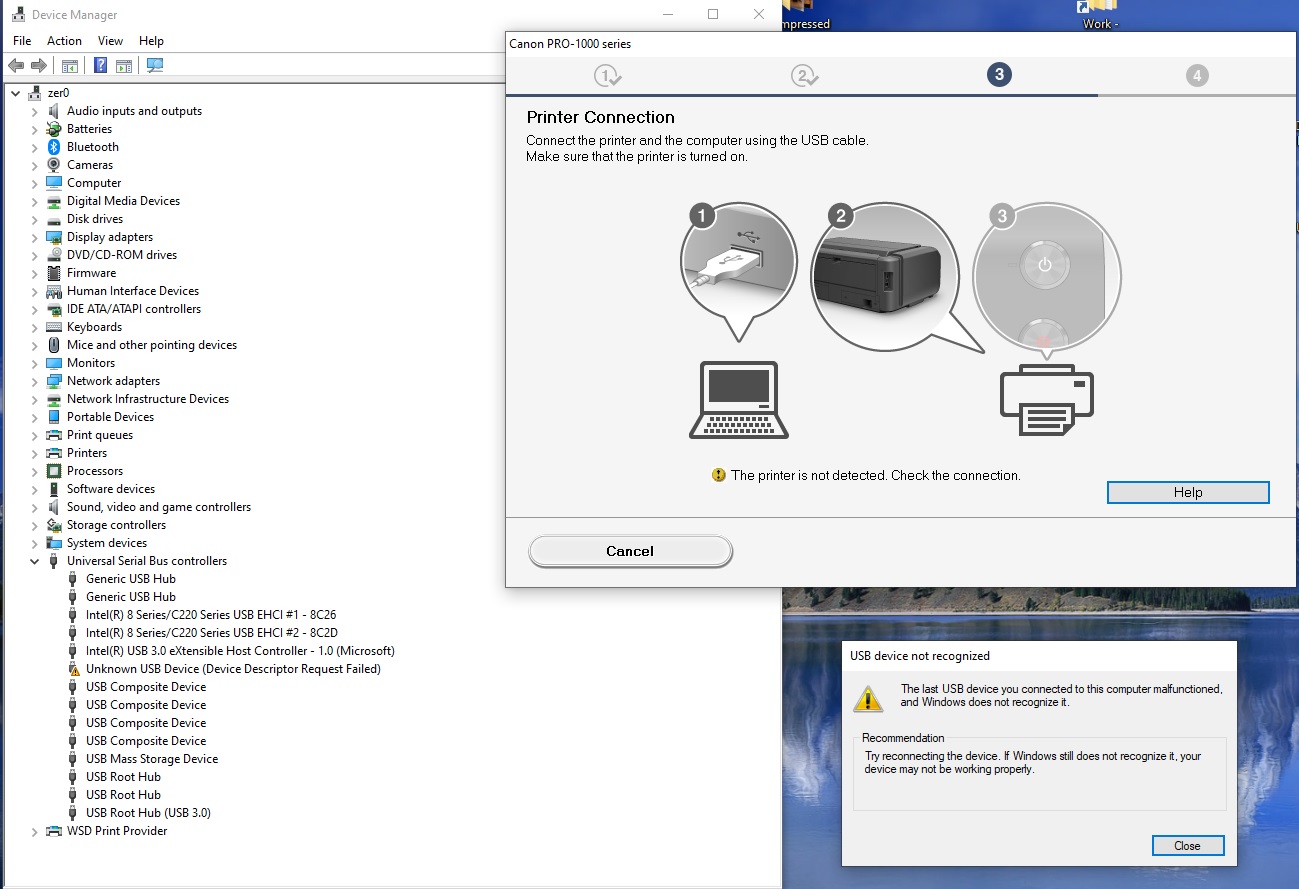- Canon Community
- Discussions & Help
- Printer
- Professional Photo Printers
- Canon Pro1000 connectivity. New user, please help.
- Subscribe to RSS Feed
- Mark Topic as New
- Mark Topic as Read
- Float this Topic for Current User
- Bookmark
- Subscribe
- Mute
- Printer Friendly Page
- Mark as New
- Bookmark
- Subscribe
- Mute
- Subscribe to RSS Feed
- Permalink
- Report Inappropriate Content
07-18-2020 05:30 PM
Good day all.
I've had my Canon Pro1000 for a month now and I love it to bits! I set it up to print via usb and everything was going flawless. One day, I left my laptop running and the printer on and counted on the auto sleep to do its thing. The next day, i tried to print an image and got an error saying that the printer could not print.
I restarted the laptop and was now greeted by a window stating that Windows does not recognise the usb connection. I tried to reinstall the driver, but the setup does not go further than the "plug in usb" screen. And anytime I plug in the usb, I get the error.
I know that this is probably a Windows 10 error and I'm posting in the wrong forum. If it is inappropriate, i apologize. But I've been trying to resolve this for a week and I've reached my wits end. I don't know what else to do. If anyone could please suggest anything, it would be greatly appreciated. I should state that I was successful at setting up the printer as wireless LAN and it works. However, I really prefer the usb connection. It was working so well.
I have attached a screen shot of the errors.
Once again, any help would be greatly appreciated.
Thank you.
Solved! Go to Solution.
Accepted Solutions
- Mark as New
- Bookmark
- Subscribe
- Mute
- Subscribe to RSS Feed
- Permalink
- Report Inappropriate Content
07-26-2020 07:00 PM
I'm happy to report the problem has been solved.
After a weekend of pulling out my hair and trying everthing that came to mind, a simple Run As Administrator on Command Promt and Windows Scan (sfc/scannow) found and replaced the corrupted files.
All is well.
Just posting to help anyone that runs into this situation.
Thank you kindly John, for your suggestions.
Regards,
L. Biran
- Mark as New
- Bookmark
- Subscribe
- Mute
- Subscribe to RSS Feed
- Permalink
- Report Inappropriate Content
07-19-2020 07:43 AM - edited 07-19-2020 05:00 PM
Welcome to the forum lawrence
I see that you have the WSD printer installed. This is a Microsoft driver similar to Apple AirPrint. It is a universal driver that provides basic but limited printing capability. Unless you specifically installed it I recommend you delete it.
Also, unplug the printer USB and if it didn't go away delete the unknown USB device.
Restart the computer and plug the printer back in.
I do not have your printer but I was able to resolve printer problems I had with the above steps.
Please note edit. I do not have the Pro-1000.
Conway, NH
R6 Mark III, M200, Many lenses, Pixma PRO-100, Pixma TR8620a, Lr Classic
- Mark as New
- Bookmark
- Subscribe
- Mute
- Subscribe to RSS Feed
- Permalink
- Report Inappropriate Content
07-19-2020 04:47 PM
- Mark as New
- Bookmark
- Subscribe
- Mute
- Subscribe to RSS Feed
- Permalink
- Report Inappropriate Content
07-20-2020 07:36 PM
Edit noted John.
Thanks again with the suggestions. Unfortunately, i'm still stuck with the usb error. I've tried other usb cables. I've unistalled all usb in the device manager and rebooted. No luck. I cannot get the laptop to recognise the printer via usb anymore.
I'll keep trying.
- Mark as New
- Bookmark
- Subscribe
- Mute
- Subscribe to RSS Feed
- Permalink
- Report Inappropriate Content
07-20-2020 07:51 PM
Something else to try is uninstalling the Canon printer driver uisng an app like iObit Uninstaller that removes all traces of an app and then reinstall the driver.
That worked for me on a device (not a printer).
Conway, NH
R6 Mark III, M200, Many lenses, Pixma PRO-100, Pixma TR8620a, Lr Classic
- Mark as New
- Bookmark
- Subscribe
- Mute
- Subscribe to RSS Feed
- Permalink
- Report Inappropriate Content
07-26-2020 07:00 PM
I'm happy to report the problem has been solved.
After a weekend of pulling out my hair and trying everthing that came to mind, a simple Run As Administrator on Command Promt and Windows Scan (sfc/scannow) found and replaced the corrupted files.
All is well.
Just posting to help anyone that runs into this situation.
Thank you kindly John, for your suggestions.
Regards,
L. Biran
01/20/2026: New firmware updates are available.
12/22/2025: New firmware update is available for EOS R6 Mark III- Version 1.0.2
11/20/2025: New firmware updates are available.
EOS R5 Mark II - Version 1.2.0
PowerShot G7 X Mark III - Version 1.4.0
PowerShot SX740 HS - Version 1.0.2
10/21/2025: Service Notice: To Users of the Compact Digital Camera PowerShot V1
10/15/2025: New firmware updates are available.
Speedlite EL-5 - Version 1.2.0
Speedlite EL-1 - Version 1.1.0
Speedlite Transmitter ST-E10 - Version 1.2.0
07/28/2025: Notice of Free Repair Service for the Mirrorless Camera EOS R50 (Black)
7/17/2025: New firmware updates are available.
05/21/2025: New firmware update available for EOS C500 Mark II - Version 1.1.5.1
02/20/2025: New firmware updates are available.
RF70-200mm F2.8 L IS USM Z - Version 1.0.6
RF24-105mm F2.8 L IS USM Z - Version 1.0.9
RF100-300mm F2.8 L IS USM - Version 1.0.8
- imageCLASS LBP632Cdw Trouble staying connected to 7 other devices in Printer Software & Networking
- ImageClass MF656Cdw Initial Wireless Connection Fails in Printer Software & Networking
- I cannot get my printer to connect to my home's wifi. The model imageCLASS LBP632Cdw in Printer Software & Networking
- PIXMA G6020 not connecting/losing connection in Desktop Inkjet Printers
- printer not found when connecting to second computer gx4020 in Printer Software & Networking
Canon U.S.A Inc. All Rights Reserved. Reproduction in whole or part without permission is prohibited.