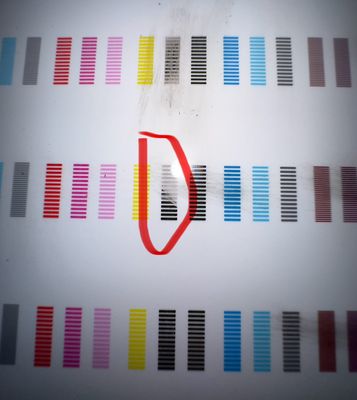- Canon Community
- Discussions & Help
- Printer
- Professional Photo Printers
- Re: Canon Pro 300 MBK Color comes off
- Subscribe to RSS Feed
- Mark Topic as New
- Mark Topic as Read
- Float this Topic for Current User
- Bookmark
- Subscribe
- Mute
- Printer Friendly Page
Canon Pro 300 MBK Color comes off
- Mark as New
- Bookmark
- Subscribe
- Mute
- Subscribe to RSS Feed
- Permalink
- Report Inappropriate Content
11-22-2023 01:07 PM - edited 11-22-2023 03:51 PM
Hello.
I‘m brand new to photo printing and bought a new Canon Pro 300.
I printed my first photo yesterday, on Canon Pro Premium Matte A3+.
I was very happy, but when I checked the photo today, I instantly noticed the black color goes off the photo.
Update: It appears to be black. The first test page the printer printed in setup. The black also goes off, when I go with a finger over it. The one black marked in the photo. I did another test print and MBK is the problem. Everything else is fine. Is the ink faulty or is there also the possibility the printer has a fault?
Is this my fault?
Any idea? Should I send the printer back?
Video: https://streamable.com/5rdlu4
I printed with the Canon Software, used the correct paper in the settings, etc.
- Mark as New
- Bookmark
- Subscribe
- Mute
- Subscribe to RSS Feed
- Permalink
- Report Inappropriate Content
12-14-2023 01:32 PM
Hi,
For this type of issue, I recommend you reach out to Canon support. You will need to register your Canon gear HERE to access additional support options.
We look forward to hearing from you.
12/18/2025: New firmware updates are available.
12/15/2025: New firmware update available for EOS C50 - Version 1.0.1.1
11/20/2025: New firmware updates are available.
EOS R5 Mark II - Version 1.2.0
PowerShot G7 X Mark III - Version 1.4.0
PowerShot SX740 HS - Version 1.0.2
10/21/2025: Service Notice: To Users of the Compact Digital Camera PowerShot V1
10/15/2025: New firmware updates are available.
Speedlite EL-5 - Version 1.2.0
Speedlite EL-1 - Version 1.1.0
Speedlite Transmitter ST-E10 - Version 1.2.0
07/28/2025: Notice of Free Repair Service for the Mirrorless Camera EOS R50 (Black)
7/17/2025: New firmware updates are available.
05/21/2025: New firmware update available for EOS C500 Mark II - Version 1.1.5.1
02/20/2025: New firmware updates are available.
RF70-200mm F2.8 L IS USM Z - Version 1.0.6
RF24-105mm F2.8 L IS USM Z - Version 1.0.9
RF100-300mm F2.8 L IS USM - Version 1.0.8
Canon U.S.A Inc. All Rights Reserved. Reproduction in whole or part without permission is prohibited.