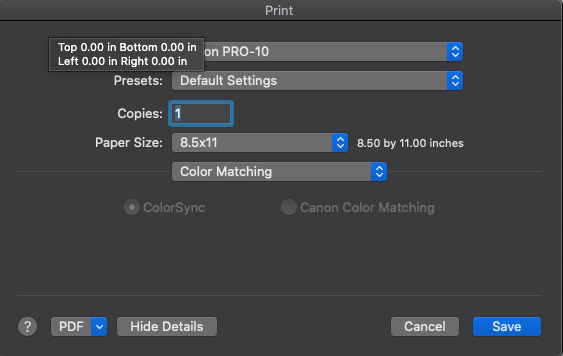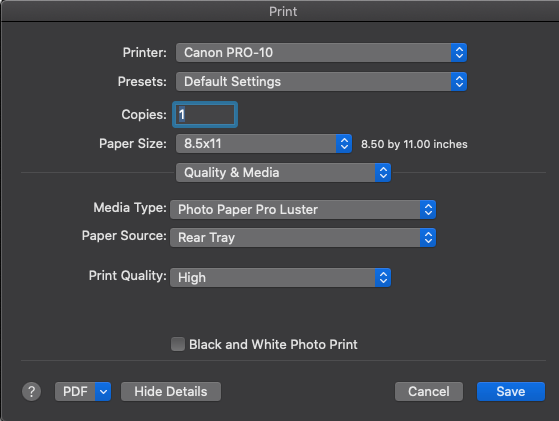- Canon Community
- Discussions & Help
- Printer
- Professional Photo Printers
- Re: Canon Pro-10 Magenta Cast
- Subscribe to RSS Feed
- Mark Topic as New
- Mark Topic as Read
- Float this Topic for Current User
- Bookmark
- Subscribe
- Mute
- Printer Friendly Page
Canon Pro-10 Magenta Cast
- Mark as New
- Bookmark
- Subscribe
- Mute
- Subscribe to RSS Feed
- Permalink
- Report Inappropriate Content
09-13-2021 12:18 PM - edited 09-13-2021 12:35 PM
Hello,
I've been trying to get rid of the slight magenta cast on my prints for days. I have a Mac that's running Catalina 10.15.7 and printing through Photoshop CC (updated). I've read through many of these forums and tried everything, with no luck. I have a hunch it's double profiling but can't get it to stop. Please help!
I've tried:
- Nozzle check - all clear
- All cartridges full
- Reinstalling the printer using Canon IJ Network (both wifi and USB print magenta)
- Photoshop manages colors with the ICC profile selected and photoshop auto-selecting ColorSync.
When that didn't work I also tried
- Printer manages colors with canon color matching selected.
Which didn't work.
Any other suggestions? Thank you in advance!
Kate
- Mark as New
- Bookmark
- Subscribe
- Mute
- Subscribe to RSS Feed
- Permalink
- Report Inappropriate Content
12-13-2021 10:01 AM
Thank you for suggestion - I will attempt this & report back!
- Mark as New
- Bookmark
- Subscribe
- Mute
- Subscribe to RSS Feed
- Permalink
- Report Inappropriate Content
02-03-2022 12:51 PM
this is happening with my canon ip8720! whats weird is that.. its only happening through photoshop. i'm only getting the magenta cast when i print from photoshop. when i print from other systems or preview even, my prints are absolutely perfect. i have the exact same settings as OP. and the weird thing is... this only recently started happening 😞 can any fix this? i just updated to monterey because big sur started giving me problems
- Mark as New
- Bookmark
- Subscribe
- Mute
- Subscribe to RSS Feed
- Permalink
- Report Inappropriate Content
02-03-2022 12:51 PM
did the factory reset work?
- Mark as New
- Bookmark
- Subscribe
- Mute
- Subscribe to RSS Feed
- Permalink
- Report Inappropriate Content
02-03-2022 01:01 PM
I was in touch with a couple of Canon reps & they couldn't find a way to reset the Canon Pro 10s. After further troubleshooting & tests (the colour cast was not present when printing from a Mac) it seems the Windows printing software was at fault. I downloaded the Canon software EasyPhotoPrint Ext & the cast no longer appears.
- Mark as New
- Bookmark
- Subscribe
- Mute
- Subscribe to RSS Feed
- Permalink
- Report Inappropriate Content
01-04-2023 03:23 PM
This issue has mysteriously returned once again - greyscale images print with a reddish hue. I have tried both Microsoft & Canon drivers with same result. I didn't alter any settings & have no idea why it's recurring. Very frustrating that this is recurring.
- Mark as New
- Bookmark
- Subscribe
- Mute
- Subscribe to RSS Feed
- Permalink
- Report Inappropriate Content
09-29-2023 12:21 AM
I am also having this problem! All my inks are fine and I have updated firmwares and softwares and everything. Does anyone know what else can fix it? I have tried everything that was mentioned above and its been going on for weeks. I have used the same workflow with no issues until now. I am super frustrated and have wasted so much ink and paper.
- Mark as New
- Bookmark
- Subscribe
- Mute
- Subscribe to RSS Feed
- Permalink
- Report Inappropriate Content
09-29-2023 12:37 PM
for me, the magenta cast happened because i used the ink tanks until they completely dried out. you’re not supposed to do that. you have to either refill or change them out while they still have ink in them. if you don’t, the ink cartridge gets ruined. i destroyed an entire printer because of this 😞 luckily i was still under warranty so they actually sent me a brand new cartridge. i bought a second canon printer because i thought my first one died. but turns out the first one started working once i installed the new cartridge. i’ve had both printers for over a year now & they’ve been working flawlessly ever since i began refilling the ink tanks / changing them out once the printer told me to. i’m not sure if your problem is different from mine 🥺
- Mark as New
- Bookmark
- Subscribe
- Mute
- Subscribe to RSS Feed
- Permalink
- Report Inappropriate Content
09-29-2023 02:59 PM
Download the test image from this site: PrinterEvaluationImage_V002_ProPhoto.tif
Open the image in your photo software. Do not make any adjustments, regardless of how the monitor looks.
Print the image and see how it looks.
Conway, NH
R6 Mark III, M200, Many lenses, Pixma PRO-100, Pixma TR8620a, Lr Classic
- Mark as New
- Bookmark
- Subscribe
- Mute
- Subscribe to RSS Feed
- Permalink
- Report Inappropriate Content
10-01-2023 02:36 PM
Printed the image and got this (attached below). I also printed a portrait where the backdrop is grey and it continues to lean magenta and yellow. This has seemed to happen a few weeks ago when I was printing for someone. Never had an issue before. I have calibrated my monitor and printer paper with my datacolor spyderprint.
I ordered another yellow ink cartridge since it is somewhat low now. It was only low because I have been running nozzle checks and cleaning the print heads but this issue persists. I cleaned the print heads last night again and it still continues.
- Mark as New
- Bookmark
- Subscribe
- Mute
- Subscribe to RSS Feed
- Permalink
- Report Inappropriate Content
10-01-2023 02:40 PM
Mac or Windows OS?
If Mac try reinstalling the Canon driver. Then delete and re-add the printer. Ensure its the Canon IJ Series driver and not Apple AirPrint driver.
Conway, NH
R6 Mark III, M200, Many lenses, Pixma PRO-100, Pixma TR8620a, Lr Classic
12/18/2025: New firmware updates are available.
12/15/2025: New firmware update available for EOS C50 - Version 1.0.1.1
11/20/2025: New firmware updates are available.
EOS R5 Mark II - Version 1.2.0
PowerShot G7 X Mark III - Version 1.4.0
PowerShot SX740 HS - Version 1.0.2
10/21/2025: Service Notice: To Users of the Compact Digital Camera PowerShot V1
10/15/2025: New firmware updates are available.
Speedlite EL-5 - Version 1.2.0
Speedlite EL-1 - Version 1.1.0
Speedlite Transmitter ST-E10 - Version 1.2.0
07/28/2025: Notice of Free Repair Service for the Mirrorless Camera EOS R50 (Black)
7/17/2025: New firmware updates are available.
05/21/2025: New firmware update available for EOS C500 Mark II - Version 1.1.5.1
02/20/2025: New firmware updates are available.
RF70-200mm F2.8 L IS USM Z - Version 1.0.6
RF24-105mm F2.8 L IS USM Z - Version 1.0.9
RF100-300mm F2.8 L IS USM - Version 1.0.8
- PIXMA TS8750 not printing magenta in Desktop Inkjet Printers
- imagePROGRAF iPF6100 Printed colors don't match monitor after calibration in Production Printing
- PIXMA PRO-10 Colors all wrong in Professional Photo Printers
- PIXMA G620 colors not printing in Desktop Inkjet Printers
- Cleaning print heads provides good output for only short time GX4020 in Office Printers
Canon U.S.A Inc. All Rights Reserved. Reproduction in whole or part without permission is prohibited.