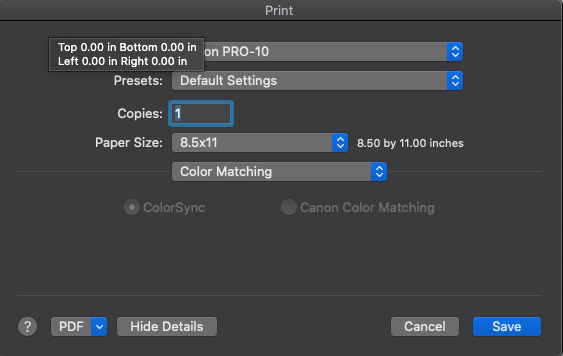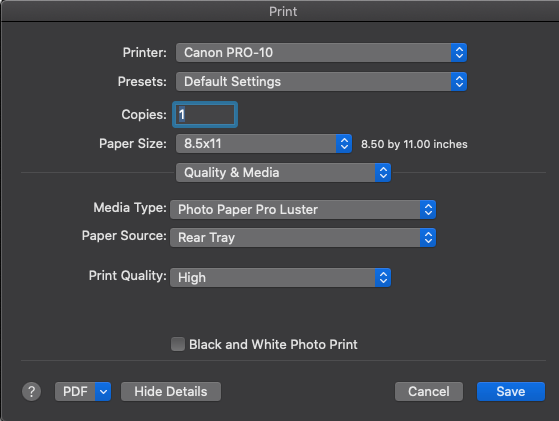- Canon Community
- Discussions & Help
- Printer
- Professional Photo Printers
- Re: Canon Pro-10 Magenta Cast
- Subscribe to RSS Feed
- Mark Topic as New
- Mark Topic as Read
- Float this Topic for Current User
- Bookmark
- Subscribe
- Mute
- Printer Friendly Page
Canon Pro-10 Magenta Cast
- Mark as New
- Bookmark
- Subscribe
- Mute
- Subscribe to RSS Feed
- Permalink
- Report Inappropriate Content
09-13-2021 12:18 PM - edited 09-13-2021 12:35 PM
Hello,
I've been trying to get rid of the slight magenta cast on my prints for days. I have a Mac that's running Catalina 10.15.7 and printing through Photoshop CC (updated). I've read through many of these forums and tried everything, with no luck. I have a hunch it's double profiling but can't get it to stop. Please help!
I've tried:
- Nozzle check - all clear
- All cartridges full
- Reinstalling the printer using Canon IJ Network (both wifi and USB print magenta)
- Photoshop manages colors with the ICC profile selected and photoshop auto-selecting ColorSync.
When that didn't work I also tried
- Printer manages colors with canon color matching selected.
Which didn't work.
Any other suggestions? Thank you in advance!
Kate
- Mark as New
- Bookmark
- Subscribe
- Mute
- Subscribe to RSS Feed
- Permalink
- Report Inappropriate Content
09-13-2021 10:28 PM
Since you are using Photoshop download Canon Print Studio Pro and see if that helps.
Conway, NH
R6 Mark III, M200, Many lenses, Pixma PRO-100, Pixma TR8620a, Lr Classic
- Mark as New
- Bookmark
- Subscribe
- Mute
- Subscribe to RSS Feed
- Permalink
- Report Inappropriate Content
09-13-2021 11:22 PM
I tried printing using PSP and the magenta cast persisted. 😞
Did a print test at Light Work this afternoon with a master printer on their Canon and it worked fine, so it’s definitely something with my printer…
They suggested I reinstall the printer using the IP address but my printer hasn’t been assigned one by the router for some reason, so that doesn’t work for me.
Any other thoughts?
- Mark as New
- Bookmark
- Subscribe
- Mute
- Subscribe to RSS Feed
- Permalink
- Report Inappropriate Content
09-14-2021 07:15 AM
Hi Kate.
I agree that magenta cast sometimes indicates double profiling, but 1. the settings you posted all looked correct and 2. PSP definitely provides the proper setting, so that is confusing.
A few thoughts to try:
1. for test purposes can you connect the printer via USB?
2. check that all the plastic wrap is removed from the top of the cartridges. There is a little vent hole on top to let air in. If that is obstructed it won't necessary affect a nozzle check (very little ink) but could affect a print.
3. download and print the test image from this site. Don not make any adjustments, just open the image and print.
Printing Insights #49 (outbackphoto.com)
Conway, NH
R6 Mark III, M200, Many lenses, Pixma PRO-100, Pixma TR8620a, Lr Classic
- Mark as New
- Bookmark
- Subscribe
- Mute
- Subscribe to RSS Feed
- Permalink
- Report Inappropriate Content
09-14-2021 03:08 PM
Hi John,
1. The magenta cast is present in USB printed images.
2. There's no plastic on the cartridges.
3. I downloaded and printed the test images, which most notably showed the sky in the arches photo with a lack of cyan, it seems? It also generally looks flat. Apologies for the poor quality, the image file was quite small.
Any further ideas?
- Mark as New
- Bookmark
- Subscribe
- Mute
- Subscribe to RSS Feed
- Permalink
- Report Inappropriate Content
09-14-2021 03:52 PM
It does look like the cyan may be a little weak compared to the test image.
The magenta cast you are seeing is not what I would expect from double profiling.
Are you using the Print Preview option? That sometimes messes up the ICC profile selection.
The only thing I can suggest is to really look closely at the nozzle check vs the Canon image of a good check.
Other than that, maybe a call to Canon at 1-800-OK-CANON.
Conway, NH
R6 Mark III, M200, Many lenses, Pixma PRO-100, Pixma TR8620a, Lr Classic
- Mark as New
- Bookmark
- Subscribe
- Mute
- Subscribe to RSS Feed
- Permalink
- Report Inappropriate Content
12-13-2021 07:47 AM
I've had same issue - which seems to happen despite any alterations to profiles or manual settings. I have had the same workflow for over a year & had satisfactory results printing in monochrome. I used the 'print preview' option once & since then I cannot get rid of a pronounced magenta case when using 'Plain Paper'. Is there a fix to this glitch - I have deactivated the preview option, but the issue continues. I can print in monochrome on 'plain' paper with Mac without this issue - it seems to be a Windows 10 / Canon issue?
- Mark as New
- Bookmark
- Subscribe
- Mute
- Subscribe to RSS Feed
- Permalink
- Report Inappropriate Content
12-13-2021 08:07 AM
When thinks get out of whack sometimes reinstalling the driver sorts things out.
I have a Pro-100 (not Pro-10) but have no problems with W10 printing.
macOS automatically prevents double profiling, but since you said you were previously successful you know how to disable color management in Windows.
Conway, NH
R6 Mark III, M200, Many lenses, Pixma PRO-100, Pixma TR8620a, Lr Classic
- Mark as New
- Bookmark
- Subscribe
- Mute
- Subscribe to RSS Feed
- Permalink
- Report Inappropriate Content
12-13-2021 08:12 AM
Unfortunately uninstalling / reinstalling driver & latest updates has not solved the issue. It also persists when I switch to a Windows 10 laptop - which suggests the glitch has somehow registered on the printer's side?
- Mark as New
- Bookmark
- Subscribe
- Mute
- Subscribe to RSS Feed
- Permalink
- Report Inappropriate Content
12-13-2021 09:34 AM
Maybe a factory reset then?
https://www.techwalla.com/articles/how-to-perform-a-hard-reset-on-a-canon-printer
Conway, NH
R6 Mark III, M200, Many lenses, Pixma PRO-100, Pixma TR8620a, Lr Classic
12/18/2025: New firmware updates are available.
12/15/2025: New firmware update available for EOS C50 - Version 1.0.1.1
11/20/2025: New firmware updates are available.
EOS R5 Mark II - Version 1.2.0
PowerShot G7 X Mark III - Version 1.4.0
PowerShot SX740 HS - Version 1.0.2
10/21/2025: Service Notice: To Users of the Compact Digital Camera PowerShot V1
10/15/2025: New firmware updates are available.
Speedlite EL-5 - Version 1.2.0
Speedlite EL-1 - Version 1.1.0
Speedlite Transmitter ST-E10 - Version 1.2.0
07/28/2025: Notice of Free Repair Service for the Mirrorless Camera EOS R50 (Black)
7/17/2025: New firmware updates are available.
05/21/2025: New firmware update available for EOS C500 Mark II - Version 1.1.5.1
02/20/2025: New firmware updates are available.
RF70-200mm F2.8 L IS USM Z - Version 1.0.6
RF24-105mm F2.8 L IS USM Z - Version 1.0.9
RF100-300mm F2.8 L IS USM - Version 1.0.8
- PIXMA TS8750 not printing magenta in Desktop Inkjet Printers
- imagePROGRAF iPF6100 Printed colors don't match monitor after calibration in Production Printing
- PIXMA PRO-10 Colors all wrong in Professional Photo Printers
- PIXMA G620 colors not printing in Desktop Inkjet Printers
- Cleaning print heads provides good output for only short time GX4020 in Office Printers
Canon U.S.A Inc. All Rights Reserved. Reproduction in whole or part without permission is prohibited.