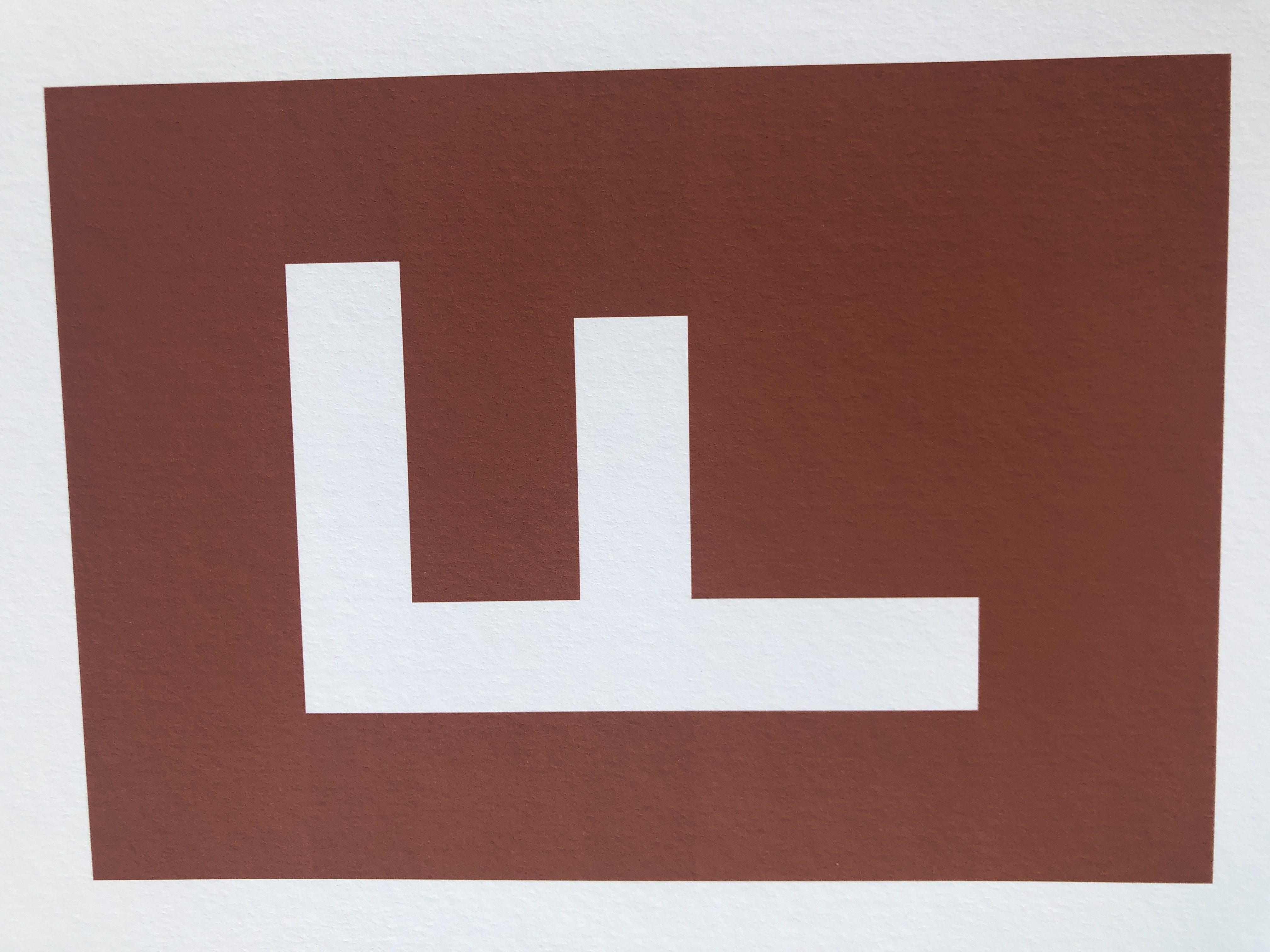- Canon Community
- Discussions & Help
- Printer
- Professional Photo Printers
- Canon Pixma Pro 10s Colour banding issue - Please ...
- Subscribe to RSS Feed
- Mark Topic as New
- Mark Topic as Read
- Float this Topic for Current User
- Bookmark
- Subscribe
- Mute
- Printer Friendly Page
Canon Pixma Pro 10s Colour banding issue - Please help
- Mark as New
- Bookmark
- Subscribe
- Mute
- Subscribe to RSS Feed
- Permalink
- Report Inappropriate Content
01-10-2020 05:09 AM
Hello,
I am wondering if anyone can help.
Im currently having a printing issue with my Canon Pixma Pro printer. Im trying to print a typography print which consists of the letter 'F' on a rust coloured background. The issue that I am having is that when the image is printed, slight colour banding appears on certain points of the 'F'. Please see image attached.
I have tried to print this print in other colours including magenta and yellow and it comes out perfect. Its just the rust/ orange colour I am having the issue with.
I have ran a nozzle test and the test looks fine but ran the cleaning cycle anyway. I have also uninstalled and reinstalled Canon Print Studio Pro and also tried printing from Photoshop directly with no avail. I use genine Canon inks and even replaced both magentas and the yellow when this problem started to occur.
Please, can anyone suggest why this may be happening.
- Mark as New
- Bookmark
- Subscribe
- Mute
- Subscribe to RSS Feed
- Permalink
- Report Inappropriate Content
01-11-2020 08:57 AM - edited 01-11-2020 08:58 AM
Greetings,
You seem to have taken the correct steps to verify and confirm the printer is functioning properly. Since its only happening with one color, I'd contact Canon for assistamce. 1-800-OK-CANON (1-800-652-2666)
~Rick
Bay Area - CA
~R5 C (1.1.2.1), ~R50v (1.1.1) ~RF Trinity, ~RF 100 Macro, ~RF 100~400, ~RF 100~500, ~RF 200-800 +RF 1.4x TC, BG-R10, 430EX III-RT ~DxO PhotoLab Elite ~DaVinci Resolve Studio ~ImageClass MF644Cdw/MF656Cdw ~Pixel 8 ~CarePaks Are Worth It
- Mark as New
- Bookmark
- Subscribe
- Mute
- Subscribe to RSS Feed
- Permalink
- Report Inappropriate Content
01-13-2020 03:15 PM
Hi Rachelsn.
In the example provided, I'm not seeing any banding. This may be due to the resolution of the image or lighting available when the picture was taken.
While your screen uses an RGB color scheme (the additive spectrum), printing uses CMYK (subtractive spectrum) to print to page. Try printing in purple and/or cyan to see if the banding occurs on the blue side of the spectrum.
If you need immediate assistance with this issue, please contact us using the numbers and information at http://Canon.us/ContactLI
Did this answer your question? Please click the Accept as Solution button so that others may find the answer as well.
01/20/2026: New firmware updates are available.
12/22/2025: New firmware update is available for EOS R6 Mark III- Version 1.0.2
11/20/2025: New firmware updates are available.
EOS R5 Mark II - Version 1.2.0
PowerShot G7 X Mark III - Version 1.4.0
PowerShot SX740 HS - Version 1.0.2
10/21/2025: Service Notice: To Users of the Compact Digital Camera PowerShot V1
10/15/2025: New firmware updates are available.
Speedlite EL-5 - Version 1.2.0
Speedlite EL-1 - Version 1.1.0
Speedlite Transmitter ST-E10 - Version 1.2.0
07/28/2025: Notice of Free Repair Service for the Mirrorless Camera EOS R50 (Black)
7/17/2025: New firmware updates are available.
05/21/2025: New firmware update available for EOS C500 Mark II - Version 1.1.5.1
02/20/2025: New firmware updates are available.
RF70-200mm F2.8 L IS USM Z - Version 1.0.6
RF24-105mm F2.8 L IS USM Z - Version 1.0.9
RF100-300mm F2.8 L IS USM - Version 1.0.8
- What Wi-Fi band does the imageCLASS MF753Cdw connect to? in Printer Software & Networking
- Canon pro 2100 red color banding in Production Printing
- ImagePROGRAF GP-300 MBK Ink is running low in Production Printing
- Canon Professional Print and Layout with iPhone photos on Mac in Printer Software & Networking
- Canon Pixma G650 - Ink reservoirs will not fill? in Desktop Inkjet Printers
Canon U.S.A Inc. All Rights Reserved. Reproduction in whole or part without permission is prohibited.