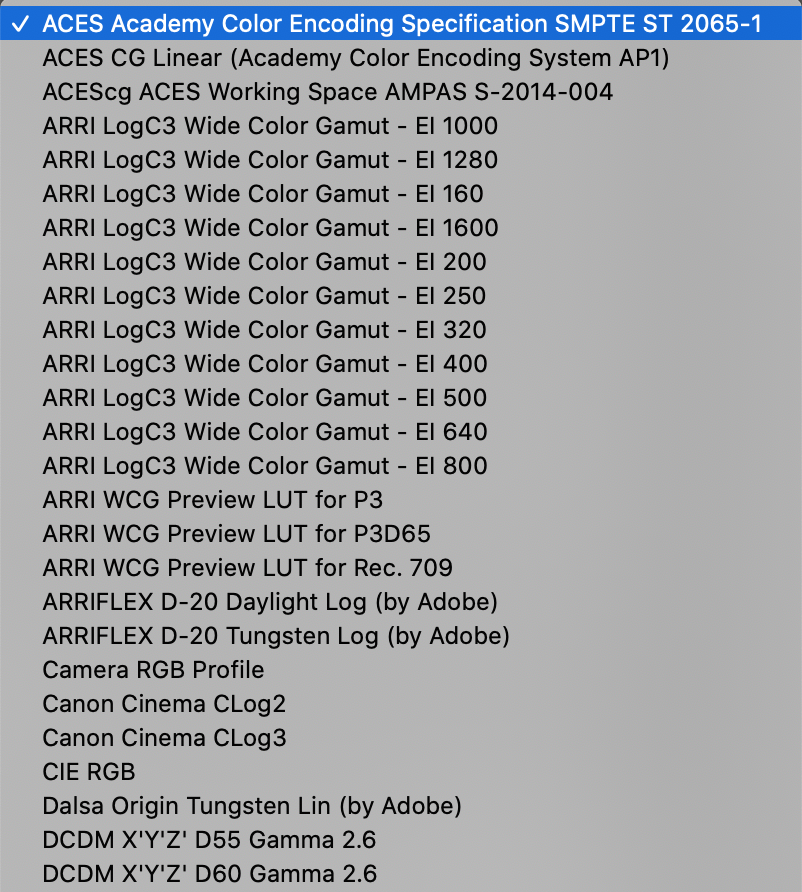- Canon Community
- Discussions & Help
- Printer
- Professional Photo Printers
- Re: Canon Pixma Pro-100 and Catalina
- Subscribe to RSS Feed
- Mark Topic as New
- Mark Topic as Read
- Float this Topic for Current User
- Bookmark
- Subscribe
- Mute
- Printer Friendly Page
Canon Pixma Pro-100 PRINTER PROFILE
- Mark as New
- Bookmark
- Subscribe
- Mute
- Subscribe to RSS Feed
- Permalink
- Report Inappropriate Content
01-10-2020 07:25 PM
Hi,
I recently got a PIXMA PRO-100, and I'm kind of struggling with it. Today, I wanted to try and play around with the printer profile but I saw there was an update so I did just that.
I clicked on Printer Profile and I believe the choices have changed. I don't have the "Canon Photo Paper Pro Luster", etc. option now. (Image attached of some of the choices I'm talking about)
I chose Canon Cinema CLog2 just to try it out, and the printer outcome was just horrible. The photos were just blots of inks, and it's was really wet that I got ink all over my hands (still wet after an hour).
I hope someone could help me out.
I'm on a MacBook, macOS Catalina.
Thanks so much, any help will be awesome!
- Mark as New
- Bookmark
- Subscribe
- Mute
- Subscribe to RSS Feed
- Permalink
- Report Inappropriate Content
01-11-2020 07:10 AM
Welcome to the forum.
"The photos were just blots of inks, and it's was really wet that I got ink all over my hands (still wet after an hour)." This problem is easy to fix - you were printing on the wrong side of the paper. A common problem. To confirm the correct sdie to print on - which should face you when loaded in the printer - wet a finger tip and touch a corner of the paper - the print side will be tacky.
Since you are on macOS Catalina download thge latest printer driver from the Canon support site.
When you add the printer in Printers & Scanners be sure to wait for the Canon IJ Series printer to appear - it could take a few minutes.
Conway, NH
R6 Mark III, M200, Many lenses, Pixma PRO-100, Pixma TR8620a, Lr Classic
- Mark as New
- Bookmark
- Subscribe
- Mute
- Subscribe to RSS Feed
- Permalink
- Report Inappropriate Content
01-11-2020 08:46 AM - edited 01-11-2020 08:46 AM
I may be wrong here but all the profiles in your list are camera or monitor profiles. You need specific printer profiles. When you download/install Canon's printer driver for Catalina, Canon's profiles should automatically install as well. If you want third party printer profiles that match your paper from Canson or Ilford etc, download the appropriate ones for that paper. Then you can activate that profile from the drop-down list, then select it in Lightroom or whatever app you're using ready for printing.
- Mark as New
- Bookmark
- Subscribe
- Mute
- Subscribe to RSS Feed
- Permalink
- Report Inappropriate Content
01-11-2020 03:43 PM
Thanks so much for the response and the welcome!
I figured I printed it on the wrong side, but didn't really mind it since I've printed on photo paper a couple of times and got it right. Human error. Lol.
Thank you for the tip!
I will download the software again, since maybe the update messed it up for me.
Will update you once I have.
THANKS AGAIN!
- Mark as New
- Bookmark
- Subscribe
- Mute
- Subscribe to RSS Feed
- Permalink
- Report Inappropriate Content
01-13-2020 06:35 AM
I can't seem to get a straight answer to a simple yet incredibly annoying question... When is print studio pro going to be working with Catalina? No nonsense please, no work arounds, please. If I can't print with a Canon Printer and its tools, maybe I'll have to get rid of it and get an HP or an Epson printer?
How arragant to have several years to do something for your customers but choose not to
- Mark as New
- Bookmark
- Subscribe
- Mute
- Subscribe to RSS Feed
- Permalink
- Report Inappropriate Content
01-13-2020 08:49 AM
You do know that you don't need PSP? Many folks use this printer without Adobe products.
Conway, NH
R6 Mark III, M200, Many lenses, Pixma PRO-100, Pixma TR8620a, Lr Classic
- Mark as New
- Bookmark
- Subscribe
- Mute
- Subscribe to RSS Feed
- Permalink
- Report Inappropriate Content
01-13-2020 10:09 AM
Thanks for this!
I was going to ask since I was advised that it'll be best to have it.
- Mark as New
- Bookmark
- Subscribe
- Mute
- Subscribe to RSS Feed
- Permalink
- Report Inappropriate Content
01-13-2020 10:10 AM
Hi,
I make stickers, and I use Adobe Photoshop. Does it mean PSP won't be available for Catalina anytime soon?
- Mark as New
- Bookmark
- Subscribe
- Mute
- Subscribe to RSS Feed
- Permalink
- Report Inappropriate Content
01-13-2020 10:38 AM
@isarmbedwards wrote:Hi,
I make stickers, and I use Adobe Photoshop. Does it mean PSP won't be available for Catalina anytime soon?
This is a user supported forum. I don't believe anyone here knows the schedule for software updates from Canon - at least if they do they have never reported.
In the meantime if you Google for Photoshop sticker templates you can get many hits.
Conway, NH
R6 Mark III, M200, Many lenses, Pixma PRO-100, Pixma TR8620a, Lr Classic
- Mark as New
- Bookmark
- Subscribe
- Mute
- Subscribe to RSS Feed
- Permalink
- Report Inappropriate Content
01-13-2020 11:30 AM
sstarer, I may have read it on the Canon website that PSP will not work in Catalina & Canon will not be developing it further. It is possible to install PSP if you download the program & it will auto recognise Lightroom (latest 9.1 classic which I'm on) but if you try to open it within Lightroom it will advise an error & promptly quit.
Canon has replaced it with a program called Professional Print & Layout. Not sure if this will satisfy your requirements as I never use either program. You can do layouts etc in Lightroom or Qimage One for Mac works well too.
I own a Pro-1000 but I guess the above applies to your printer as well.
12/18/2025: New firmware updates are available.
12/15/2025: New firmware update available for EOS C50 - Version 1.0.1.1
11/20/2025: New firmware updates are available.
EOS R5 Mark II - Version 1.2.0
PowerShot G7 X Mark III - Version 1.4.0
PowerShot SX740 HS - Version 1.0.2
10/21/2025: Service Notice: To Users of the Compact Digital Camera PowerShot V1
10/15/2025: New firmware updates are available.
Speedlite EL-5 - Version 1.2.0
Speedlite EL-1 - Version 1.1.0
Speedlite Transmitter ST-E10 - Version 1.2.0
07/28/2025: Notice of Free Repair Service for the Mirrorless Camera EOS R50 (Black)
7/17/2025: New firmware updates are available.
05/21/2025: New firmware update available for EOS C500 Mark II - Version 1.1.5.1
02/20/2025: New firmware updates are available.
RF70-200mm F2.8 L IS USM Z - Version 1.0.6
RF24-105mm F2.8 L IS USM Z - Version 1.0.9
RF100-300mm F2.8 L IS USM - Version 1.0.8
- PIXMA PRO-100 Print Tray Missing? in Professional Photo Printers
- PIXMA G3290, Which Easy-Photo Print Editor version to download in Printer Software & Networking
- PIXMA MX922 printer won't sync with my MacBook Pro laptop in Desktop Inkjet Printers
- Trying to "ADD" Wireless MX870 Printer to MacBook Air but newer MacBook is not finding anything... in Desktop Inkjet Printers
- Pro-1 - PSD Printer options not being retained / Latest Canon driver Installation failing in Professional Photo Printers
Canon U.S.A Inc. All Rights Reserved. Reproduction in whole or part without permission is prohibited.