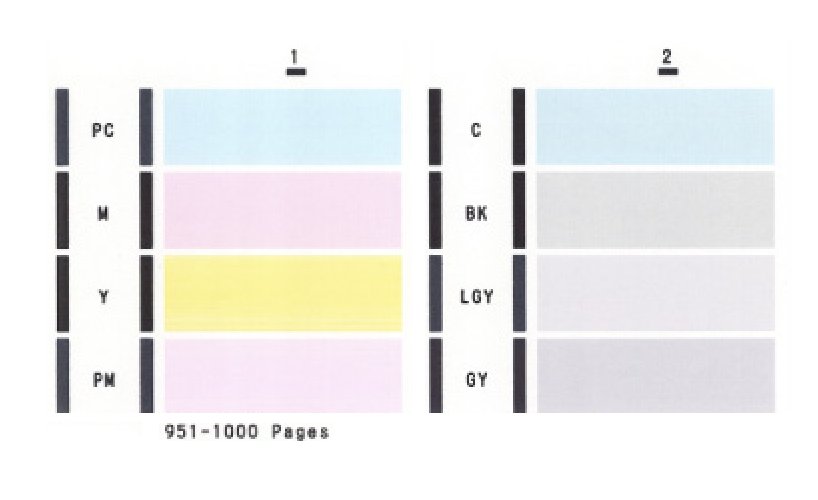- Canon Community
- Discussions & Help
- Printer
- Professional Photo Printers
- Re: Canon Pixma Pro-100 Gradient Pink Printing Iss...
- Subscribe to RSS Feed
- Mark Topic as New
- Mark Topic as Read
- Float this Topic for Current User
- Bookmark
- Subscribe
- Mute
- Printer Friendly Page
Canon Pixma Pro-100 Gradient Pink Printing Issues
- Mark as New
- Bookmark
- Subscribe
- Mute
- Subscribe to RSS Feed
- Permalink
- Report Inappropriate Content
02-24-2020 07:36 PM
I think I have just tried about every possible printer setting to get my printer to print the pink or the pink gradients I want and they never come through. I just get one solid colour of a pinky/red.
The gold gradient on my image comes through perfect too so I dont know what the issue is?
I design in illustrator CMYK and I have tried printing from Photoshop and Adobe PDF with te same results. When I send anything to the local Printing Business the pinks and the pink gradients always come through perfect.
Does anybody have any ideas on what I'm doing wrong.?
Illustrator Image
Printed Image (taken with camera not perfect but you can see that I dont get any gradient)
- Mark as New
- Bookmark
- Subscribe
- Mute
- Subscribe to RSS Feed
- Permalink
- Report Inappropriate Content
02-26-2020 04:12 PM
Hi MattFarra,
What version of Windows is installed on your computer?
If you are using a Mac, what version of OSX is installed?
Are all of the ink tanks installed in your PIXMA PRO-100 genuine Canon ink tanks?
Please insert plain paper into your PIXMA PRO-100 and press and hold the RESUME button until the power light blinks white twice, then let go of the button.
Does your printout look like the example below?
- Mark as New
- Bookmark
- Subscribe
- Mute
- Subscribe to RSS Feed
- Permalink
- Report Inappropriate Content
02-26-2020 06:37 PM
- Mark as New
- Bookmark
- Subscribe
- Mute
- Subscribe to RSS Feed
- Permalink
- Report Inappropriate Content
02-26-2020 06:38 PM
- Mark as New
- Bookmark
- Subscribe
- Mute
- Subscribe to RSS Feed
- Permalink
- Report Inappropriate Content
02-28-2020 06:19 PM
Hi MattFarra.
If other labels are printing correctly, then the problem is more likely with the image file.
The Canon driver on Windows 10 has a built-in tool that can help increase color accuracy for what you're printing:
Pattern Printing for Color Balance
Pattern Printing for Intensity/Contrast
Both of those links may be bookmarked for quick future reference.
Did this answer your question? Please click the Accept as Solution button so that others may find the answer as well.
01/20/2026: New firmware updates are available.
12/22/2025: New firmware update is available for EOS R6 Mark III- Version 1.0.2
11/20/2025: New firmware updates are available.
EOS R5 Mark II - Version 1.2.0
PowerShot G7 X Mark III - Version 1.4.0
PowerShot SX740 HS - Version 1.0.2
10/21/2025: Service Notice: To Users of the Compact Digital Camera PowerShot V1
10/15/2025: New firmware updates are available.
Speedlite EL-5 - Version 1.2.0
Speedlite EL-1 - Version 1.1.0
Speedlite Transmitter ST-E10 - Version 1.2.0
07/28/2025: Notice of Free Repair Service for the Mirrorless Camera EOS R50 (Black)
7/17/2025: New firmware updates are available.
05/21/2025: New firmware update available for EOS C500 Mark II - Version 1.1.5.1
02/20/2025: New firmware updates are available.
RF70-200mm F2.8 L IS USM Z - Version 1.0.6
RF24-105mm F2.8 L IS USM Z - Version 1.0.9
RF100-300mm F2.8 L IS USM - Version 1.0.8
- Canon Pro-310, issues with lines printing in Professional Photo Printers
- PIXMA TR8620 printing issues - black text prints intermittently in Desktop Inkjet Printers
- Canon MF743Cdw will not print gradient fill in Office Printers
- MF751Cdw Yellow Cartridge nightmare in Office Printers
- PIXMA G4280 - can't set up because Printer Head won't move in Desktop Inkjet Printers
Canon U.S.A Inc. All Rights Reserved. Reproduction in whole or part without permission is prohibited.