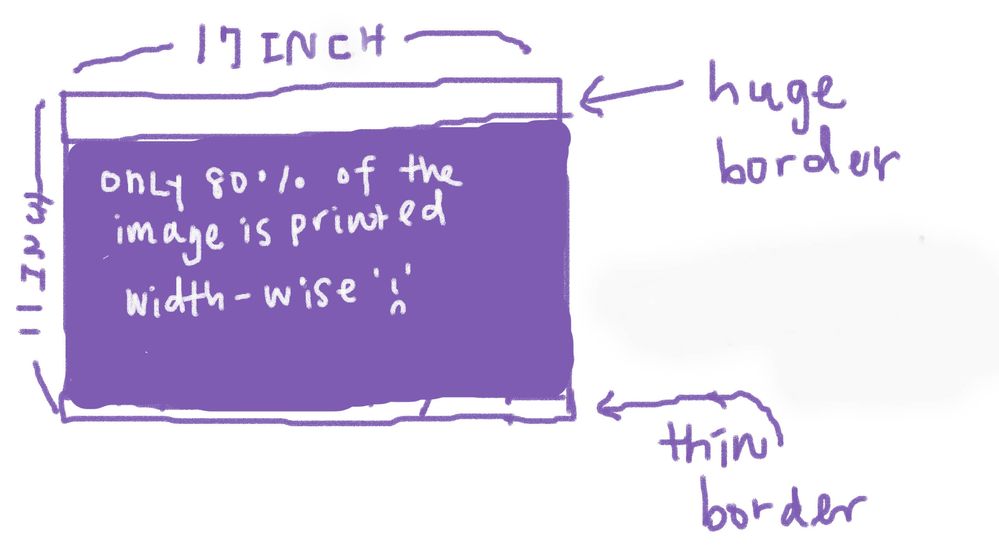- Canon Community
- Discussions & Help
- Printer
- Professional Photo Printers
- 11x17 leaving huge border on top of the image
- Subscribe to RSS Feed
- Mark Topic as New
- Mark Topic as Read
- Float this Topic for Current User
- Bookmark
- Subscribe
- Mute
- Printer Friendly Page
11x17 leaving huge border on top of the image
- Mark as New
- Bookmark
- Subscribe
- Mute
- Subscribe to RSS Feed
- Permalink
- Report Inappropriate Content
06-02-2016 10:00 PM
Hi, I am trying to print an image onto a 11x17 paper. Whenever i try to, the print always has about half and inch border on top/bottom of the image, and the width sides of the images aren't completely scaled nor fitted in my tabloid sized paper.
I have a window 7 and a Canon Pixma 9000 Mark II inkjet printer, and have made sure to:
-choose the 11x17 sized paper (as far as I see, I do ont see a tabloid option so i have no choice but to go with 11x17)
-i am printing in a landscape format
-this problem happens when i print in photoshop, pdf, and in Canon My Image Garden.
-the end result is VERY different than the preview window
-i chose borderless printing
i am attaching some images for further details.
let me know whether i am doing something wrong or missing something.
please please help, thanks in advance!


- Mark as New
- Bookmark
- Subscribe
- Mute
- Subscribe to RSS Feed
- Permalink
- Report Inappropriate Content
06-03-2016 08:06 AM
Download and install Print Studio Pro and give a try printing with that. It does a good job of setting all the correct switches in Photoshop.
Conway, NH
R6 Mark III, M200, Many lenses, Pixma PRO-100, Pixma TR8620a, Lr Classic
- Mark as New
- Bookmark
- Subscribe
- Mute
- Subscribe to RSS Feed
- Permalink
- Report Inappropriate Content
06-06-2016 04:28 AM
You have WIn 7 and PS ? Right?
You also have something set wrong in PS. I suspect the printer is doing exactly what you are telling it to. Unless the printer is faulty. It does print other things correctly?
One main most thing is to make sure PS is handling all the instructions to the printer. Meaning you are not doubling up and the printer has some controll too. Turn off all printer control in the menu.
Now check all your PS print settings.
"-this problem happens when i print in photoshop, pdf, and in Canon My Image Garden."
This seems odd to me. First, why are you printing a pdf with PS? Second, is My Image Gardne adding something. Stop using it and just print directly from PS.
EOS 1D, EOS 1D MK IIn, EOS 1D MK III, EOS 1Ds MK III, EOS 1D MK IV and EOS 1DX and many lenses.
12/18/2025: New firmware updates are available.
12/15/2025: New firmware update available for EOS C50 - Version 1.0.1.1
11/20/2025: New firmware updates are available.
EOS R5 Mark II - Version 1.2.0
PowerShot G7 X Mark III - Version 1.4.0
PowerShot SX740 HS - Version 1.0.2
10/21/2025: Service Notice: To Users of the Compact Digital Camera PowerShot V1
10/15/2025: New firmware updates are available.
Speedlite EL-5 - Version 1.2.0
Speedlite EL-1 - Version 1.1.0
Speedlite Transmitter ST-E10 - Version 1.2.0
07/28/2025: Notice of Free Repair Service for the Mirrorless Camera EOS R50 (Black)
7/17/2025: New firmware updates are available.
05/21/2025: New firmware update available for EOS C500 Mark II - Version 1.1.5.1
02/20/2025: New firmware updates are available.
RF70-200mm F2.8 L IS USM Z - Version 1.0.6
RF24-105mm F2.8 L IS USM Z - Version 1.0.9
RF100-300mm F2.8 L IS USM - Version 1.0.8
- imagePROGRAF PRO-1100 getting paper margins error and print disappears in Professional Photo Printers
- Pro-1100 major issue: banding and ink cutting out in last 1-inch of image in Professional Photo Printers
- Intermittent Borderless Printing Issue with New G3290 in Desktop Inkjet Printers
- PIXMA TR8620a - Borderless Printing cuts off right side in Desktop Inkjet Printers
- SELPHY CP1500 images getting cropped in Mobile & Compact Printers
Canon U.S.A Inc. All Rights Reserved. Reproduction in whole or part without permission is prohibited.