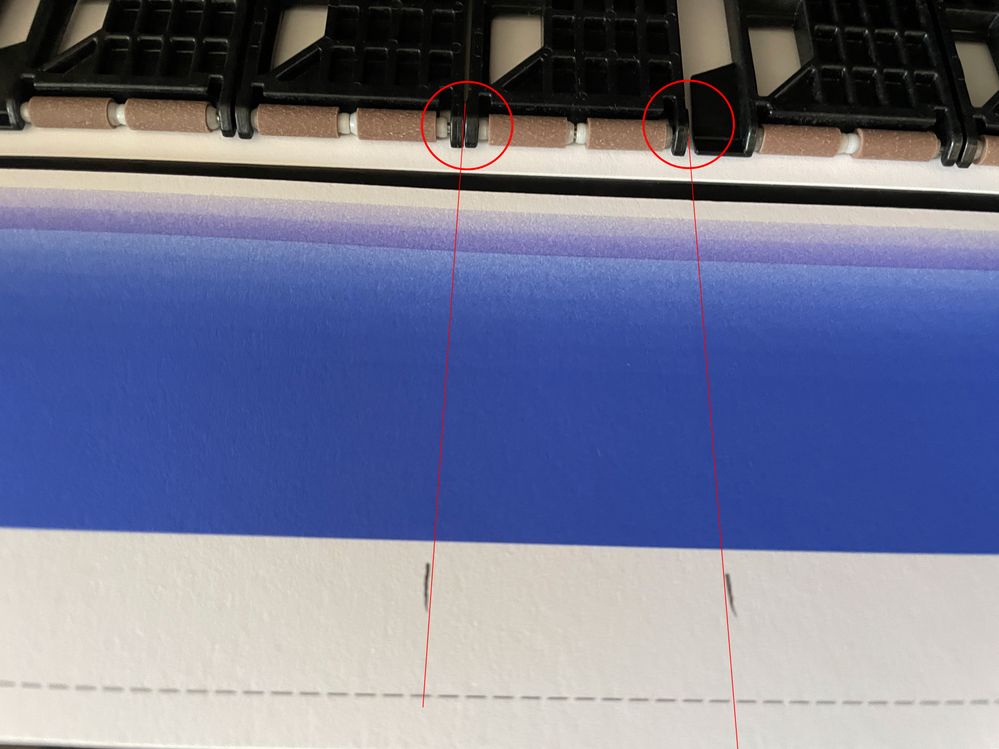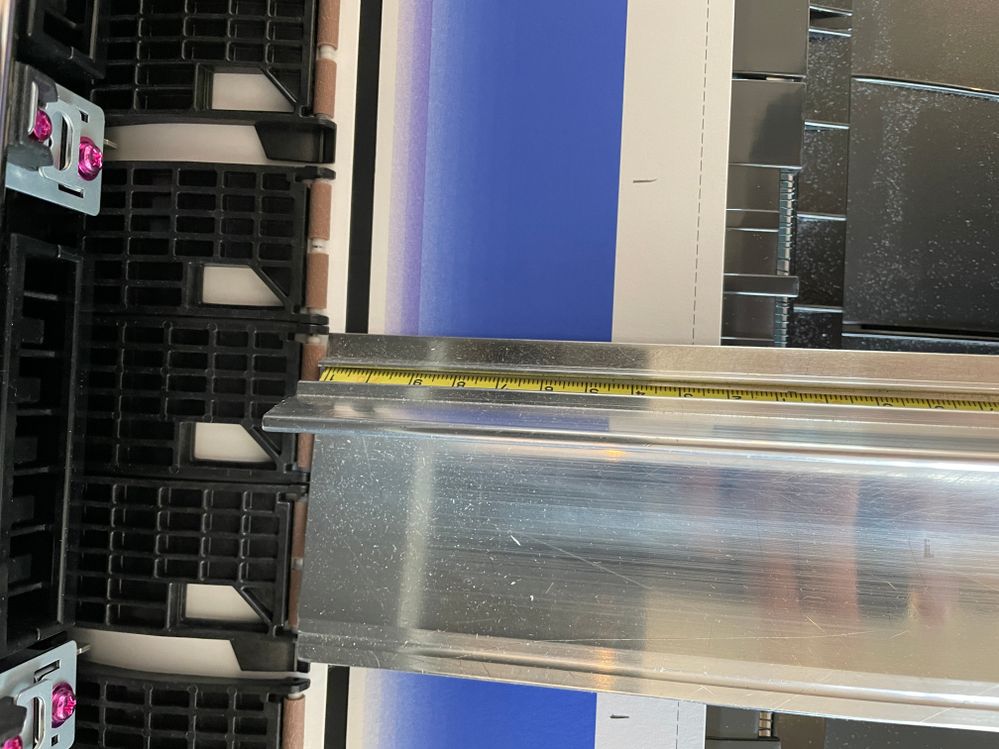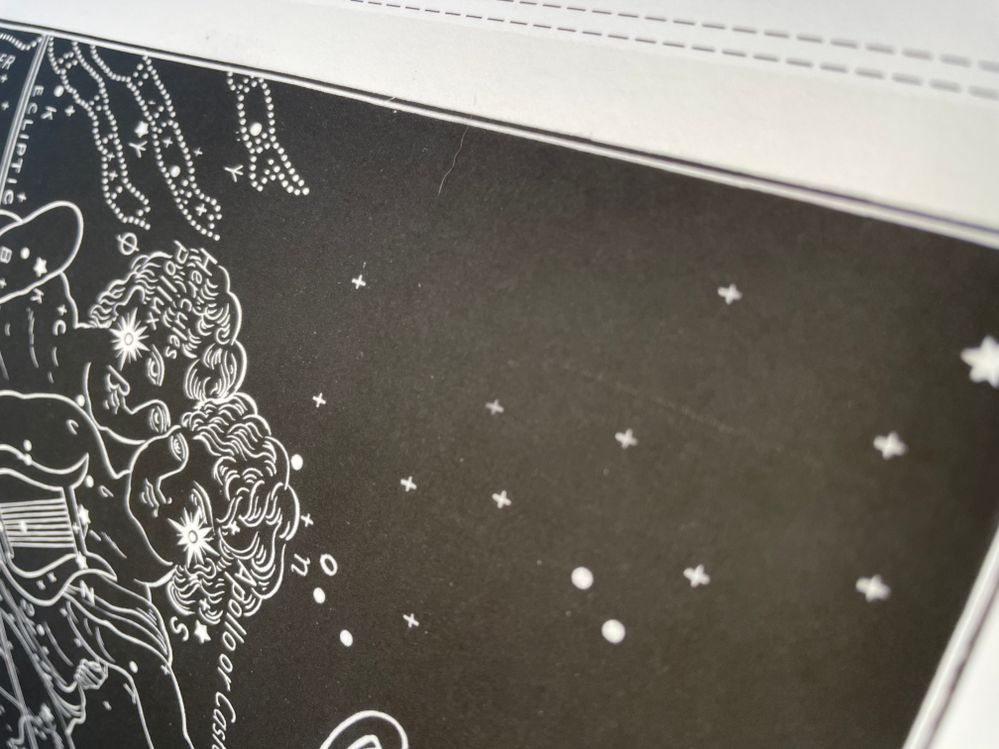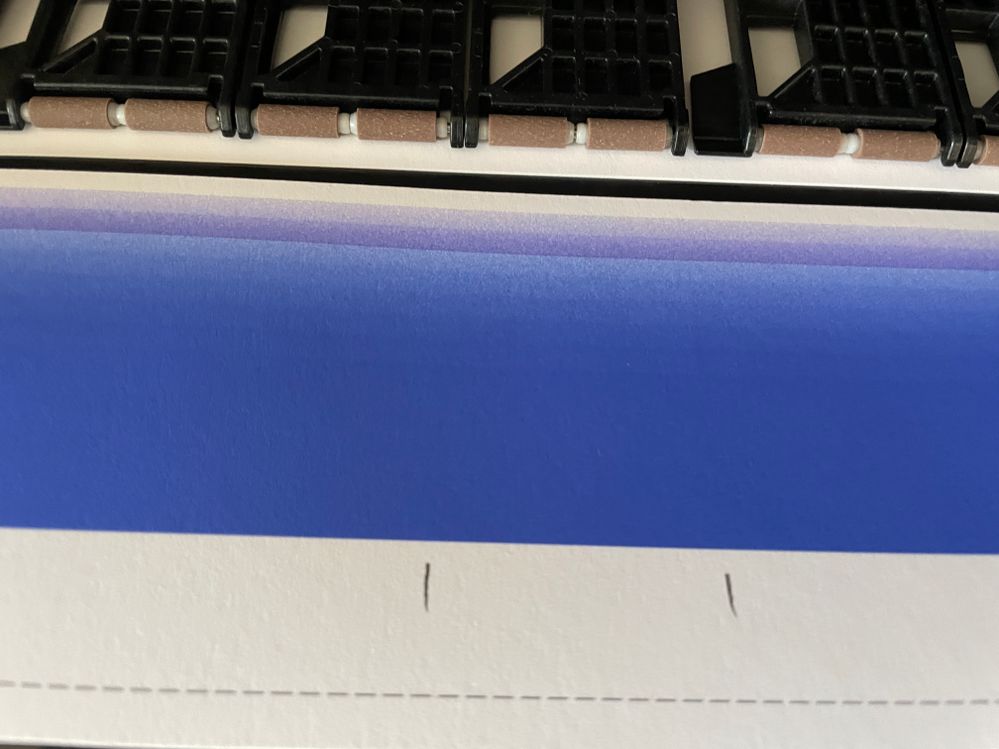- Canon Community
- Discussions & Help
- Printer
- Production Printing
- Abrasion lines on Pro-4100 dark or solid prints
- Subscribe to RSS Feed
- Mark Topic as New
- Mark Topic as Read
- Float this Topic for Current User
- Bookmark
- Subscribe
- Mute
- Printer Friendly Page
Abrasion lines on Pro-4100 dark or solid prints
- Mark as New
- Bookmark
- Subscribe
- Mute
- Subscribe to RSS Feed
- Permalink
- Report Inappropriate Content
06-12-2022 04:52 PM
Hello,
I've had a pro-4100 for 9 months and a few weeks ago I started to notice lines that run vertically along my prints, from the front edge back about 4" towards the printer (so perpendicular to the printheads). After running multiple tests, I've determined it the plastic ends that are attached to the rollers that are causing the abrasions (the lines line up perfectly with them). They are only noticeable on dark colored prints or prints that have large fields of solid color and the light needs to hit them just right
So far I've called Canon twice and this is what I've tried:
Both canned and custom profiles.
Tried all the 3 paper feed tension settings, from weak, standard, to strong on all 3 options.
Set head height to highest and vacuum strength to strongest.
Tried 2 different brands of paper and lines showed on both.
Basically, I've adjusted nearly everyone of the advanced custom profile settings that seemed remotely relevant.
I will attach some images of the issue. Any suggestions are appreciated.
Thanks!
- Mark as New
- Bookmark
- Subscribe
- Mute
- Subscribe to RSS Feed
- Permalink
- Report Inappropriate Content
06-16-2022 03:10 PM
Hello.
If the abrasions are appearing after all of the adjustments that you have described, this may indicate a hardware issue with the unit. Please contact our support group at 1-800-423-2366 to review what options are available to resolve this matter.
- Mark as New
- Bookmark
- Subscribe
- Mute
- Subscribe to RSS Feed
- Permalink
- Report Inappropriate Content
06-13-2023 08:52 PM
Hello, I have just bought a 6100 printer and we are having the same issue. Have you came to a solution?
- Mark as New
- Bookmark
- Subscribe
- Mute
- Subscribe to RSS Feed
- Permalink
- Report Inappropriate Content
06-13-2023 11:02 PM
I have not, the issue continues. I spoke with Canon 4-5 times when my printer was still in warranty. They kept giving me different suggestions with each person I talked to, none of which worked. The last person I spoke with suggested it may be a hardware issue needing a service call. They didnt mention this until it was a few weeks out of warranty. It seems that Canon should honor the warranty since I reported the issue several times when it was still in warranty. I gave up on finding a solution and have to use very frustrating work arounds. I am about to start calling Canon again because it's really affecting my business. If you find a solution please report back here and I will do the same.
- Mark as New
- Bookmark
- Subscribe
- Mute
- Subscribe to RSS Feed
- Permalink
- Report Inappropriate Content
06-14-2023 07:46 AM
Ok. If you can share the workarounds you found it would help me until we find the definitive solution.
- Mark as New
- Bookmark
- Subscribe
- Mute
- Subscribe to RSS Feed
- Permalink
- Report Inappropriate Content
06-16-2023 04:49 PM
I dont know if my workaround will help with your workflow but I nest a lot of different images together. What I have to do is print my light colored images on the head of the paper and nest the darker images after that since the abrasion lines only appear on the first 4 inches of the paper. You can also make a 4" blank header to print before every image but that wastes alot of paper. Thats all Ive found so far. Have you called canon about the issue as well?
- Mark as New
- Bookmark
- Subscribe
- Mute
- Subscribe to RSS Feed
- Permalink
- Report Inappropriate Content
07-17-2023 01:57 PM
Hello, by doing further tests we came to the conclusion that the problem of marks on our printer is caused by the arms that hold and guide the roll paper during the loading process. While loading the paper they exert a very intense pressure on the roll paper and this causes the wider rollers to mark the paper, either on the sides (thin lines) and on its entire width causing wider marks. Once the paper is loaded the pressure exerted by the arms is much lower causing less intense marks, which is why the beginning of the roll papers is more marked.
The technician who serves us is in contact with Canon to try to understand if there is any way to regulate the pressure exerted by these arms. A workaround that worked here was to hold the arms during the paper loading process so they can not force the paper so much. We did this by attaching them with elastics to the arms of the second roll or holding them manually. If you can, do this test to see if your problem is really the rollers you highlighted or if it is the rollers of these arms as in our case. Please tell me the result if you do this test.
- Mark as New
- Bookmark
- Subscribe
- Mute
- Subscribe to RSS Feed
- Permalink
- Report Inappropriate Content
08-01-2023 01:08 AM
Thanks for this information. I will try to do some tests with my printer and report back in a few days.
12/18/2025: New firmware updates are available.
12/15/2025: New firmware update available for EOS C50 - Version 1.0.1.1
11/20/2025: New firmware updates are available.
EOS R5 Mark II - Version 1.2.0
PowerShot G7 X Mark III - Version 1.4.0
PowerShot SX740 HS - Version 1.0.2
10/21/2025: Service Notice: To Users of the Compact Digital Camera PowerShot V1
10/15/2025: New firmware updates are available.
Speedlite EL-5 - Version 1.2.0
Speedlite EL-1 - Version 1.1.0
Speedlite Transmitter ST-E10 - Version 1.2.0
07/28/2025: Notice of Free Repair Service for the Mirrorless Camera EOS R50 (Black)
7/17/2025: New firmware updates are available.
05/21/2025: New firmware update available for EOS C500 Mark II - Version 1.1.5.1
02/20/2025: New firmware updates are available.
RF70-200mm F2.8 L IS USM Z - Version 1.0.6
RF24-105mm F2.8 L IS USM Z - Version 1.0.9
RF100-300mm F2.8 L IS USM - Version 1.0.8
- imagePROGRAF PRO-310 wide margin error constantly in Professional Photo Printers
- PIXMA PRO-10 smudged prints in Professional Photo Printers
- imagePROGRAF PRO-1000 - I can't find "avoid print abrasion" + Color output is way output is way off in Professional Photo Printers
- PIXMA G620 - Black streaks on underside of print in Desktop Inkjet Printers
- Prograf Pro-1000 Ink smear in Professional Photo Printers
Canon U.S.A Inc. All Rights Reserved. Reproduction in whole or part without permission is prohibited.