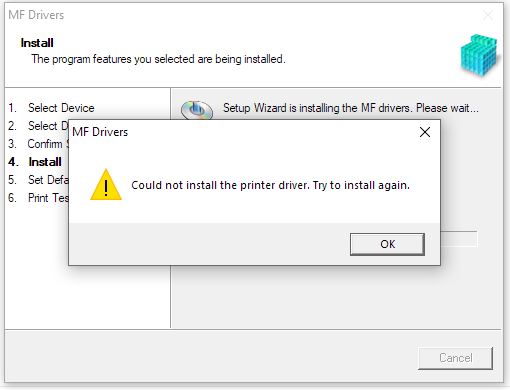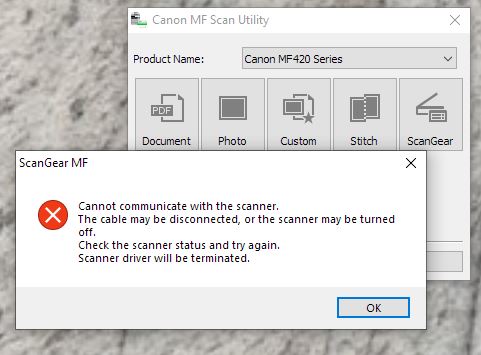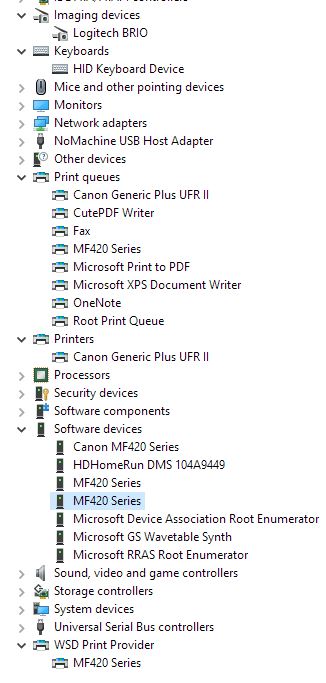- Canon Community
- Discussions & Help
- Printer
- Printer Software & Networking
- imageClass MF424dw Driver Problems under Windows 1...
- Subscribe to RSS Feed
- Mark Topic as New
- Mark Topic as Read
- Float this Topic for Current User
- Bookmark
- Subscribe
- Mute
- Printer Friendly Page
imageClass MF424dw Driver Problems under Windows 10 Pro 64-bit
- Mark as New
- Bookmark
- Subscribe
- Mute
- Subscribe to RSS Feed
- Permalink
- Report Inappropriate Content
02-13-2020 02:31 PM
Hello,
I am running Windows 10 64-bit Pro version 19564 and cannot install the driver available on the website. The driver fails on the installation step once the options are selected:
The driver that I am trying to install is: MF429MFDriverV580W64usEN released on 07/04/19
Windows 10 is able to detect the printer (and printing works), but what I really need is the network scanning capability to be installed and to work.
Is there a new driver that will be cut to address this? Are there any workarounds to get network scanning working?
Thank you!
- Mark as New
- Bookmark
- Subscribe
- Mute
- Subscribe to RSS Feed
- Permalink
- Report Inappropriate Content
02-14-2020 09:59 AM - edited 02-14-2020 10:00 AM
Greetings,
A MF driver specifically for scanning exists, but we don't know why the MF utility package fails to run on your device. There may be an underlying problem that needs to be addressed or resolved.
http://pdisp01.c-wss.com/gdl/WWUFORedirectTarget.do?id=MDIwMDAwNTYyOTA0&cmp=ABR&lang=EN
~Rick
Bay Area - CA
~R5 C (1.1.2.1), ~R50v (1.1.1) ~RF Trinity, ~RF 100 Macro, ~RF 100~400, ~RF 100~500, ~RF 200-800 +RF 1.4x TC, BG-R10, 430EX III-RT ~DxO PhotoLab Elite ~DaVinci Resolve Studio ~ImageClass MF644Cdw/MF656Cdw ~Pixel 8 ~CarePaks Are Worth It
- Mark as New
- Bookmark
- Subscribe
- Mute
- Subscribe to RSS Feed
- Permalink
- Report Inappropriate Content
02-14-2020 12:26 PM
Hi platten.
If the driver package doesn't install correctly, try the individual driver installations. If those also fail, make sure your firewall and/or antivirus are not blocking the driver installations.
If your computer is running in S Mode, you'll need to either use the Windows-provided software or drivers, or disable S Mode in the Windows store to allow the drivers to install. You may also need to enable installation of downloaded files in the Apps & Features list.
If you need immediate assistance with this issue, please contact us using the numbers and information at http://Canon.us/ContactLI
Did this answer your question? Please click the Accept as Solution button so that others may find the answer as well.
- Mark as New
- Bookmark
- Subscribe
- Mute
- Subscribe to RSS Feed
- Permalink
- Report Inappropriate Content
02-15-2020 10:00 AM
Hello Darius,
I tried uninstalling everything, installing the drivers manually, but nothing seems to work. I even tried to directly install the *inf files, and then search for the MF424dw on the wired network, but that just gave me the printer to work with. Don't get me wrong, there is nothing wrong with the standalone printer drivers. The problem is with network scanning.
No solution seems to work. Please provide dedicated network scanning drivers and a standalone setup utility which would work, or simply update the all-in-one driver package to have this work.
NOTE: I recently upgraded to Windows 10 Pro build 19564 and the problem is still there. I tried all of my troubleshooting from scratch (reinstall, attempt to manual config, etc) to no avail.
Please help!
- Mark as New
- Bookmark
- Subscribe
- Mute
- Subscribe to RSS Feed
- Permalink
- Report Inappropriate Content
02-15-2020 10:11 AM
Hello Rick,
I tried the utility you provided. While I see a product there, it does not seem to work when I try to scan. There was no network setup at any point which would point the driver to the IP address of the device.
A screenshot from the Device Manager:
I would like to note that started off with just the Canon drivers, and recently ran the autodetection which added the Microsoft drivers/devices (WSD Print Provider, MF420 software devices, etc). The "Canon Generic Plus UFR II" device is the printer and it works great. No luck with anything scanner related.
Everything works like a charm on my Mac, and iPad though. So this is not a hardware or device config issue.
Please help!
- Mark as New
- Bookmark
- Subscribe
- Mute
- Subscribe to RSS Feed
- Permalink
- Report Inappropriate Content
03-04-2020 03:10 PM
Bump
- Mark as New
- Bookmark
- Subscribe
- Mute
- Subscribe to RSS Feed
- Permalink
- Report Inappropriate Content
03-04-2020 03:49 PM
Hi platten.
From the symptoms the computer is showing, I expect that you would be better served by live support. If you are located in the U.S., our phone-based support is available at 1-800-OK-CANON (1-800-652-2666) Monday-Friday from 10:00 am to 6:30 pm ET, excluding holidays. If you are located outside of the U.S., you may find the correct branch using the map on the Canon Global website: http://global.canon/en/support/
Did this answer your question? Please click the Accept as Solution button so that others may find the answer as well.
12/18/2025: New firmware updates are available.
12/15/2025: New firmware update available for EOS C50 - Version 1.0.1.1
11/20/2025: New firmware updates are available.
EOS R5 Mark II - Version 1.2.0
PowerShot G7 X Mark III - Version 1.4.0
PowerShot SX740 HS - Version 1.0.2
10/21/2025: Service Notice: To Users of the Compact Digital Camera PowerShot V1
10/15/2025: New firmware updates are available.
Speedlite EL-5 - Version 1.2.0
Speedlite EL-1 - Version 1.1.0
Speedlite Transmitter ST-E10 - Version 1.2.0
07/28/2025: Notice of Free Repair Service for the Mirrorless Camera EOS R50 (Black)
7/17/2025: New firmware updates are available.
05/21/2025: New firmware update available for EOS C500 Mark II - Version 1.1.5.1
02/20/2025: New firmware updates are available.
RF70-200mm F2.8 L IS USM Z - Version 1.0.6
RF24-105mm F2.8 L IS USM Z - Version 1.0.9
RF100-300mm F2.8 L IS USM - Version 1.0.8
- imageCLASS MF451dw printer app not appearing in Windows 11 in Printer Software & Networking
- imageCLASS MF465dw II scans when I click "Sleep" button on Windows 11 Pro in Printer Software & Networking
- Cannot connect Canon LBP247dw printer to WIFi with new router in Printer Software & Networking
- PIXMA TS6520 - cannot Scan from Operation Panel in Desktop Inkjet Printers
- LBP646Cdw: Unable to select "heavy 2" paper option for multipurpose tray in Office Printers
Canon U.S.A Inc. All Rights Reserved. Reproduction in whole or part without permission is prohibited.