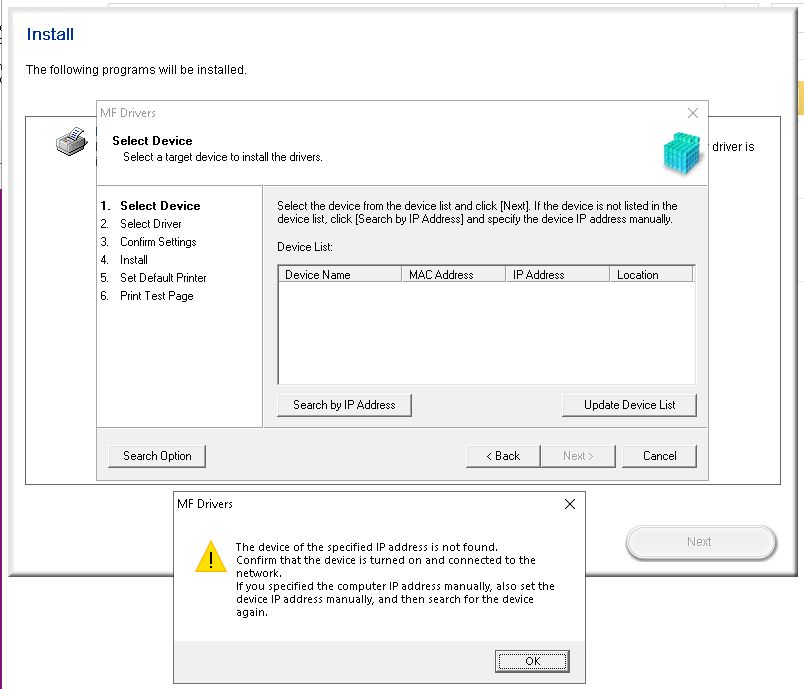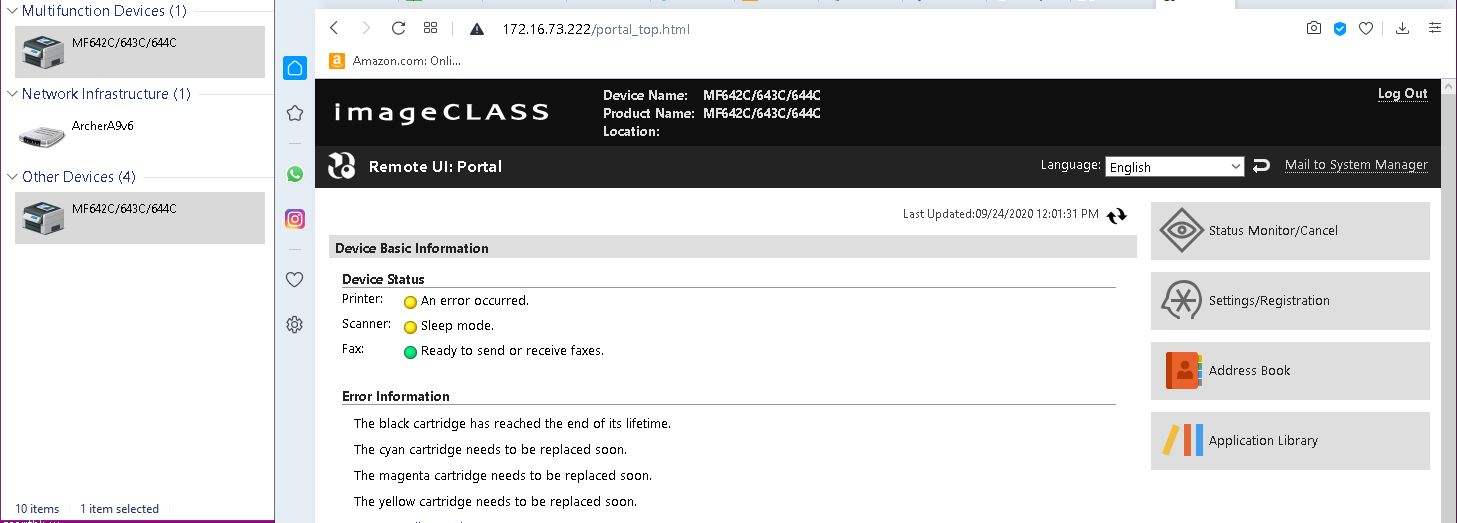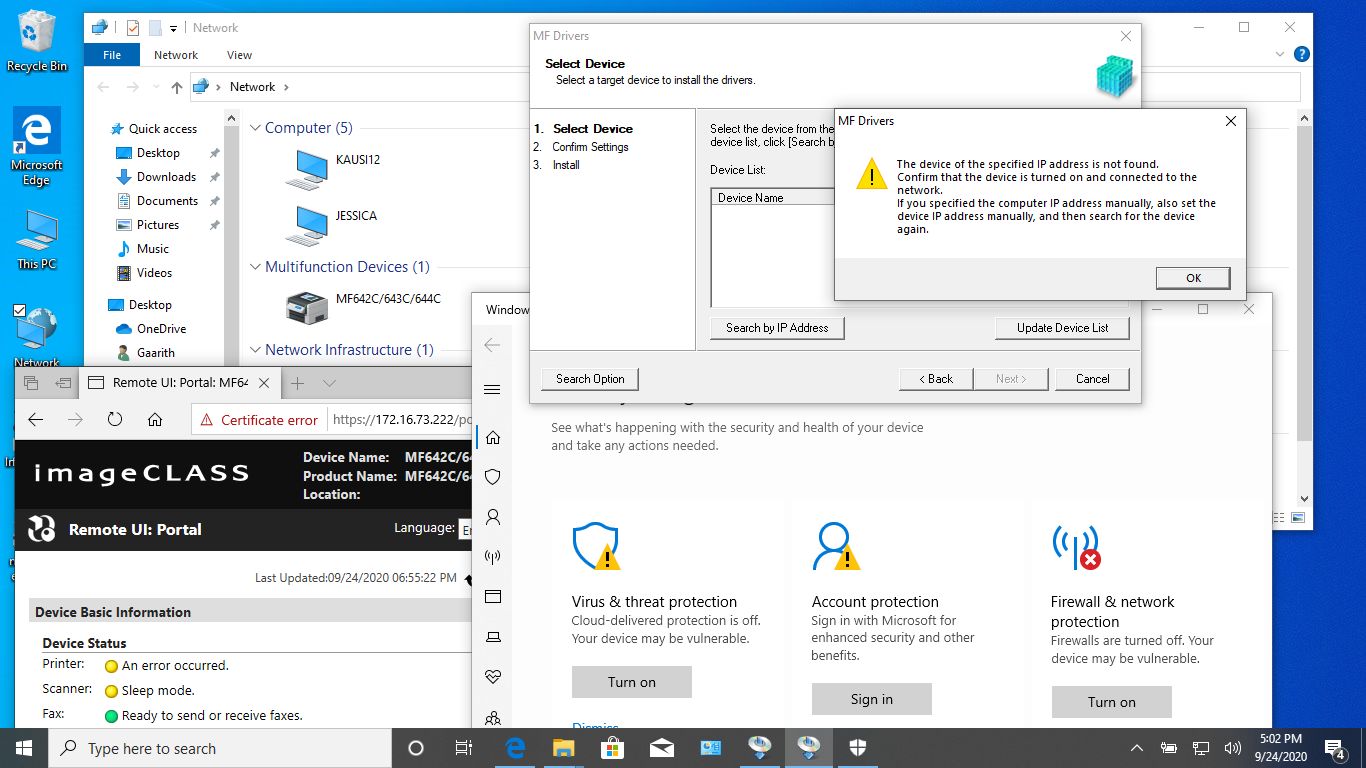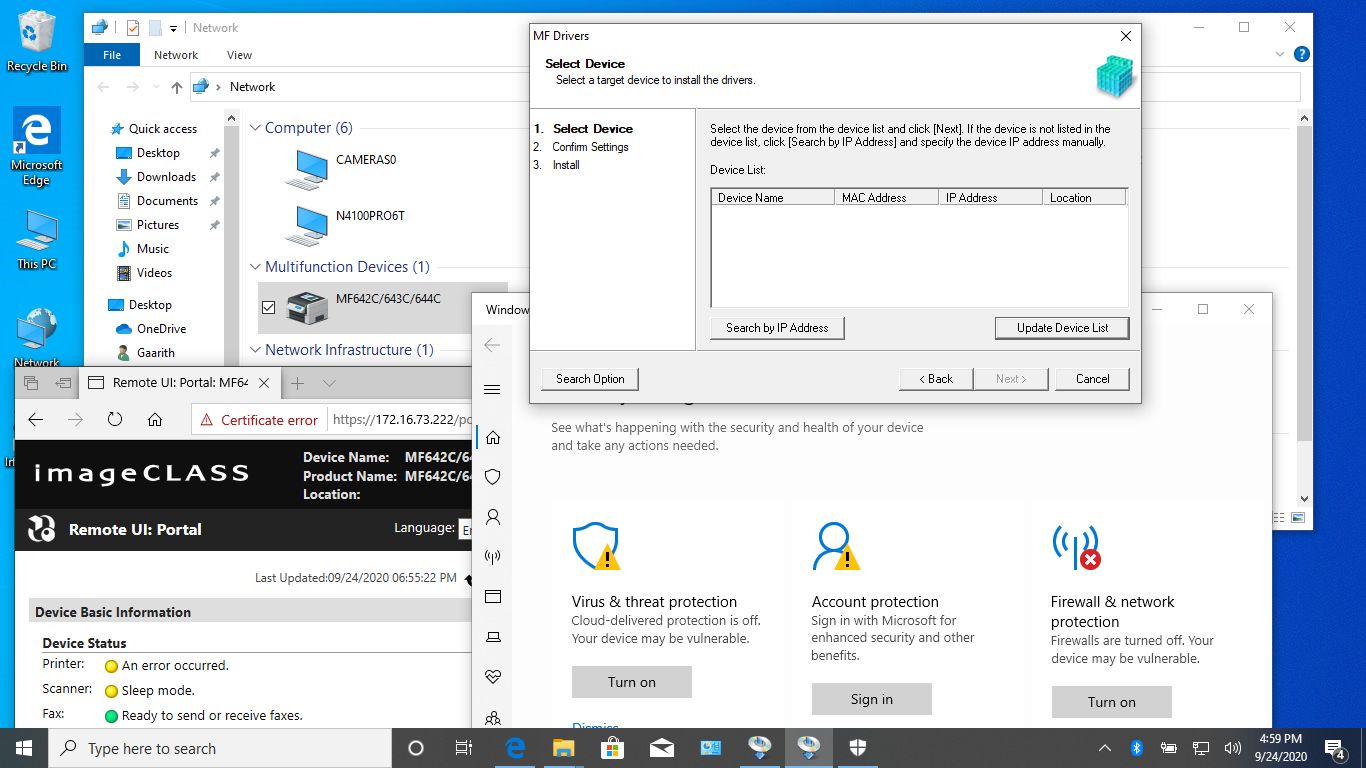- Canon Community
- Discussions & Help
- Printer
- Printer Software & Networking
- Re: color imageclass mf644cdw network install not ...
- Subscribe to RSS Feed
- Mark Topic as New
- Mark Topic as Read
- Float this Topic for Current User
- Bookmark
- Subscribe
- Mute
- Printer Friendly Page
color imageclass mf644cdw network install not found
- Mark as New
- Bookmark
- Subscribe
- Mute
- Subscribe to RSS Feed
- Permalink
- Report Inappropriate Content
09-24-2020 01:00 PM
had to reinstall w10pro64 fully updated on two laptops, and cannot get the driver installer to find the printer.
static ip
even had the laptop hardwired via a netgear 8pt gig switch with only the printer.
no security sofware installed.
windows defender and firewall disabled, any any allow rules, all apps allow rules, ....
one laptop is dell, other hp.
had issues with original install, and forget what i did to get to work.
many other computers are using the printer still.
can goto printer's web interface via browser, shows up in network browser.
can manually map tcp port 9100 raw with windows default driver and prints.
talked to support and she said, sorry cannot help. no idea.
currently call in support system does not understand the word "imageclass" as a model.
original cd, newest driver from canon, run from root of drive c, ....
all installs and works fine via usb (but what good is that?)
did the UNISTAL.exe
did apps, uninstall
toner, consumables "app" talks to the printer.
scanner app, driver says no driver installed or associated.
at a total loss. search and tried any "trick" or "tip" i could find, all no good.
old it guy.... home network is: 2 WS-C3750E-48PD stacks with 20gb fiber trunk, and tplink ac1900 routers.
- Mark as New
- Bookmark
- Subscribe
- Mute
- Subscribe to RSS Feed
- Permalink
- Report Inappropriate Content
09-24-2020 01:06 PM
- Mark as New
- Bookmark
- Subscribe
- Mute
- Subscribe to RSS Feed
- Permalink
- Report Inappropriate Content
09-24-2020 08:11 PM - edited 09-25-2020 09:37 AM
fresh clean install on dell of win10pro64. defender and firewall turned off. network discovery turned on. browse, and web interface work fine, installer does not see. it.
wifi or hard wire ethernet does not matter. dhcp, static does not matter. same results.
- Mark as New
- Bookmark
- Subscribe
- Mute
- Subscribe to RSS Feed
- Permalink
- Report Inappropriate Content
09-25-2020 09:25 AM - edited 09-25-2020 09:40 AM
cannon said something is blocking (error on my part, the typical responce)
but.... i can communicate and find the printer, even though the driver installer cannot.
C:\>arp -a
Interface: 172.16.73.221 --- 0x4
Internet Address Physical Address Type
172.16.73.222 f4-a9-97-cd-88-e7 dynamic
172.16.255.252 98-da-c4-98-bb-55 dynamic
172.16.255.253 1c-3b-f3-78-3a-ed dynamic
172.16.255.255 ff-ff-ff-ff-ff-ff static
224.0.0.2 01-00-5e-00-00-02 static
224.0.0.22 01-00-5e-00-00-16 static
224.0.0.251 01-00-5e-00-00-fb static
224.0.0.252 01-00-5e-00-00-fc static
239.255.255.250 01-00-5e-7f-ff-fa static
C:\>ping 172.16.73.222 -l 8610
Pinging 172.16.73.222 with 8610 bytes of data:
Reply from 172.16.73.222: bytes=8610 time=1ms TTL=64
Reply from 172.16.73.222: bytes=8610 time=1ms TTL=64
Reply from 172.16.73.222: bytes=8610 time=2ms TTL=64
Request timed out.
Ping statistics for 172.16.73.222:
Packets: Sent = 4, Received = 3, Lost = 1 (25% loss),
Approximate round trip times in milli-seconds:
Minimum = 1ms, Maximum = 2ms, Average = 1ms
C:\>ping 172.16.73.222 -l 479
Pinging 172.16.73.222 with 479 bytes of data:
Reply from 172.16.73.222: bytes=479 time=1ms TTL=64
Reply from 172.16.73.222: bytes=479 time=1ms TTL=64
Reply from 172.16.73.222: bytes=479 time=1ms TTL=64
Reply from 172.16.73.222: bytes=479 time=1ms TTL=64
Ping statistics for 172.16.73.222:
Packets: Sent = 4, Received = 4, Lost = 0 (0% loss),
Approximate round trip times in milli-seconds:
Minimum = 1ms, Maximum = 1ms, Average = 1ms
C:\>ping 172.16.73.222
Pinging 172.16.73.222 with 32 bytes of data:
Reply from 172.16.73.222: bytes=32 time=1ms TTL=64
Reply from 172.16.73.222: bytes=32 time=2ms TTL=64
Reply from 172.16.73.222: bytes=32 time=1ms TTL=64
Reply from 172.16.73.222: bytes=32 time=1ms TTL=64
Ping statistics for 172.16.73.222:
Packets: Sent = 4, Received = 4, Lost = 0 (0% loss),
Approximate round trip times in milli-seconds:
Minimum = 1ms, Maximum = 2ms, Average = 1ms
C:\>
- Mark as New
- Bookmark
- Subscribe
- Mute
- Subscribe to RSS Feed
- Permalink
- Report Inappropriate Content
10-07-2020 02:00 PM
Hi,
From the information provided, I can recommend restarting the router and switch. Try to install using Select Startup. A program or device is running that is blocking the network install.
The printer worked fine before you reinstalled the OS. If the issue continues, please contact the OS about a clean reinstall of the OS.
If you continue to have difficulties, please contact our support group using the following link:
Did this answer your question? Please click the Accept as Solution button so that others may find the answer as well.
11/20/2025: New firmware updates are available.
EOS R6 Mark III - Version 1.0.1
EOS R5 Mark II - Version 1.2.0
PowerShot G7 X Mark III - Version 1.4.0
PowerShot SX740 HS - Version 1.0.2
10/21/2025: Service Notice: To Users of the Compact Digital Camera PowerShot V1
10/15/2025: New firmware updates are available.
Speedlite EL-5 - Version 1.2.0
Speedlite EL-1 - Version 1.1.0
Speedlite Transmitter ST-E10 - Version 1.2.0
07/28/2025: Notice of Free Repair Service for the Mirrorless Camera EOS R50 (Black)
07/24/2025: New firmware updates are available.
07/23/2025: New firmware updates are available.
7/17/2025: New firmware updates are available.
05/21/2025: New firmware update available for EOS C500 Mark II - Version 1.1.5.1
02/20/2025: New firmware updates are available.
RF70-200mm F2.8 L IS USM Z - Version 1.0.6
RF24-105mm F2.8 L IS USM Z - Version 1.0.9
RF100-300mm F2.8 L IS USM - Version 1.0.8
RF50mm F1.4 L VCM - Version 1.0.2
RF24mm F1.4 L VCM - Version 1.0.3
01/22/2024: Canon Supports Disaster Relief Efforts in California
01/14/2025: Steps to resolve still image problem when using certain SanDisk SD cards with the Canon EOS R5 Mark II
- imageCLASS MF644Cdw scans OK from platen, but zooms when scanning from feeder . in Office Printers
- imageCLASS MF264dw II Error Install drum cartridge in Office Printers
- imageCLASS MF644Cdw - Will not scan. in Office Printers
- imageCLASS MF242dw - device not found during driver install in Printer Software & Networking
- imageCLASS MF644Cdw - Toner always comes out pale. in Office Printers
Canon U.S.A Inc. All Rights Reserved. Reproduction in whole or part without permission is prohibited.