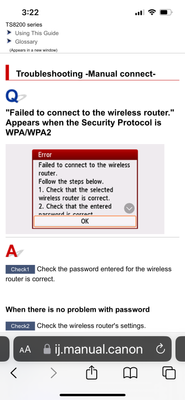- Canon Community
- Discussions & Help
- Printer
- Printer Software & Networking
- TS8220 won’t connect to new router
- Subscribe to RSS Feed
- Mark Topic as New
- Mark Topic as Read
- Float this Topic for Current User
- Bookmark
- Subscribe
- Mute
- Printer Friendly Page
- Mark as New
- Bookmark
- Subscribe
- Mute
- Subscribe to RSS Feed
- Permalink
- Report Inappropriate Content
02-08-2024 03:26 PM
I’ve already searched the forum and found the error message explanation I’m receiving however the solution is not working. I get the error that looks like this:
It doesn’t even let me put in a password it just goes right to that screen. I was on the phone with my internet provider and they determined the router is operating correctly. Does anyone have any advice. I hate to have to go buy a new printer over an error message
thanks
Solved! Go to Solution.
Accepted Solutions
- Mark as New
- Bookmark
- Subscribe
- Mute
- Subscribe to RSS Feed
- Permalink
- Report Inappropriate Content
02-09-2024 10:11 AM - edited 02-09-2024 10:13 AM
Ah, the white cube from xFinity. Which is really a Technicolor CGM4981. I have Comcast also, but use my own hardware. Separate modem and router.
They don't have a userguide on their site, I looked for it. Just a quick connect guide.
Overview of Xfinity Gateways - Xfinity Support
I'm quite confident WPA2 AES is available.
If you want to find the Gateway IP for the XB8, just type >ipconfig /all from a command prompt. Mine is 192.x... yours might be 10.x subnet.
~Rick
Bay Area - CA
~R5 C (1.1.2.1), ~R50v (1.1.1) ~RF Trinity, ~RF 100 Macro, ~RF 100~400, ~RF 100~500, ~RF 200-800 +RF 1.4x TC, BG-R10, 430EX III-RT ~DxO PhotoLab Elite ~DaVinci Resolve Studio ~ImageClass MF644Cdw/MF656Cdw ~Pixel 8 ~CarePaks Are Worth It
- Mark as New
- Bookmark
- Subscribe
- Mute
- Subscribe to RSS Feed
- Permalink
- Report Inappropriate Content
02-08-2024 05:00 PM - edited 02-08-2024 05:00 PM
Greetings,
The printer supports multiple connection options. For Wi-Fi, only a 2.4Ghz broadcast that uses WPA/WPA2 is supported. If your router is dual or tri-brand and using the same SSID name for all networks, try temporarily disabling the 5Ghz broadcast while connecting to the 2.4Ghz network.
The Canon Print App is supported on iOS and Android.
Canon Support for PIXMA TS8220 | Canon U.S.A., Inc.
~Rick
Bay Area - CA
~R5 C (1.1.2.1), ~R50v (1.1.1) ~RF Trinity, ~RF 100 Macro, ~RF 100~400, ~RF 100~500, ~RF 200-800 +RF 1.4x TC, BG-R10, 430EX III-RT ~DxO PhotoLab Elite ~DaVinci Resolve Studio ~ImageClass MF644Cdw/MF656Cdw ~Pixel 8 ~CarePaks Are Worth It
- Mark as New
- Bookmark
- Subscribe
- Mute
- Subscribe to RSS Feed
- Permalink
- Report Inappropriate Content
02-08-2024 06:11 PM
Thank you for clarifying that. Unfortunately I am unable to change my new routers WPA3 security level which we needed to clear a Weak Security notification on our iPhone 14’s. Guess I’m screwed and of course I just put in new ink cartridges!
- Mark as New
- Bookmark
- Subscribe
- Mute
- Subscribe to RSS Feed
- Permalink
- Report Inappropriate Content
02-08-2024 07:06 PM - edited 02-08-2024 07:12 PM
Greetings ,
Can I please know the brand and model of your router?
Are you referring to this.
There is nothing bad with WPA2 AES encryption. TKIP Is a weaker encryption standard and also forces the router into a slower performance mode than AES. Is WPA2 with AES an option on your router?
~Rick
Bay Area - CA
~R5 C (1.1.2.1), ~R50v (1.1.1) ~RF Trinity, ~RF 100 Macro, ~RF 100~400, ~RF 100~500, ~RF 200-800 +RF 1.4x TC, BG-R10, 430EX III-RT ~DxO PhotoLab Elite ~DaVinci Resolve Studio ~ImageClass MF644Cdw/MF656Cdw ~Pixel 8 ~CarePaks Are Worth It
- Mark as New
- Bookmark
- Subscribe
- Mute
- Subscribe to RSS Feed
- Permalink
- Report Inappropriate Content
02-09-2024 08:54 AM
Thanks. Its a Gateway XB8. I can try what you suggested.
- Mark as New
- Bookmark
- Subscribe
- Mute
- Subscribe to RSS Feed
- Permalink
- Report Inappropriate Content
02-09-2024 08:55 AM
Gateway XB8
- Mark as New
- Bookmark
- Subscribe
- Mute
- Subscribe to RSS Feed
- Permalink
- Report Inappropriate Content
02-09-2024 10:11 AM - edited 02-09-2024 10:13 AM
Ah, the white cube from xFinity. Which is really a Technicolor CGM4981. I have Comcast also, but use my own hardware. Separate modem and router.
They don't have a userguide on their site, I looked for it. Just a quick connect guide.
Overview of Xfinity Gateways - Xfinity Support
I'm quite confident WPA2 AES is available.
If you want to find the Gateway IP for the XB8, just type >ipconfig /all from a command prompt. Mine is 192.x... yours might be 10.x subnet.
~Rick
Bay Area - CA
~R5 C (1.1.2.1), ~R50v (1.1.1) ~RF Trinity, ~RF 100 Macro, ~RF 100~400, ~RF 100~500, ~RF 200-800 +RF 1.4x TC, BG-R10, 430EX III-RT ~DxO PhotoLab Elite ~DaVinci Resolve Studio ~ImageClass MF644Cdw/MF656Cdw ~Pixel 8 ~CarePaks Are Worth It
- Mark as New
- Bookmark
- Subscribe
- Mute
- Subscribe to RSS Feed
- Permalink
- Report Inappropriate Content
03-14-2024 06:53 AM
Hellow shadowsports!
Did this solve YouTube problem?
Best Regards
Jørgen
- Mark as New
- Bookmark
- Subscribe
- Mute
- Subscribe to RSS Feed
- Permalink
- Report Inappropriate Content
03-14-2024 10:03 AM
Greetings,
I have since confirmed the XB8 does allow WPA2 AES encryption for any of its supported Wi-Fi bands.
~Rick
Bay Area - CA
~R5 C (1.1.2.1), ~R50v (1.1.1) ~RF Trinity, ~RF 100 Macro, ~RF 100~400, ~RF 100~500, ~RF 200-800 +RF 1.4x TC, BG-R10, 430EX III-RT ~DxO PhotoLab Elite ~DaVinci Resolve Studio ~ImageClass MF644Cdw/MF656Cdw ~Pixel 8 ~CarePaks Are Worth It
- Mark as New
- Bookmark
- Subscribe
- Mute
- Subscribe to RSS Feed
- Permalink
- Report Inappropriate Content
03-14-2024 10:07 AM
YouTube problem?
12/18/2025: New firmware updates are available.
12/15/2025: New firmware update available for EOS C50 - Version 1.0.1.1
11/20/2025: New firmware updates are available.
EOS R5 Mark II - Version 1.2.0
PowerShot G7 X Mark III - Version 1.4.0
PowerShot SX740 HS - Version 1.0.2
10/21/2025: Service Notice: To Users of the Compact Digital Camera PowerShot V1
10/15/2025: New firmware updates are available.
Speedlite EL-5 - Version 1.2.0
Speedlite EL-1 - Version 1.1.0
Speedlite Transmitter ST-E10 - Version 1.2.0
07/28/2025: Notice of Free Repair Service for the Mirrorless Camera EOS R50 (Black)
7/17/2025: New firmware updates are available.
05/21/2025: New firmware update available for EOS C500 Mark II - Version 1.1.5.1
02/20/2025: New firmware updates are available.
RF70-200mm F2.8 L IS USM Z - Version 1.0.6
RF24-105mm F2.8 L IS USM Z - Version 1.0.9
RF100-300mm F2.8 L IS USM - Version 1.0.8
- PIXMA TS6420a is connected to my Spectrum Router but it is considered to be offline by the Canon App in Printer Software & Networking
- PIXMA MG3620 Trouble connecting to new wireless router in Printer Software & Networking
- My Canon iP8720 Won't Connect to Wi-Fi or Through Mobile App in Printer Software & Networking
- Color Imageclass MF663CDW not connecting to TP-Link D74B Router in Printer Software & Networking
- Trouble connecting SELPHY CP1500 to iPhone in Mobile & Compact Printers
Canon U.S.A Inc. All Rights Reserved. Reproduction in whole or part without permission is prohibited.