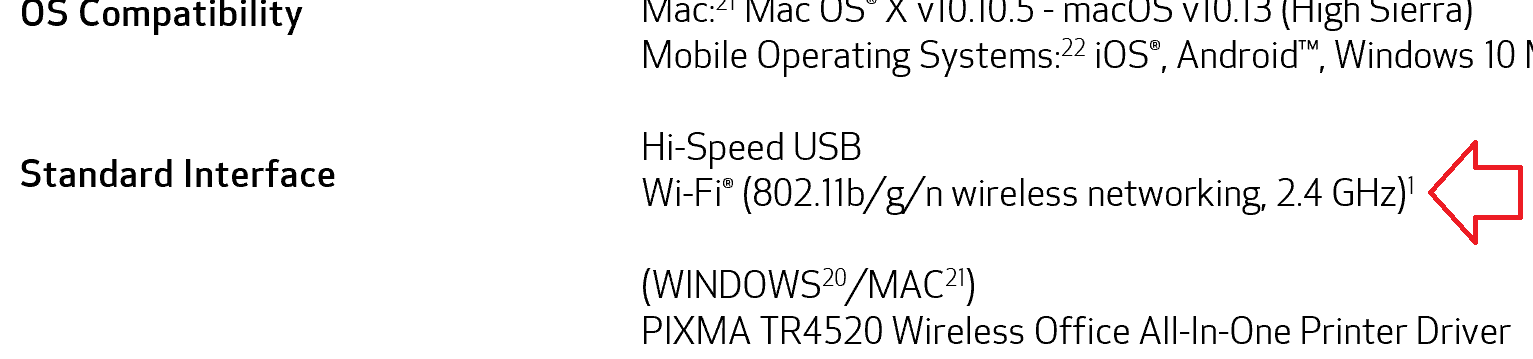- Meet Our Illuminaries
- Discussions & Help
- Printer
- Desktop Inkjet Printers
- Printer Software & Networking
- Office Printers
- Professional Photo Printers
- Mobile & Compact Printers
- Scanners
- Production Printing
- Desktop Inkjet Printers
- Printer Software & Networking
- Office Printers
- Professional Photo Printers
- Mobile & Compact Printers
- Scanners
- Production Printing
- Camera
- EOS Webcam Utility Pro
- Video
- General Discussion
- Gear Guide
- Printer
- Desktop Inkjet Printers
- Printer Software & Networking
- Office Printers
- Professional Photo Printers
- Mobile & Compact Printers
- Scanners
- Production Printing
- Desktop Inkjet Printers
- Printer Software & Networking
- Office Printers
- Professional Photo Printers
- Mobile & Compact Printers
- Scanners
- Production Printing
- Camera
- EOS Webcam Utility Pro
- Video
- General Discussion
- Gear Guide
- Printer
- Gallery
- Learn With Canon
- About Our Community
- Canon Community
- Discussions & Help
- Printer
- Printer Software & Networking
- TR4520 refuses to find my home network
- Subscribe to RSS Feed
- Mark Topic as New
- Mark Topic as Read
- Float this Topic for Current User
- Bookmark
- Subscribe
- Mute
- Printer Friendly Page
- Mark as New
- Bookmark
- Subscribe
- Mute
- Subscribe to RSS Feed
- Permalink
- Report Inappropriate Content
02-05-2020 06:20 PM
I just got a brand new PIXMA TR4520 yesterday and it absolutely refuses to find my home wireless network.
Using the WiFi Setup user interface on the printer, I can scan for nearby networks and it lists multiple wireless networks belonging to my neighbors but does not list mine even though the relatively new TP-Link router is only about a foot away. The same router worked fine with my previous PIXMA TS5020 until the printer stopped working last week. I have literally over a dozen household devices connected to it without issue.
I tried downloading the Canon PRINT Injet/SELPHY Android app. I pressed the interlinking chains icon on the printer and letting my phone scan and sees the printer and comes up with a Select Wireless Route rscreen and lists 7 networks belonging to my neighbors but not my network.
If I back out of the app back to the Register Printer screen, it shows the correct SSID of my home network and scans for nearby printers, and ironically finds a neighbor's HP ENVY 5660 printer but it cannot see my PIXMA TR4520 from this screen's search.
Solved! Go to Solution.
Accepted Solutions
- Mark as New
- Bookmark
- Subscribe
- Mute
- Subscribe to RSS Feed
- Permalink
- Report Inappropriate Content
02-05-2020 06:31 PM
- Mark as New
- Bookmark
- Subscribe
- Mute
- Subscribe to RSS Feed
- Permalink
- Report Inappropriate Content
02-05-2020 06:31 PM
- Mark as New
- Bookmark
- Subscribe
- Mute
- Subscribe to RSS Feed
- Permalink
- Report Inappropriate Content
02-06-2020 12:36 AM
From TR4520 specs. page.
Wireless support, 99% of printers (all brands) only support 2.4Ghz wireless, not 5G.
~Rick
Bay Area - CA
~R5 C (1.1.2.1), ~R50v (1.1.1) ~RF Trinity, ~RF 100 Macro, ~RF 100~400, ~RF 100~500, ~RF 200-800 +RF 1.4x TC, BG-R10, 430EX III-RT ~DxO PhotoLab Elite ~DaVinci Resolve Studio ~ImageClass MF644Cdw/MF656Cdw ~Pixel 8 ~CarePaks Are Worth It
- Mark as New
- Bookmark
- Subscribe
- Mute
- Subscribe to RSS Feed
- Permalink
- Report Inappropriate Content
02-06-2020 06:03 AM
Thanks. I don't think I even bothered to look at that spec because my 2017 model year TS5020 had been connecting fine to my 5 GHz router for almost a year. I believe I had even tried manually entering in the SSID into the TR4520 and it could not find it.
12/18/2025: New firmware updates are available.
12/15/2025: New firmware update available for EOS C50 - Version 1.0.1.1
11/20/2025: New firmware updates are available.
EOS R5 Mark II - Version 1.2.0
PowerShot G7 X Mark III - Version 1.4.0
PowerShot SX740 HS - Version 1.0.2
10/21/2025: Service Notice: To Users of the Compact Digital Camera PowerShot V1
10/15/2025: New firmware updates are available.
Speedlite EL-5 - Version 1.2.0
Speedlite EL-1 - Version 1.1.0
Speedlite Transmitter ST-E10 - Version 1.2.0
07/28/2025: Notice of Free Repair Service for the Mirrorless Camera EOS R50 (Black)
7/17/2025: New firmware updates are available.
05/21/2025: New firmware update available for EOS C500 Mark II - Version 1.1.5.1
02/20/2025: New firmware updates are available.
RF70-200mm F2.8 L IS USM Z - Version 1.0.6
RF24-105mm F2.8 L IS USM Z - Version 1.0.9
RF100-300mm F2.8 L IS USM - Version 1.0.8
- My Canon iP8720 Won't Connect to Wi-Fi or Through Mobile App in Printer Software & Networking
- imageCLASS MF465dw won't get on my Wi-Fi, won't print via USB either in Printer Software & Networking
- PIXMA TR4520 connected to wifi and will not allow me to scan over wifi in Desktop Inkjet Printers
- PIXMA MX492 refuses to connect to Wi-Fi network in Printer Software & Networking
- New install MF4570dn on Windows in Office Printers
Canon U.S.A Inc. All Rights Reserved. Reproduction in whole or part without permission is prohibited.