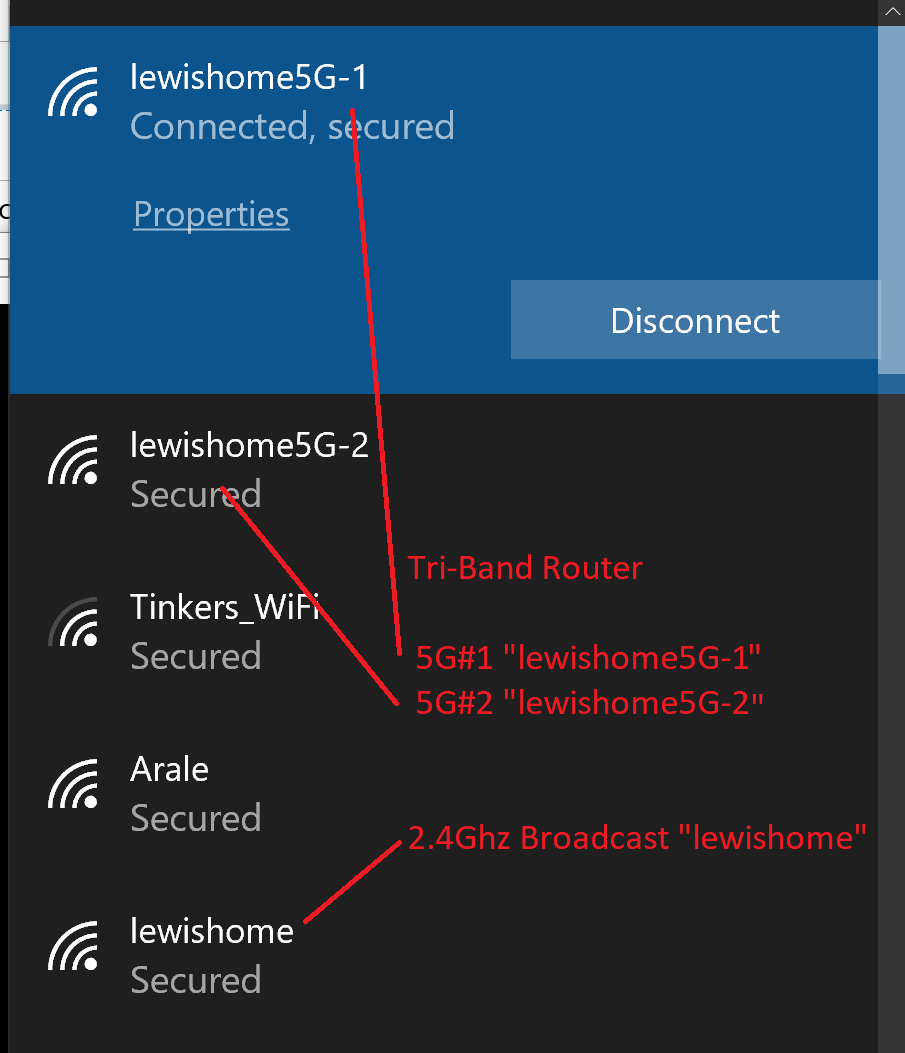- Canon Community
- Discussions & Help
- Printer
- Printer Software & Networking
- Re: Remove access point - MF 726
- Subscribe to RSS Feed
- Mark Topic as New
- Mark Topic as Read
- Float this Topic for Current User
- Bookmark
- Subscribe
- Mute
- Printer Friendly Page
Remove access point - MF 726
- Mark as New
- Bookmark
- Subscribe
- Mute
- Subscribe to RSS Feed
- Permalink
- Report Inappropriate Content
01-31-2021 02:52 PM
How do I remove an access point I had previeously entered? I don't see an option to remove/delete/forget.
- Mark as New
- Bookmark
- Subscribe
- Mute
- Subscribe to RSS Feed
- Permalink
- Report Inappropriate Content
01-31-2021 03:25 PM - edited 01-31-2021 08:43 PM
Greetings,
For clarification, are you trying to turn off Wi-Fi Direct or connect the printer to a differnet Wi-Fi broadcast?
So you understand what I'm asking:
Wi-Fi Direct > wireess devices connect directly to the printer, no router or access point is needed.
Different Wi-Fi broadcast > you are connecting the printer a new wireless network or network whose broadcast name or password has changed.
~Rick
Bay Area - CA
~R5 C (1.1.2.1), ~R50v (1.1.1) ~RF Trinity, ~RF 100 Macro, ~RF 100~400, ~RF 100~500, ~RF 200-800 +RF 1.4x TC, BG-R10, 430EX III-RT ~DxO PhotoLab Elite ~DaVinci Resolve Studio ~ImageClass MF644Cdw/MF656Cdw ~Pixel 8 ~CarePaks Are Worth It
- Mark as New
- Bookmark
- Subscribe
- Mute
- Subscribe to RSS Feed
- Permalink
- Report Inappropriate Content
01-31-2021 03:55 PM
I have another access point running in the house that I don't want the printer to accidently connect to since I have set up a dedicated access point for the printer. That was all brought on by the installation of a tri-band rounter which outsmarts itself by automatically moving devices to bands with the most bandwidth not knowing that my printer can only connect to 2.4. This access point workaround did the trick.
- Mark as New
- Bookmark
- Subscribe
- Mute
- Subscribe to RSS Feed
- Permalink
- Report Inappropriate Content
01-31-2021 10:12 PM
Greetings,
Thats helpful info.
The following should help with SSID and/or password update - Wireless Help. The printer only holds connection information for 1 network.
Support | Color Laser | Color imageCLASS MF726Cdw | Canon USA
Other option:
Router
"SMART Connect" or similar feature (one SSID name for all broadcasts) can cause these type of issues. Depending on the router brand/model, its usually possible to give each broadcast a unique name which will resolve (or ensure) the printer only connects with the 2.4Ghz broadcast. This will eliminate the need for an extender as long as the printer is within range of the unique 2.4Ghz broadcast.
See below for my Tri-Band Config
~Rick
Bay Area - CA
~R5 C (1.1.2.1), ~R50v (1.1.1) ~RF Trinity, ~RF 100 Macro, ~RF 100~400, ~RF 100~500, ~RF 200-800 +RF 1.4x TC, BG-R10, 430EX III-RT ~DxO PhotoLab Elite ~DaVinci Resolve Studio ~ImageClass MF644Cdw/MF656Cdw ~Pixel 8 ~CarePaks Are Worth It
- Mark as New
- Bookmark
- Subscribe
- Mute
- Subscribe to RSS Feed
- Permalink
- Report Inappropriate Content
02-01-2021 12:26 PM
Thanks Rick. I'm running a tri-band Nighthawk X8 which works great, just not with my printer. In smart connect mode the 204 was not visible to the printer. I'll do some digging to see if I can do what you suggest with this router as it would be nice to eliminate the extender.
12/18/2025: New firmware updates are available.
12/15/2025: New firmware update available for EOS C50 - Version 1.0.1.1
11/20/2025: New firmware updates are available.
EOS R5 Mark II - Version 1.2.0
PowerShot G7 X Mark III - Version 1.4.0
PowerShot SX740 HS - Version 1.0.2
10/21/2025: Service Notice: To Users of the Compact Digital Camera PowerShot V1
10/15/2025: New firmware updates are available.
Speedlite EL-5 - Version 1.2.0
Speedlite EL-1 - Version 1.1.0
Speedlite Transmitter ST-E10 - Version 1.2.0
07/28/2025: Notice of Free Repair Service for the Mirrorless Camera EOS R50 (Black)
7/17/2025: New firmware updates are available.
05/21/2025: New firmware update available for EOS C500 Mark II - Version 1.1.5.1
02/20/2025: New firmware updates are available.
RF70-200mm F2.8 L IS USM Z - Version 1.0.6
RF24-105mm F2.8 L IS USM Z - Version 1.0.9
RF100-300mm F2.8 L IS USM - Version 1.0.8
- False paper jam message on mf654cdw in Office Printers
- imageCLASS MF445dw SSID error when connecting to wifi, in Printer Software & Networking
- Cannot connect to server - i-SENSYS MF735Cx (touch screen model) in Office Printers
- imageCLASS MF462dw - not working on 2.4 network in Printer Software & Networking
- PIXMA G7020 waste bin full in Desktop Inkjet Printers
Canon U.S.A Inc. All Rights Reserved. Reproduction in whole or part without permission is prohibited.