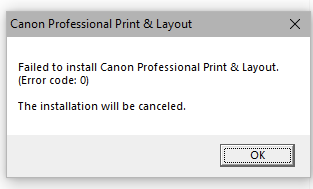- Canon Community
- Discussions & Help
- Printer
- Printer Software & Networking
- Re: Professional Print & Layout Installation Stops...
- Subscribe to RSS Feed
- Mark Topic as New
- Mark Topic as Read
- Float this Topic for Current User
- Bookmark
- Subscribe
- Mute
- Printer Friendly Page
Professional Print & Layout Installation Stops with Error Message
- Mark as New
- Bookmark
- Subscribe
- Mute
- Subscribe to RSS Feed
- Permalink
- Report Inappropriate Content
01-05-2024
11:52 PM
- last edited on
01-06-2024
08:06 AM
by
Danny
I tried to update PPL from 1.3.6 to 1.3.8, but when the installer starts installing, it very quickly halts and outputs this error message:
Not a helpful message.
The only thing that seems to have been done is to remove PPL ver 1.3.6
Tried a few times, no change.
ReBooted, no change
Downloaded again, no change
Any suggestions??
- Mark as New
- Bookmark
- Subscribe
- Mute
- Subscribe to RSS Feed
- Permalink
- Report Inappropriate Content
01-06-2024 08:07 AM
Thanks for joining the conversation, dclark!
So that the Community can help you better, we need to know exactly which operating system is running on your computer (i.e. Windows or macOS, and which version thereof). That, and any other details you'd like to give will help the Community better understand your issue!
If this is a time-sensitive matter, click HERE search our knowledge base or find additional support options HERE.
Thanks and have a great day!
- Mark as New
- Bookmark
- Subscribe
- Mute
- Subscribe to RSS Feed
- Permalink
- Report Inappropriate Content
01-06-2024 09:41 AM
@dclark wrote:I tried to update PPL from 1.3.6 to 1.3.8, but when the installer starts installing, it very quickly halts and outputs this error message:
Not a helpful message.
The only thing that seems to have been done is to remove PPL ver 1.3.6
Tried a few times, no change.
ReBooted, no change
Downloaded again, no change
Any suggestions??
If you are on a Windows machine I have found that strange behavior can often be cured by downloading the free version of Ccleaner and running a registry check.
Conway, NH
R6 Mark III, M200, Many lenses, Pixma PRO-100, Pixma TR8620a, Lr Classic
- Mark as New
- Bookmark
- Subscribe
- Mute
- Subscribe to RSS Feed
- Permalink
- Report Inappropriate Content
01-06-2024 03:02 PM
Edition Windows 10 Home
Version 22H2
OS build 19045.3803
Experience Windows Feature Experience Pack 1000.19053.1000.0
AMD 3900X
64GB RAM
3090 GPU
- Mark as New
- Bookmark
- Subscribe
- Mute
- Subscribe to RSS Feed
- Permalink
- Report Inappropriate Content
01-06-2024 05:32 PM
I ran CCleaner including the registry check. Reran the PPL installation, no change.
- Mark as New
- Bookmark
- Subscribe
- Mute
- Subscribe to RSS Feed
- Permalink
- Report Inappropriate Content
01-06-2024 05:51 PM
Give Canon support a call. Need to register product if you haven’t already done so.
Conway, NH
R6 Mark III, M200, Many lenses, Pixma PRO-100, Pixma TR8620a, Lr Classic
12/18/2025: New firmware updates are available.
12/15/2025: New firmware update available for EOS C50 - Version 1.0.1.1
11/20/2025: New firmware updates are available.
EOS R5 Mark II - Version 1.2.0
PowerShot G7 X Mark III - Version 1.4.0
PowerShot SX740 HS - Version 1.0.2
10/21/2025: Service Notice: To Users of the Compact Digital Camera PowerShot V1
10/15/2025: New firmware updates are available.
Speedlite EL-5 - Version 1.2.0
Speedlite EL-1 - Version 1.1.0
Speedlite Transmitter ST-E10 - Version 1.2.0
07/28/2025: Notice of Free Repair Service for the Mirrorless Camera EOS R50 (Black)
7/17/2025: New firmware updates are available.
05/21/2025: New firmware update available for EOS C500 Mark II - Version 1.1.5.1
02/20/2025: New firmware updates are available.
RF70-200mm F2.8 L IS USM Z - Version 1.0.6
RF24-105mm F2.8 L IS USM Z - Version 1.0.9
RF100-300mm F2.8 L IS USM - Version 1.0.8
- PIXMA MG3620 Trouble connecting to new wireless router in Printer Software & Networking
- Print Studio Pro won't install into Photoshop Elements 24 in Printer Software & Networking
- Can't print from Pro Print & Layout, no problems from Lightroom and Photoshop in Printer Software & Networking
- Pro 100 driver installation fails on Mac OS Sequoia or Tahoe in Printer Software & Networking
- PIXMA G2410 PC says driver not installed after MP driver installation in Printer Software & Networking
Canon U.S.A Inc. All Rights Reserved. Reproduction in whole or part without permission is prohibited.