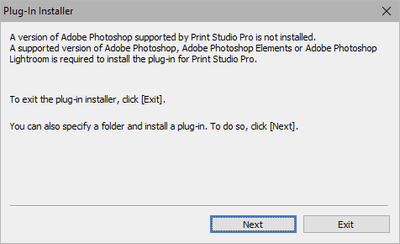- Canon Community
- Discussions & Help
- Printer
- Printer Software & Networking
- Re: Print Studio Pro will not not install
- Subscribe to RSS Feed
- Mark Topic as New
- Mark Topic as Read
- Float this Topic for Current User
- Bookmark
- Subscribe
- Mute
- Printer Friendly Page
- Mark as New
- Bookmark
- Subscribe
- Mute
- Subscribe to RSS Feed
- Permalink
- Report Inappropriate Content
05-09-2022 03:23 PM
I am running the latest versions of Lightroom Classic (ver 11.3.1) and PhotoShop (ver. 23.3.1). I am running the latest version of Wiondows 10 64 bit. Print Studio Pro no longer appears as a plug-in in either program. I downloaded the latest version of PSP (ver 2.2.3) and installed it. It still does not appear in either LR or PS. I went to the Start menu to Canon Utilities and ran the PSP plug-in installer. I get the following error message:
Also I cannot find the stand-alone version of PSP.
How do I get PSP installed??
Solved! Go to Solution.
Accepted Solutions
- Mark as New
- Bookmark
- Subscribe
- Mute
- Subscribe to RSS Feed
- Permalink
- Report Inappropriate Content
05-09-2022 03:37 PM - edited 05-09-2022 03:50 PM
There is no standalone version of PSP. Only works as a plug-in.
Press Next and follow these instructions:
Conway, NH
R6 Mark III, M200, Many lenses, Pixma PRO-100, Pixma TR8620a, Lr Classic
- Mark as New
- Bookmark
- Subscribe
- Mute
- Subscribe to RSS Feed
- Permalink
- Report Inappropriate Content
05-09-2022 03:37 PM - edited 05-09-2022 03:50 PM
There is no standalone version of PSP. Only works as a plug-in.
Press Next and follow these instructions:
Conway, NH
R6 Mark III, M200, Many lenses, Pixma PRO-100, Pixma TR8620a, Lr Classic
- Mark as New
- Bookmark
- Subscribe
- Mute
- Subscribe to RSS Feed
- Permalink
- Report Inappropriate Content
06-19-2022 12:31 AM
John, I followed the instructions and was able to get Print Studio Pro to load properly as a Plugin for both Lightroom Classic and Photoshop. I did have to specify the folder for plugins since the installation process did not seem to get it right.
I tried the same process to install Professional Print and Layout. Again I had to specify the folder location for plugins, but it did properly install the Plugin in Photoshop. Lightroom Classic shows the PPL plugin in the list of available plugins, but when it is selected it appears to start (the progress bar moves across quickly) but the plugin does not actually start. Strangely, if PPL is already running (started by Photoshop), LRC generates an error message saying it is already running. Consequently I am not able to run PPL as a plugin for LRC. Is there a way to get that to work?
Is there a discussion of the merits of PSP and PPL? Why does Canon have both? Advantages and disadvantages of each?
Thanks for your help.
- Mark as New
- Bookmark
- Subscribe
- Mute
- Subscribe to RSS Feed
- Permalink
- Report Inappropriate Content
06-19-2022 11:08 AM
My printer won’t work with PP&L, so I can’t help with anything about it.
Conway, NH
R6 Mark III, M200, Many lenses, Pixma PRO-100, Pixma TR8620a, Lr Classic
01/20/2026: New firmware updates are available.
12/22/2025: New firmware update is available for EOS R6 Mark III- Version 1.0.2
11/20/2025: New firmware updates are available.
EOS R5 Mark II - Version 1.2.0
PowerShot G7 X Mark III - Version 1.4.0
PowerShot SX740 HS - Version 1.0.2
10/21/2025: Service Notice: To Users of the Compact Digital Camera PowerShot V1
10/15/2025: New firmware updates are available.
Speedlite EL-5 - Version 1.2.0
Speedlite EL-1 - Version 1.1.0
Speedlite Transmitter ST-E10 - Version 1.2.0
07/28/2025: Notice of Free Repair Service for the Mirrorless Camera EOS R50 (Black)
7/17/2025: New firmware updates are available.
05/21/2025: New firmware update available for EOS C500 Mark II - Version 1.1.5.1
02/20/2025: New firmware updates are available.
RF70-200mm F2.8 L IS USM Z - Version 1.0.6
RF24-105mm F2.8 L IS USM Z - Version 1.0.9
RF100-300mm F2.8 L IS USM - Version 1.0.8
- PIXMA TR8620a Unable to scan on macOS 15 in Desktop Inkjet Printers
- Pixma TS 3200 I cannot clear P02 error even tho I installed 2 new print cartridges. in Desktop Inkjet Printers
- Canon PIXMA G7020 Error 1470 "Print heads not installed correctly" in Desktop Inkjet Printers
- Does Canon Print Studio Pro work in Photoshop 2026? in Printer Software & Networking
- PIXMA PRO-100 Reds and oranges are off, prints are a bit muddy in Professional Photo Printers
Canon U.S.A Inc. All Rights Reserved. Reproduction in whole or part without permission is prohibited.