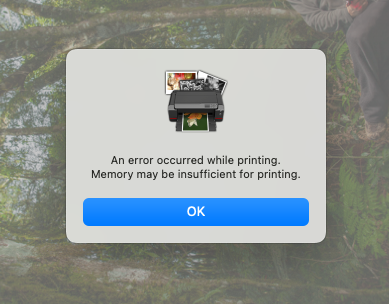- Canon Community
- Discussions & Help
- Printer
- Printer Software & Networking
- Re: Print Studio Pro Reports Insufficient Memory
- Subscribe to RSS Feed
- Mark Topic as New
- Mark Topic as Read
- Float this Topic for Current User
- Bookmark
- Subscribe
- Mute
- Printer Friendly Page
- Mark as New
- Bookmark
- Subscribe
- Mute
- Subscribe to RSS Feed
- Permalink
- Report Inappropriate Content
10-25-2022
05:43 PM
- last edited on
11-08-2022
08:10 AM
by
Danny
MacOs Ventura / Image PROGraf PRO 4000 / Insufficient Memory
Ok, just update my MacMini 2018 (Intel / 32Gb RAM) to MacOs Ventura.
For my surprise Print Studio Pro (or something else) is not properly working.
The message goes like this when I hit command + P inside PSP.
An error occurred while printing. Memory may be insufficient for printing.
Using the latest PSP version: 2.2.5 , and latest driver for the printer: 24.20.0.0, and the test file for that print is a small PSD (25Mb / 8bits) from a Canon 5D Marks II. Tried from Lightroom and Photoshop 2022 and 2023, all update....
Tried that using cables and WiFi. The error is always the same.
Solved! Go to Solution.
- Mark as New
- Bookmark
- Subscribe
- Mute
- Subscribe to RSS Feed
- Permalink
- Report Inappropriate Content
11-18-2022 10:40 AM
Gentlemen,
Please remember that Canon does not control Apple, and Mr Cook's dev team can and will make changes to their software without telling Canon. We had a discussion about this topic here recently. Apple controls the software it releases. All the testing in the world won't matter if Apple changes something right before it releases a new build or OS.
~Rick
Bay Area - CA
~R5 C (1.1.2.1), ~R50v (1.1.1) ~RF Trinity, ~RF 100 Macro, ~RF 100~400, ~RF 100~500, ~RF 200-800 +RF 1.4x TC, BG-R10, 430EX III-RT ~DxO PhotoLab Elite ~DaVinci Resolve Studio ~ImageClass MF644Cdw/MF656Cdw ~Pixel 8 ~CarePaks Are Worth It
- Mark as New
- Bookmark
- Subscribe
- Mute
- Subscribe to RSS Feed
- Permalink
- Report Inappropriate Content
12-03-2022 05:54 PM - edited 12-03-2022 05:57 PM
And yet all of my Adobe Products and all the plugins, Corel Painter, Microsoft Office, Dropbox, Amazon Music, Google Chrome, etc, etc all work just fine. Seems to me that is one of the reasons that Apple releases developer releases, pre-betas, betas, etc... not only to test their software but to allow developers to catch up. It's like Canon doesn't even remember that they produce a Mac driver until users start complaining. They clearly don't care about their end users.
- Mark as New
- Bookmark
- Subscribe
- Mute
- Subscribe to RSS Feed
- Permalink
- Report Inappropriate Content
12-20-2022 06:24 PM
I tried. cannot get full bleed. Need PSP to evolve and work
- Mark as New
- Bookmark
- Subscribe
- Mute
- Subscribe to RSS Feed
- Permalink
- Report Inappropriate Content
12-20-2022 06:27 PM
3-4 months? Is canon a small mom and pop business? My Epsons updated in 10 days. This is not acceptable. I think Canon is spread too thin.
- Mark as New
- Bookmark
- Subscribe
- Mute
- Subscribe to RSS Feed
- Permalink
- Report Inappropriate Content
01-02-2023 11:50 AM
I agree. Apple seems to be releasing updates quite frequently (every 12 months or so) and each time it apparently takes Canon two months to realize there is a problem and then another four months to fix it. No other company seems to have this issue; it’s just Canon that is so special. But the result is that under the current conditions we can really only use Canon software for about 50% of the time. The rest of the time it’s non-functional and waiting for some kind of fix. COME ON CANON! GET YOUR ACT TOGETHER!
- Mark as New
- Bookmark
- Subscribe
- Mute
- Subscribe to RSS Feed
- Permalink
- Report Inappropriate Content
01-02-2023 11:53 AM
But why does it take Canon *months* to fix issues while everyone else does it in *days*?
- Mark as New
- Bookmark
- Subscribe
- Mute
- Subscribe to RSS Feed
- Permalink
- Report Inappropriate Content
01-02-2023 12:11 PM
Take this with a grain of salt because I haven't verified the current practices at Canon USA, but I was told that during a major OS update, we developed revisions and even new software based on the beta software we were given (paid for as developers). The Release Candidate came out with MAJOR changes made at the last minute, and we had to scrap like six months of work. This OS upgrade changed how the OS and our products interfaced, so our developers had to scramble to patch the drivers and software. From that point, the business decision was made not to develop off of beta software because too many changes can be made at the last minute before the public release is made. Again, this is what I was told by an engineer many years ago. I can only assume that's still the practice.
- Mark as New
- Bookmark
- Subscribe
- Mute
- Subscribe to RSS Feed
- Permalink
- Report Inappropriate Content
01-02-2023 02:10 PM - edited 01-02-2023 02:10 PM
I can understand how that sort of a long standing policy might be in place, and I wouldnt be surprised if it were true. Unfortunately, it's not a very customer-friendly attitude and sounds like the kind of policy an accountant-oriented executive would implement vs a more customer-oriented executive. Too bad.
- Mark as New
- Bookmark
- Subscribe
- Mute
- Subscribe to RSS Feed
- Permalink
- Report Inappropriate Content
01-02-2023 02:45 PM
Try to remember that from your perspective, the software may only be impacting you and your one device; when our developers create a fix on the final OS updates, they have to work on hundreds of machines for tens of thousands of users and ensure they all "just work," otherwise, we'll be flooded with calls. We don't have the resources, nor do we anticipate our users to have the patience to endure multiple update cycles because we jumped the gun on releasing software based on an OS update that wasn't finished. We hope you understand, and we do appreciate your patience while our developers are working on getting the software ready for release as quickly as they can code.
- Mark as New
- Bookmark
- Subscribe
- Mute
- Subscribe to RSS Feed
- Permalink
- Report Inappropriate Content
01-02-2023 03:11 PM
As a former developer, I completely understand that as an end-user am just one small voice and the needs of the universe far outweigh my little operation. It takes time to make sure that what you are putting out there is going to work for everyone. The only thing worse than timely updates are timely updates that don't work 👍
However, I have a difficult time with the lack of resources argument considering Canon has a market capitalization of over $22 billion. It's is all about priorities: if existing customers are a priority, they assign more resources to it. Very simple.
Nor do I buy the blame shift argument that it's someone else's fault (in this case Apple) for changing their operating system. Somehow, every other piece of software that I use on my Mac, both business and personal, was able to handle the update just fine.
I also find it interesting that when I look at the Epson support forums regarding comparable, pro-level printers and they didn't have a whiff of issues with the latest MacOS update 🤔
The fact is that for whatever reason, Canon has made a business decision not to maintain software compatibility on the OS on which their software relies. This seems to happen EVERY time the MacOS is updated. I get it... Mac has always been the red-headed step child when it comes to business. An update will eventually be released (we're nearing 4 months so far), but everyone knows this will continue to occur... I have little faith that Canon gives a flip about what happens to their hardware and the people who rely on it after the box leaves the warehouse.
12/18/2025: New firmware updates are available.
12/15/2025: New firmware update available for EOS C50 - Version 1.0.1.1
11/20/2025: New firmware updates are available.
EOS R5 Mark II - Version 1.2.0
PowerShot G7 X Mark III - Version 1.4.0
PowerShot SX740 HS - Version 1.0.2
10/21/2025: Service Notice: To Users of the Compact Digital Camera PowerShot V1
10/15/2025: New firmware updates are available.
Speedlite EL-5 - Version 1.2.0
Speedlite EL-1 - Version 1.1.0
Speedlite Transmitter ST-E10 - Version 1.2.0
07/28/2025: Notice of Free Repair Service for the Mirrorless Camera EOS R50 (Black)
7/17/2025: New firmware updates are available.
05/21/2025: New firmware update available for EOS C500 Mark II - Version 1.1.5.1
02/20/2025: New firmware updates are available.
RF70-200mm F2.8 L IS USM Z - Version 1.0.6
RF24-105mm F2.8 L IS USM Z - Version 1.0.9
RF100-300mm F2.8 L IS USM - Version 1.0.8
- imagePROGRAF PRO-2100 - PPL "memory may be insufficient for printing" error in Professional Photo Printers
- Print Studio Pro Not Working on Mac in Printer Software & Networking
- Canon Pro-10: Memory may be insufficient for printing error - What do I do? in Professional Photo Printers
- Canon imagePROGRAF 1000 not working since iMac update to Ventura in Professional Photo Printers
- Memory Error with PIXMA Pro 100 on Mac in Professional Photo Printers
Canon U.S.A Inc. All Rights Reserved. Reproduction in whole or part without permission is prohibited.