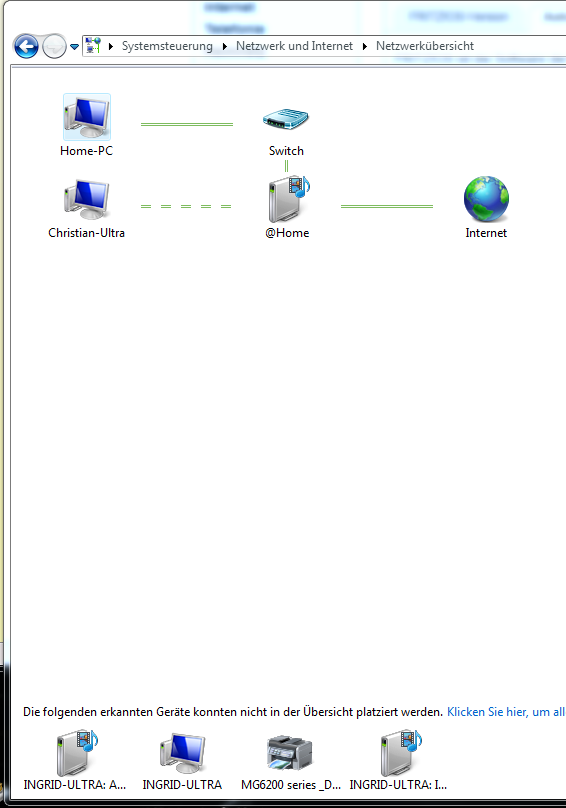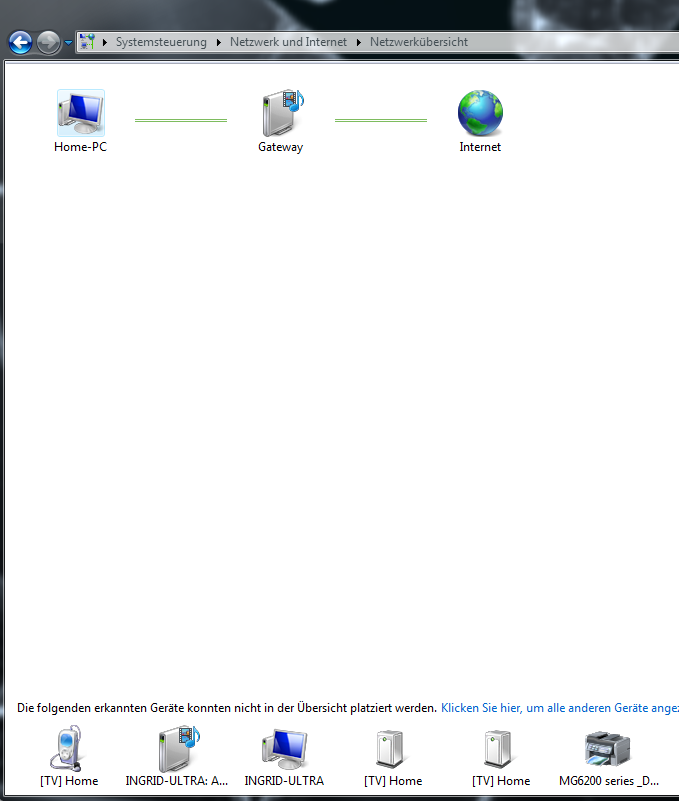- Canon Community
- Discussions & Help
- Printer
- Printer Software & Networking
- Pixma MG6250 MP scan component and drivers not ins...
- Subscribe to RSS Feed
- Mark Topic as New
- Mark Topic as Read
- Float this Topic for Current User
- Bookmark
- Subscribe
- Mute
- Printer Friendly Page
- Mark as New
- Bookmark
- Subscribe
- Mute
- Subscribe to RSS Feed
- Permalink
- Report Inappropriate Content
02-16-2016 03:04 PM
Hardware configuration
- 2 Notebooks Windows 7 Ultimate 64bit (connected wireless to router)
- 1 Desktop Windows 7 Ultimate 64 bit (connected via LAN to router)
- the Router is a Fritzbox 7390 with an
- HP Laserprinter (connected wireless to router) and a
- Canon MG6250 (wireless to router)
Config history details
- My old DELL PC Windows 7 Ultimate 32 bit was connected as above to the router and I had no issues to scan from cannon TO the router via the MP scanner utility.
- Since I migrated to a new device and to a Windows 7 ultimate 64 bit I am unable to install the Cannon Scan SW and drivers
- Norton Firewall und Antivirus are switched off during install
- the router is set to broadcast its SSID, all devices can communicate vie WLAN to each other and ANY new devices can connect to router and communicate to each other, UPNP setup is open to external devices
- as I was already doing a new install I even went back to a “virgin” Windows 7 without SP1 or Norton Antivirus but failed to install MP drivers too...
- the desktop and laptops are in the same home group (though it should not matter for the TWAIN engine)
- all Setup und Install actions are done from a privileged and dedicated Administrator account
- resetting the scanner to factory defaults did not change problem of installing MP - unfortunately Cannon Germany is pointing me to Microsoft who are pointing me to Canon... Catch22
- I kind of managed to install IJ scan selector in Windows protected mode but the tool does not show the MAC address of the scanner
- the installation tool did install the print driver correctly but still can’t see the device for scanning and MP driver installation ...
- I can PING the device and can see it though install software can’t…
I would like to point out that I am able to scan TO the laptops (as I was able to for the 32 bit Win desktop PC) within my network configuration but not to the new 64 bit WIN 7 desktop. Therefore I assume it might be the desktop and its specs or the Canon MP drivers on this specific config causing the problem... not the router or (physical device) scanner
Installation details
- downloaded the SW Sept 2015 version from the Canon Homepage
- device was successfully connected with the Fritz router
- Cannon installer routine is looking for the printer but comes up with the message “can‘t find a device
- „Retry“ results in bringing up a similar page as above but with the addition to try connecting the device via USB to “bridge network issues”
- connecting via USB as requested by install routine, shows it DOES find the device and it HAS all settings configured correctly (IP, DNS..etc.)
- the install routine will then drop the USB connection and will try to connect via wireless network with above identified settings... Unfortunately it fails again with the message „cannot find device“...running into a endless loop of “retry and can’t find it”
- the URL direct access page to the scanner shows that it HAS all the information and configuration details ...
- though firewall and antivirus are off I extended the access rights to all Cannon related programs (EXE) - just in case. no use either.
- the printers is visible in Windows printer and device settings but scanner (as a second device) is greyed out MP-driver not installable I as keeps looping – NO error message whatsoever
- on the scanner LCD I can see both laptops and the accounts logged in but NO desktop
- I have found on the internet a number of issues and potential solutions related to WIN10 and WIN8 but no solution to WIN7
Where and what would you suggest me to adjust to get this installed on the desktop... I would really need it more there than on the laptops... I have seen some post related to WIN 10 and TWAIN but the MG6250 installation does not have a SCNUTIL directory to install manually
Ideas and hints are very very much welcome as right now I am totally stumped...
Solved! Go to Solution.
Accepted Solutions
- Mark as New
- Bookmark
- Subscribe
- Mute
- Subscribe to RSS Feed
- Permalink
- Report Inappropriate Content
02-24-2016 07:25 AM
After several months of trial and error and a lot of doubts about me, Canon software and technology in general, I have finally solved the issue ... may be of interest for other users or even for the Canon Knowledge Base.
Good news is that it was not the Canon SW, MP Drivers or Canon and Windows 7 incompatibility. It was the network card. Not the HW or card itself but an additional tool that is automatically installed when installing the driver. A so called "Network Manager" was installed and managed in stealth mode the "priority" of programs giving certain gaming apps higher priority than to Antivirus or Windows updates or even Mail ... running these with lower priority ... As such the tool was only visible under Windows Programs Network Manager where one can specify what tools have what priority but not its impact on the network topology...
The network configuration on the desktop has finally shown the software is acting like a SWITCH in between my Fritz Box Router and the MSI Killer Gigabit Network card. The configuration showed that the Fritz Box router was BEHIND the virtual "Switch".
The cannon software installation did not manage to bypass through this virtual switch and did not get to the desktop although antivirus and firewall were switched off ((Image1). Something Cannon could look at.as more and more gaming network cards have such network management and prioritization tools
There was no problem with the print and Internet going out FROM the Desktop ... but ... I had a problem with getting TO the desktop from outside. See also http://www.file.net/process/killernetmanager.exe.html
Finally I have removed the Network Manager and all associated tools for priority management... and the Wireless Canon network scanner is working again. No "switch" to be seen in the network topology. Cannon scanner software (MP drivers, etc.) installed with no error ... .Everything now works fine. (Image2)
- Mark as New
- Bookmark
- Subscribe
- Mute
- Subscribe to RSS Feed
- Permalink
- Report Inappropriate Content
02-24-2016 07:25 AM
After several months of trial and error and a lot of doubts about me, Canon software and technology in general, I have finally solved the issue ... may be of interest for other users or even for the Canon Knowledge Base.
Good news is that it was not the Canon SW, MP Drivers or Canon and Windows 7 incompatibility. It was the network card. Not the HW or card itself but an additional tool that is automatically installed when installing the driver. A so called "Network Manager" was installed and managed in stealth mode the "priority" of programs giving certain gaming apps higher priority than to Antivirus or Windows updates or even Mail ... running these with lower priority ... As such the tool was only visible under Windows Programs Network Manager where one can specify what tools have what priority but not its impact on the network topology...
The network configuration on the desktop has finally shown the software is acting like a SWITCH in between my Fritz Box Router and the MSI Killer Gigabit Network card. The configuration showed that the Fritz Box router was BEHIND the virtual "Switch".
The cannon software installation did not manage to bypass through this virtual switch and did not get to the desktop although antivirus and firewall were switched off ((Image1). Something Cannon could look at.as more and more gaming network cards have such network management and prioritization tools
There was no problem with the print and Internet going out FROM the Desktop ... but ... I had a problem with getting TO the desktop from outside. See also http://www.file.net/process/killernetmanager.exe.html
Finally I have removed the Network Manager and all associated tools for priority management... and the Wireless Canon network scanner is working again. No "switch" to be seen in the network topology. Cannon scanner software (MP drivers, etc.) installed with no error ... .Everything now works fine. (Image2)
12/18/2025: New firmware updates are available.
12/15/2025: New firmware update available for EOS C50 - Version 1.0.1.1
11/20/2025: New firmware updates are available.
EOS R5 Mark II - Version 1.2.0
PowerShot G7 X Mark III - Version 1.4.0
PowerShot SX740 HS - Version 1.0.2
10/21/2025: Service Notice: To Users of the Compact Digital Camera PowerShot V1
10/15/2025: New firmware updates are available.
Speedlite EL-5 - Version 1.2.0
Speedlite EL-1 - Version 1.1.0
Speedlite Transmitter ST-E10 - Version 1.2.0
07/28/2025: Notice of Free Repair Service for the Mirrorless Camera EOS R50 (Black)
7/17/2025: New firmware updates are available.
05/21/2025: New firmware update available for EOS C500 Mark II - Version 1.1.5.1
02/20/2025: New firmware updates are available.
RF70-200mm F2.8 L IS USM Z - Version 1.0.6
RF24-105mm F2.8 L IS USM Z - Version 1.0.9
RF100-300mm F2.8 L IS USM - Version 1.0.8
- imageCLASS MF634Cdw driver installation: Admin privileges vs logged in as Admin in Printer Software & Networking
- Canon Pixma G620 – Cannot install Canon driver and defaulting to Airprint in Printer Software & Networking
- How do I know if scanner driver was installed on initial set up? TR4720 in Printer Software & Networking
- Printer install of PIXMA MP480 with no driver in Printer Software & Networking
- imageFORMULA R40 Windows 11 Drivers installed, still shows up under "Other Devices" in Scanners
Canon U.S.A Inc. All Rights Reserved. Reproduction in whole or part without permission is prohibited.