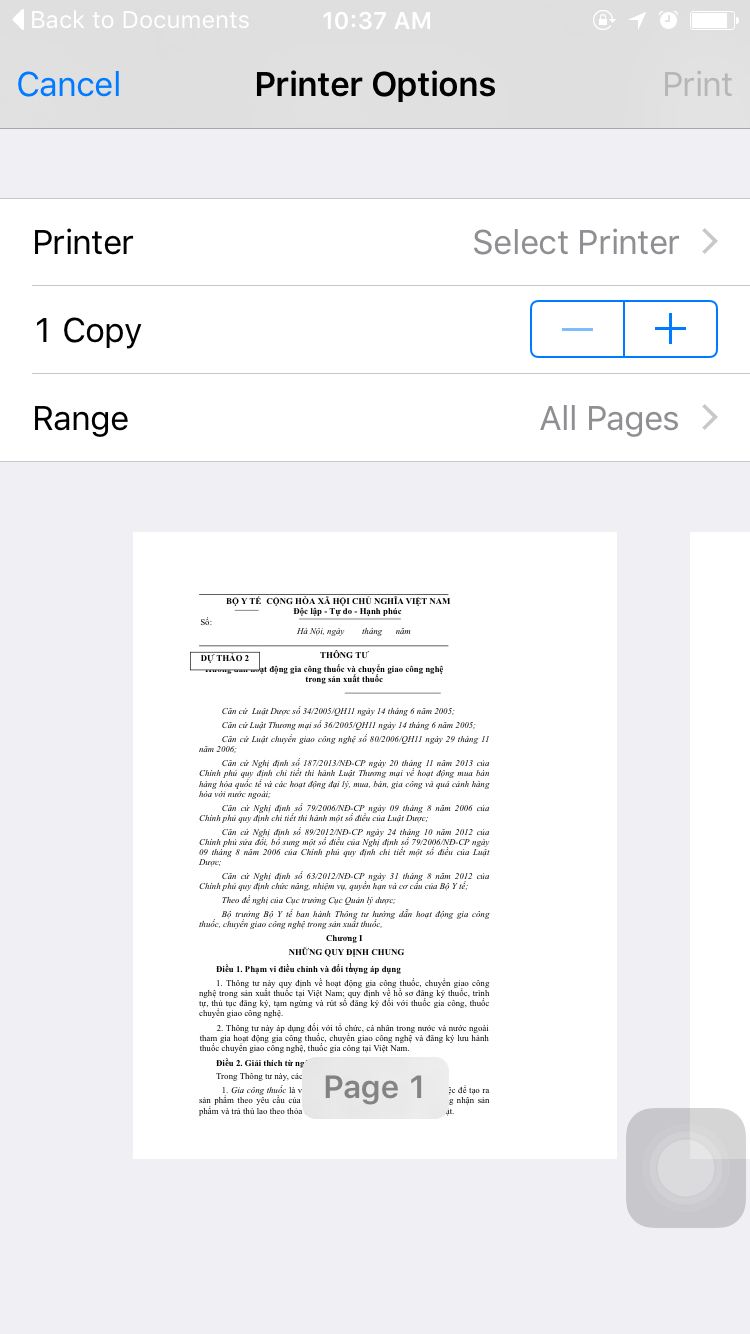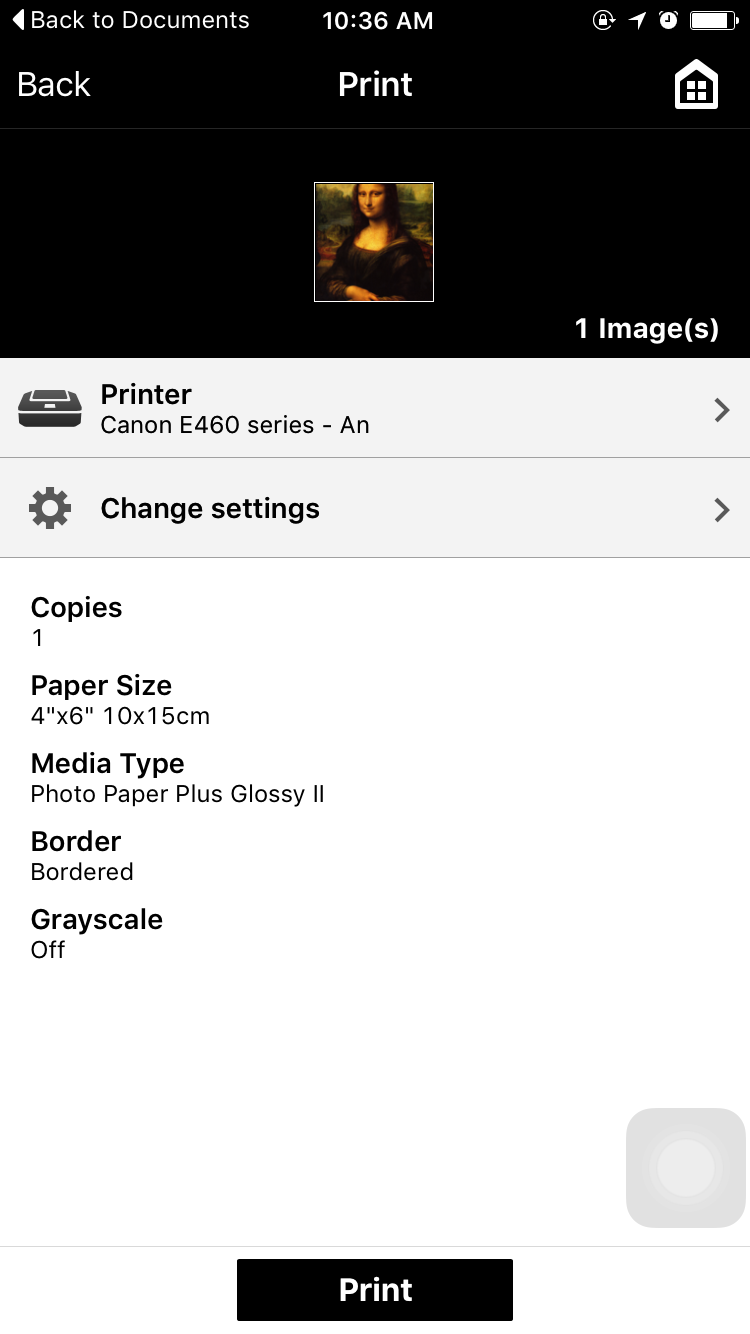- Canon Community
- Discussions & Help
- Printer
- Printer Software & Networking
- Stop the Canon Inkjet & Selphy print app to redire...
- Subscribe to RSS Feed
- Mark Topic as New
- Mark Topic as Read
- Float this Topic for Current User
- Bookmark
- Subscribe
- Mute
- Printer Friendly Page
Stop the Canon Inkjet & Selphy print app to redirect to Airprint because Airprint is not compatible
- Mark as New
- Bookmark
- Subscribe
- Mute
- Subscribe to RSS Feed
- Permalink
- Report Inappropriate Content
02-15-2016 10:48 PM
I just bought Canon E460 printer and would like to print documents from my Iphone.
The Canon Inkjet & Selphy print app works ok for picture & PDF, however, when I tried to print office documents (doc/docx/xls/ppt) files, it automatically redirects to Airprint, which doesn't detect the printer since this printer is not compatible with airprint.
For more details, when I choose print documents in the Canon app, it still detect the doc files as compatible, but when opening the document & Click Next, the Airprint thing goes up. I think this is an issue of the default Airprint function just automatically take up the task from the Canon app, not the Canon app cannot print doc file.
Could you suggest any solutions to print documents from my iphone? I'm thinking of disable Airprint but don't know how to do that.
I attached here the 2 screenshot for printing documents vs printing picture for your reference.
01/20/2026: New firmware updates are available.
12/22/2025: New firmware update is available for EOS R6 Mark III- Version 1.0.2
11/20/2025: New firmware updates are available.
EOS R5 Mark II - Version 1.2.0
PowerShot G7 X Mark III - Version 1.4.0
PowerShot SX740 HS - Version 1.0.2
10/21/2025: Service Notice: To Users of the Compact Digital Camera PowerShot V1
10/15/2025: New firmware updates are available.
Speedlite EL-5 - Version 1.2.0
Speedlite EL-1 - Version 1.1.0
Speedlite Transmitter ST-E10 - Version 1.2.0
07/28/2025: Notice of Free Repair Service for the Mirrorless Camera EOS R50 (Black)
7/17/2025: New firmware updates are available.
05/21/2025: New firmware update available for EOS C500 Mark II - Version 1.1.5.1
02/20/2025: New firmware updates are available.
RF70-200mm F2.8 L IS USM Z - Version 1.0.6
RF24-105mm F2.8 L IS USM Z - Version 1.0.9
RF100-300mm F2.8 L IS USM - Version 1.0.8
- Media Options not available on Mac for Pixma G6020 in Desktop Inkjet Printers
- PIXMA TR8620a Unable to scan on macOS 15 in Desktop Inkjet Printers
- Canon print app - no hole punch option in Printer Software & Networking
- Suddenly can’t AirPrint to my imageCLASS MF236n in Printer Software & Networking
- PIXMA iP2820, would it be compatible with AirPrint? in Printer Software & Networking
Canon U.S.A Inc. All Rights Reserved. Reproduction in whole or part without permission is prohibited.