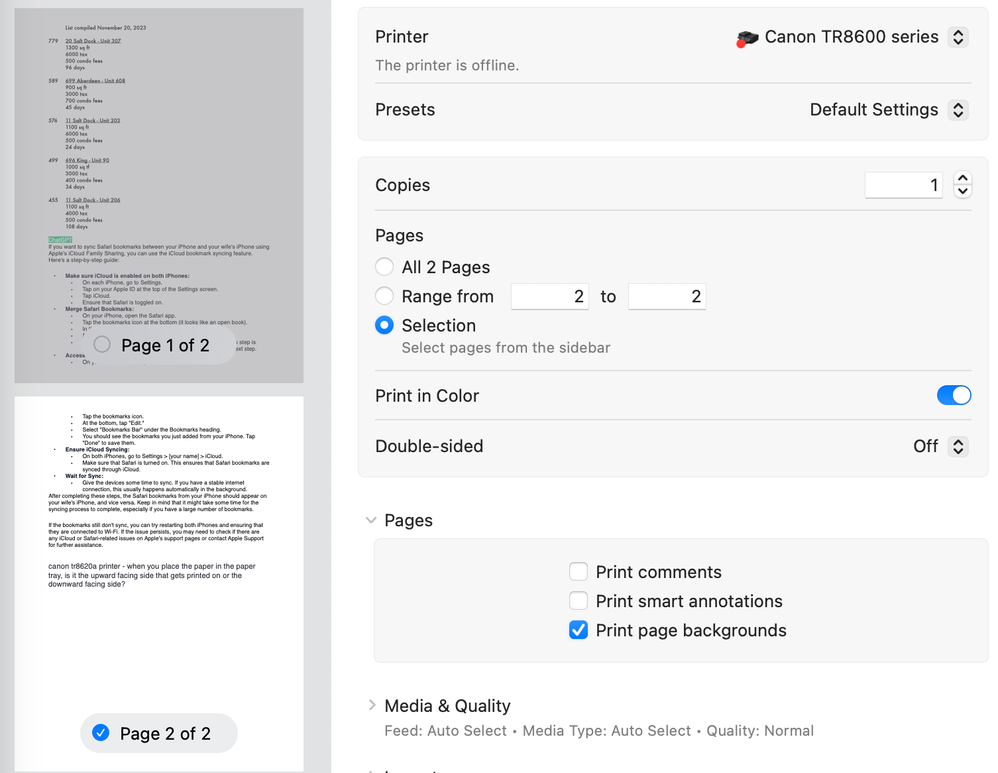- Canon Community
- Discussions & Help
- Printer
- Printer Software & Networking
- Re: PIXMA TR8620 Selection Button in Print Window ...
- Subscribe to RSS Feed
- Mark Topic as New
- Mark Topic as Read
- Float this Topic for Current User
- Bookmark
- Subscribe
- Mute
- Printer Friendly Page
PIXMA TR8620 Selection Button in Print Window Doesn't Work
- Mark as New
- Bookmark
- Subscribe
- Mute
- Subscribe to RSS Feed
- Permalink
- Report Inappropriate Content
11-28-2023
10:48 AM
- last edited on
11-29-2023
09:12 AM
by
Danny
Mac OS Sonoma - TR8620
In this print dialog box that comes up for a 2 page document - in the Pages section, I have clicked on the Selection button which should enable me to toggle between pages 1 and 2. But I can't - the button doesn't work. Any ideas on how to get the selection button functional?
- Mark as New
- Bookmark
- Subscribe
- Mute
- Subscribe to RSS Feed
- Permalink
- Report Inappropriate Content
12-18-2023 08:45 AM
Hi,
On the page left side can you click on the circle to the left of Page 2 of 2? If so, does that uncheck it?
Also, I see the message about printer offline? Is the printer turned off or are you getting that message when trying to print as well?
We look forward to your reply.
12/18/2025: New firmware updates are available.
12/15/2025: New firmware update available for EOS C50 - Version 1.0.1.1
11/20/2025: New firmware updates are available.
EOS R5 Mark II - Version 1.2.0
PowerShot G7 X Mark III - Version 1.4.0
PowerShot SX740 HS - Version 1.0.2
10/21/2025: Service Notice: To Users of the Compact Digital Camera PowerShot V1
10/15/2025: New firmware updates are available.
Speedlite EL-5 - Version 1.2.0
Speedlite EL-1 - Version 1.1.0
Speedlite Transmitter ST-E10 - Version 1.2.0
07/28/2025: Notice of Free Repair Service for the Mirrorless Camera EOS R50 (Black)
7/17/2025: New firmware updates are available.
05/21/2025: New firmware update available for EOS C500 Mark II - Version 1.1.5.1
02/20/2025: New firmware updates are available.
RF70-200mm F2.8 L IS USM Z - Version 1.0.6
RF24-105mm F2.8 L IS USM Z - Version 1.0.9
RF100-300mm F2.8 L IS USM - Version 1.0.8
- PIXMA TS5350 - prints faded black in Desktop Inkjet Printers
- I cannot ever get my colors even close -PRO-200 in Professional Photo Printers
- MF451dw Wont Stop "Duplex" Printing in Office Printers
- imagePROGRAF PRO-300 - Canon Pro Premium Matte ICC issues when printing in Professional Photo Printers
- MAXIFY MB2720 Unable to complete reinstallation, printer shows support code SC01 in Office Printers
Canon U.S.A Inc. All Rights Reserved. Reproduction in whole or part without permission is prohibited.