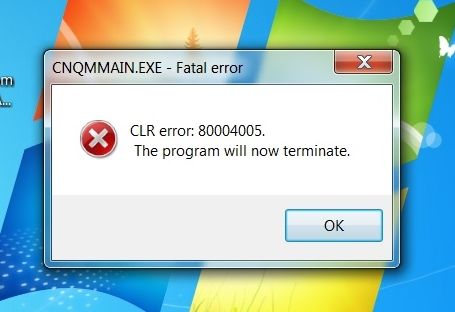- Canon Community
- Discussions & Help
- Printer
- Printer Software & Networking
- PIXMA MG3620: CNQMMAIN.EXE - Fatal error (CLR erro...
- Subscribe to RSS Feed
- Mark Topic as New
- Mark Topic as Read
- Float this Topic for Current User
- Bookmark
- Subscribe
- Mute
- Printer Friendly Page
PIXMA MG3620: CNQMMAIN.EXE - Fatal error (CLR error:80004005)
- Mark as New
- Bookmark
- Subscribe
- Mute
- Subscribe to RSS Feed
- Permalink
- Report Inappropriate Content
05-17-2018
05:02 PM
- last edited on
05-24-2022
08:22 AM
by
Danny
When I start my computer I get a pop up message saying "CNQMMAIN.EXE - Fatal error CLR eroor: 80004005 The program will now terminate".
I only have one Net Framework installed on my computer and that is Microsoft .Net Framework 4.7.1
What is going on with this pop up
See screen shot
I have a Windows 7 SP1 with IE 11 desktop.
- Mark as New
- Bookmark
- Subscribe
- Mute
- Subscribe to RSS Feed
- Permalink
- Report Inappropriate Content
05-22-2018 02:13 PM
Hi, spetho2001!
So that the Community can help you better, we need to know exactly which Canon product you believe this is connected to. That, and any other details you'd like to give will help the Community better understand your issue!
If this is a time-sensitive matter, search our knowledge base or contact our US-based technical support team at http://canon.us/SupportCF
Thanks and have a great day!
- Mark as New
- Bookmark
- Subscribe
- Mute
- Subscribe to RSS Feed
- Permalink
- Report Inappropriate Content
05-23-2022 07:31 PM
I have a PIXMA MG3620. Windows 11. This has just started for me. I have tried uninstalling and reinstalling but it doesnt work. I think it has to do with a recent update that windows did but I'm not sure. All I do know for sure is that it's driving me crazy. I love my Canon printer and have preferred Canon for years so this needs to be fixed before I replace it with an HP.
- Mark as New
- Bookmark
- Subscribe
- Mute
- Subscribe to RSS Feed
- Permalink
- Report Inappropriate Content
05-23-2022 08:39 PM
How do I fix CLR Error: 80004005? The program will now - Microsoft Community
Conway, NH
R6 Mark III, M200, Many lenses, Pixma PRO-100, Pixma TR8620a, Lr Classic
- Mark as New
- Bookmark
- Subscribe
- Mute
- Subscribe to RSS Feed
- Permalink
- Report Inappropriate Content
05-23-2022 10:43 PM
That did not work. There is nothing wrong with my windows. It is something with the compatability of CNQMMAIN.exe with the windows 11 .net framework. I have uninstalled all previous versions and scanned my system. My printer works fine, its only the CNQMMAIN.exe program that does not work anymore.
- Mark as New
- Bookmark
- Subscribe
- Mute
- Subscribe to RSS Feed
- Permalink
- Report Inappropriate Content
05-24-2022 08:12 AM
Hi,
If you have not done so, try reinstalling the Canon quick menu by itself. Please click HERE to download and install the file.
Did this answer your question? Please click the Accept as Solution button so that others may find the answer as well.
- Mark as New
- Bookmark
- Subscribe
- Mute
- Subscribe to RSS Feed
- Permalink
- Report Inappropriate Content
05-24-2022 09:44 AM
That did not work either. I am not sure that the Canon quick menu software is 100% compatible with windows 11.
01/20/2026: New firmware updates are available.
12/22/2025: New firmware update is available for EOS R6 Mark III- Version 1.0.2
11/20/2025: New firmware updates are available.
EOS R5 Mark II - Version 1.2.0
PowerShot G7 X Mark III - Version 1.4.0
PowerShot SX740 HS - Version 1.0.2
10/21/2025: Service Notice: To Users of the Compact Digital Camera PowerShot V1
10/15/2025: New firmware updates are available.
Speedlite EL-5 - Version 1.2.0
Speedlite EL-1 - Version 1.1.0
Speedlite Transmitter ST-E10 - Version 1.2.0
07/28/2025: Notice of Free Repair Service for the Mirrorless Camera EOS R50 (Black)
7/17/2025: New firmware updates are available.
05/21/2025: New firmware update available for EOS C500 Mark II - Version 1.1.5.1
02/20/2025: New firmware updates are available.
RF70-200mm F2.8 L IS USM Z - Version 1.0.6
RF24-105mm F2.8 L IS USM Z - Version 1.0.9
RF100-300mm F2.8 L IS USM - Version 1.0.8
- PIXMA MG3620 will not accept paper in Desktop Inkjet Printers
- PIXMA MG3620 Print preview cuts off part of document in Desktop Inkjet Printers
- PIXMA MG3620 Trouble connecting to new wireless router in Printer Software & Networking
- PIXMA MG3620 Printed letters are off and misaligned in Desktop Inkjet Printers
- Go to setup up MG3620 before I can even plug it in I spot a few issues in Desktop Inkjet Printers
Canon U.S.A Inc. All Rights Reserved. Reproduction in whole or part without permission is prohibited.