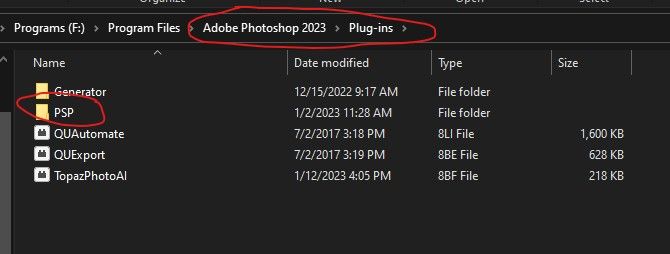- Canon Community
- Discussions & Help
- Printer
- Printer Software & Networking
- Re: Missing print studio pro in photoshop automate
- Subscribe to RSS Feed
- Mark Topic as New
- Mark Topic as Read
- Float this Topic for Current User
- Bookmark
- Subscribe
- Mute
- Printer Friendly Page
- Mark as New
- Bookmark
- Subscribe
- Mute
- Subscribe to RSS Feed
- Permalink
- Report Inappropriate Content
01-14-2023
10:46 AM
- last edited on
01-14-2023
11:00 AM
by
Arthur
Hi,
My new version of photoshop 2023 doesn't have the printer studio for Pro 100 showing under the Automate. I don't remember how I added it to the 2022 version. It isn't showing under Plug Ins in the photoshop 2022. Can someone please tell me how to add/install it into Photoshop 2023?
I printed yesterday from the Photoshop version 2022 no problem. Today I tried to reinstall latest printer driver hoping it would install it to the photoshop 2023 but instead it wiped it out of the 2022 version and now says there isn't a compatible photoshop to install it to. I now can't print at all and have a client waiting. I will be grateful for any help.
Solved! Go to Solution.
Accepted Solutions
- Mark as New
- Bookmark
- Subscribe
- Mute
- Subscribe to RSS Feed
- Permalink
- Report Inappropriate Content
01-14-2023 11:37 AM
You can copy from 2022 and install here:
Conway, NH
R6 Mark III, M200, Many lenses, Pixma PRO-100, Pixma TR8620a, Lr Classic
- Mark as New
- Bookmark
- Subscribe
- Mute
- Subscribe to RSS Feed
- Permalink
- Report Inappropriate Content
01-14-2023 11:37 AM
You can copy from 2022 and install here:
Conway, NH
R6 Mark III, M200, Many lenses, Pixma PRO-100, Pixma TR8620a, Lr Classic
- Mark as New
- Bookmark
- Subscribe
- Mute
- Subscribe to RSS Feed
- Permalink
- Report Inappropriate Content
01-14-2023 01:24 PM
Thank you. I hacked away and installed it in plug ins and it finally worked. Didn't look as neat as your PSP folder, so I created a PSP folder and tried again. Now it is in both PS 2022 and PS 2023. Thank you so much. I wish you a wonderful weekend.
01/20/2026: New firmware updates are available.
12/22/2025: New firmware update is available for EOS R6 Mark III- Version 1.0.2
11/20/2025: New firmware updates are available.
EOS R5 Mark II - Version 1.2.0
PowerShot G7 X Mark III - Version 1.4.0
PowerShot SX740 HS - Version 1.0.2
10/21/2025: Service Notice: To Users of the Compact Digital Camera PowerShot V1
10/15/2025: New firmware updates are available.
Speedlite EL-5 - Version 1.2.0
Speedlite EL-1 - Version 1.1.0
Speedlite Transmitter ST-E10 - Version 1.2.0
07/28/2025: Notice of Free Repair Service for the Mirrorless Camera EOS R50 (Black)
7/17/2025: New firmware updates are available.
05/21/2025: New firmware update available for EOS C500 Mark II - Version 1.1.5.1
02/20/2025: New firmware updates are available.
RF70-200mm F2.8 L IS USM Z - Version 1.0.6
RF24-105mm F2.8 L IS USM Z - Version 1.0.9
RF100-300mm F2.8 L IS USM - Version 1.0.8
- Canon Professional Print and Layout not working with Photoshop on Windows 11 in Printer Software & Networking
- Print Studio Pro will not work with Adobe Photoshop 2025, can't use my Pro-100s in Printer Software & Networking
- PIXMA PRO-200 Error 1062 when printing thumbnail images in Professional Photo Printers
- imagePROGRAF PRO-300 How to print in the Adobe RGB color space in Professional Photo Printers
- New Mac and Photoshop Version Not Playing Well with Print Studio Pro in Printer Software & Networking
Canon U.S.A Inc. All Rights Reserved. Reproduction in whole or part without permission is prohibited.