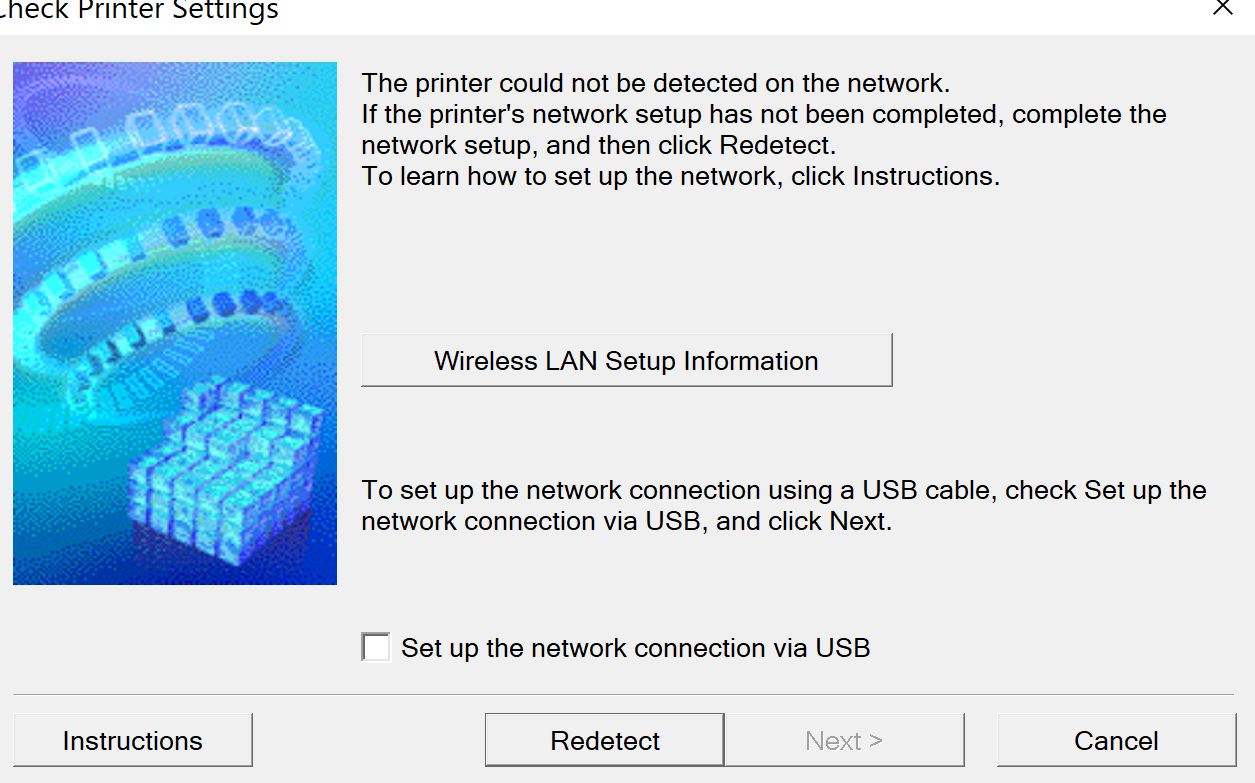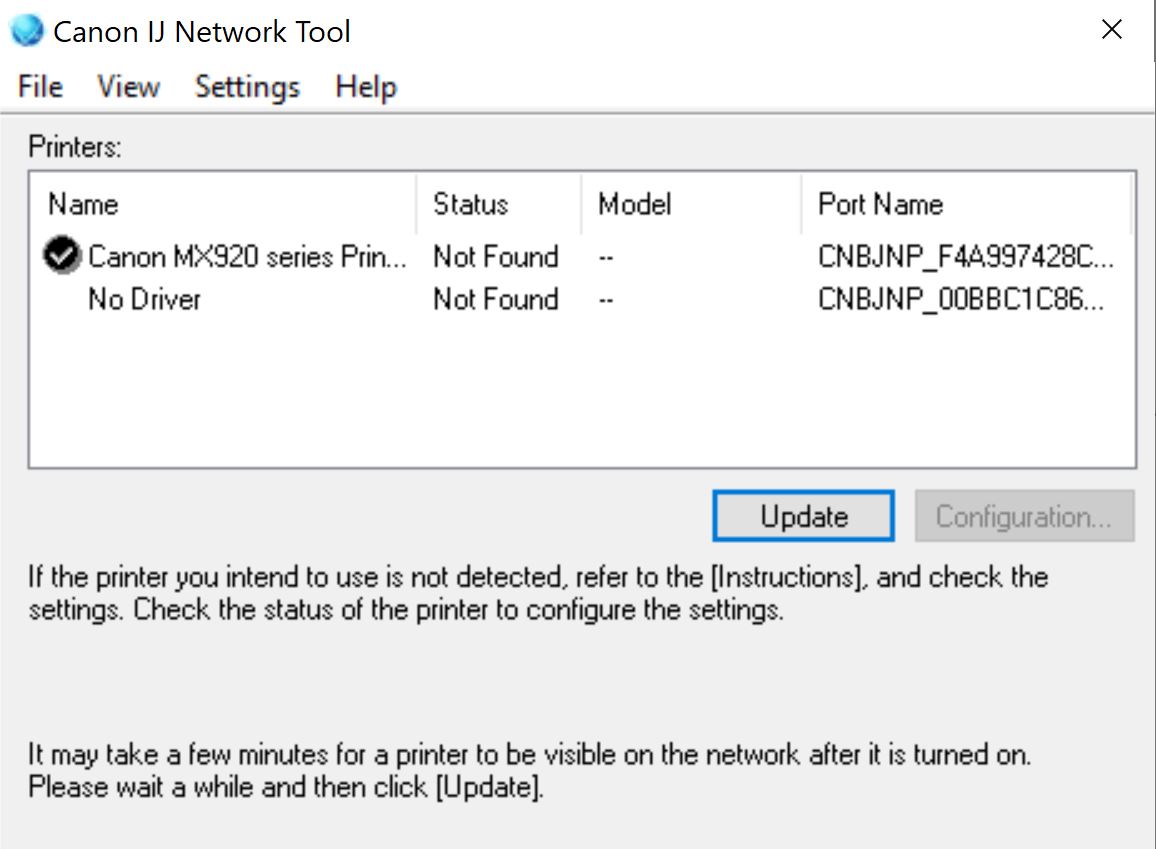- Canon Community
- Discussions & Help
- Printer
- Printer Software & Networking
- MX 922 "printer could not be detected on the netwo...
- Subscribe to RSS Feed
- Mark Topic as New
- Mark Topic as Read
- Float this Topic for Current User
- Bookmark
- Subscribe
- Mute
- Printer Friendly Page
- Mark as New
- Bookmark
- Subscribe
- Mute
- Subscribe to RSS Feed
- Permalink
- Report Inappropriate Content
05-19-2020 07:38 PM
Win10 , printer has worked fine for a long time.
I had to use the priter to recieve a FAX
After that the printer would no longer print or scan
Removed the printer via Win10 Control -- > Printer / Scanner
Re ran the SW from the Canon Site mp68-win-mx920-1_01-ea32_2
Select Wireless connection
When I do I get this:
The SSID shows in the list.
The instructions are ......useless
I seaarched the forum.
I disabled IPV6 and DRX
I ensured the printer is on the network. Re-did, several times. Router (Netgear R6200) shows it connected, it worked belfore on this Router
Printed out Network Config Page Which shows "Active" and on the same IP address as the router.
Ran the IJ Netowrk tool .......says "nnot found.
Multiple re-boots etc no help.
Suggestions???
Solved! Go to Solution.
Accepted Solutions
- Mark as New
- Bookmark
- Subscribe
- Mute
- Subscribe to RSS Feed
- Permalink
- Report Inappropriate Content
05-20-2020 02:56 PM
FIXED:
The issue was with my ROUTER which was not recording the connected devices correctly.
I used WPS to put on network, and the IP address had already been assigned to another device.
I rebooted router.
I used MANUAL IP assignmennt at printer after WPS
Re installed the SW and everything worked.
- Mark as New
- Bookmark
- Subscribe
- Mute
- Subscribe to RSS Feed
- Permalink
- Report Inappropriate Content
05-20-2020 02:56 PM
FIXED:
The issue was with my ROUTER which was not recording the connected devices correctly.
I used WPS to put on network, and the IP address had already been assigned to another device.
I rebooted router.
I used MANUAL IP assignmennt at printer after WPS
Re installed the SW and everything worked.
01/20/2026: New firmware updates are available.
12/22/2025: New firmware update is available for EOS R6 Mark III- Version 1.0.2
11/20/2025: New firmware updates are available.
EOS R5 Mark II - Version 1.2.0
PowerShot G7 X Mark III - Version 1.4.0
PowerShot SX740 HS - Version 1.0.2
10/21/2025: Service Notice: To Users of the Compact Digital Camera PowerShot V1
10/15/2025: New firmware updates are available.
Speedlite EL-5 - Version 1.2.0
Speedlite EL-1 - Version 1.1.0
Speedlite Transmitter ST-E10 - Version 1.2.0
07/28/2025: Notice of Free Repair Service for the Mirrorless Camera EOS R50 (Black)
7/17/2025: New firmware updates are available.
05/21/2025: New firmware update available for EOS C500 Mark II - Version 1.1.5.1
02/20/2025: New firmware updates are available.
RF70-200mm F2.8 L IS USM Z - Version 1.0.6
RF24-105mm F2.8 L IS USM Z - Version 1.0.9
RF100-300mm F2.8 L IS USM - Version 1.0.8
- PIXMA MG3620 Trouble connecting to new wireless router in Printer Software & Networking
- PIXMA G3272 Not Connecting to Macbook in Desktop Inkjet Printers
- PIXMA TS9120 detects wrong router MAC address in Printer Software & Networking
- PIXMA MX922 not detected on Windows 11 Dell Latitude 7400 laptop via wireless or USB in Desktop Inkjet Printers
- Canon Canoscan LiDE 400 software taking long time to install in Scanners
Canon U.S.A Inc. All Rights Reserved. Reproduction in whole or part without permission is prohibited.