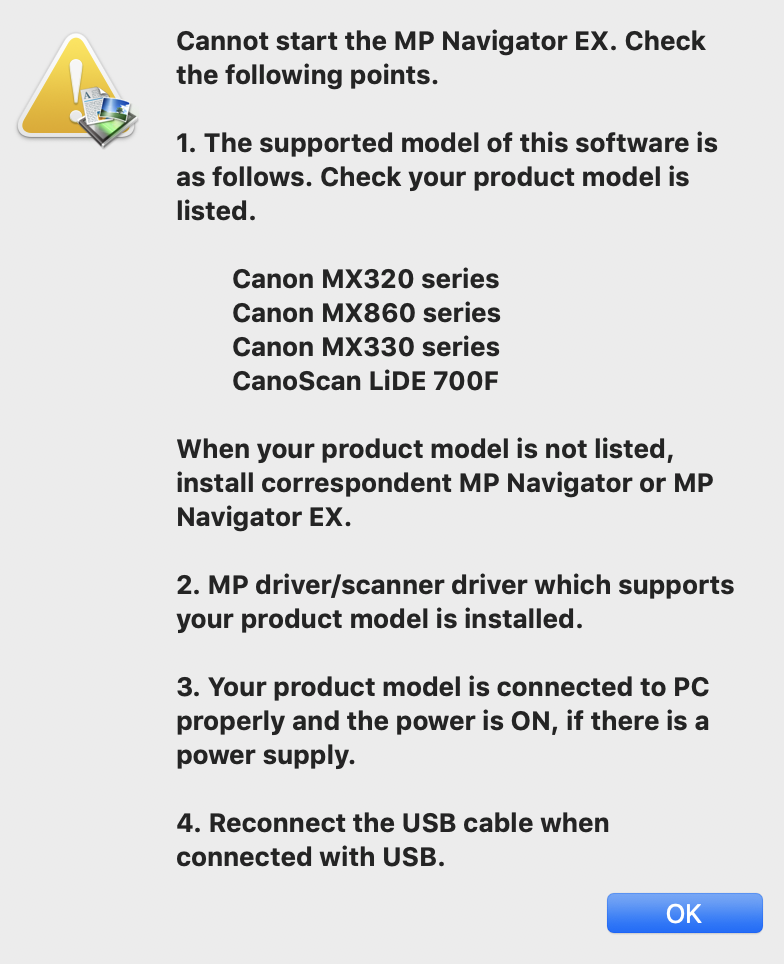- Canon Community
- Discussions & Help
- Printer
- Printer Software & Networking
- Re: MP Navigator X and macOS Mojave
- Subscribe to RSS Feed
- Mark Topic as New
- Mark Topic as Read
- Float this Topic for Current User
- Bookmark
- Subscribe
- Mute
- Printer Friendly Page
- Mark as New
- Bookmark
- Subscribe
- Mute
- Subscribe to RSS Feed
- Permalink
- Report Inappropriate Content
09-27-2018 06:35 AM
My father has a canon scanner Lide 110 that uses MP Navigator X.
That software does not longer work with macOS Mojave, it wont even start. That sucks.
Does anyone know of a good scanning software that works with Lide 110?
Preferably software that detects multiple photos and saves them individually as jpegs.
thanks.
Solved! Go to Solution.
- Mark as New
- Bookmark
- Subscribe
- Mute
- Subscribe to RSS Feed
- Permalink
- Report Inappropriate Content
11-03-2018 01:53 AM
i wish i can revert back to my old OS...sigh.....
don't make me go to Amazon and buy another printer...
- Mark as New
- Bookmark
- Subscribe
- Mute
- Subscribe to RSS Feed
- Permalink
- Report Inappropriate Content
11-03-2018 04:18 AM
- Mark as New
- Bookmark
- Subscribe
- Mute
- Subscribe to RSS Feed
- Permalink
- Report Inappropriate Content
11-03-2018 09:54 AM - edited 11-03-2018 09:56 AM
thank you!! I literally copy and pasted your recommendation onto google search engine.
showed up HK site, I was thinking.. it is about the same region, gave that link a try.
link:
https://support-hk.canon-asia.com/contents/HK/EN/0200572632.html?
worked fabulously...(BTW, i have Mojave OS)
I had to turn on and off of the printer in order to reset itself, just FYI for an additional process to make a seamless solution.
absolutely resolve this 32~64 bit issue!!
thank you again!!!
- Mark as New
- Bookmark
- Subscribe
- Mute
- Subscribe to RSS Feed
- Permalink
- Report Inappropriate Content
11-04-2018 09:28 AM
This 2.1.6 does not work with Canon MG8220 printer scanner.
- Mark as New
- Bookmark
- Subscribe
- Mute
- Subscribe to RSS Feed
- Permalink
- Report Inappropriate Content
11-04-2018 10:36 AM
Did you use the link from above?
i have the MX 860, which also is a printer/scanner/fax
- Mark as New
- Bookmark
- Subscribe
- Mute
- Subscribe to RSS Feed
- Permalink
- Report Inappropriate Content
11-04-2018 05:19 PM - edited 11-05-2018 10:16 AM
I used the link. This driver is only good for 3 printers and one scanner.
- Mark as New
- Bookmark
- Subscribe
- Mute
- Subscribe to RSS Feed
- Permalink
- Report Inappropriate Content
11-05-2018 10:15 AM
Here is the dialog box.
- Mark as New
- Bookmark
- Subscribe
- Mute
- Subscribe to RSS Feed
- Permalink
- Report Inappropriate Content
11-16-2018 01:42 PM - edited 11-16-2018 02:17 PM
I have MP Navigator 5.1 installed on my Macbook Pro 2017. I just upgraded to Mojave. The application no longer will appear on my desktop when I try to start it. I don't believe there is a new version of the application and I have verfified that all drivers have been installed. Is there a way I can get the application to work?
I have Pixma MP432 printer
I tried IJ Scan Utility Lite and it worked. I liked MP Navigator better because of the interface. Are there other options that have a better interface?
Thank you,
Teri
- Mark as New
- Bookmark
- Subscribe
- Mute
- Subscribe to RSS Feed
- Permalink
- Report Inappropriate Content
11-16-2018 05:00 PM
I was enhancing the same, however shut everything off and restarted worked for me
- Mark as New
- Bookmark
- Subscribe
- Mute
- Subscribe to RSS Feed
- Permalink
- Report Inappropriate Content
11-21-2018 02:04 PM
teribear515,
The MX432 is not compatible with the Mojave operating system. For details about what versions of Mac OSX the printer can be used with, visit the following link:
This didn't answer your question or issue? Find more help at Contact Us.
12/18/2025: New firmware updates are available.
12/15/2025: New firmware update available for EOS C50 - Version 1.0.1.1
11/20/2025: New firmware updates are available.
EOS R5 Mark II - Version 1.2.0
PowerShot G7 X Mark III - Version 1.4.0
PowerShot SX740 HS - Version 1.0.2
10/21/2025: Service Notice: To Users of the Compact Digital Camera PowerShot V1
10/15/2025: New firmware updates are available.
Speedlite EL-5 - Version 1.2.0
Speedlite EL-1 - Version 1.1.0
Speedlite Transmitter ST-E10 - Version 1.2.0
07/28/2025: Notice of Free Repair Service for the Mirrorless Camera EOS R50 (Black)
7/17/2025: New firmware updates are available.
05/21/2025: New firmware update available for EOS C500 Mark II - Version 1.1.5.1
02/20/2025: New firmware updates are available.
RF70-200mm F2.8 L IS USM Z - Version 1.0.6
RF24-105mm F2.8 L IS USM Z - Version 1.0.9
RF100-300mm F2.8 L IS USM - Version 1.0.8
- CanoScan LiDE 400 "Cannot communicate with scanner" error in Scanners
- MP Navigator won't open. Update available for macOS v13? in Scanners
- CanoScan 9950F Driver for macOS 10.14.2 Mojave in Scanners
- Canon Pro 100 super saturated macOS Mojave in Professional Photo Printers
- Color Imageclass LBP622CDW PPD not working on any app in Printer Software & Networking
Canon U.S.A Inc. All Rights Reserved. Reproduction in whole or part without permission is prohibited.