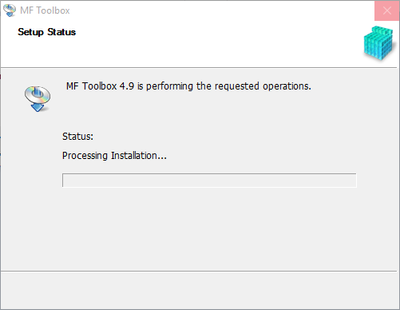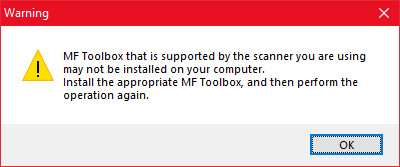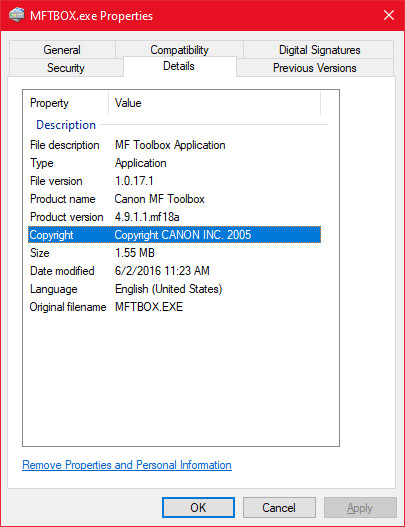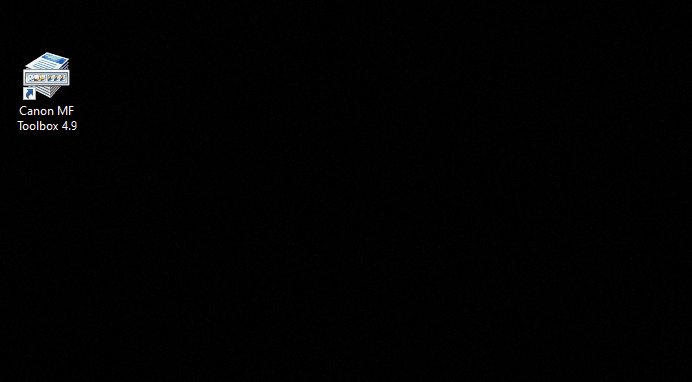- Canon Community
- Discussions & Help
- Printer
- Printer Software & Networking
- MF Toolbox doesn't work on Windows 10
- Subscribe to RSS Feed
- Mark Topic as New
- Mark Topic as Read
- Float this Topic for Current User
- Bookmark
- Subscribe
- Mute
- Printer Friendly Page
- Mark as New
- Bookmark
- Subscribe
- Mute
- Subscribe to RSS Feed
- Permalink
- Report Inappropriate Content
08-03-2015 04:18 PM
I have a MF4570dn, and recently upgraded from Windows 8.1 to Windows 10.
I can no longer scan using the MF Toolbox utility. I had MF Toolbox 4.9 installed before the upgrade, and it worked just fine. After the upgrade, I get "Cannot communicate with the scanner" error dialog:
I thought I would try to reinstall the MF Toolbox utility, but there are two problems.
1) The downloads page shows no downloads for Windows 10 for this printer. This should be updated.
2) I downloaded the one for Windows 8.1, and tried to reinstall, but it just hangs at the "Processing Installation" screen:
I've also tried to uninstall the existing MF Toolbox first, and it also hangs at this same dialog.
I've also tried various other things without success:
- Connecting via USB instead of Network. It detects the scanner, and MF Toolbox can switch to that device, but it still gives a communications error.
- Trying the built-in Windows Scan app instead of MF Toolbox. It uses the WIA driver. It barely starts to scan, then immediately cancels.
Please Canon - forward this to your engineers and provide a fix asap. I cannot use my scanner on Windows 10.
(I can use the printer functionality just fine.)
Solved! Go to Solution.
- Mark as New
- Bookmark
- Subscribe
- Mute
- Subscribe to RSS Feed
- Permalink
- Report Inappropriate Content
05-28-2020 09:19 PM
@scotty2541 wrote:Is there a real solution to this?
I've uninstalled/reinstalled several times. I even installed the patch file listed, AND set the properties to run as Admin..
I have Windows update TURNED OFF, for this very reason. I've been screwed over by MS enough to know better. None of the listed KBs are on my pc anyway.
So... After working great for 5 months, suddenly I started getting the folloiwng error on my ImageClass MF4890dw
The tool box is...
No amount of patching, reinstalled, adjusting, or even screaming at MS has fixed this.
Is there a "real" solution anywhere? I hate think that MS sabatoged my MF4890 and gotten away with it...
You say you had Window Updates disabled. Doesn't that indicate that the Operating System is not the cause of the problem? In this case, your OS just sent the message to you that your system is not compatible with the Canon software.
Look at other changes you made to your system.
What software did you add before the problem?
Do you have a Restore Point from before the problem?
Also look at the printer ports and IP addresses for the printer and scanner.
- Mark as New
- Bookmark
- Subscribe
- Mute
- Subscribe to RSS Feed
- Permalink
- Report Inappropriate Content
05-29-2020 11:44 AM - edited 05-29-2020 11:47 AM
Ummm... Look at the message again. It is NOT the OS telling me the software is not campatible with the system.
It is the TOOLBOX telling me that the software is not compatible WITH THE SCANNER.
Some incompatibility, when some other software felt the need to update a boatload of .NET assemblies or virtual engines or redistributables, and it's broken. Now, the toolbox doesn't know what scanner it's talking to. Probably because some WSDL XML got screwed with and the RPCs are all messed up...
Should I systematically uninstall all the apps I installed after doing the initial Windows 10 install? I tested the scanner when I did the install, and sscnned a few things since then.... Then had other things I need to also install. (there are literaly 60 apps, 40 of which MS Visual studio products, and at least 8 different "MS Visual C++ 20XX Redistributable ..." )
And that won't do it anyway... When some app that is tightly coupled to MS's bloatware libraries and drags in MS's updates they don't come out on an uninstall. Uninstalls only remove the app, they notoriously leave the trail of doo-doo from MS behind.
So this is indicicative of the crappy direction of the entire software industry...
1. Jack-asses write apps and just "bull-in-china-shop" cram all kinds of library garbage because they can't think for themselves. And break other peoples stuff. (who knows which other packaged crunched this...)
2. Companies write apps that don't work defensively, and suddenly one little think changes and it completely breaks, in this case thinking it's talking to the wrong peripheral.
(In case you are wondering, or can't surmise from my attitude, I don't do any development in C# or Java if I can avoid it... and I don't rely on garbage protocols that change on a whim breaking existing packages)
Since the CANON TOOLBOX doesn't talk to the CANON PERIPHERAL, I expect CANON to fix it. Not have me spin me wheels guessing what they did wrong by randomly adding and removing things.
-Annoyed.
- Mark as New
- Bookmark
- Subscribe
- Mute
- Subscribe to RSS Feed
- Permalink
- Report Inappropriate Content
05-30-2020 12:35 PM
Ummm
Do you have a restore point or not?
@scotty2541 wrote:Ummm... Look at the message again. It is NOT the OS telling me the software is not campatible with the system.
It is the TOOLBOX telling me that the software is not compatible WITH THE SCANNER.
Some incompatibility, when some other software felt the need to update a boatload of .NET assemblies or virtual engines or redistributables, and it's broken. Now, the toolbox doesn't know what scanner it's talking to. Probably because some WSDL XML got screwed with and the RPCs are all messed up...
Should I systematically uninstall all the apps I installed after doing the initial Windows 10 install? I tested the scanner when I did the install, and sscnned a few things since then.... Then had other things I need to also install. (there are literaly 60 apps, 40 of which MS Visual studio products, and at least 8 different "MS Visual C++ 20XX Redistributable ..." )
And that won't do it anyway... When some app that is tightly coupled to MS's bloatware libraries and drags in MS's updates they don't come out on an uninstall. Uninstalls only remove the app, they notoriously leave the trail of doo-doo from MS behind.
So this is indicicative of the crappy direction of the entire software industry...
1. Jack-asses write apps and just "bull-in-china-shop" cram all kinds of library garbage because they can't think for themselves. And break other peoples stuff. (who knows which other packaged crunched this...)
2. Companies write apps that don't work defensively, and suddenly one little think changes and it completely breaks, in this case thinking it's talking to the wrong peripheral.
(In case you are wondering, or can't surmise from my attitude, I don't do any development in C# or Java if I can avoid it... and I don't rely on garbage protocols that change on a whim breaking existing packages)
Since the CANON TOOLBOX doesn't talk to the CANON PERIPHERAL, I expect CANON to fix it. Not have me spin me wheels guessing what they did wrong by randomly adding and removing things.
-Annoyed.
- Mark as New
- Bookmark
- Subscribe
- Mute
- Subscribe to RSS Feed
- Permalink
- Report Inappropriate Content
06-19-2020 01:56 PM
this seemed to work for me.
install
[Windows 32bit & 64bit] Tool Box Ver.4.9.1.1.mf18
- Mark as New
- Bookmark
- Subscribe
- Mute
- Subscribe to RSS Feed
- Permalink
- Report Inappropriate Content
07-24-2020 04:49 PM - edited 07-24-2020 04:58 PM
I reinstalled (resetting) Win 10 which wipes out your apps including MF Toolbox.
Downloaded and Installed [Windows 32bit & 64bit] Tool Box Ver.4.9.1.1.mf18 and it worked! I was shocked & surprised.
Now I have to get the printer to print on 2-sides. It keeps giving me an error telling me to load correct paper cassette A4. As always trying to solve one problem leads to another!
- Mark as New
- Bookmark
- Subscribe
- Mute
- Subscribe to RSS Feed
- Permalink
- Report Inappropriate Content
07-24-2020 10:33 PM
Nice to know it worked... Now where do you find it?
The one and only page I can find on Canon web side is broekn JS. No matter how many times I try to download it, nothing happens.
.... nw3s/CanonUSA/DownloadContents/English/0200155901EN.htm
- Mark as New
- Bookmark
- Subscribe
- Mute
- Subscribe to RSS Feed
- Permalink
- Report Inappropriate Content
07-24-2020 10:40 PM
@scotty2541 wrote:Nice to know it worked... Now where do you find it?
The one and only page I can find on Canon web side is broekn JS. No matter how many times I try to download it, nothing happens.
.... nw3s/CanonUSA/DownloadContents/English/0200155901EN.htm
I used a Canon Canada site.
https://canoncanada.custhelp.com/app/answers/answer_view/a_id/1012522/~/%5Bwindows-32bit-%26-64bit%5... Hope it works for you.
- Mark as New
- Bookmark
- Subscribe
- Mute
- Subscribe to RSS Feed
- Permalink
- Report Inappropriate Content
07-24-2020 10:50 PM
That appeared on my search. It is not a "cannon" domain. So I don't trust it.
Just like the misspelled domain "canon-mf-toolbox.en.lo4d.com" claims to have it too.
The one on the canon domain doesn't work.
I already have "ToolBox4911mf18WinEN.exe" That is the one I am using.
This all worked on my new install until MS, or Code Composer, or Visual Studio, or MS Office, etc... did something to sabatoge it. I did not create resotre points for every application I installed during my Windows 10 install.
All the same components were installed in Windows 7, and worked fine.
- Mark as New
- Bookmark
- Subscribe
- Mute
- Subscribe to RSS Feed
- Permalink
- Report Inappropriate Content
07-27-2020 10:49 AM
I have been struggling with the MF Toolbox for the past 5 Years. It just seemingly stopped working here and there and then fixed itself. But now with the latest Windows update it seems to be completely dead for me. No amount of reinstalling and patching seem to help.
- I am using a iSensys mf4150 printer/scanner
- I am on the Windows 10 version 1909.
- I have completely erased all the previous drives and the MF Toolbox and reinstalled them.
- First the original driver: MF4100_Series_MFDrivers_W64_DE.exe
- Next the MF Toolbox: ToolBox4911mf18WinDE.exe
- Next I updated the driver: UpdateProgram_forRtoL_EN.exe (with 7 patched files)
- And lastly, I patched the Toolbox: NetworkUSBScanPatchEN (with 1 patch message)
I have tried running the Toolbox as an administrator, in compatibility mode and disabled all malware programs. But the result is always the same. The Toolbox won't start a scan dialog.
As you can see, I have exhausted all possibilities here. If there is a secret Toolbox dance to make it work, please let me know.
- Mark as New
- Bookmark
- Subscribe
- Mute
- Subscribe to RSS Feed
- Permalink
- Report Inappropriate Content
07-27-2020 12:28 PM - edited 07-27-2020 12:30 PM
@Haeri wrote:I have been struggling with the MF Toolbox for the past 5 Years. It just seemingly stopped working here and there and then fixed itself. But now with the latest Windows update it seems to be completely dead for me. No amount of reinstalling and patching seem to help.
As you can see, I have exhausted all possibilities here. If there is a secret Toolbox dance to make it work, please let me know.
I don't know if this had any effect but I did restart my PC after each install. I also turned the printer on and off after each install. There is also a hardware software update that needs to be done which I assume you have discovered and implemented.
First get your printer to work with the 3 files you mentioned for your 64 bit machine. Then, once it is working, install the MF Toolbox script. This sequence may not work, but it is all I can suggest at the moment.
Have you also gone though the Guide and made sure all the Settings and Additional Functions are set?
01/20/2026: New firmware updates are available.
12/22/2025: New firmware update is available for EOS R6 Mark III- Version 1.0.2
11/20/2025: New firmware updates are available.
EOS R5 Mark II - Version 1.2.0
PowerShot G7 X Mark III - Version 1.4.0
PowerShot SX740 HS - Version 1.0.2
10/21/2025: Service Notice: To Users of the Compact Digital Camera PowerShot V1
10/15/2025: New firmware updates are available.
Speedlite EL-5 - Version 1.2.0
Speedlite EL-1 - Version 1.1.0
Speedlite Transmitter ST-E10 - Version 1.2.0
07/28/2025: Notice of Free Repair Service for the Mirrorless Camera EOS R50 (Black)
7/17/2025: New firmware updates are available.
05/21/2025: New firmware update available for EOS C500 Mark II - Version 1.1.5.1
02/20/2025: New firmware updates are available.
RF70-200mm F2.8 L IS USM Z - Version 1.0.6
RF24-105mm F2.8 L IS USM Z - Version 1.0.9
RF100-300mm F2.8 L IS USM - Version 1.0.8
- imageCLASS D550 prints on new computer but won't scan in Office Printers
- PIXMA TS9520A Quick utility toolbox cannot find printer in Printer Software & Networking
- imageCLASS MF4720W MF Toolbox error when I try to scan in Printer Software & Networking
- imageCLASS MF216n - 24H2 Network Scanning Solution! in Printer Software & Networking
- MF4350d not scanning in win 11, printing OK in Office Printers
Canon U.S.A Inc. All Rights Reserved. Reproduction in whole or part without permission is prohibited.