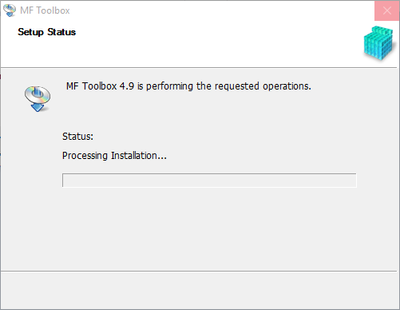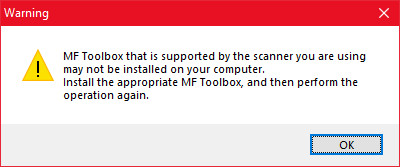- Canon Community
- Discussions & Help
- Printer
- Printer Software & Networking
- Re: MF Toolbox doesn't work on Windows 10
- Subscribe to RSS Feed
- Mark Topic as New
- Mark Topic as Read
- Float this Topic for Current User
- Bookmark
- Subscribe
- Mute
- Printer Friendly Page
- Mark as New
- Bookmark
- Subscribe
- Mute
- Subscribe to RSS Feed
- Permalink
- Report Inappropriate Content
08-03-2015 04:18 PM
I have a MF4570dn, and recently upgraded from Windows 8.1 to Windows 10.
I can no longer scan using the MF Toolbox utility. I had MF Toolbox 4.9 installed before the upgrade, and it worked just fine. After the upgrade, I get "Cannot communicate with the scanner" error dialog:
I thought I would try to reinstall the MF Toolbox utility, but there are two problems.
1) The downloads page shows no downloads for Windows 10 for this printer. This should be updated.
2) I downloaded the one for Windows 8.1, and tried to reinstall, but it just hangs at the "Processing Installation" screen:
I've also tried to uninstall the existing MF Toolbox first, and it also hangs at this same dialog.
I've also tried various other things without success:
- Connecting via USB instead of Network. It detects the scanner, and MF Toolbox can switch to that device, but it still gives a communications error.
- Trying the built-in Windows Scan app instead of MF Toolbox. It uses the WIA driver. It barely starts to scan, then immediately cancels.
Please Canon - forward this to your engineers and provide a fix asap. I cannot use my scanner on Windows 10.
(I can use the printer functionality just fine.)
Solved! Go to Solution.
- Mark as New
- Bookmark
- Subscribe
- Mute
- Subscribe to RSS Feed
- Permalink
- Report Inappropriate Content
07-27-2020 12:42 PM
Can you direct us to this Hardware/Software update?
I assume you mean a firmware update to load to the printer?
It would be nice if Canon gave a ... "crap" about their customers who are struggling with this. But alas, they appear to be silent.
- Mark as New
- Bookmark
- Subscribe
- Mute
- Subscribe to RSS Feed
- Permalink
- Report Inappropriate Content
07-27-2020 01:27 PM - edited 07-27-2020 01:40 PM
@scotty2541 wrote:Can you direct us to this Hardware/Software update?
I assume you mean a firmware update to load to the printer?
It would be nice if Canon gave a ... "crap" about their customers who are struggling with this. But alas, they appear to be silent.
You should be able to find your model from this link. Products-> Printers-> ImageClass ->MFSeries -> your model At Drivers & Downloads click the Firmware field. There is a *caution* so be careful.
https://www.usa.canon.com/internet/portal/us/home/support/drivers-downloads
**Caution** A critical error may occur if another computer or application communicates with the printer (for example, printing) while the firmware is being updated. Do not turn OFF the printer or disconnect the interface cable (USB or LAN cable) while the firmware is being updated. * In order to prevent this error: - Connect USB cable. - Disconnect the telephone cable from your printer to prevent FAX interruption during firmware update. - When connecting with a USB cable, do not connect the cable via a USB hub, as this may cause a connection error. - Do not perform printing while the firmware is being updated. - The printer may need service when a critical error occurs, such as the printer will not function after it has been turned on. Firmware and instruction files have been compressed. The following instructions show you how to download the compressed files and decompress them. 1. To download files, click [I Agree-Begin Download] icon, select [Save], and specify the directory where you want to save the file. Click [Save] to start the file download. 2. Downloaded files are saved in the specified folder in a self-extracting format (.exe format). 3. Double-click the files to decompress them. A new folder will be created in the same folder. 4. Open the decompressed PDF file. Follow this PDF instruction to start the firmware update.
- Mark as New
- Bookmark
- Subscribe
- Mute
- Subscribe to RSS Feed
- Permalink
- Report Inappropriate Content
07-27-2020 01:44 PM
No change. But thanks.
I downloaded it, put the unit is firmware update mode, it did an update. Nope. Same behavior.
Their toolbox... their driver software... their firmware I just updated... their toolbox... I'm not in the mood to troubleshoot all their stuff.
Again I ask... WTF? What is "The appropiate MF Toolbox" ??
- Mark as New
- Bookmark
- Subscribe
- Mute
- Subscribe to RSS Feed
- Permalink
- Report Inappropriate Content
07-27-2020 02:16 PM - edited 07-27-2020 02:25 PM
@scotty2541 wrote:
Again I ask... WTF? What is "The appropiate MF Toolbox" ??
MF toolbox is a different installation. I know it is a pain and I am not sure which Canon model of printer/scanner you have. Once you have your printer working, then install the MF Toolbox application for the scanner.
FYI - I did note that there is a UK version of the printer driver that is 2 meg larger than the US version of the file. MF4100_MFDrivers_W64_uk_EN I am not sure what country you are in, but there may be differences. Who knows?
- Mark as New
- Bookmark
- Subscribe
- Mute
- Subscribe to RSS Feed
- Permalink
- Report Inappropriate Content
07-27-2020 03:19 PM
I'm in the US.
I've gotten everything from "usa.canon.com"
I have an ImageClass MF4890dw
I use the Canon web site to select my device, and drill down to get the drivers, software, firmwarre, etc..
I can print all day long. Everything else works exactly as it did when I was on Windows 7 back in December, 2019.
The Toolbox, which is the exact same one I used in Windows 7, and is the exact same one they tell me to download through the product selector, doesn't work on Windows 10 anymore (the file hashes are the same between all copies I can find).
After I installed Windows 10, it worked... for a while. Then stopped.
- Mark as New
- Bookmark
- Subscribe
- Mute
- Subscribe to RSS Feed
- Permalink
- Report Inappropriate Content
07-27-2020 05:26 PM
@scotty2541 wrote:I'm in the US.
I've gotten everything from "usa.canon.com"
I have an ImageClass MF4890dw
I use the Canon web site to select my device, and drill down to get the drivers, software, firmwarre, etc..
I can print all day long. Everything else works exactly as it did when I was on Windows 7 back in December, 2019.
The Toolbox, which is the exact same one I used in Windows 7, and is the exact same one they tell me to download through the product selector, doesn't work on Windows 10 anymore (the file hashes are the same between all copies I can find).
After I installed Windows 10, it worked... for a while. Then stopped.
---------------------------------------
Everything that I have said applied to my ImageClass MF4150 model and I downloaded from the Canon Canada site. Someone with the same machine as you might be better qualified to answer. Also, when I "reset" Windows 10 Ver 2004 it wiped out all my Canon applications and drivers so I had to start with a clean slate. I read somewhere that you needed to delete the canon software before re installing it. That's the last suggestion I can offer you and I agree that Canon support could do a better job explaining how to fix things for specific products rather than running a gauntlet of painsticks..
- Mark as New
- Bookmark
- Subscribe
- Mute
- Subscribe to RSS Feed
- Permalink
- Report Inappropriate Content
07-27-2020 05:52 PM
Thanks for that advice.
Canon support probably could explain it better... If anyone from them would respond.
- Mark as New
- Bookmark
- Subscribe
- Mute
- Subscribe to RSS Feed
- Permalink
- Report Inappropriate Content
07-30-2020 07:15 AM
Interesting.. I havve been downloading my software from this page:
https://de.canon.ch/support/consumer_products/products/fax__multifunctionals/laser/laserbase_mf_seri...
Because my machine is called iSensys, the european canon page was being suggested. But the US page seems to have an additional firmware, which is not listed on the european one. Now the question is, is it safe to install the firmware as it is called "imageCLASS" and not "iSensys". Will this brick my device? Just trying to be careful, caus at least it is printing fine in its current state.
- Mark as New
- Bookmark
- Subscribe
- Mute
- Subscribe to RSS Feed
- Permalink
- Report Inappropriate Content
07-30-2020 09:02 AM
I would say no...
Most firmware updates (video cards, printers, PC BIOS, etc...) perform a validation to insure it is authentic and for the correct device.
However, I wouldn't bet on that.
- Mark as New
- Bookmark
- Subscribe
- Mute
- Subscribe to RSS Feed
- Permalink
- Report Inappropriate Content
07-30-2020 09:25 AM
@Haeri wrote:Interesting.. I havve been downloading my software from this page:
https://de.canon.ch/support/consumer_products/products/fax__multifunctionals/laser/laserbase_mf_seri...
Because my machine is called iSensys, the european canon page was being suggested. But the US page seems to have an additional firmware, which is not listed on the european one. Now the question is, is it safe to install the firmware as it is called "imageCLASS" and not "iSensys". Will this brick my device? Just trying to be careful, caus at least it is printing fine in its current state.
You probably need to do a lot of research first before making any changes to a working machine. The latest version of the Windows OS ver 2004 has a lot of bugs that affect drivers. Sometimes it isn't the peripheral device but the OS that is the problem.
So if your machine is working and isn't broken, then don't try to fix it. I don't automatically update Windows 10 anymore.
01/20/2026: New firmware updates are available.
12/22/2025: New firmware update is available for EOS R6 Mark III- Version 1.0.2
11/20/2025: New firmware updates are available.
EOS R5 Mark II - Version 1.2.0
PowerShot G7 X Mark III - Version 1.4.0
PowerShot SX740 HS - Version 1.0.2
10/21/2025: Service Notice: To Users of the Compact Digital Camera PowerShot V1
10/15/2025: New firmware updates are available.
Speedlite EL-5 - Version 1.2.0
Speedlite EL-1 - Version 1.1.0
Speedlite Transmitter ST-E10 - Version 1.2.0
07/28/2025: Notice of Free Repair Service for the Mirrorless Camera EOS R50 (Black)
7/17/2025: New firmware updates are available.
05/21/2025: New firmware update available for EOS C500 Mark II - Version 1.1.5.1
02/20/2025: New firmware updates are available.
RF70-200mm F2.8 L IS USM Z - Version 1.0.6
RF24-105mm F2.8 L IS USM Z - Version 1.0.9
RF100-300mm F2.8 L IS USM - Version 1.0.8
- imageCLASS D550 prints on new computer but won't scan in Office Printers
- PIXMA TS9520A Quick utility toolbox cannot find printer in Printer Software & Networking
- imageCLASS MF4720W MF Toolbox error when I try to scan in Printer Software & Networking
- imageCLASS MF216n - 24H2 Network Scanning Solution! in Printer Software & Networking
- MF4350d not scanning in win 11, printing OK in Office Printers
Canon U.S.A Inc. All Rights Reserved. Reproduction in whole or part without permission is prohibited.