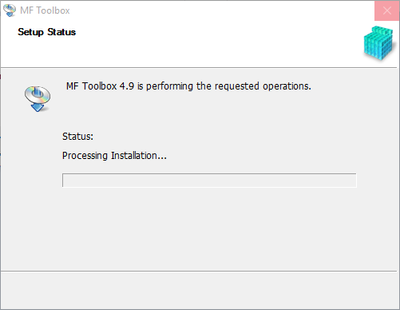- Canon Community
- Discussions & Help
- Printer
- Printer Software & Networking
- Re: MF Toolbox doesn't work on Windows 10
- Subscribe to RSS Feed
- Mark Topic as New
- Mark Topic as Read
- Float this Topic for Current User
- Bookmark
- Subscribe
- Mute
- Printer Friendly Page
- Mark as New
- Bookmark
- Subscribe
- Mute
- Subscribe to RSS Feed
- Permalink
- Report Inappropriate Content
08-03-2015 04:18 PM
I have a MF4570dn, and recently upgraded from Windows 8.1 to Windows 10.
I can no longer scan using the MF Toolbox utility. I had MF Toolbox 4.9 installed before the upgrade, and it worked just fine. After the upgrade, I get "Cannot communicate with the scanner" error dialog:
I thought I would try to reinstall the MF Toolbox utility, but there are two problems.
1) The downloads page shows no downloads for Windows 10 for this printer. This should be updated.
2) I downloaded the one for Windows 8.1, and tried to reinstall, but it just hangs at the "Processing Installation" screen:
I've also tried to uninstall the existing MF Toolbox first, and it also hangs at this same dialog.
I've also tried various other things without success:
- Connecting via USB instead of Network. It detects the scanner, and MF Toolbox can switch to that device, but it still gives a communications error.
- Trying the built-in Windows Scan app instead of MF Toolbox. It uses the WIA driver. It barely starts to scan, then immediately cancels.
Please Canon - forward this to your engineers and provide a fix asap. I cannot use my scanner on Windows 10.
(I can use the printer functionality just fine.)
Solved! Go to Solution.
- Mark as New
- Bookmark
- Subscribe
- Mute
- Subscribe to RSS Feed
- Permalink
- Report Inappropriate Content
05-24-2016 04:45 PM
- Mark as New
- Bookmark
- Subscribe
- Mute
- Subscribe to RSS Feed
- Permalink
- Report Inappropriate Content
05-24-2016 10:31 PM
@sferrell615, 5/22/16 10:22 am. Thank you for noting the new version (18) of the driver and mftoolbox that is available on their site. I downloaded the two files and followed the steps you suggested. I will add that before removing and installing the new driver, I unplugged the USB cable until the new driver installation said to plug it in, which is an old standard method. The mftoolbox seems to work fine on all settings and even using the feeder. I then used Windows Fax and Scan to make a scan, which also worked fine (although not very many settings and you can't scan as a pdf file), then reopened mftoolbox and it also ran perfectly again. With the old version, that sequence would cause the scanner error message, but not now.
I am using Windows 10 with all the latest updates.
I had been using version 17 and whenever it locked me out, I would just open task manager, scroll down to "Service Host: Windows Image Acquisition (WIA)", click on it, then end the task (after agreeing to abandon all data). I then just restarted mftoolbox and it would run fine until something made it lock up (only occurred maybe once a month). This took maybe 15 seconds and was a satisfactory work around solution.
So we will see if this new version, which implied it was for Windows 10, works any differently. The desktop icon was changed a little if I remember the old one correctly. I will let this forum know if I experience any new problems with this (your) solution. Thank you again!
- Mark as New
- Bookmark
- Subscribe
- Mute
- Subscribe to RSS Feed
- Permalink
- Report Inappropriate Content
05-24-2016 11:02 PM - edited 05-24-2016 11:02 PM
hi charlie
i'm glad to hear that it's working for you so far! thanks for following up. i believe it is Piers_A (or whomever he / she referenced) whom deserves the credit for finding the workaround 🙂
yes, i forgot to mention the need to unplug the USB and re-plug the USB in as the install directions indicate. i don't know if it's necessary... but a good idea nonetheless.
hi dcb
i sent an email to canon customer service with a link to this forum stating that hundreds of posts had been made, etc. and never received a response. i wish you / us luck!
- Mark as New
- Bookmark
- Subscribe
- Mute
- Subscribe to RSS Feed
- Permalink
- Report Inappropriate Content
05-30-2016 03:40 AM
Why is this market as "Solved" when obviously it's not?
Waiting for an official solution dear Canon. We don't wanna buy a new printer on every windows upgrade. Thank you
- Mark as New
- Bookmark
- Subscribe
- Mute
- Subscribe to RSS Feed
- Permalink
- Report Inappropriate Content
05-30-2016 10:10 AM
I phoned them. The Tech Support Rep advised that Canon had released new Drivers recently which have addressed the problem. I said that I still was reading of problems on this forum, so I still was not confident that the problem had been resolved and that I would wait until I see confirmation that their new Drivers have fixed the problems.
Has anyone had a good experience with their new Drivers?
- Mark as New
- Bookmark
- Subscribe
- Mute
- Subscribe to RSS Feed
- Permalink
- Report Inappropriate Content
05-30-2016 10:48 AM
- Mark as New
- Bookmark
- Subscribe
- Mute
- Subscribe to RSS Feed
- Permalink
- Report Inappropriate Content
05-30-2016 10:50 AM
Thank you autocorrect!😝
- Mark as New
- Bookmark
- Subscribe
- Mute
- Subscribe to RSS Feed
- Permalink
- Report Inappropriate Content
05-30-2016 06:05 PM
After upgrading to windows10 my MF toolbox doesn't work anymore. I tried to uninstall the toolbox to install the new and it will not uninstall. Anyone have a solution to this issue?
thank you,
- Mark as New
- Bookmark
- Subscribe
- Mute
- Subscribe to RSS Feed
- Permalink
- Report Inappropriate Content
05-30-2016 06:15 PM
- Mark as New
- Bookmark
- Subscribe
- Mute
- Subscribe to RSS Feed
- Permalink
- Report Inappropriate Content
05-30-2016 06:19 PM
thank you
12/18/2025: New firmware updates are available.
12/15/2025: New firmware update available for EOS C50 - Version 1.0.1.1
11/20/2025: New firmware updates are available.
EOS R5 Mark II - Version 1.2.0
PowerShot G7 X Mark III - Version 1.4.0
PowerShot SX740 HS - Version 1.0.2
10/21/2025: Service Notice: To Users of the Compact Digital Camera PowerShot V1
10/15/2025: New firmware updates are available.
Speedlite EL-5 - Version 1.2.0
Speedlite EL-1 - Version 1.1.0
Speedlite Transmitter ST-E10 - Version 1.2.0
07/28/2025: Notice of Free Repair Service for the Mirrorless Camera EOS R50 (Black)
7/17/2025: New firmware updates are available.
05/21/2025: New firmware update available for EOS C500 Mark II - Version 1.1.5.1
02/20/2025: New firmware updates are available.
RF70-200mm F2.8 L IS USM Z - Version 1.0.6
RF24-105mm F2.8 L IS USM Z - Version 1.0.9
RF100-300mm F2.8 L IS USM - Version 1.0.8
- imageCLASS D550 prints on new computer but won't scan in Office Printers
- PIXMA TS9520A Quick utility toolbox cannot find printer in Printer Software & Networking
- imageCLASS MF4720W MF Toolbox error when I try to scan in Printer Software & Networking
- imageCLASS MF216n - 24H2 Network Scanning Solution! in Printer Software & Networking
- MF4350d not scanning in win 11, printing OK in Office Printers
Canon U.S.A Inc. All Rights Reserved. Reproduction in whole or part without permission is prohibited.