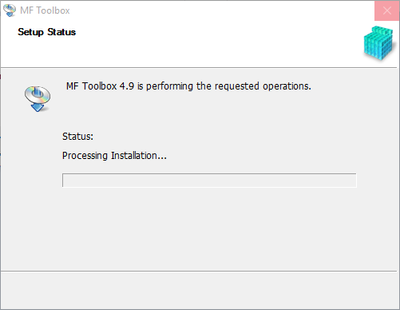- Canon Community
- Discussions & Help
- Printer
- Printer Software & Networking
- MF Toolbox doesn't work on Windows 10
- Subscribe to RSS Feed
- Mark Topic as New
- Mark Topic as Read
- Float this Topic for Current User
- Bookmark
- Subscribe
- Mute
- Printer Friendly Page
- Mark as New
- Bookmark
- Subscribe
- Mute
- Subscribe to RSS Feed
- Permalink
- Report Inappropriate Content
08-03-2015 04:18 PM
I have a MF4570dn, and recently upgraded from Windows 8.1 to Windows 10.
I can no longer scan using the MF Toolbox utility. I had MF Toolbox 4.9 installed before the upgrade, and it worked just fine. After the upgrade, I get "Cannot communicate with the scanner" error dialog:
I thought I would try to reinstall the MF Toolbox utility, but there are two problems.
1) The downloads page shows no downloads for Windows 10 for this printer. This should be updated.
2) I downloaded the one for Windows 8.1, and tried to reinstall, but it just hangs at the "Processing Installation" screen:
I've also tried to uninstall the existing MF Toolbox first, and it also hangs at this same dialog.
I've also tried various other things without success:
- Connecting via USB instead of Network. It detects the scanner, and MF Toolbox can switch to that device, but it still gives a communications error.
- Trying the built-in Windows Scan app instead of MF Toolbox. It uses the WIA driver. It barely starts to scan, then immediately cancels.
Please Canon - forward this to your engineers and provide a fix asap. I cannot use my scanner on Windows 10.
(I can use the printer functionality just fine.)
Solved! Go to Solution.
- Mark as New
- Bookmark
- Subscribe
- Mute
- Subscribe to RSS Feed
- Permalink
- Report Inappropriate Content
05-22-2016 01:22 PM
there is a new version of drivers and mftoolbox (v18; released this month).
i uninstalled the existing drivers and mftoolbox, rebooted, installed the new drivers and mftoolbox, and rebooted again.
note, there is still a disclaimer that if you unplug the USB and the scan function stops working then you'll need to reboot your computer to get the scan function to work again. however, i didn't experience this issue after performing the steps that worked for others in the past, which i've cleaned up a little and pasted below.
- Select Start
- Enter services.msc
- Select the Services Desktop App
- Scroll down to Windows Image Acquisition (WIA)
- Right-Click Windows Image Acquisition (WIA) and select Properties
- Select the General tab
- Make sure that the Startup Type is set to Automatic
- Select the Log On tab
- Select the box next to Local System account
- Select the box next to Allow service to interact with desktop
- Select the Recovery tab
- Select the First Failure drop-down
- Select Restart the Service
- Repeat for Second Failure and Third Failure
- Leave Reset Service After set to 1 minutes
- Select the box next to Enable actions for stops with errors
- Select Apply then OK
- Select the General tab
- Reboot
tested --> worked
unplugged USB, waited 30 secs, plugged in USB, tested --> worked
rebooted --> worked
unplugged USB, waited 30 secs, plugged in USB, tested --> worked
the 1 thing that didn't work for me was initiating the scan via pressing the Start button on the Canon ImageClass printer. however, selecting Start from within the Canon MF Toolbox application did work for me 100% of the time.
- Mark as New
- Bookmark
- Subscribe
- Mute
- Subscribe to RSS Feed
- Permalink
- Report Inappropriate Content
05-23-2016 12:54 AM
- Mark as New
- Bookmark
- Subscribe
- Mute
- Subscribe to RSS Feed
- Permalink
- Report Inappropriate Content
05-23-2016 11:11 AM
This worked for me.
Let's hope it stays fixed because I've had some success before only to find it is broken again next time!!
But definitely worth a try.
Thanks!
- Mark as New
- Bookmark
- Subscribe
- Mute
- Subscribe to RSS Feed
- Permalink
- Report Inappropriate Content
05-23-2016 01:36 PM
I finally gave up on Toolbox. For me it clearly doesn't work with Win10. In fact it won't even install anymore. I now have a working scanner in my D530 Laser printer/scanner because I uninstalled the printer and had Win10 reinstall it, not using the orginal CD. I do lose FAX but I can live with that. Presto Pages now manages my scanning so I don't go through MF Toolbox.
What irriates me is that if we judge from the participation on this thread there is a significant number of owners of Canon MF devices that have a serious problem that Canon won't address. As I said in my previous post the CS rep that "helped" me on the phone just wanted me off the phone so he out and out lied. Having given me a 'solution' he could now mark that problem as 'solved', thus showing his superiors that there is no problem. This strategy is not limited to Canon, of course, and it makes managing technology for the average person, like me, very difficult. In any case my next device defintely won't be Canon.
- Mark as New
- Bookmark
- Subscribe
- Mute
- Subscribe to RSS Feed
- Permalink
- Report Inappropriate Content
05-23-2016 05:30 PM
- Mark as New
- Bookmark
- Subscribe
- Mute
- Subscribe to RSS Feed
- Permalink
- Report Inappropriate Content
05-23-2016 07:15 PM
Typhoon, thanks for the reply. I actually did what you suggested. The problem was that when I booted into safe mode there was no Toolbox installation to uninstall. It was not listed in Change/Remove Programs nor on the Start Menu. I then tried to reinstall Toolbox and was told that I couldn't install it because it was already there.
This level of insanity was one iteration too much so I abandoned the idea of Toolbox and went the route I posted above. I do appreciate your input and concern to try to help me.
- Mark as New
- Bookmark
- Subscribe
- Mute
- Subscribe to RSS Feed
- Permalink
- Report Inappropriate Content
05-23-2016 07:19 PM
If you posted back sooner, I would've suggested you do what i did which was manually remove every trace in folder directories and registry of the software. That allowed me to install the new version. That would certainly allow you to install it and after it installed, I'm almost certain it would work for you as it has for many. For me, I have a very different problem still which causes it not to work, but obviously otherwise you're right. This is the worst crap I've ever seen. Completely retarded.
- Mark as New
- Bookmark
- Subscribe
- Mute
- Subscribe to RSS Feed
- Permalink
- Report Inappropriate Content
05-23-2016 09:14 PM
What I find astonishing is that there is not a single Canon tech support comment in this entire thread. There are hundreds of posts, no simple or reliable solution to give a fully functional toolbox and yet Canon simply doesn't respond. I wouldn't even care if they replied that they'd tried everything and cannot come up with a valid work around but to simply fail to engage is stunning corporate arrogance. I've called their tech support people who flailed around for 45 minutes and finally asked me to call Microsoft for a solution. Unbelievable. If the hardware wasn't so good I'd be done with them.
- Mark as New
- Bookmark
- Subscribe
- Mute
- Subscribe to RSS Feed
- Permalink
- Report Inappropriate Content
05-24-2016 01:07 PM
"What I find astonishing is that there is not a single Canon tech support comment in this entire thread."
Why should there be? This is a user forum, not Canon technical support.
"Enjoying photography since 1972."
- Mark as New
- Bookmark
- Subscribe
- Mute
- Subscribe to RSS Feed
- Permalink
- Report Inappropriate Content
05-24-2016 04:41 PM
Well, for starters this is their forum. We use it but they own it and it is clearly here only because it benefits their business.
Secondly, other similar boards do receive direct support from the mother company. Ford for example hosts many user groups that operate semi independently but Ford staff monitor the discussions and step in to help when they can.
Thirdly, given the frustration generated by this Toolkit Windows 10 incompatibility, it would clearly be in Canon's best interest to resolve the problem rather than allowing multiple customers become frustrated and walk away to give their business to a Canon competitor.
If Canon is going to set up this type of volunteer tech support system it really behooves them to monitor it and provide assistance when a year after a question was posed there still is no clear solution.
12/18/2025: New firmware updates are available.
12/15/2025: New firmware update available for EOS C50 - Version 1.0.1.1
11/20/2025: New firmware updates are available.
EOS R5 Mark II - Version 1.2.0
PowerShot G7 X Mark III - Version 1.4.0
PowerShot SX740 HS - Version 1.0.2
10/21/2025: Service Notice: To Users of the Compact Digital Camera PowerShot V1
10/15/2025: New firmware updates are available.
Speedlite EL-5 - Version 1.2.0
Speedlite EL-1 - Version 1.1.0
Speedlite Transmitter ST-E10 - Version 1.2.0
07/28/2025: Notice of Free Repair Service for the Mirrorless Camera EOS R50 (Black)
7/17/2025: New firmware updates are available.
05/21/2025: New firmware update available for EOS C500 Mark II - Version 1.1.5.1
02/20/2025: New firmware updates are available.
RF70-200mm F2.8 L IS USM Z - Version 1.0.6
RF24-105mm F2.8 L IS USM Z - Version 1.0.9
RF100-300mm F2.8 L IS USM - Version 1.0.8
- imageCLASS D550 prints on new computer but won't scan in Office Printers
- PIXMA TS9520A Quick utility toolbox cannot find printer in Printer Software & Networking
- imageCLASS MF4720W MF Toolbox error when I try to scan in Printer Software & Networking
- imageCLASS MF216n - 24H2 Network Scanning Solution! in Printer Software & Networking
- MF4350d not scanning in win 11, printing OK in Office Printers
Canon U.S.A Inc. All Rights Reserved. Reproduction in whole or part without permission is prohibited.