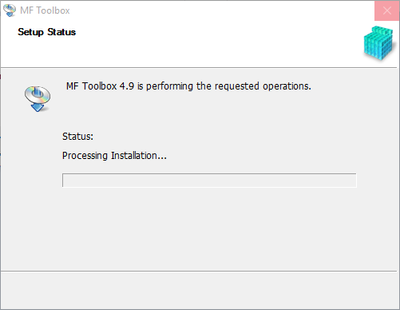- Canon Community
- Discussions & Help
- Printer
- Printer Software & Networking
- Re: MF Toolbox doesn't work on Windows 10
- Subscribe to RSS Feed
- Mark Topic as New
- Mark Topic as Read
- Float this Topic for Current User
- Bookmark
- Subscribe
- Mute
- Printer Friendly Page
- Mark as New
- Bookmark
- Subscribe
- Mute
- Subscribe to RSS Feed
- Permalink
- Report Inappropriate Content
08-03-2015 04:18 PM
I have a MF4570dn, and recently upgraded from Windows 8.1 to Windows 10.
I can no longer scan using the MF Toolbox utility. I had MF Toolbox 4.9 installed before the upgrade, and it worked just fine. After the upgrade, I get "Cannot communicate with the scanner" error dialog:
I thought I would try to reinstall the MF Toolbox utility, but there are two problems.
1) The downloads page shows no downloads for Windows 10 for this printer. This should be updated.
2) I downloaded the one for Windows 8.1, and tried to reinstall, but it just hangs at the "Processing Installation" screen:
I've also tried to uninstall the existing MF Toolbox first, and it also hangs at this same dialog.
I've also tried various other things without success:
- Connecting via USB instead of Network. It detects the scanner, and MF Toolbox can switch to that device, but it still gives a communications error.
- Trying the built-in Windows Scan app instead of MF Toolbox. It uses the WIA driver. It barely starts to scan, then immediately cancels.
Please Canon - forward this to your engineers and provide a fix asap. I cannot use my scanner on Windows 10.
(I can use the printer functionality just fine.)
Solved! Go to Solution.
- Mark as New
- Bookmark
- Subscribe
- Mute
- Subscribe to RSS Feed
- Permalink
- Report Inappropriate Content
05-12-2016 09:34 PM
@Piers_A wrote:This simple fix I found online worked for me:
Start> in the run box type. Services.msc
Scroll down to Windows Image Acquisition (WIA)
Right click, select Properties
Check that Startup type is set to Automatic
Click Log On Tab
Check that Local System account , and Allow service to interact with desktop is checked. Hit apply.
Click Recovery...Click on window next to First Failure, Scroll to Restart the Service. Hit apply.
Just wanted to add some info to the machine.
First, as I recall, the major Windows 10 update that broke scanning for my MF4150 was named 1511.
While PiersA's info was instructive, nothing I tried worked long. I have a solution that seems to work quite well for me. I always faithfully reinstalled MF Toolbix, though it was never clear that I was actually using it. Turns out, it was breaking my scan function and I was NOT using it.
Focusing on the apparent fact that the hardware is functioning, I 1) disconnected the printer/scanner, 2) uninstalled the MF Toolbox and drivers, 3) restarted the computer and 4) reconnected the printer/scanner. Windows recognized the hardware and installed drivers. From the devices and printers manager in the Control Panel, right-click the printer and use the Start Scan command. Seems to work every time.
I also reinstalled and upgraded the Presto PageManager 7.15.xxx which came with my Canon hardware. It, too, works AS LONG AS I DON'T INSTALL MF ToolBox. Manufacturers often include worthless "added-value software" to differentiate their hardware. I find that the Presto PageManager (also provided by Canon) has much greater value and still works.
- Mark as New
- Bookmark
- Subscribe
- Mute
- Subscribe to RSS Feed
- Permalink
- Report Inappropriate Content
05-14-2016 12:46 PM
- Mark as New
- Bookmark
- Subscribe
- Mute
- Subscribe to RSS Feed
- Permalink
- Report Inappropriate Content
05-15-2016 01:05 PM
mf toolbox doesn't work with windows 10
- Mark as New
- Bookmark
- Subscribe
- Mute
- Subscribe to RSS Feed
- Permalink
- Report Inappropriate Content
05-17-2016 09:27 AM
Hey-- i actually tried everyones advice.. i even uninstalled and reinstalled me entire printer.. then i went to cannon and just looked and i follwed this link and bam. it worked.
https://support.usa.canon.com/kb/index?page=content&id=ART115076
The only difference is after i followed their instructions when i was ready to scan i had to click on the toolbox icon and it worked
- Mark as New
- Bookmark
- Subscribe
- Mute
- Subscribe to RSS Feed
- Permalink
- Report Inappropriate Content
05-17-2016 10:57 AM
Downloaded on the MF4450 drivers but not the Toolbox. Used Windows 10 scan.... works!!
- Mark as New
- Bookmark
- Subscribe
- Mute
- Subscribe to RSS Feed
- Permalink
- Report Inappropriate Content
05-17-2016 03:10 PM
MikeyJ,
Does that solution allow you to use the document feeder for scanning?
Thanks!
Sam
- Mark as New
- Bookmark
- Subscribe
- Mute
- Subscribe to RSS Feed
- Permalink
- Report Inappropriate Content
05-17-2016 04:18 PM
Yes, can use doc feeder.
- Mark as New
- Bookmark
- Subscribe
- Mute
- Subscribe to RSS Feed
- Permalink
- Report Inappropriate Content
05-18-2016 06:28 AM
Hey, does anybody know what file extension or otherwise protocol is used to launch MF Toolbox when a scan is initiated by the printer? I started having this problem after updating to Windows 10 as well, but I have a feeling I'd be able to fix it once I got the answer to that question. Oddly enough, when I press on scan and select computer, instead of launching MF Toolbox it actually launches Photoshop XD
I was otherwise successful in updating the firmware and otherwise updating all computer drivers and software to all the latest versions (using the safe mode method). Any help would be appreciated. Thanks!
- Mark as New
- Bookmark
- Subscribe
- Mute
- Subscribe to RSS Feed
- Permalink
- Report Inappropriate Content
05-21-2016 07:39 PM
My problems are worse. I tried reinstalling MF Toolbox on my D530 and it wouldn't reinstall.
I tried calling Canon customer service. There should be special place in hell for CS reps that simply lie to you to get you off the phone.
This jerk kept insisting that my only problem was that I was using a 6 foot USB cable instead of a 3 foot one. I said I had never heard of that on any piece of equipment and he told me that, yeah, it was all over their internal cust service resources that Win 10 had to have only a short, 3 foot USB cable. When I said I would have to rearrange my entire office, he said that was the way it was. Needless to say, after I rearranged the office to get a 3 foot cable MFT still didn't work.
Then I tried to uninstall MFT so I could reinstall it, and it would not uninstall. I had to use Revo Uninstaller to scour my system to remove all traces of MFT. Then it wouldn't install, hanging at the 'Process Initiating' screen, on both the current and previous versions of the install files. And, yes, I rebooted on each step along the way.
Now I can't use my scanner and there's no way to test the solutions offered here because Canon's software won't install and won't uninstall on my Win 10 64 rig.
Any suggestions?
- Mark as New
- Bookmark
- Subscribe
- Mute
- Subscribe to RSS Feed
- Permalink
- Report Inappropriate Content
05-21-2016 07:43 PM - edited 05-21-2016 07:43 PM
@reba wrote:My problems are worse. I tried reinstalling MF Toolbox on my D530 and it wouldn't reinstall.
I tried calling Canon customer service. There should be special place in hell for CS reps that simply lie to you to get you off the phone.
This jerk kept insisting that my only problem was that I was using a 6 foot USB cable instead of a 3 foot one. I said I had never heard of that on any piece of equipment and he told me that, yeah, it was all over their internal cust service resources that Win 10 had to have only a short, 3 foot USB cable. When I said I would have to rearrange my entire office, he said that was the way it was. Needless to say, after I rearranged the office to get a 3 foot cable MFT still didn't work.
Then I tried to uninstall MFT so I could reinstall it, and it would not uninstall. I had to use Revo Uninstaller to scour my system to remove all traces of MFT. Then it wouldn't install, hanging at the 'Process Initiating' screen, on both the current and previous versions of the install files. And, yes, I rebooted on each step along the way.
Now I can't use my scanner and there's no way to test the solutions offered here because Canon's software won't install and won't uninstall on my Win 10 64 rig.
Any suggestions?
Yes, that's exactly the problem I had. The issue that I mentioned in the post above still remained but perhaps for you this wouldn't have been a resulting issue from the upgrade or generally just with Windows 10 in the first place. All you have to do is boot into Safe Mode, uninstall the old one there, and then install the new one. Perhaps simply installing the new one would replace the old one and that's all you'd have to do; I'm not sure.
12/18/2025: New firmware updates are available.
12/15/2025: New firmware update available for EOS C50 - Version 1.0.1.1
11/20/2025: New firmware updates are available.
EOS R5 Mark II - Version 1.2.0
PowerShot G7 X Mark III - Version 1.4.0
PowerShot SX740 HS - Version 1.0.2
10/21/2025: Service Notice: To Users of the Compact Digital Camera PowerShot V1
10/15/2025: New firmware updates are available.
Speedlite EL-5 - Version 1.2.0
Speedlite EL-1 - Version 1.1.0
Speedlite Transmitter ST-E10 - Version 1.2.0
07/28/2025: Notice of Free Repair Service for the Mirrorless Camera EOS R50 (Black)
7/17/2025: New firmware updates are available.
05/21/2025: New firmware update available for EOS C500 Mark II - Version 1.1.5.1
02/20/2025: New firmware updates are available.
RF70-200mm F2.8 L IS USM Z - Version 1.0.6
RF24-105mm F2.8 L IS USM Z - Version 1.0.9
RF100-300mm F2.8 L IS USM - Version 1.0.8
- imageCLASS D550 prints on new computer but won't scan in Office Printers
- PIXMA TS9520A Quick utility toolbox cannot find printer in Printer Software & Networking
- imageCLASS MF4720W MF Toolbox error when I try to scan in Printer Software & Networking
- imageCLASS MF216n - 24H2 Network Scanning Solution! in Printer Software & Networking
- MF4350d not scanning in win 11, printing OK in Office Printers
Canon U.S.A Inc. All Rights Reserved. Reproduction in whole or part without permission is prohibited.