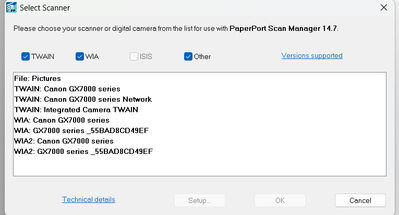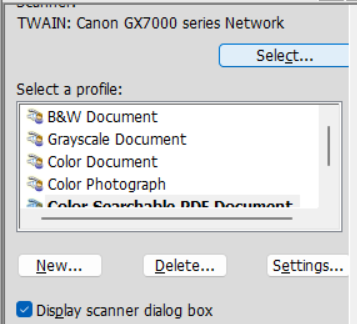- Canon Community
- Discussions & Help
- Printer
- Printer Software & Networking
- Re: MAXIFY GX7021- can't get support
- Subscribe to RSS Feed
- Mark Topic as New
- Mark Topic as Read
- Float this Topic for Current User
- Bookmark
- Subscribe
- Mute
- Printer Friendly Page
MAXIFY GX7021 No TWAIN Dialog for Duplex ADF Scanning
- Mark as New
- Bookmark
- Subscribe
- Mute
- Subscribe to RSS Feed
- Permalink
- Report Inappropriate Content
09-28-2022
12:07 PM
- last edited on
09-28-2022
12:24 PM
by
Danny
Apparently the automated assistant doesn't know the product name. I get caught in a loop being asked, giving it, prompted to select a product category, told where to find the product name, being asked for the product name....endlessly, until it says please find the name and call us back. It's "MAXIFY GX7021"- says it right on the front of the machine, on my sales invoice, etc. etc.
YES- I did register it after slugging it out with Canon's website and finally being allowed to register the machine. (Took about 30 minutes)
I get no TWAIN dialog asking me whether to scan duplex by the ADF, or set any parameters. I can't find a driver specifically for this (apparently unknown) machine. Windows 10 is using the generic MS driver. I'd like one from Canon designed for this machine.
- Mark as New
- Bookmark
- Subscribe
- Mute
- Subscribe to RSS Feed
- Permalink
- Report Inappropriate Content
09-29-2022 11:46 PM - edited 10-01-2022 04:35 AM
Canon support told me that there is no Canon scanner driver- just the scan utility that comes with the printer driver indicated above. They use the MS generic TWAIN, and WIA drivers. I write this in hopes that it will save someone the time of reinstalling something they thought they'd already installed in hopes of finding a missing scanner driver, which is what I did.
Canon makes and sells stand-alone ADF full-duplex scanners. They provide TWAIN and WIA drivers for at least some (all?) of those. Why not for this? (You probably picked up that now I am looking to buy an actual scanner.) My under-$300 Brother B/W workstation printer/fax/scanner came with a full-featured scanner (that could scan in color at 1200dpi), ALL the drivers, and the software. Why didn't I buy another Brother? Because the ones comparable to the GX7021 are out-of-stock at every retailer I trust.
- Mark as New
- Bookmark
- Subscribe
- Mute
- Subscribe to RSS Feed
- Permalink
- Report Inappropriate Content
11-08-2023 10:24 PM
I just wanted to reply here because I think there might be some misinformation and it led me down the wrong track for a while and I wanted to make sure no one else had this issue.
First off, I'm on Windows 11, so it might not be the same issue. However I doubt that Canon didn't make a TWAIN driver for Windows 10, but did for 11, likely it works the same on both (as the same software is made available for both OS versions).
Second, I think it is incorrect that a support person stated "there is no Canon scanner driver". If they did, they were probably in error. I had a support person tell me there was, and referencing this post *and* the problems I was having (not seeing a TWAIN driver for a local USB install) I pushed back that there was not.
I had initially installed the printer as a network device, using the LCD panel to configure it onto my network. Windows recognized the printer automatically and installed it, but I still had no scanning options (at least not any TWAIN ones). Then, I downloaded and installed the "Print Driver and Scan Utility Installer Ver.1.02 (Windows)" (md__-win-gx7000-1_02-ea34_2.exe). This detected my device on the network and properly installed the IJ Scan Software as well as a network TWAIN driver.
I was initially having an issue with this TWAIN driver timing out when scanning from 3rd party software (rarely but almost never saw this happen within the Canon IJ Scan Software and/or ScanGear). Because of this I wanted to install via USB and try it locally to see if the timeout didn't occur.
I plugged the printer into my USB and Windows also recognized it and installed drivers. The device was available as a printer and a WIA scanner but did not have any TWAIN drivers. I decided to download and run the "GX7000 series Driver setup package (Windows)" (win-gx7000-1_2-n_mcd.exe) to see if it would update any drivers.
The install would hang when I got to the screen where it asked to plug my printer into the USB. My printer WAS already plugged into the USB and Windows recognized it fine. After all it had seen the printer, installed it, and allowed me to print or scan via the WIA source. After trying this multiple times with multiple uninstalls and reboots I determined that the installer was broken and I would just have to use the printer as Windows installed it. Based upon that, and the information in the OPs post, I too assumed that no TWAIN driver existed for a USB install, only via Network.
However I then decided to try a different USB port. I don't know why I tried this since again the printer was recognized and working over the port it was plugged into, it just wasn't recognized by the Canon installer software. Well it turns out the issue is that the Canon software requires the USB connection
to be on a USB 3.0 port in order to recognize the device and continue with the installation!
As the manual doesn't state any of this under its "USB Connection Problems" section,
it was not considered that a 2.0 port should be a problem. No other devices have an issue
on this port, nor does the printer as far as Windows is concerned.
Once plugging it into a 3.0 port, the Canon software recognized it and completed the install which apparently also constituted installing the TWAIN driver.
So, I can confirm that both WIA and TWAIN drivers exist for both Network and USB mode. It is difficult to see just within Windows if they are installed, but I use the NAPS2 scanning software and indeed when I set up a profile I can see 2 options under WIA and 2 options under TWAIN (one each for USB and Network).
All this said, I cannot definitively say whether or not Canon uses all its own drivers or utilizes MS drivers, however you will not be able to see the TWAIN drivers just by allowing Windows to automatically install your device, you will need to use the Canon installer packages in order to get them registered.
Also, while I now have TWAIN and WIA sources for both local and USB install they are not without issues. There are at least two other issues I've reported regarding the drivers:
However these both relate to the WIA driver. The TWAIN driver seems to be functioning fine for me in multiple applications (NAPS2, Adobe Acrobat). Depending on the application you use, it is possible that certain ADF options won't show. In most cases, these applications should have the option to display the "native UI" instead of the built-in application scanner settings. This is usually a good idea to use if possible (and sometimes required to get around these issues). This should launch the ScanGear application which should provide you the ability to select the glass or ADF simplex or duplex mode.
I hope some others find this useful as this has been a PIA for me!
- Mark as New
- Bookmark
- Subscribe
- Mute
- Subscribe to RSS Feed
- Permalink
- Report Inappropriate Content
11-08-2023 10:47 PM
I downloaded and installed a trial of Paperport 14 on my system (again I'm on Windows 11, but I expect Windows 10 to be the same). The "Select Scanner" dialog shows all my TWAIN and WIA drivers:
I'll be honest - I'm not sure why there are 2 WIA drivers for each local (USB) and network install, but you can see there are indeed both WIA and TWAIN drivers. I did some quick tests and I could not figure out how to get the WIA driver to do duplex on the ADF. However using the TWAIN driver I could get duplex by either going "settings > Scan > Source: Duplex ADF", or by choosing the option "Display scanner dialog box" to bring up ScanGear and choose the settings from there:
In short, I suspect that the issues are likely a problem with your particular setup then the device and/or software. Hope you figured out another solution (it's been a year) but maybe this helps someone else!
- Mark as New
- Bookmark
- Subscribe
- Mute
- Subscribe to RSS Feed
- Permalink
- Report Inappropriate Content
11-09-2023 04:02 AM
Thanks very much for your post! Canon has apparently added their drivers since my experience. At that time, even support said there were none, and Canon's support line didn't even recognize the model number (Customer Service actually transferred me to Tech Support back then). It's a great machine and I hope you enjoy it, Ben. I love the ink reservoirs on the Canon. After trying an Epson (which was very cheaply made and couldn't deal with paper- which is just a slight exaggeration), I got this Canon which is a quality machine. But I had to settle for a Brother that I could actually use (but with ink cartridges, which are still a ripoff).
- Mark as New
- Bookmark
- Subscribe
- Mute
- Subscribe to RSS Feed
- Permalink
- Report Inappropriate Content
11-09-2023 04:21 AM
I record business calls. And I log them. The support person (when this model was brand-new) told me there were no Canon proprietary drivers, and to just use the generic ones that come with Windows. You need to know that I have developed USB slave hardware, firmware, and software. The support person could've been wrong, but I also took screenshots of what software was listed on the device's support page. It was in agreement with that. Glad there are Canon drivers now. It's a nice machine. Enjoy it!
- Mark as New
- Bookmark
- Subscribe
- Mute
- Subscribe to RSS Feed
- Permalink
- Report Inappropriate Content
11-09-2023 01:28 PM
Yeah, it sounds like if the model was just released they weren't doing a good job with getting the software up on the portal. I didn't doubt your story, I doubted more that the support person did not know what they are talking about. Of course it is always possible that they have enhanced what was available within the past year. I just didn't want anyone looking at this post now to get the wrong idea about what is available.
I use the device 80% to scan and only 20% to print, and I still have some fairly big issues with its scanning features (and hardware). As it stands I wouldn't recommend it to anyone as a first choice unless they have extremely simplistic needs. Again, just letting this be known to warn others who might be thinking of purchasing, or are still within their return period.
- « Previous
-
- 1
- 2
- Next »
- « Previous
-
- 1
- 2
- Next »
12/18/2025: New firmware updates are available.
12/15/2025: New firmware update available for EOS C50 - Version 1.0.1.1
11/20/2025: New firmware updates are available.
EOS R5 Mark II - Version 1.2.0
PowerShot G7 X Mark III - Version 1.4.0
PowerShot SX740 HS - Version 1.0.2
10/21/2025: Service Notice: To Users of the Compact Digital Camera PowerShot V1
10/15/2025: New firmware updates are available.
Speedlite EL-5 - Version 1.2.0
Speedlite EL-1 - Version 1.1.0
Speedlite Transmitter ST-E10 - Version 1.2.0
07/28/2025: Notice of Free Repair Service for the Mirrorless Camera EOS R50 (Black)
7/17/2025: New firmware updates are available.
05/21/2025: New firmware update available for EOS C500 Mark II - Version 1.1.5.1
02/20/2025: New firmware updates are available.
RF70-200mm F2.8 L IS USM Z - Version 1.0.6
RF24-105mm F2.8 L IS USM Z - Version 1.0.9
RF100-300mm F2.8 L IS USM - Version 1.0.8
- MAXIFY GX7021 Is Paper Tray Linking Possible? in Office Printers
- MAXIFY GX4020 Issues with warranty service in Office Printers
- MAXIFY GX7021 image defect in Office Printers
- MAXIFY GX7020 When do you need to update older printer driver software and how do you do it? in Printer Software & Networking
- MAXIFY MB2720 - support code 5C01 in Office Printers
Canon U.S.A Inc. All Rights Reserved. Reproduction in whole or part without permission is prohibited.