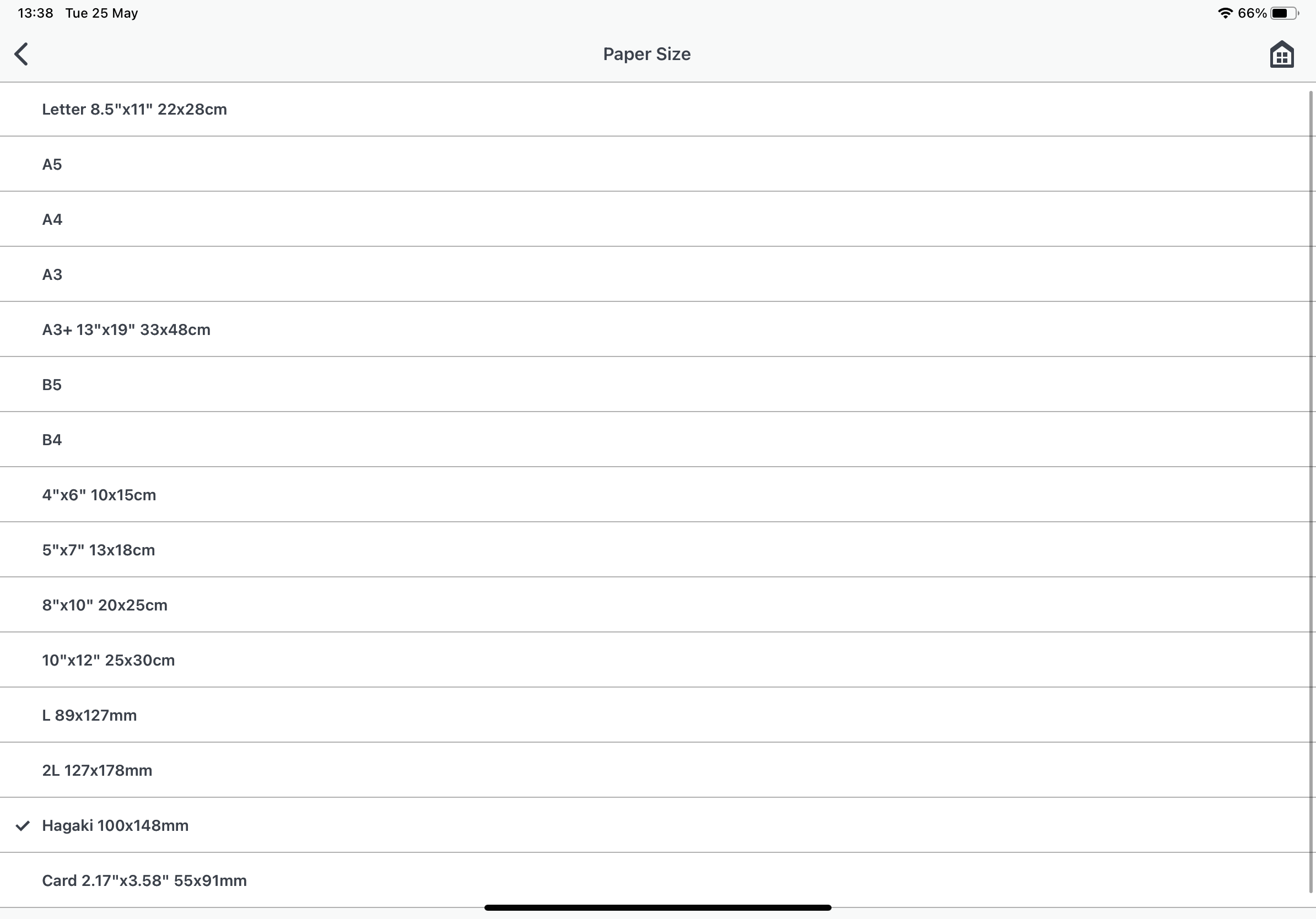- Canon Community
- Discussions & Help
- Printer
- Printer Software & Networking
- Re: Custom paper size Canon PRINT
- Subscribe to RSS Feed
- Mark Topic as New
- Mark Topic as Read
- Float this Topic for Current User
- Bookmark
- Subscribe
- Mute
- Printer Friendly Page
- Mark as New
- Bookmark
- Subscribe
- Mute
- Subscribe to RSS Feed
- Permalink
- Report Inappropriate Content
05-25-2021 07:41 AM
Hi,
I just got the Pixma IX6850 and installed Canon PRINT on my iPad.
Everything works fine, but I cannot seem to print in A6 with the app.
It gives me a list of pre-set paper sizes, but no option to add my own size.
I tried selecting a size similar to A6, but that (obviously) didn't work.
Hope somebody can help me out. Thanks! 🙂
Solved! Go to Solution.
Accepted Solutions
- Mark as New
- Bookmark
- Subscribe
- Mute
- Subscribe to RSS Feed
- Permalink
- Report Inappropriate Content
05-25-2021 09:35 AM
Welcome to the forum.
Based on my experience with the app, the Canon PRINT app doesn't allow custom sizes like the full-fledged print driver does.
Conway, NH
R6 Mark III, M200, Many lenses, Pixma PRO-100, Pixma TR8620a, Lr Classic
- Mark as New
- Bookmark
- Subscribe
- Mute
- Subscribe to RSS Feed
- Permalink
- Report Inappropriate Content
05-25-2021 08:19 AM
Hello!
Welcome to The Canon Community, and thank you for your inquiry!
We appreciate your participation, however, we need to let you know that the Canon Community is hosted and moderated within the United States by Canon USA. We are only able to provide support for Canon products manufactured for and used within the US market. The PIXMA IX6850 isn't sold or supported by our team here in the US.
If you live outside the United States, please CLICK HERE and select your country or region for your support needs.
You're welcome to discuss Canon products sold outside of the United States here on the Canon Community Forums, but please be aware that you will not receive support directly from Canon USA.
- Mark as New
- Bookmark
- Subscribe
- Mute
- Subscribe to RSS Feed
- Permalink
- Report Inappropriate Content
05-25-2021 09:35 AM
Welcome to the forum.
Based on my experience with the app, the Canon PRINT app doesn't allow custom sizes like the full-fledged print driver does.
Conway, NH
R6 Mark III, M200, Many lenses, Pixma PRO-100, Pixma TR8620a, Lr Classic
- Mark as New
- Bookmark
- Subscribe
- Mute
- Subscribe to RSS Feed
- Permalink
- Report Inappropriate Content
05-25-2021 09:55 AM
Thanks for confirming my suspicion ![]()
Would be a nice option, but it's no biggie to print from the computer either.
- Mark as New
- Bookmark
- Subscribe
- Mute
- Subscribe to RSS Feed
- Permalink
- Report Inappropriate Content
06-24-2022 07:58 PM
Did you ever end up finding a solution? I also would like to print 11x14 from my ipad. It’s annoying that many other common sizes are available but not the one I need for my art shows.
12/18/2025: New firmware updates are available.
12/15/2025: New firmware update available for EOS C50 - Version 1.0.1.1
11/20/2025: New firmware updates are available.
EOS R5 Mark II - Version 1.2.0
PowerShot G7 X Mark III - Version 1.4.0
PowerShot SX740 HS - Version 1.0.2
10/21/2025: Service Notice: To Users of the Compact Digital Camera PowerShot V1
10/15/2025: New firmware updates are available.
Speedlite EL-5 - Version 1.2.0
Speedlite EL-1 - Version 1.1.0
Speedlite Transmitter ST-E10 - Version 1.2.0
07/28/2025: Notice of Free Repair Service for the Mirrorless Camera EOS R50 (Black)
7/17/2025: New firmware updates are available.
05/21/2025: New firmware update available for EOS C500 Mark II - Version 1.1.5.1
02/20/2025: New firmware updates are available.
RF70-200mm F2.8 L IS USM Z - Version 1.0.6
RF24-105mm F2.8 L IS USM Z - Version 1.0.9
RF100-300mm F2.8 L IS USM - Version 1.0.8
- Issue scanning to MAC OS 15 TR8620a in Desktop Inkjet Printers
- CANON PIXMA PRO 200 S printing poorly in Professional Photo Printers
- imagePROGRAF PRO-310 printing lines near edge of image. in Professional Photo Printers
- Problem regarding printed out documents on PIXMA TR8620a in Desktop Inkjet Printers
- imagePROGRAF iPF6100 Printed colors don't match monitor after calibration in Production Printing
Canon U.S.A Inc. All Rights Reserved. Reproduction in whole or part without permission is prohibited.