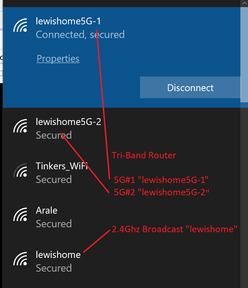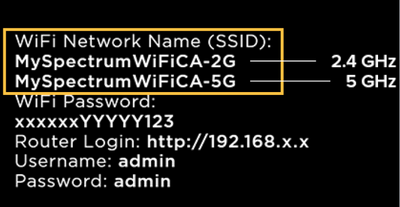- Canon Community
- Discussions & Help
- Printer
- Printer Software & Networking
- Change wifi procedure not working. MG3620 -> New W...
- Subscribe to RSS Feed
- Mark Topic as New
- Mark Topic as Read
- Float this Topic for Current User
- Bookmark
- Subscribe
- Mute
- Printer Friendly Page
Change wifi procedure not working. MG3620 -> New Wifi, macOS
- Mark as New
- Bookmark
- Subscribe
- Mute
- Subscribe to RSS Feed
- Permalink
- Report Inappropriate Content
03-09-2023 07:30 PM
I've read the instructions for how to do this and attempted it about 20 times. I have the app.
I turn the printer off and on. I hold the Wifi button until the Power button flashes. I press the Color Start button, then the Wifi button. At this point, the Wifi light should "flash rapidly" or so I'm told. It is flashing slowly.
And neither the Canon helper app, nor my computer can see it on any network. Help!
- Mark as New
- Bookmark
- Subscribe
- Mute
- Subscribe to RSS Feed
- Permalink
- Report Inappropriate Content
03-09-2023 11:03 PM
Greetings,
Please tell us what you are connecting to printer to? The MG3620 has a 2.4Ghz radio. It will not connect to a 5Ghz network. If the router or access point is dual band and you are using the same SSID name for all broadcasts (2.4/5G), this too might cause an issue. Giving each broadcast a unique name often helps. We'll await your reply.
~Rick
Bay Area - CA
~R5 C (1.1.2.1), ~R50v (1.1.1) ~RF Trinity, ~RF 100 Macro, ~RF 100~400, ~RF 100~500, ~RF 200-800 +RF 1.4x TC, BG-R10, 430EX III-RT ~DxO PhotoLab Elite ~DaVinci Resolve Studio ~ImageClass MF644Cdw/MF656Cdw ~Pixel 8 ~CarePaks Are Worth It
- Mark as New
- Bookmark
- Subscribe
- Mute
- Subscribe to RSS Feed
- Permalink
- Report Inappropriate Content
03-10-2023 12:32 AM
Appreciate the assistance. It’s a new Spectrum router that provides both bands but only one name; there’s no way for me to name the signal something else it seems.
- Mark as New
- Bookmark
- Subscribe
- Mute
- Subscribe to RSS Feed
- Permalink
- Report Inappropriate Content
03-10-2023 12:44 AM - edited 03-10-2023 12:47 AM
Greetings,
Take a closer look at the wireless settings on the router. You'll need to log into the routers admin portal.
It normally provides the ability to give each broadcast a unique name. (Example) I have 3
Maybe try here:
Find or Change Your WiFi Network Name & Password | Spectrum Support
~Rick
Bay Area - CA
~R5 C (1.1.2.1), ~R50v (1.1.1) ~RF Trinity, ~RF 100 Macro, ~RF 100~400, ~RF 100~500, ~RF 200-800 +RF 1.4x TC, BG-R10, 430EX III-RT ~DxO PhotoLab Elite ~DaVinci Resolve Studio ~ImageClass MF644Cdw/MF656Cdw ~Pixel 8 ~CarePaks Are Worth It
- Mark as New
- Bookmark
- Subscribe
- Mute
- Subscribe to RSS Feed
- Permalink
- Report Inappropriate Content
03-10-2023 07:07 AM
Ok, I was initially frustrated by what seems to be Spectrum’s feature-free user interface, but I’ll keep poking around and report back. Thanks!!
- Mark as New
- Bookmark
- Subscribe
- Mute
- Subscribe to RSS Feed
- Permalink
- Report Inappropriate Content
03-10-2023 08:50 AM
Well, for some reason it decided to connect as described in the How To....no idea why, but I'll take it! Thanks for all your help 🙂
- Mark as New
- Bookmark
- Subscribe
- Mute
- Subscribe to RSS Feed
- Permalink
- Report Inappropriate Content
03-10-2023 09:30 AM
Greetings,
After more review I noticed that many of the Spectrum modem/routers have dual band wireless with separate names for their broadcasts.
Using the 2.4Ghz name should work then.
Glad you got it resolved. 👍
~Rick
Bay Area - CA
~R5 C (1.1.2.1), ~R50v (1.1.1) ~RF Trinity, ~RF 100 Macro, ~RF 100~400, ~RF 100~500, ~RF 200-800 +RF 1.4x TC, BG-R10, 430EX III-RT ~DxO PhotoLab Elite ~DaVinci Resolve Studio ~ImageClass MF644Cdw/MF656Cdw ~Pixel 8 ~CarePaks Are Worth It
12/18/2025: New firmware updates are available.
12/15/2025: New firmware update available for EOS C50 - Version 1.0.1.1
11/20/2025: New firmware updates are available.
EOS R5 Mark II - Version 1.2.0
PowerShot G7 X Mark III - Version 1.4.0
PowerShot SX740 HS - Version 1.0.2
10/21/2025: Service Notice: To Users of the Compact Digital Camera PowerShot V1
10/15/2025: New firmware updates are available.
Speedlite EL-5 - Version 1.2.0
Speedlite EL-1 - Version 1.1.0
Speedlite Transmitter ST-E10 - Version 1.2.0
07/28/2025: Notice of Free Repair Service for the Mirrorless Camera EOS R50 (Black)
7/17/2025: New firmware updates are available.
05/21/2025: New firmware update available for EOS C500 Mark II - Version 1.1.5.1
02/20/2025: New firmware updates are available.
RF70-200mm F2.8 L IS USM Z - Version 1.0.6
RF24-105mm F2.8 L IS USM Z - Version 1.0.9
RF100-300mm F2.8 L IS USM - Version 1.0.8
- PIXMA MG3620 Drivers: Specified Pathway Is Too Long Error in Printer Software & Networking
- Canon PIXMA iX6850 B200 Error and No Power After Repair Attempt in Desktop Inkjet Printers
- Our PIXMA MG3620 printer is not working at all. in Desktop Inkjet Printers
- i-SENSYS MF4330d pulls in multiple sheets of paper at once in Office Printers
- MG3620 Scanner not working, no scanner or camera is selected error in Printer Software & Networking
Canon U.S.A Inc. All Rights Reserved. Reproduction in whole or part without permission is prohibited.