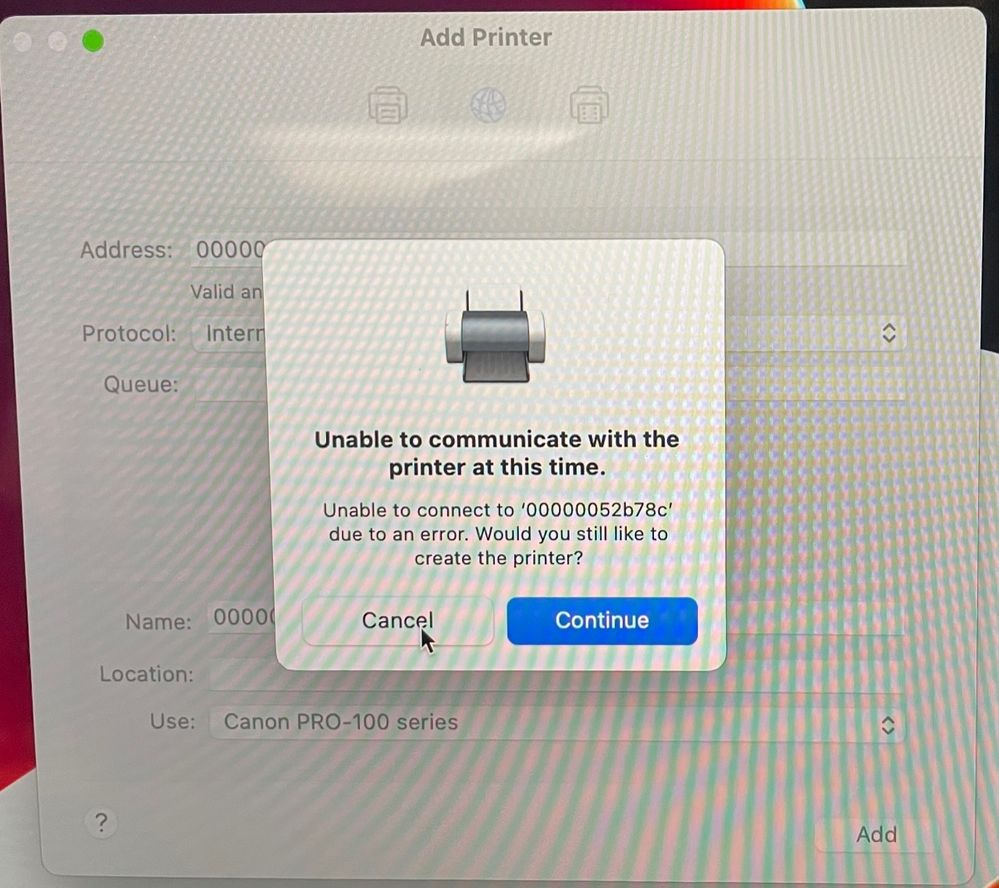- Canon Community
- Discussions & Help
- Printer
- Printer Software & Networking
- Re: Cannot Install Printer via Hostname on MacBook...
- Subscribe to RSS Feed
- Mark Topic as New
- Mark Topic as Read
- Float this Topic for Current User
- Bookmark
- Subscribe
- Mute
- Printer Friendly Page
- Mark as New
- Bookmark
- Subscribe
- Mute
- Subscribe to RSS Feed
- Permalink
- Report Inappropriate Content
01-17-2022 12:06 PM
A user recently received a new MacBook Pro, and I'm having difficulty configuring it to print to her Canon Pro-100 wirelessly via the printer's hostname. The laptop is running the Monterey OS, and the printer is connected via ethernet to the school district's network. When I followed the steps in the video link below, things seemed fine until I get to about 4:39 in the video. The printer name doesn't populate in the printer list under the Default tab, so I switch to the Address tab and enter the hostname found on the printer's configuration page. I then receive a message stating the device cannot be installed because of an error. I can add the printer to her laptop via IP address, but using the IP address isn't recommended since it's not static. Any idea why this issue is occurring?
https://www.youtube.com/watch?v=2fu-Rf9uI70
Solved! Go to Solution.
Accepted Solutions
- Mark as New
- Bookmark
- Subscribe
- Mute
- Subscribe to RSS Feed
- Permalink
- Report Inappropriate Content
01-19-2022 03:47 PM
Hello Ajc0509,
If the Mac can't find the printer under default but, it can add using the IP address, it will usually mean that the connection is being blocked by security software or the printer and computer are on different network segment and it can't detect the information being broadcast from the printer.
In this situation, you can try adding via the printer's ip address. If the printer has an address, you can open a web page and enter the address to access the printer's user interface and change the address to static. You should also be able to set the address using your router settings as well. The information you posted above is for other settings, it is showing your WSD information which won't work with a Mac and the bonjour information.
- Mark as New
- Bookmark
- Subscribe
- Mute
- Subscribe to RSS Feed
- Permalink
- Report Inappropriate Content
01-17-2022 12:21 PM - edited 01-17-2022 12:50 PM
Greetings,
That "Address" field is looking for an IP address or valid host name. Try the printer's IP. Relying on bonjour for resolution isn't what you should consider as reliable.
~Rick
Bay Area - CA
~R5 C (1.1.2.1), ~R50v (1.1.1) ~RF Trinity, ~RF 100 Macro, ~RF 100~400, ~RF 100~500, ~RF 200-800 +RF 1.4x TC, BG-R10, 430EX III-RT ~DxO PhotoLab Elite ~DaVinci Resolve Studio ~ImageClass MF644Cdw/MF656Cdw ~Pixel 8 ~CarePaks Are Worth It
- Mark as New
- Bookmark
- Subscribe
- Mute
- Subscribe to RSS Feed
- Permalink
- Report Inappropriate Content
01-17-2022 02:46 PM
I mentioned that I was able to add the printer via IP address but not through hostname. Therefore, I’m wondering why I can’t add the printer via hostname. I’m not sure what you mean by the statement “Relying on bonjour for resolution isn't what you should consider as reliable.”
- Mark as New
- Bookmark
- Subscribe
- Mute
- Subscribe to RSS Feed
- Permalink
- Report Inappropriate Content
01-19-2022 03:47 PM
Hello Ajc0509,
If the Mac can't find the printer under default but, it can add using the IP address, it will usually mean that the connection is being blocked by security software or the printer and computer are on different network segment and it can't detect the information being broadcast from the printer.
In this situation, you can try adding via the printer's ip address. If the printer has an address, you can open a web page and enter the address to access the printer's user interface and change the address to static. You should also be able to set the address using your router settings as well. The information you posted above is for other settings, it is showing your WSD information which won't work with a Mac and the bonjour information.
- Mark as New
- Bookmark
- Subscribe
- Mute
- Subscribe to RSS Feed
- Permalink
- Report Inappropriate Content
01-20-2022 12:04 PM
Shouldn't the printer's hostname be printing on the Network Configuration Page? The info regarding Printer Name was the only thing that came close to a hostname on the configuration page. Network configuration settings were limited when entering the printer's IP address in a web browser. Nevertheless, I have found another way to locate the printer's hostname and install it on the user's device. Thank you.
- Mark as New
- Bookmark
- Subscribe
- Mute
- Subscribe to RSS Feed
- Permalink
- Report Inappropriate Content
01-25-2022 09:00 AM
Thank you, Hector. Why doesn't this printer's hostname show on the network configuration page? Other Canon multifunction printers on my campus show this information on their config page. I also did not see the printer's hostname when I used a browser to access the user interface.
01/20/2026: New firmware updates are available.
12/22/2025: New firmware update is available for EOS R6 Mark III- Version 1.0.2
11/20/2025: New firmware updates are available.
EOS R5 Mark II - Version 1.2.0
PowerShot G7 X Mark III - Version 1.4.0
PowerShot SX740 HS - Version 1.0.2
10/21/2025: Service Notice: To Users of the Compact Digital Camera PowerShot V1
10/15/2025: New firmware updates are available.
Speedlite EL-5 - Version 1.2.0
Speedlite EL-1 - Version 1.1.0
Speedlite Transmitter ST-E10 - Version 1.2.0
07/28/2025: Notice of Free Repair Service for the Mirrorless Camera EOS R50 (Black)
7/17/2025: New firmware updates are available.
05/21/2025: New firmware update available for EOS C500 Mark II - Version 1.1.5.1
02/20/2025: New firmware updates are available.
RF70-200mm F2.8 L IS USM Z - Version 1.0.6
RF24-105mm F2.8 L IS USM Z - Version 1.0.9
RF100-300mm F2.8 L IS USM - Version 1.0.8
- PIXMA TS9521Ca How to print on cardstock in Desktop Inkjet Printers
- Canon Megatank G3170 printer - Prints perfectly but scanner not found by computer in Desktop Inkjet Printers
- Suddenly can’t AirPrint to my imageCLASS MF236n in Printer Software & Networking
- MegaTank PIXMA G6020 not scanning - error message "failed to open a connection to the device" in Desktop Inkjet Printers
- PIXMA G3272 Not Connecting to Macbook in Desktop Inkjet Printers
Canon U.S.A Inc. All Rights Reserved. Reproduction in whole or part without permission is prohibited.