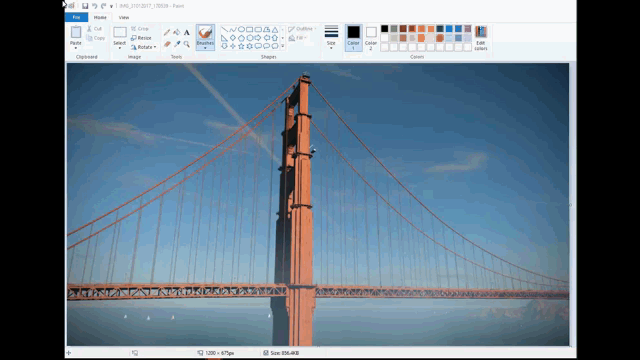- Canon Community
- Discussions & Help
- Printer
- Desktop Inkjet Printers
- MG2950s printer - how do i scan in Jpeg
- Subscribe to RSS Feed
- Mark Topic as New
- Mark Topic as Read
- Float this Topic for Current User
- Bookmark
- Subscribe
- Mute
- Printer Friendly Page
MG2950s printer - how do i scan in Jpeg
- Mark as New
- Bookmark
- Subscribe
- Mute
- Subscribe to RSS Feed
- Permalink
- Report Inappropriate Content
01-31-2017 02:05 PM
My printer started scanning docs in jpeg but now only scans in pdf. I am on pc windows 10. There is no option on the control panel that I have just pressing scan option and then it scans and saves the file as a pdf. I have downloaded Canon EasyPhoto Print ex but there are only options for print and nothing for scanning. Can anyone please help?
- Mark as New
- Bookmark
- Subscribe
- Mute
- Subscribe to RSS Feed
- Permalink
- Report Inappropriate Content
01-31-2017 09:18 PM
I have the PIXMA MX922 and on the printer itself when i press the scan button and then go into options it gives me a choice on what extension i want to save the file as.
But there is one thing you can do and it's quite simple really...
1. Right Click on picture/file
2. Open With > Paint
3. Once paint is open go to File
4. Save As JPEG or whatever extention you want
Below is a GIF to show how to convert it into a JPEG using Paint
12/18/2025: New firmware updates are available.
12/15/2025: New firmware update available for EOS C50 - Version 1.0.1.1
11/20/2025: New firmware updates are available.
EOS R5 Mark II - Version 1.2.0
PowerShot G7 X Mark III - Version 1.4.0
PowerShot SX740 HS - Version 1.0.2
10/21/2025: Service Notice: To Users of the Compact Digital Camera PowerShot V1
10/15/2025: New firmware updates are available.
Speedlite EL-5 - Version 1.2.0
Speedlite EL-1 - Version 1.1.0
Speedlite Transmitter ST-E10 - Version 1.2.0
07/28/2025: Notice of Free Repair Service for the Mirrorless Camera EOS R50 (Black)
7/17/2025: New firmware updates are available.
05/21/2025: New firmware update available for EOS C500 Mark II - Version 1.1.5.1
02/20/2025: New firmware updates are available.
RF70-200mm F2.8 L IS USM Z - Version 1.0.6
RF24-105mm F2.8 L IS USM Z - Version 1.0.9
RF100-300mm F2.8 L IS USM - Version 1.0.8
- MF663MFC artifacts on feeder scans in Office Printers
- MG2950 says 'Printer is not responding' in Desktop Inkjet Printers
- PPL imagePROGRAF 300 wildly high contrast with iPhone 15 to jpeg files in Professional Photo Printers
- Canon LBP633Cdw - devices see AirPrint printer but cant connect to it in Printer Software & Networking
- PIXMA G3270 Printing the background to what should be a blank page. Image greys over time in Desktop Inkjet Printers
Canon U.S.A Inc. All Rights Reserved. Reproduction in whole or part without permission is prohibited.